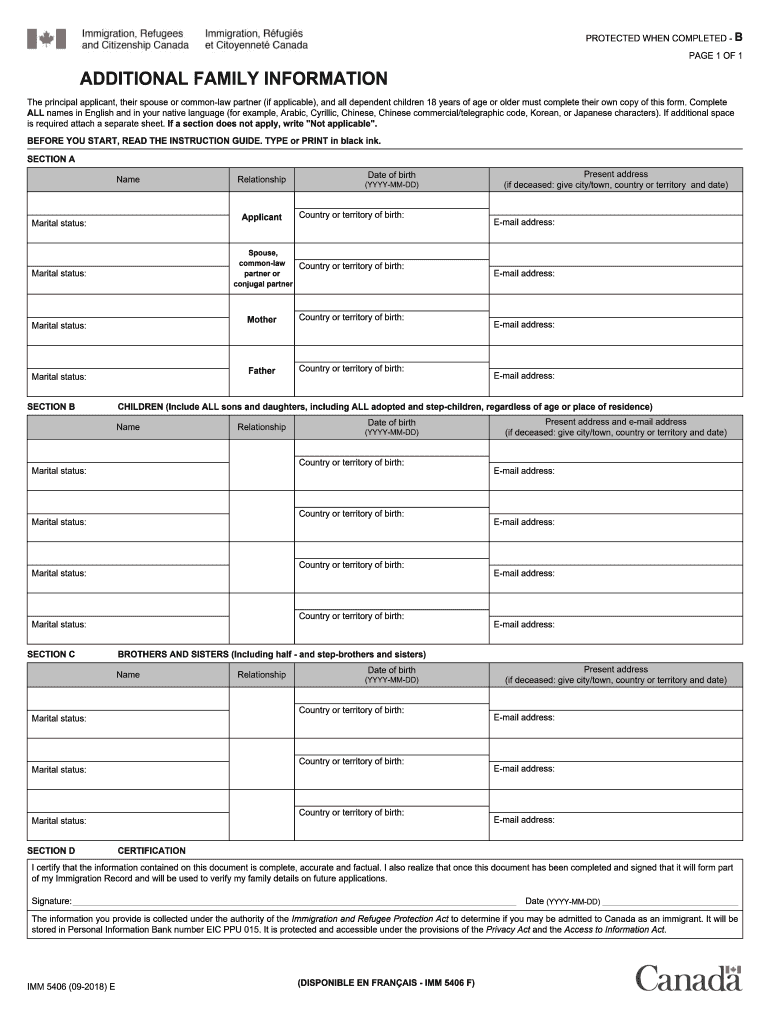
Imm 5406 Form


What is the Imm 5406?
The Imm 5406 is a form used by individuals applying for immigration or residency in Canada. It serves as a personal information form that collects essential details about the applicant, including their background, family information, and other relevant data. This form is crucial for processing immigration applications and ensuring that all necessary information is available for review by immigration authorities.
How to obtain the Imm 5406
The Imm 5406 form can be obtained through the official website of the Government of Canada. It is available for download in PDF format, making it easy for applicants to access and print. Additionally, applicants may also find the form at Canadian embassies or consulates if they are applying from outside Canada. It is important to ensure that the most current version of the form is used, as outdated forms may not be accepted.
Steps to complete the Imm 5406
Completing the Imm 5406 form involves several key steps:
- Begin by carefully reading the instructions provided with the form to understand the requirements.
- Fill in your personal information, including your full name, date of birth, and contact details.
- Provide details about your family members, including their names, dates of birth, and relationship to you.
- Review all information for accuracy and completeness before signing the form.
- Submit the completed form as part of your immigration application package.
Legal use of the Imm 5406
The Imm 5406 form must be filled out accurately and truthfully, as providing false information can lead to serious legal consequences, including the potential denial of your application or future immigration benefits. It is essential to comply with all legal requirements when submitting this form, ensuring that it meets the standards set by immigration authorities.
Key elements of the Imm 5406
Key elements of the Imm 5406 form include:
- Personal Information: This section requires detailed information about the applicant.
- Family Information: Applicants must provide information about their family members, which is essential for processing applications.
- Signature: The form must be signed by the applicant to validate the information provided.
- Date of Completion: Applicants should indicate when the form was completed to track the application timeline.
Form Submission Methods
The Imm 5406 form can be submitted through various methods, depending on the specific immigration application process:
- Online Submission: Some applicants may have the option to submit the form electronically as part of an online application.
- Mail: The completed form can be printed and mailed to the appropriate immigration office, as specified in the application guidelines.
- In-Person: Certain applicants may be required to submit the form in person at designated immigration offices or during interviews.
Quick guide on how to complete imm 5406
Effortlessly Prepare Imm 5406 on Any Device
Digital document management has become increasingly popular among businesses and individuals. It offers an ideal eco-friendly alternative to traditional printed and signed documents, as you can access the correct form and securely store it online. airSlate SignNow provides all the tools necessary to create, edit, and electronically sign your documents quickly and without delay. Manage Imm 5406 on any device using airSlate SignNow's Android or iOS applications and simplify any document-related processes today.
How to Modify and Electronically Sign Imm 5406 with Ease
- Find Imm 5406 and click Get Form to begin.
- Use the tools we offer to fill out your document.
- Highlight important sections of your documents or redact sensitive information with the tools specifically designed for that purpose by airSlate SignNow.
- Create your electronic signature using the Sign feature, which takes just seconds and carries the same legal validity as a conventional wet ink signature.
- Review all the information and then click the Done button to save your changes.
- Choose how you wish to send your document, via email, SMS, invitation link, or download it to your computer.
No more worrying about lost or misplaced documents, tedious form searches, or mistakes requiring new printed copies. airSlate SignNow meets your document management needs in a few clicks from any device of your choice. Edit and electronically sign Imm 5406 and ensure excellent communication at every stage of your form preparation process with airSlate SignNow.
Create this form in 5 minutes or less
Create this form in 5 minutes!
How to create an eSignature for the imm 5406
How to generate an eSignature for your PDF document online
How to generate an eSignature for your PDF document in Google Chrome
How to make an electronic signature for signing PDFs in Gmail
The way to make an electronic signature right from your smart phone
The best way to create an electronic signature for a PDF document on iOS
The way to make an electronic signature for a PDF on Android OS
People also ask
-
What is the imm 5406 francais pdf form used for?
The imm 5406 francais pdf form is part of the immigration process in Canada, specifically used for family sponsorship applications. This form collects essential information about sponsors and their family members. Understanding its significance ensures that your application is complete and accurate.
-
How can I fill out the imm 5406 francais pdf electronically?
You can fill out the imm 5406 francais pdf electronically using airSlate SignNow’s intuitive eSignature tools. Our platform allows you to edit the PDF and add your information quickly, ensuring that your document is error-free. With our solution, you can also save your progress and complete the form at your convenience.
-
Is there a cost to use airSlate SignNow for the imm 5406 francais pdf?
Yes, there is a cost associated with using airSlate SignNow, but it remains a cost-effective solution for document signing and management, including the imm 5406 francais pdf. We offer various pricing plans that cater to individuals and businesses alike, providing competitive rates for all your document needs.
-
Can I store my imm 5406 francais pdf documents securely?
Absolutely! With airSlate SignNow, your imm 5406 francais pdf documents are stored securely in the cloud. We implement advanced encryption protocols to ensure that your sensitive information is protected and accessible only to authorized users.
-
What features does airSlate SignNow offer for managing imm 5406 francais pdf?
airSlate SignNow offers a range of features for managing the imm 5406 francais pdf, including easy editing, sharing, and eSigning. Additionally, our platform provides templates and audit trails to help you keep track of changes and signatures. These features streamline the process and enhance productivity.
-
Can I integrate airSlate SignNow with other applications?
Yes, airSlate SignNow integrates seamlessly with various applications, enhancing your workflow when dealing with the imm 5406 francais pdf. You can connect it with popular tools such as Google Drive, Zapier, and others to automate your document management processes. This integration helps you save time and improve efficiency.
-
How does airSlate SignNow enhance the signing process for the imm 5406 francais pdf?
airSlate SignNow enhances the signing process for the imm 5406 francais pdf by providing a user-friendly interface that simplifies document review and signature collection. Signers receive notifications for quick access, and they can eSign from any device without losing time. This makes the submission process smooth and efficient.
Get more for Imm 5406
- Fill out a form at deutsche bank blocked account
- Monthly smoke detector test log form
- Hyatt hotel registration form of hotel
- Loan agreement promissory note state bar of texas form
- Texas law help child support form
- Petition to terminate withholding for child support child support form
- Cs4648 477853357 form
- Federal worksheet form
Find out other Imm 5406
- Electronic signature Virginia Courts Business Plan Template Fast
- How To Electronic signature Utah Courts Operating Agreement
- Electronic signature West Virginia Courts Quitclaim Deed Computer
- Electronic signature West Virginia Courts Quitclaim Deed Free
- Electronic signature Virginia Courts Limited Power Of Attorney Computer
- Can I Sign Alabama Banking PPT
- Electronic signature Washington Sports POA Simple
- How To Electronic signature West Virginia Sports Arbitration Agreement
- Electronic signature Wisconsin Sports Residential Lease Agreement Myself
- Help Me With Sign Arizona Banking Document
- How Do I Sign Arizona Banking Form
- How Can I Sign Arizona Banking Form
- How Can I Sign Arizona Banking Form
- Can I Sign Colorado Banking PPT
- How Do I Sign Idaho Banking Presentation
- Can I Sign Indiana Banking Document
- How Can I Sign Indiana Banking PPT
- How To Sign Maine Banking PPT
- Help Me With Sign Massachusetts Banking Presentation
- Can I Sign Michigan Banking PDF