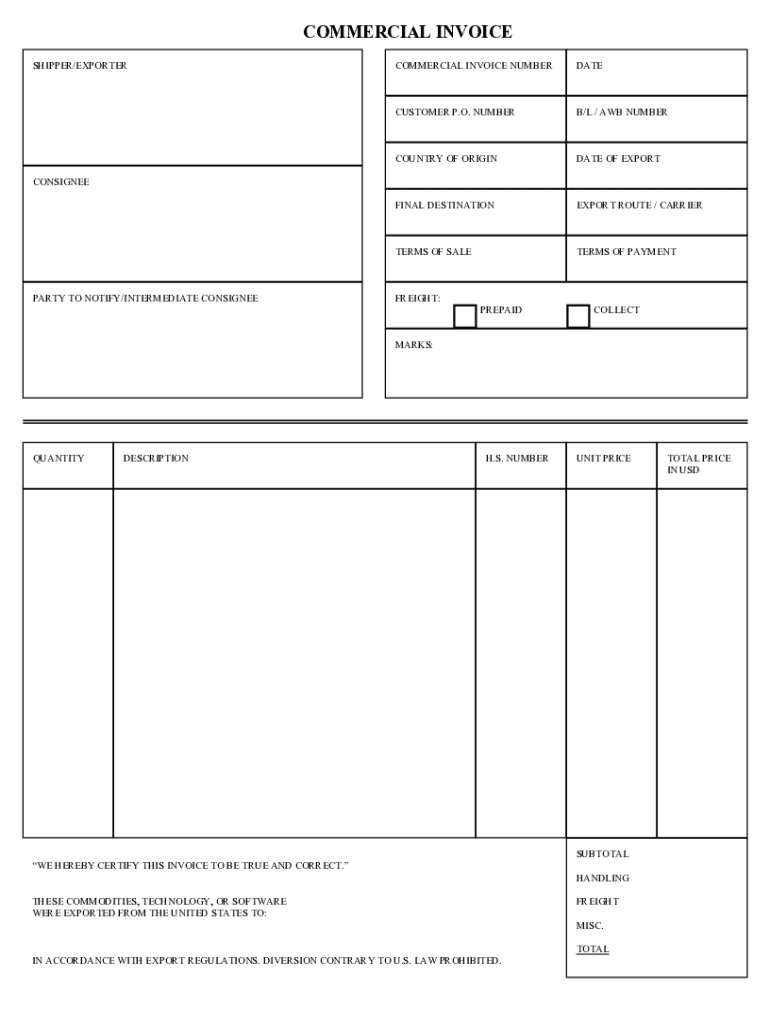
Commercial Invoice Template Form


What is the Commercial Invoice Template
The commercial invoice template is a crucial document used in international trade to declare the value of goods being imported or exported. It serves as a bill for the goods and is required by customs officials to assess duties and taxes. This template can be utilized by both individuals and businesses, ensuring compliance with international shipping regulations. While there is no standard format mandated by law, it must include essential information to facilitate smooth customs clearance.
Key Elements of the Commercial Invoice Template
A well-structured commercial invoice template should contain several key elements to ensure clarity and compliance. These include:
- Exporter Information: Name, address, and contact details of the party sending the goods.
- Consignee Information: Name and address of the recipient who will receive the shipment.
- Shipping Details: Date of shipment, route, and final destination.
- Item Descriptions: Quantity, description, Harmonized System Code, unit price, and total price in U.S. dollars.
- Certification: A statement confirming the legality of the invoice and the authenticity of the information provided.
Steps to Complete the Commercial Invoice Template
Filling out a commercial invoice template involves several straightforward steps:
- Gather all necessary information about the exporter and consignee.
- Detail the shipment information, including date, route, and payment terms.
- List each item being shipped with its corresponding details, such as quantity and price.
- Calculate the total amount for the shipment and include any additional charges.
- Sign and date the invoice to certify its accuracy and authenticity.
How to Use the Commercial Invoice Template
The commercial invoice template can be used in various scenarios involving international shipments. It should be printed and attached to the shipping label of the package. This document not only aids customs officials in assessing duties but also serves as a record for both the exporter and the consignee. By ensuring that all required information is filled accurately, businesses can minimize delays and potential issues during customs clearance.
Legal Use of the Commercial Invoice Template
Using a commercial invoice template legally requires adherence to specific guidelines. The information provided must be truthful and reflect the actual value of the goods. Misrepresentation can lead to penalties, including fines or delays in shipment. It is essential for businesses to familiarize themselves with customs regulations and ensure that their invoices comply with U.S. laws and international trade agreements.
Examples of Using the Commercial Invoice Template
Examples of scenarios where a commercial invoice template is utilized include:
- Exporting machinery from the U.S. to Canada, where the invoice details the machine's specifications and value.
- Importing textiles from overseas, requiring a detailed breakdown of item quantities and costs for customs clearance.
- Shipping electronics internationally, where compliance with safety and regulatory standards is essential.
Quick guide on how to complete commercial invoice form
The simplest method to locate and endorse Commercial Invoice Template
On a company-wide level, ineffective workflows concerning document approval can consume a signNow amount of work hours. Signing documents like Commercial Invoice Template is an inherent aspect of operations across all sectors, which is why the effectiveness of each agreement’s process heavily influences the overall performance of the organization. With airSlate SignNow, endorsing your Commercial Invoice Template can be as straightforward and quick as possible. You’ll discover on this platform the most recent version of nearly any form. Even better, you can authorize it immediately without needing to install third-party software on your device or printing physical copies.
How to obtain and endorse your Commercial Invoice Template
- Explore our collection by category or use the search bar to find the document you require.
- View the document preview by clicking on Learn more to confirm it is the correct one.
- Click Get form to start editing instantly.
- Fill out your form and include any essential details using the toolbar.
- When finished, click the Sign tool to endorse your Commercial Invoice Template.
- Choose the signature method that is easiest for you: Draw, Create initials, or upload an image of your handwritten signature.
- Click Done to finalize editing and move on to document-sharing options if necessary.
With airSlate SignNow, you possess everything required to manage your documents efficiently. You can locate, complete, modify, and even send your Commercial Invoice Template in a single tab without any inconvenience. Enhance your procedures by utilizing a singular, intelligent eSignature solution.
Create this form in 5 minutes or less
FAQs
-
What are telltale signs that you're working at a "sinking ship" company?
Leo Tolstoy's Anna Karenina Principle states, "Happy families are all alike, but every unhappy family is unhappy in its own way." He saw that unhappy families were each doomed by unique problems of their own making, while happy families were those who steered clear of such problems.The corporate world suffers from the reverse of the Anna Karenina Principle. Successful companies each seem to invent their own unique paths to success. But failing companies follow predictable death spirals that have been followed by many other companies preceding them.Often these "sinking ship" companies can seem to be doing just fine, especially to employees who don't have the experience to recognize the obvious signs. This is handy guide of what to look out for.If you work at a big company, look for:New opportunities are evaluated and shot down based on their impact to the old legacy businesses. (See The Innovator's Dilemma).Managers are paid for making quarterly and annual targets, so they avoid investments that pay off in the future since they detract from their bonus numbers. As the business declines, they simply negotiate lower bonus targets each year.You benchmark your performance against your direct, legacy competitors instead of the new disruptive entrants in your market. You think you are doing well vs. your competitors without being aware that you are competing in the equivalents of the Seniors Tour.Mediocre employees are not fired since their managers know they can't recruit better ones anyway.When asked "why do you like working here?" your employees talk about the dental plan.Your managers roll their eyes when you point out that how new technologies like Apple Watches, Twitter, and Amazon Web Services will impact your business. They call them "toys" and say, "our customers will never trust their businesses to those!"Your co-workers use Blackberries from 2009. They say, "I already know how to use it, and I don't need that distracting new stuff."You spend the first week of the quarter talking about long-term strategic planning. You then forget about it and spend the next twelve weeks scrambling to make the quarter.Instead of firing bad leaders, you create cross-functional committees to solve the problems those bad leaders created. When those problems persist, you disband the committees and bring in consultants to solve the problems the bad leaders (then the committees) created.All conversations about new grown end with reluctant middle management saying, "only if you give me more budget!" The budget never comes, and you all go back to what you were doing.You integrate acquired companies so quickly that you destroy their businesses and their best people leave.Or, instead of integrating the acquired companies, you keep them as independent business units and get no synergies. You integrate them in a hurry a year later during a cost-cutting exercise. The best people leave.Your CFO spends 5% of her time talking about innovation and revenue growth and 95% talking about cutting costs. She says, "that's my role here."The HR department thinks their job is administration, compliance, and keeping employees from suing, not ensuring the company wins in the market by having the best team.To pay $9.99 for an Evernote subscription, you need to wait a year for the "Information Technology Steering Committee" to approve Evernote as a vendor.You have a Chief Strategy Officer. People say, "I don't know what he does all day." He disappears and is not replaced.You don't target the best companies and try to hire their best people. Instead, you put three-page job descriptions on your website and wait for candidates to find them, fill out a form, and apply.People argue over offices. They all use the same excuse: "I'm on the phone a lot."You launch "innovation projects." When it looks like you'll miss earnings by a penny a share a few quarters later, those projects are cut. After those risky but innovative projects are cancelled, the people working on them are laid off, getting richly punished for their risk taking. No one ever signs up for an "innovation project" again."Succession planning" has become a euphemism for, "when the boss quits, just promote someone on her team so we don't need to pay for a search."You have five CEOs in five years. The board then announces the company is getting broken up and sold. They act like that was the plan all along, then lay off you and half of your co-workers.You ask your laid-off co-workers why they joined the company in the first place. Their answer: "job security."If you work at a startup:You never hear how much cash you have in the bank or hear what was discussed in the board meeting. When you ask questions, your executives say, "I need you to stay focused on your work."When you get your stock option offer, no one will tell you how many shares are outstanding or that the last round of funding came with a 5x liquidation preference.People never talk, coordinate, or even leave their desk because they "hate meeetings." (They actually hate each other).You "rehearse" for board meetings and spend a week on board meeting slideshows that are prettier than your customer slides.You have more MBAs on the team than engineers. They all do "business development" since sales is beneath them.You have a Chief Strategy Officer. No one knows what he does. He disappears one day and is not replaced.Your CTO just came out of a PhD program and wants to "commercialize his research."You have a raucous launch party that is attended by no customers, only your friends.When the product doesn't sell, you complain about how the customers "just don't get it" and aren't "visionary."You've fired three VPs of Sales because each one told you, "the customers don't want the product."Your CEO has a "great" customer meeting that he says is sure to lead to a closed deal before the quarter ends this Friday. All he needs to do is meet with procurement, negotiate price, win the deal, agrees on terms, write up up contracts, negotiate them, sign them, and invoice the customer. The deal closes 175 days later.You add features because board members want them. Your CEO calls himself a "visionary" in his bio.The CEO keeps everything secret because, "that is how Apple does it."The CEO approves all of the design decisions because, "that is how Apple does it."The technical co-founder is a bad manager so agrees to hire a VP of Engineering to replace him. He thinks that VP will report to him since he is the "visionary'".Your site is going to be ad-supported, and you have 1500 users.You get free lunch but have no customers.Your free lunch is taken away.Your boss renegotiates your salary and asks you, "how much do you really need to live on?"He offers you more stock options. He still doesn't tell you how many shares are outstanding.You get laid off and become a creditor to the company because they didn't reimburse your last five expense reports.The liquidation yields five Aeron chairs and a Nespresso machine, and Ashton Kutcher's stock is senior to yours.
-
Do military members have to pay any fee for leave or fiancee forms?
NOOOOOOO. You are talking to a military romance scammer. I received an email from the US Army that directly answers your question that is pasted below please keep reading.I believe you are the victim of a military Romance Scam whereas the person you are talking to is a foreign national posing as an American Soldier claiming to be stationed overseas on a peacekeeping mission. That's the key to the scam they always claim to be on a peacekeeping mission.Part of their scam is saying that they have no access to their money that their mission is highly dangerous.If your boyfriend girlfriend/future husband/wife is asking you to do the following or has exhibited this behavior, it is a most likely a scam:Moves to private messaging site immediately after meeting you on Facebook or SnapChat or Instagram or some dating or social media site. Often times they delete the site you met them on right after they asked you to move to a more private messaging siteProfesses love to you very quickly & seems to quote poems and song lyrics along with using their own sort of broken language, as they profess their love and devotion quickly. They also showed concern for your health and love for your family.Promises marriage as soon as he/she gets to state for leave that they asked you to pay for.They Requests money (wire transfers) and Amazon, iTune ,Verizon, etc gift cards, for medicine, religious practices, and leaves to come home, internet access, complete job assignments, help sick friend, get him out of trouble, or anything that sounds fishy.The military does provide all the soldier needs including food medical Care and transportation for leave. Trust me, I lived it, you are probably being scammed. I am just trying to show you examples that you are most likely being connned.Below is an email response I received after I sent an inquiry to the US government when I discovered I was scammed. I received this wonderful response back with lots of useful links on how to find and report your scammer. And how to learn more about Romance Scams.Right now you can also copy the picture he gave you and do a google image search and you will hopefully see the pictures of the real person he is impersonating. this doesn't always work and take some digging. if you find the real person you can direct message them and alert them that their image is being used for scamming.Good Luck to you and I'm sorry this may be happening to you. please continue reading the government response I received below it's very informative. You have contacted an email that is monitored by the U.S. Army Criminal Investigation Command. Unfortunately, this is a common concern. We assure you there is never any reason to send money to anyone claiming to be a Soldier online. If you have only spoken with this person online, it is likely they are not a U.S. Soldier at all. If this is a suspected imposter social media profile, we urge you to report it to that platform as soon as possible. Please continue reading for more resources and answers to other frequently asked questions: How to report an imposter Facebook profile: Caution-https://www.facebook.com/help/16... < Caution-https://www.facebook.com/help/16... > Answers to frequently asked questions: - Soldiers and their loved ones are not charged money so that the Soldier can go on leave. - Soldiers are not charged money for secure communications or leave. - Soldiers do not need permission to get married. - Soldiers emails are in this format: john.doe.mil@mail.mil < Caution-mailto: john.doe.mil@mail.mil > anything ending in .us or .com is not an official email account. - Soldiers have medical insurance, which pays for their medical costs when treated at civilian health care facilities worldwide – family and friends do not need to pay their medical expenses. - Military aircraft are not used to transport Privately Owned Vehicles. - Army financial offices are not used to help Soldiers buy or sell items of any kind. - Soldiers deployed to Combat Zones do not need to solicit money from the public to feed or house themselves or their troops. - Deployed Soldiers do not find large unclaimed sums of money and need your help to get that money out of the country. Anyone who tells you one of the above-listed conditions/circumstances is true is likely posing as a Soldier and trying to steal money from you. We would urge you to immediately cease all contact with this individual. For more information on avoiding online scams and to report this crime, please see the following sites and articles: This article may help clarify some of the tricks social media scammers try to use to take advantage of people: Caution-https://www.army.mil/article/61432/< Caution-https://www.army.mil/article/61432/> CID advises vigilance against 'romance scams,' scammers impersonating Soldiers Caution-https://www.army.mil/article/180749 < Caution-https://www.army.mil/article/180749 > FBI Internet Crime Complaint Center: Caution-http://www.ic3.gov/default.aspx< Caution-http://www.ic3.gov/default.aspx> U.S. Army investigators warn public against romance scams: Caution-https://www.army.mil/article/130...< Caution-https://www.army.mil/article/130...> DOD warns troops, families to be cybercrime smart -Caution-http://www.army.mil/article/1450...< Caution-http://www.army.mil/article/1450...> Use caution with social networking Caution-https://www.army.mil/article/146...< Caution-https://www.army.mil/article/146...> Please see our frequently asked questions section under scams and legal issues. Caution-http://www.army.mil/faq/ < Caution-http://www.army.mil/faq/ > or visit Caution-http://www.cid.army.mil/ < Caution-http://www.cid.army.mil/ >. The challenge with most scams is determining if an individual is a legitimate member of the US Army. Based on the Privacy Act of 1974, we cannot provide this information. If concerned about a scam you may contact the Better Business Bureau (if it involves a solicitation for money), or local law enforcement. If you're involved in a Facebook or dating site scam, you are free to contact us direct; (571) 305-4056. If you have a social security number, you can find information about Soldiers online at Caution-https://www.dmdc.osd.mil/appj/sc... < Caution-https://www.dmdc.osd.mil/appj/sc... > . While this is a free search, it does not help you locate a retiree, but it can tell you if the Soldier is active duty or not. If more information is needed such as current duty station or location, you can contact the Commander Soldier's Records Data Center (SRDC) by phone or mail and they will help you locate individuals on active duty only, not retirees. There is a fee of $3.50 for businesses to use this service. The check or money order must be made out to the U.S. Treasury. It is not refundable. The address is: Commander Soldier's Records Data Center (SRDC) 8899 East 56th Street Indianapolis, IN 46249-5301 Phone: 1-866-771-6357 In addition, it is not possible to remove social networking site profiles without legitimate proof of identity theft or a scam. If you suspect fraud on this site, take a screenshot of any advances for money or impersonations and report the account on the social networking platform immediately. Please submit all information you have on this incident to Caution-www.ic3.gov < Caution-http://www.ic3.gov > (FBI website, Internet Criminal Complaint Center), immediately stop contact with the scammer (you are potentially providing them more information which can be used to scam you), and learn how to protect yourself against these scams at Caution-http://www.ftc.gov < Caution-http://www.ftc.gov > (Federal Trade Commission's website)
-
How can I fill out Google's intern host matching form to optimize my chances of receiving a match?
I was selected for a summer internship 2016.I tried to be very open while filling the preference form: I choose many products as my favorite products and I said I'm open about the team I want to join.I even was very open in the location and start date to get host matching interviews (I negotiated the start date in the interview until both me and my host were happy.) You could ask your recruiter to review your form (there are very cool and could help you a lot since they have a bigger experience).Do a search on the potential team.Before the interviews, try to find smart question that you are going to ask for the potential host (do a search on the team to find nice and deep questions to impress your host). Prepare well your resume.You are very likely not going to get algorithm/data structure questions like in the first round. It's going to be just some friendly chat if you are lucky. If your potential team is working on something like machine learning, expect that they are going to ask you questions about machine learning, courses related to machine learning you have and relevant experience (projects, internship). Of course you have to study that before the interview. Take as long time as you need if you feel rusty. It takes some time to get ready for the host matching (it's less than the technical interview) but it's worth it of course.
-
How do I start an import business of clothes in Morocco?
HelloThe following documentation are required for all imports and exports:A license representing the “physical import or export.”A commercial invoice: Pro-forma invoices are provided in most cases. No special invoice form is necessary. The commercial or pro-forma invoice should:Be on the supplier’s letterhead,Fully describe the goods in French,Indicate the HS code when available,Indicate the value of the goods,Indicate the currency for payment (for foreign exchange transfer),Indicate the address of the buyer, and U.S. exporters should keep in mind that the date format should be (dd/mm/yyyy)An “import commitment” (engagement d’importation), which is the authorization provided by the exchange office for transfer of foreign currencies from Morocco to foreign suppliers abroad.A “customs declaration” (declaration de douane) is provided by the customs office and is required for import and export through a port or airport. For shipments by mail, a simple form filled out at the post office replaces the “declaration de douane.”The importer/exporter may attach any documentation, such as technical documentation, that might help the customs office. The authority for Customs in Morocco is the Administration of Customs and Indirect TaxFor more information contact the US Commercial services in Casablanca. Local shipment or customs experts are:Mr. Abdelhadi SaidHead of the Department of Relations with Europe and AmericaAv. Annakhil, Hay Riad – Rabat – MarocTel: +212 537 579 338E-mail: a.said@douane.gov.maMr. El Hani Mohamed AdamHead of the Department of Tariffs StudiesAv. Annakhil, Hay Riad – Rabat – MarocTel: +212 537 579 315E-mail: a.elhani@douane.gov.maGood Luck Friend
-
How do I fill out the form of DU CIC? I couldn't find the link to fill out the form.
Just register on the admission portal and during registration you will get an option for the entrance based course. Just register there. There is no separate form for DU CIC.
-
How do I export medicine from India to other Arab and Asian countries? What is the procedure?
To export medicine from India you need following criteria:Drug license of manufacturing or wholesaleImport Export CodeCurrent account in a bank to receive foreign paymentTo export to Arab countries you need following requirements:If it is in GCC (Qatar, Bahrain, Saudi Arabia, Kuwait, UAE & Oman) you need GCC approval in which the manufacturing facility must be inspected and approved by Saudi FDA. Once you get the approval then you can go to any of the country listed above by simple registration process.For other Arab countries the process is as follows:Yemen: You need atleast TGA, EU GMP, GCC, US FDA or Japanese FDA to get the approval.Syria: You need atleast TGA, EU GMP, US FDA or Japanese FDA to get the approval.Iran: You need atleast TGA, EU GMP, US FDA or Japanese FDA to get the approval.Iraq: It is simple process but require investment and at present market is good because most of the facilities are not operational. It is hard to get local client.Lebanon: You need atleast TGA, EU GMP, US FDA or Japanese FDA to get the approval.For Asian countries following is the process:Bhutan: Simple registration no requirement of plant audit but it has only tender business.Myanmar: ACTD dossier requirement and product registration but no requirement of plant audit so far.Vietnam: ACTD dossier requirement and product registration but no requirement of plant audit so far. Loan Licensing doesn’t work and one company can register only one molecule. Now they accept PICs approved plants too.Cambodia: ACTD dossier requirement and product registration but no requirement of plant audit so far. However company registration is processed first.Philippines: ACTD dossier requirement, product registration and now require plant audit. Now they accept PICs approved plants too.Thailand: ACTD dossier requirement, product registration and require plant audit. Now they accept PICs approved plants too.Indonesia: ACTD dossier requirement, product registration and require plant audit. Now they accept PICs approved plants too.I guess I have covered most. Please inform if you need more details.
-
How do you know if you need to fill out a 1099 form?
Assuming that you are talking about 1099-MISC. Note that there are other 1099s.check this post - Form 1099 MISC Rules & RegulationsQuick answer - A Form 1099 MISC must be filed for each person to whom payment is made of:$600 or more for services performed for a trade or business by people not treated as employees;Rent or prizes and awards that are not for service ($600 or more) and royalties ($10 or more);any fishing boat proceeds,gross proceeds of $600, or more paid to an attorney during the year, orWithheld any federal income tax under the backup withholding rules regardless of the amount of the payment, etc.
Create this form in 5 minutes!
How to create an eSignature for the commercial invoice form
How to create an electronic signature for your Commercial Invoice Form online
How to create an eSignature for the Commercial Invoice Form in Google Chrome
How to make an eSignature for putting it on the Commercial Invoice Form in Gmail
How to make an electronic signature for the Commercial Invoice Form from your smart phone
How to create an eSignature for the Commercial Invoice Form on iOS
How to create an electronic signature for the Commercial Invoice Form on Android
People also ask
-
What is a commercial invoice for international shipment?
A commercial invoice for international shipment is a document that outlines the details of the goods being sent, including description, value, and terms of sale. It is essential for customs clearance and helps ensure that your shipment complies with international trade regulations.
-
How does airSlate SignNow simplify the creation of a commercial invoice for international shipment?
airSlate SignNow streamlines the process of creating a commercial invoice for international shipment by providing customizable templates and easy-to-use editing tools. This allows businesses to efficiently generate compliant invoices, ensuring quick processing and reduced risk of shipping delays.
-
Are there any fees associated with using airSlate SignNow for international shipments?
airSlate SignNow offers a cost-effective solution with transparent pricing for businesses, including plans tailored for high-volume international shipments. Users can easily create a commercial invoice for international shipment without incurring unexpected costs, ensuring budget-friendly operations.
-
What features does airSlate SignNow offer for managing commercial invoices?
airSlate SignNow includes features like electronic signatures, document tracking, and integration with existing shipping platforms. These capabilities make it easier for businesses to manage their commercial invoices for international shipments efficiently and securely.
-
Can I integrate airSlate SignNow with my existing shipping software for commercial invoices?
Yes, airSlate SignNow seamlessly integrates with various shipping and logistics software, enhancing the way you manage your commercial invoices for international shipment. This integration ensures that all necessary documents are automatically generated and stored, simplifying overall workflow.
-
What are the benefits of using airSlate SignNow for international commercial invoice management?
Using airSlate SignNow for international commercial invoice management provides benefits such as time savings, enhanced compliance, and reduced paperwork. By digitizing the invoice process, businesses can facilitate faster shipments and improve accuracy, thereby enhancing customer satisfaction.
-
How secure is the process of signing a commercial invoice for international shipment with airSlate SignNow?
AirSlate SignNow employs advanced encryption and security protocols to protect your documents, ensuring that the signing process for a commercial invoice for international shipment is secure. You can trust that sensitive data is kept confidential throughout the transaction.
Get more for Commercial Invoice Template
Find out other Commercial Invoice Template
- eSign Hawaii Expense Statement Fast
- eSign Minnesota Share Donation Agreement Simple
- Can I eSign Hawaii Collateral Debenture
- eSign Hawaii Business Credit Application Mobile
- Help Me With eSign California Credit Memo
- eSign Hawaii Credit Memo Online
- Help Me With eSign Hawaii Credit Memo
- How Can I eSign Hawaii Credit Memo
- eSign Utah Outsourcing Services Contract Computer
- How Do I eSign Maryland Interview Non-Disclosure (NDA)
- Help Me With eSign North Dakota Leave of Absence Agreement
- How To eSign Hawaii Acknowledgement of Resignation
- How Can I eSign New Jersey Resignation Letter
- How Do I eSign Ohio Resignation Letter
- eSign Arkansas Military Leave Policy Myself
- How To eSign Hawaii Time Off Policy
- How Do I eSign Hawaii Time Off Policy
- Help Me With eSign Hawaii Time Off Policy
- How To eSign Hawaii Addressing Harassement
- How To eSign Arkansas Company Bonus Letter