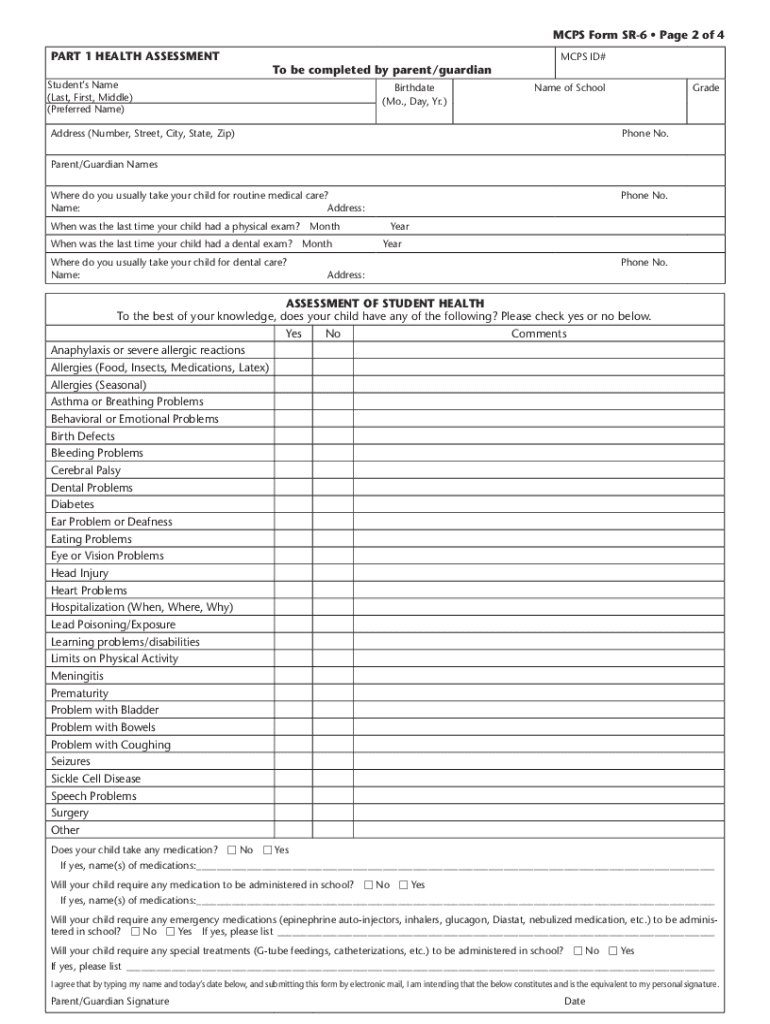
Fillable Online MCPS Form SR 6 Fax Email Print pdfFiller


Understanding the MCPS Form SR 6
The MCPS Form SR 6 is a crucial document used within the Montgomery County Public Schools system in Maryland. This form is primarily utilized for recording student health information, particularly related to school physicals. It serves as a record to ensure that students meet health requirements necessary for participation in school activities. The form includes sections for medical history, immunization records, and any special health needs that may require attention during school hours.
Steps to Complete the MCPS Form SR 6
Completing the MCPS Form SR 6 involves several key steps to ensure accuracy and compliance with school requirements. First, gather all necessary health information, including immunization records and any relevant medical history. Next, fill out the form carefully, ensuring that all sections are completed. It is important to have a healthcare provider review and sign the form, confirming the information provided. Once completed, the form can be submitted electronically or printed for physical submission to the school.
Legal Use of the MCPS Form SR 6
The MCPS Form SR 6 is legally recognized as a valid document for recording student health information. When filled out correctly and signed by a licensed healthcare provider, it meets the necessary legal requirements for health documentation in educational settings. This form complies with various health regulations and ensures that schools have the necessary information to support student health and safety during school activities.
Key Elements of the MCPS Form SR 6
Several key elements are essential to the MCPS Form SR 6. These include:
- Student Information: Basic details such as the student's name, date of birth, and school identification.
- Health History: A comprehensive overview of the student's medical history, including allergies and chronic conditions.
- Immunization Records: Documentation of required vaccinations to ensure compliance with state health mandates.
- Healthcare Provider's Signature: Verification from a licensed medical professional confirming the accuracy of the information provided.
Form Submission Methods for the MCPS Form SR 6
The MCPS Form SR 6 can be submitted through various methods to accommodate different preferences. Users have the option to:
- Submit Online: Many schools allow electronic submission through their online portals, making it convenient for parents and guardians.
- Print and Mail: The form can be printed, filled out, and mailed directly to the school’s health office.
- In-Person Submission: Parents may also choose to deliver the completed form in person to ensure it reaches the appropriate personnel.
Obtaining the MCPS Form SR 6
The MCPS Form SR 6 is readily available for parents and guardians. It can typically be obtained from the Montgomery County Public Schools website or directly from the school’s health office. Schools may also provide printed copies during enrollment or registration events, ensuring that all families have access to this important health documentation.
Quick guide on how to complete fillable online mcps form sr 6 fax email print pdffiller
Complete Fillable Online MCPS Form SR 6 Fax Email Print PDFfiller effortlessly on any device
Digital document management has become favored by organizations and individuals alike. It offers an ideal environmentally friendly alternative to traditional printed and signed documents, as you can access the necessary form and securely save it online. airSlate SignNow provides you with all the tools needed to create, edit, and electronically sign your documents swiftly without delays. Manage Fillable Online MCPS Form SR 6 Fax Email Print PDFfiller on any device using airSlate SignNow's Android or iOS applications and simplify any document-related task today.
The simplest way to modify and eSign Fillable Online MCPS Form SR 6 Fax Email Print PDFfiller with ease
- Locate Fillable Online MCPS Form SR 6 Fax Email Print PDFfiller and click on Obtain Form to begin.
- Utilize the tools we offer to complete your form.
- Highlight essential sections of your documents or obscure sensitive information with tools that airSlate SignNow supplies specifically for that purpose.
- Generate your eSignature using the Sign feature, which takes just seconds and holds the same legal significance as a conventional wet ink signature.
- Review the information and click on the Finish button to preserve your changes.
- Select how you wish to deliver your form, either by email, text message (SMS), or invitation link, or download it to your computer.
Put an end to lost or mislaid documents, tedious form searching, or errors that necessitate printing new document copies. airSlate SignNow meets your document management needs in just a few clicks from any device of your choice. Modify and eSign Fillable Online MCPS Form SR 6 Fax Email Print PDFfiller and ensure exceptional communication at every stage of the form preparation process with airSlate SignNow.
Create this form in 5 minutes or less
Create this form in 5 minutes!
How to create an eSignature for the fillable online mcps form sr 6 fax email print pdffiller
The way to generate an eSignature for a PDF document online
The way to generate an eSignature for a PDF document in Google Chrome
How to generate an eSignature for signing PDFs in Gmail
The way to generate an eSignature from your smart phone
The way to create an eSignature for a PDF document on iOS
The way to generate an eSignature for a PDF file on Android OS
People also ask
-
What is a school physical Maryland PDF and why do I need it?
A school physical Maryland PDF is a standardized form required for students to show proof of physical health and fitness before participating in school sports or activities. Having this document ensures compliance with state regulations and helps protect students' well-being. Utilizing our platform, you can easily create, send, and eSign the required school physical Maryland PDF.
-
How does airSlate SignNow simplify the process of obtaining a school physical Maryland PDF?
airSlate SignNow offers an intuitive interface that allows users to fill out the school physical Maryland PDF electronically, saving time and effort. You can send it directly to physicians for completion and eSignature, streamlining the entire process. This makes it convenient for parents, students, and healthcare providers alike.
-
What are the pricing options for using airSlate SignNow to manage school physical Maryland PDFs?
airSlate SignNow offers various pricing plans, allowing users to choose the one that best fits their needs. Our plans are designed to be cost-effective, ensuring that schools and parents can easily manage school physical Maryland PDFs without breaking the bank. You can start with a free trial to explore our features before committing to a subscription.
-
Can I integrate airSlate SignNow with other applications for school physical Maryland PDFs?
Yes, airSlate SignNow seamlessly integrates with various applications commonly used in educational settings, enhancing the management of school physical Maryland PDFs. These integrations allow for easy data transfer and automation of workflows, making it more efficient for schools to handle documentation. Check out our list of integrations to see what fits your needs.
-
Is airSlate SignNow secure for managing school physical Maryland PDFs?
Absolutely! airSlate SignNow employs top-notch security measures to protect your data and documents, including school physical Maryland PDFs. Our platform ensures that your information is encrypted and securely stored, meeting compliance standards. You can trust us to handle your documents with the utmost confidentiality.
-
What features does airSlate SignNow offer for managing school physical Maryland PDFs?
Our platform includes features like template creation, eSignature capability, document tracking, and custom branding for school physical Maryland PDFs. These features empower users to customize the process and maintain complete control over their documentation. This means you can easily manage, collect, and store all necessary forms in one place.
-
How can I track the status of my school physical Maryland PDF?
With airSlate SignNow, you can easily track the status of your school physical Maryland PDF in real-time. The platform provides notifications and updates, letting you know when the document has been sent, viewed, and signed. This transparency helps ensure that all necessary paperwork is completed promptly.
Get more for Fillable Online MCPS Form SR 6 Fax Email Print PDFfiller
- Observing human traits lab form
- Anticorruptionsociety com form
- Mcba monroe county bar association lots and vacant land contract form
- Abel assessment test online form
- Form cg34
- Ct health assessment form 976027
- Cit 0002 e application for canadian citizenship adults 18 years of age or older applying under subsection 51 cit0002e 2 pdf form
- Philippines availability of certain forms
Find out other Fillable Online MCPS Form SR 6 Fax Email Print PDFfiller
- How To eSign New York Banking Word
- Can I eSign South Dakota Banking PPT
- How Can I eSign South Dakota Banking PPT
- How Do I eSign Alaska Car Dealer Form
- How To eSign California Car Dealer Form
- Can I eSign Colorado Car Dealer Document
- How Can I eSign Colorado Car Dealer Document
- Can I eSign Hawaii Car Dealer Word
- How To eSign Hawaii Car Dealer PPT
- How To eSign Hawaii Car Dealer PPT
- How Do I eSign Hawaii Car Dealer PPT
- Help Me With eSign Hawaii Car Dealer PPT
- How Can I eSign Hawaii Car Dealer Presentation
- How Do I eSign Hawaii Business Operations PDF
- How Can I eSign Hawaii Business Operations PDF
- How To eSign Hawaii Business Operations Form
- How Do I eSign Hawaii Business Operations Form
- Help Me With eSign Hawaii Business Operations Presentation
- How Do I eSign Idaho Car Dealer Document
- How Do I eSign Indiana Car Dealer Document