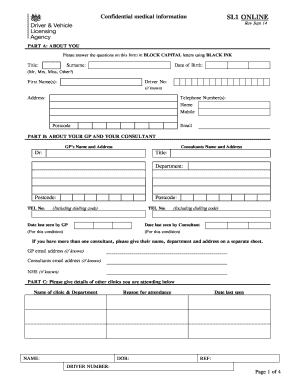
SL1 ONLINE MEDICAL QUESTIONNAIRE Form


What is the SL1 online medical questionnaire?
The SL1 online medical questionnaire is a vital document used by the DVLA to assess the fitness to drive of individuals diagnosed with sleep apnoea. This form collects essential health information that helps determine whether a person meets the necessary medical standards for safe driving. It is specifically designed for those who may experience drowsiness or other symptoms related to sleep apnoea, which can significantly impair driving ability.
Steps to complete the SL1 online medical questionnaire
Completing the SL1 online medical questionnaire involves several key steps to ensure accuracy and compliance with DVLA requirements:
- Access the SL1 form through the official DVLA website or a trusted platform.
- Provide personal information, including your name, address, and date of birth.
- Answer medical questions related to your sleep apnoea diagnosis, treatment, and any associated symptoms.
- Review your responses for accuracy before submission.
- Submit the completed questionnaire electronically, ensuring you receive a confirmation of submission.
Legal use of the SL1 online medical questionnaire
The SL1 online medical questionnaire is legally recognized as a valid document for assessing driving fitness in the context of sleep apnoea. Compliance with the DVLA's guidelines is crucial for the form to be accepted. The information provided must be truthful and complete, as inaccuracies could lead to legal repercussions or penalties.
Key elements of the SL1 online medical questionnaire
Several key elements are essential to the SL1 online medical questionnaire:
- Personal Information: Basic details such as name, address, and date of birth.
- Medical History: Questions regarding your sleep apnoea diagnosis, treatment, and symptoms.
- Current Medications: A list of medications you are currently taking that may affect your driving ability.
- Signature: An electronic signature confirming the accuracy of the information provided.
How to obtain the SL1 online medical questionnaire
The SL1 online medical questionnaire can be obtained directly from the DVLA's official website. It is available in a user-friendly format that allows for easy completion. Users may also find the form through authorized health care providers who assist with the assessment process related to sleep apnoea.
Examples of using the SL1 online medical questionnaire
Individuals diagnosed with sleep apnoea may use the SL1 online medical questionnaire in various scenarios:
- When applying for a new driving license after a diagnosis.
- During the renewal of an existing driving license, especially if symptoms have changed.
- When required by the DVLA following a medical review or report.
Quick guide on how to complete sl1 online medical questionnaire
Prepare SL1 ONLINE MEDICAL QUESTIONNAIRE effortlessly on any device
Online document management has become increasingly popular among businesses and individuals. It offers a perfect eco-friendly alternative to traditional printed and signed documents, allowing you to find the appropriate form and securely store it online. airSlate SignNow provides you with all the tools you need to create, modify, and eSign your documents quickly without delays. Manage SL1 ONLINE MEDICAL QUESTIONNAIRE on any device using the airSlate SignNow Android or iOS applications and simplify any document-based process today.
How to modify and eSign SL1 ONLINE MEDICAL QUESTIONNAIRE effortlessly
- Find SL1 ONLINE MEDICAL QUESTIONNAIRE and click Get Form to begin.
- Use the tools we offer to complete your form.
- Emphasize important sections of your documents or obscure sensitive data with tools that airSlate SignNow offers specifically for that purpose.
- Create your eSignature using the Sign tool, which takes only seconds and carries the same legal significance as a traditional ink signature.
- Verify the information and click on the Done button to save your modifications.
- Select your preferred method to send your form, whether by email, SMS, or invitation link, or download it to your computer.
Say goodbye to lost or mislaid files, tedious form searches, or errors that require printing new document copies. airSlate SignNow addresses all your document management needs in a few clicks from any device you choose. Modify and eSign SL1 ONLINE MEDICAL QUESTIONNAIRE to ensure seamless communication at every stage of your form preparation process with airSlate SignNow.
Create this form in 5 minutes or less
Create this form in 5 minutes!
How to create an eSignature for the sl1 online medical questionnaire
How to create an eSignature for a PDF file online
How to create an eSignature for a PDF file in Google Chrome
The best way to create an electronic signature for signing PDFs in Gmail
How to create an electronic signature from your mobile device
How to generate an eSignature for a PDF file on iOS
How to create an electronic signature for a PDF file on Android devices
People also ask
-
What is DVLA sleep apnoea and why is it important?
DVLA sleep apnoea refers to the guidelines set by the Driver and Vehicle Licensing Agency in the UK regarding drivers with sleep apnoea. It is crucial for safety on the roads, as untreated sleep apnoea can lead to serious driving impairments. Understanding DVLA sleep apnoea helps drivers manage their condition effectively.
-
How can airSlate SignNow help with DVLA sleep apnoea documentation?
airSlate SignNow provides an easy-to-use platform for eSigning and managing documents related to DVLA sleep apnoea. This means you can quickly obtain necessary signatures on your medical forms or compliance documents, making the process faster and more efficient. With our solution, handling DVLA sleep apnoea paperwork is hassle-free.
-
What features does airSlate SignNow offer that benefit those dealing with DVLA sleep apnoea?
Our platform includes features like customizable templates and secure document storage, ideal for managing DVLA sleep apnoea forms. You can also track document statuses in real time, ensuring that you stay on top of your paperwork. These features provide a streamlined experience for users needing to comply with DVLA requirements.
-
Is there a cost associated with using airSlate SignNow for DVLA sleep apnoea documents?
Yes, airSlate SignNow offers various pricing plans tailored to different needs, including features beneficial for handling DVLA sleep apnoea paperwork. You can choose a plan that suits your business size and budget. Our cost-effective solution makes it feasible for anyone needing to manage DVLA sleep apnoea documents efficiently.
-
Can I integrate airSlate SignNow with other tools for managing DVLA sleep apnoea documentation?
Absolutely! airSlate SignNow supports integration with various productivity tools that can help in managing DVLA sleep apnoea documentation. Whether it’s CRM systems or other cloud-based applications, you can seamlessly incorporate our eSigning capabilities into your existing workflows. This flexibility enhances your document management process.
-
What are the benefits of using airSlate SignNow for DVLA sleep apnoea forms?
Using airSlate SignNow for DVLA sleep apnoea forms ensures quick processing and secure handling of sensitive information. Our platform simplifies the signing process and reduces the turnaround time for document approvals. This efficiency is essential for those needing to comply with DVLA regulations promptly.
-
How secure is airSlate SignNow when handling DVLA sleep apnoea documents?
Security is a top priority at airSlate SignNow, especially for sensitive documents like DVLA sleep apnoea forms. We utilize advanced encryption and compliance protocols to protect your data. You can trust that your documents are safe while using our platform.
Get more for SL1 ONLINE MEDICAL QUESTIONNAIRE
Find out other SL1 ONLINE MEDICAL QUESTIONNAIRE
- eSignature Michigan Courts Affidavit Of Heirship Simple
- eSignature Courts Word Mississippi Later
- eSignature Tennessee Sports Last Will And Testament Mobile
- How Can I eSignature Nevada Courts Medical History
- eSignature Nebraska Courts Lease Agreement Online
- eSignature Nebraska Courts LLC Operating Agreement Easy
- Can I eSignature New Mexico Courts Business Letter Template
- eSignature New Mexico Courts Lease Agreement Template Mobile
- eSignature Courts Word Oregon Secure
- Electronic signature Indiana Banking Contract Safe
- Electronic signature Banking Document Iowa Online
- Can I eSignature West Virginia Sports Warranty Deed
- eSignature Utah Courts Contract Safe
- Electronic signature Maine Banking Permission Slip Fast
- eSignature Wyoming Sports LLC Operating Agreement Later
- Electronic signature Banking Word Massachusetts Free
- eSignature Wyoming Courts Quitclaim Deed Later
- Electronic signature Michigan Banking Lease Agreement Computer
- Electronic signature Michigan Banking Affidavit Of Heirship Fast
- Electronic signature Arizona Business Operations Job Offer Free