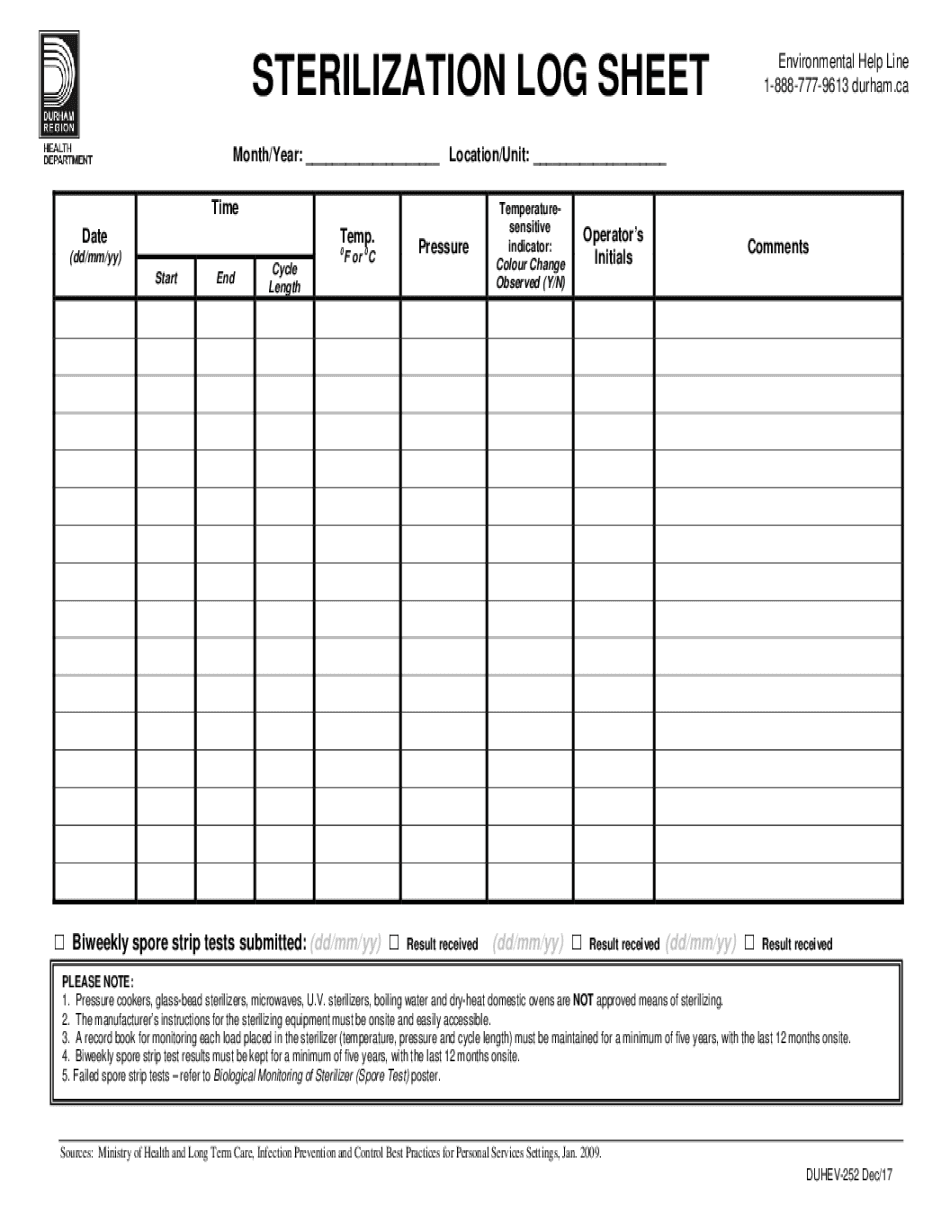
Environmental Help Line Form


Understanding the cold sterile log sheet
The cold sterile log sheet is a crucial document used in various industries, particularly in healthcare and dental practices, to record the sterilization process of instruments. This log serves as a formal record of sterilization cycles, ensuring compliance with health regulations and standards. It typically includes details such as the date, time, type of sterilization method used, and the operator's name. Maintaining accurate records is essential for demonstrating adherence to safety protocols and for quality assurance.
Key elements of a cold sterile log sheet
A well-structured cold sterile log sheet should include several key elements to ensure thorough documentation. These elements typically consist of:
- Date: The date when the sterilization process was performed.
- Time: The exact time the sterilization cycle began and ended.
- Operator: The name of the individual responsible for the sterilization process.
- Method: The specific sterilization method used, such as autoclaving or chemical sterilization.
- Load Contents: A description of the items being sterilized.
- Cycle Parameters: Details on temperature, pressure, and duration of the sterilization cycle.
- Results: Confirmation of successful sterilization, often indicated by a pass/fail status.
Legal use of the cold sterile log sheet
Using a cold sterile log sheet is not only a best practice but also a legal requirement in many jurisdictions. Proper documentation can protect healthcare facilities from liability by providing evidence of compliance with sterilization standards. In the event of an audit or inspection, these records demonstrate that appropriate measures were taken to ensure patient safety. It is important to familiarize yourself with local regulations regarding record-keeping to ensure compliance.
Steps to complete the cold sterile log sheet
Completing a cold sterile log sheet involves a systematic approach to ensure accuracy and compliance. Here are the typical steps:
- Gather necessary information about the sterilization process, including items to be sterilized.
- Record the date and time of the sterilization cycle.
- Document the operator's name and the sterilization method used.
- Fill in the cycle parameters, including temperature and duration.
- Indicate the load contents clearly.
- After the cycle is complete, verify the results and mark them appropriately.
- Store the log sheet in a secure location for future reference and compliance checks.
Digital vs. paper versions of the cold sterile log sheet
Choosing between a digital or paper version of the cold sterile log sheet can impact efficiency and compliance. Digital log sheets offer several advantages, including easier access, enhanced security, and automatic backups. They can also be integrated with other digital systems for seamless record-keeping. Conversely, paper versions may be preferred in environments where technology is limited. Regardless of the format chosen, it is essential to ensure that the log sheet is maintained accurately and securely.
Examples of using the cold sterile log sheet
Cold sterile log sheets can be utilized in various settings, including:
- Dental offices: To track the sterilization of dental tools and equipment.
- Hospitals: For documenting sterilization processes in surgical departments.
- Veterinary clinics: To ensure the safety of surgical instruments used on animals.
- Laboratories: For maintaining records of sterilized lab equipment.
Quick guide on how to complete environmental help line
Complete Environmental Help Line with ease on any gadget
Digital document management has become increasingly popular among businesses and individuals alike. It offers a superb eco-friendly substitute for traditional printed and signed documents, allowing you to access the appropriate form and securely store it online. airSlate SignNow equips you with all the essential tools to create, edit, and electronically sign your documents promptly without any delays. Manage Environmental Help Line on any gadget using airSlate SignNow's Android or iOS applications and enhance any document-based operation today.
How to edit and electronically sign Environmental Help Line effortlessly
- Obtain Environmental Help Line and then click Get Form to commence.
- Employ the tools we provide to finalize your form.
- Emphasize relevant sections of your documents or obscure sensitive information with tools that airSlate SignNow offers specifically for that purpose.
- Generate your electronic signature with the Sign tool, which takes mere seconds and holds the same legal significance as a traditional wet ink signature.
- Review all the details and then click on the Done button to save your changes.
- Select your preferred method of sending your form, whether by email, SMS, or a shareable link, or download it to your computer.
Say goodbye to lost or misplaced files, tedious form searching, or errors that require printing new document copies. airSlate SignNow addresses all your document management needs in just a few clicks from any device you choose. Edit and electronically sign Environmental Help Line and ensure outstanding communication at every stage of the form preparation process with airSlate SignNow.
Create this form in 5 minutes or less
Create this form in 5 minutes!
How to create an eSignature for the environmental help line
How to generate an electronic signature for your PDF file online
How to generate an electronic signature for your PDF file in Google Chrome
The way to make an eSignature for signing PDFs in Gmail
How to generate an electronic signature from your mobile device
How to make an electronic signature for a PDF file on iOS
How to generate an electronic signature for a PDF file on Android devices
People also ask
-
What is a cold sterile log sheet?
A cold sterile log sheet is a critical document used to track the sterilization process of instruments in healthcare settings. This log sheet helps ensure compliance with safety standards and provides a record for audits. Utilizing an effective cold sterile log sheet can enhance patient safety and streamline operational efficiencies.
-
How does airSlate SignNow facilitate the management of cold sterile log sheets?
airSlate SignNow offers a user-friendly platform for creating and managing cold sterile log sheets electronically. With easy access to templates, you can quickly fill out and update logs digitally, ensuring accuracy and compliance. This streamlines the documentation process and reduces the risk of errors associated with paper log sheets.
-
Is there a cost associated with using airSlate SignNow for cold sterile log sheets?
Yes, there are various pricing plans available for airSlate SignNow that cater to different business needs. Each plan offers robust features for managing documents, including cold sterile log sheets, at a competitive rate. You can choose the plan that best aligns with your organization's size and requirements.
-
What are the benefits of using an electronic cold sterile log sheet?
Using an electronic cold sterile log sheet promotes accuracy, efficiency, and real-time access to data. You can easily track and manage sterilization processes, ensuring compliance with industry regulations. Furthermore, digital logs reduce the risk of loss or damage that can occur with paper logs.
-
Can airSlate SignNow integrate with other software for managing cold sterile log sheets?
Absolutely! airSlate SignNow integrates seamlessly with various applications, enhancing your ability to manage cold sterile log sheets alongside other operational workflows. This integration allows for streamlined communication and data sharing across platforms, making it easier to maintain accurate records.
-
How can I customize my cold sterile log sheet in airSlate SignNow?
airSlate SignNow provides customizable templates for cold sterile log sheets, allowing you to tailor them to your specific needs. You can add fields, adjust layouts, and incorporate branding elements to ensure your log sheet aligns with your organization's standards. This flexibility enhances usability and compliance.
-
What security measures are in place for cold sterile log sheets in airSlate SignNow?
airSlate SignNow takes the security of your cold sterile log sheets seriously by employing advanced encryption and access controls. This ensures that your documents are protected from unauthorized access and bsignNowes. Regular security audits and compliance with industry standards further enhance the safety of your sensitive information.
Get more for Environmental Help Line
- Da 7425 10068556 form
- Dd form 1207 grain size distribution graph aggregate gradation chart december
- Si no ha recibido su w 2 por correo ahora puede obtener uno por el form
- Plc form pdf
- Inf85 form
- Foxit advanced pdf editor activation key form
- Offer code pba 200803 form
- Application and receipt for international wire tra form
Find out other Environmental Help Line
- Help Me With eSignature Georgia Non-Profit NDA
- How Can I eSignature Idaho Non-Profit Business Plan Template
- eSignature Mississippi Life Sciences Lease Agreement Myself
- How Can I eSignature Mississippi Life Sciences Last Will And Testament
- How To eSignature Illinois Non-Profit Contract
- eSignature Louisiana Non-Profit Business Plan Template Now
- How Do I eSignature North Dakota Life Sciences Operating Agreement
- eSignature Oregon Life Sciences Job Offer Myself
- eSignature Oregon Life Sciences Job Offer Fast
- eSignature Oregon Life Sciences Warranty Deed Myself
- eSignature Maryland Non-Profit Cease And Desist Letter Fast
- eSignature Pennsylvania Life Sciences Rental Lease Agreement Easy
- eSignature Washington Life Sciences Permission Slip Now
- eSignature West Virginia Life Sciences Quitclaim Deed Free
- Can I eSignature West Virginia Life Sciences Residential Lease Agreement
- eSignature New York Non-Profit LLC Operating Agreement Mobile
- How Can I eSignature Colorado Orthodontists LLC Operating Agreement
- eSignature North Carolina Non-Profit RFP Secure
- eSignature North Carolina Non-Profit Credit Memo Secure
- eSignature North Dakota Non-Profit Quitclaim Deed Later