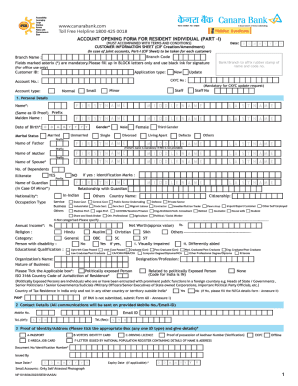
Canara Bank Kyc Form


What is the Canara Bank KYC Form?
The Canara Bank KYC form is a crucial document required for Know Your Customer (KYC) compliance. It is designed to collect essential information about customers to verify their identity and address. This form is necessary for opening bank accounts, applying for loans, and other banking services. By completing the KYC form, customers help the bank comply with regulatory requirements aimed at preventing fraud and money laundering.
Steps to Complete the Canara Bank KYC Form
Completing the Canara Bank KYC form involves several straightforward steps:
- Download the Canara Bank KYC form from the official website or obtain a physical copy from the bank.
- Fill in personal details such as name, address, date of birth, and contact information.
- Provide identification documents, which may include a government-issued ID, utility bills, or bank statements.
- Review the completed form for accuracy and completeness.
- Submit the form through the bank’s designated channels, which may include online submission, mailing, or in-person delivery.
How to Obtain the Canara Bank KYC Form
The Canara Bank KYC form can be easily obtained through various methods:
- Visit the official Canara Bank website to download the KYC form in PDF format.
- Request a physical copy at any Canara Bank branch during business hours.
- Contact customer service for assistance in acquiring the form.
Legal Use of the Canara Bank KYC Form
The Canara Bank KYC form holds legal significance in the banking sector. It serves as a formal declaration of a customer's identity and helps the bank fulfill its legal obligations under anti-money laundering laws. Properly filled and submitted forms can protect both the customer and the bank from potential legal issues arising from identity fraud or financial misconduct.
Required Documents for the Canara Bank KYC Form
To successfully complete the Canara Bank KYC form, customers must provide specific documents. These typically include:
- A government-issued photo ID, such as a driver’s license or passport.
- Proof of address, which can be a utility bill, lease agreement, or bank statement.
- Recent passport-sized photographs.
Form Submission Methods
Customers have multiple options for submitting the Canara Bank KYC form:
- Online submission through the bank's official website.
- Mailing the completed form to the designated bank address.
- Visiting a local branch to submit the form in person.
Key Elements of the Canara Bank KYC Form
The Canara Bank KYC form includes several key elements that are essential for effective identity verification:
- Personal identification information, including full name and date of birth.
- Contact details, such as phone number and email address.
- Residential address and proof of address documentation.
- Signature of the applicant, which is necessary for verification purposes.
Quick guide on how to complete canara bank kyc form
Effortlessly prepare Canara Bank Kyc Form on any device
The management of documents online has gained popularity among businesses and individuals. It offers an ideal environmentally friendly alternative to conventional printed and signed paperwork, as you can access the necessary form and securely keep it online. airSlate SignNow provides all the tools required to create, modify, and eSign your documents quickly without any issues. Manage Canara Bank Kyc Form on any platform using airSlate SignNow apps for Android or iOS and simplify any document-related task today.
How to modify and eSign Canara Bank Kyc Form with ease
- Find Canara Bank Kyc Form and click on Get Form to begin.
- Utilize the tools we provide to fill out your document.
- Emphasize important sections of the documents or obscure sensitive information using tools specifically available with airSlate SignNow.
- Generate your signature with the Sign tool, which takes mere seconds and carries the same legal validity as a traditional wet ink signature.
- Review all the information and click on the Done button to save your modifications.
- Choose how you want to send your form, whether by email, SMS, invite link, or download it to your computer.
Eliminate concerns about lost or misplaced documents, tedious form searches, or mistakes that necessitate printing new document copies. airSlate SignNow takes care of your document management needs in just a few clicks from any device you select. Edit and eSign Canara Bank Kyc Form and ensure outstanding communication throughout your form preparation process with airSlate SignNow.
Create this form in 5 minutes or less
Create this form in 5 minutes!
How to create an eSignature for the canara bank kyc form
How to make an eSignature for your PDF file online
How to make an eSignature for your PDF file in Google Chrome
The way to make an eSignature for signing PDFs in Gmail
The way to create an electronic signature from your mobile device
The best way to make an electronic signature for a PDF file on iOS
The way to create an electronic signature for a PDF file on Android devices
People also ask
-
What is the Canara Bank KYC form and why is it important?
The Canara Bank KYC form is a mandatory document required for Know Your Customer verification. It is important because it helps banks verify the identity of their customers, ensuring compliance with regulations and preventing fraud. Completing the Canara Bank KYC form is crucial for opening an account or availing banking services.
-
How can airSlate SignNow help with the Canara Bank KYC form process?
airSlate SignNow simplifies the process of completing the Canara Bank KYC form by allowing users to electronically sign and send documents quickly and securely. With its intuitive interface, you can fill out and submit the KYC form without the hassle of printing or scanning. This makes the entire process streamlined and efficient.
-
What features does airSlate SignNow offer for handling the Canara Bank KYC form?
airSlate SignNow offers various features for handling the Canara Bank KYC form, including customizable templates, real-time tracking of document status, and secure storage options. These features ensure that users can manage their KYC documentation easily and effectively. Additionally, the platform enables seamless collaboration with relevant stakeholders.
-
Is there a cost associated with using airSlate SignNow for the Canara Bank KYC form?
Yes, there is a cost associated with using airSlate SignNow, but it is designed to be a cost-effective solution for businesses. Pricing plans vary based on the features and the number of users. By investing in airSlate SignNow, you can save time and reduce administrative burdens associated with the Canara Bank KYC form process.
-
Can I integrate airSlate SignNow with other applications for the Canara Bank KYC form?
Absolutely! airSlate SignNow offers integrations with a variety of applications that can enhance the efficiency of managing the Canara Bank KYC form. These integrations allow for seamless data transfer and document management across platforms, ultimately streamlining your workflow and reducing redundancy.
-
What are the benefits of using airSlate SignNow for the Canara Bank KYC form?
Using airSlate SignNow for the Canara Bank KYC form can signNowly reduce processing time, minimize errors, and enhance security. The ability to electronically sign documents means you can complete your KYC verification faster, while its robust security measures protect sensitive information. This makes airSlate SignNow a valuable tool for both individuals and businesses.
-
How secure is the airSlate SignNow platform when dealing with the Canara Bank KYC form?
The airSlate SignNow platform employs advanced security measures to ensure that your documents, including the Canara Bank KYC form, are protected. It uses encryption, secure servers, and strict compliance protocols to safeguard user data. You can trust airSlate SignNow to handle your information with the utmost care and confidentiality.
Get more for Canara Bank Kyc Form
Find out other Canara Bank Kyc Form
- Sign Texas Healthcare / Medical Contract Mobile
- Sign Washington Healthcare / Medical LLC Operating Agreement Now
- Sign Wisconsin Healthcare / Medical Contract Safe
- Sign Alabama High Tech Last Will And Testament Online
- Sign Delaware High Tech Rental Lease Agreement Online
- Sign Connecticut High Tech Lease Template Easy
- How Can I Sign Louisiana High Tech LLC Operating Agreement
- Sign Louisiana High Tech Month To Month Lease Myself
- How To Sign Alaska Insurance Promissory Note Template
- Sign Arizona Insurance Moving Checklist Secure
- Sign New Mexico High Tech Limited Power Of Attorney Simple
- Sign Oregon High Tech POA Free
- Sign South Carolina High Tech Moving Checklist Now
- Sign South Carolina High Tech Limited Power Of Attorney Free
- Sign West Virginia High Tech Quitclaim Deed Myself
- Sign Delaware Insurance Claim Online
- Sign Delaware Insurance Contract Later
- Sign Hawaii Insurance NDA Safe
- Sign Georgia Insurance POA Later
- How Can I Sign Alabama Lawers Lease Agreement