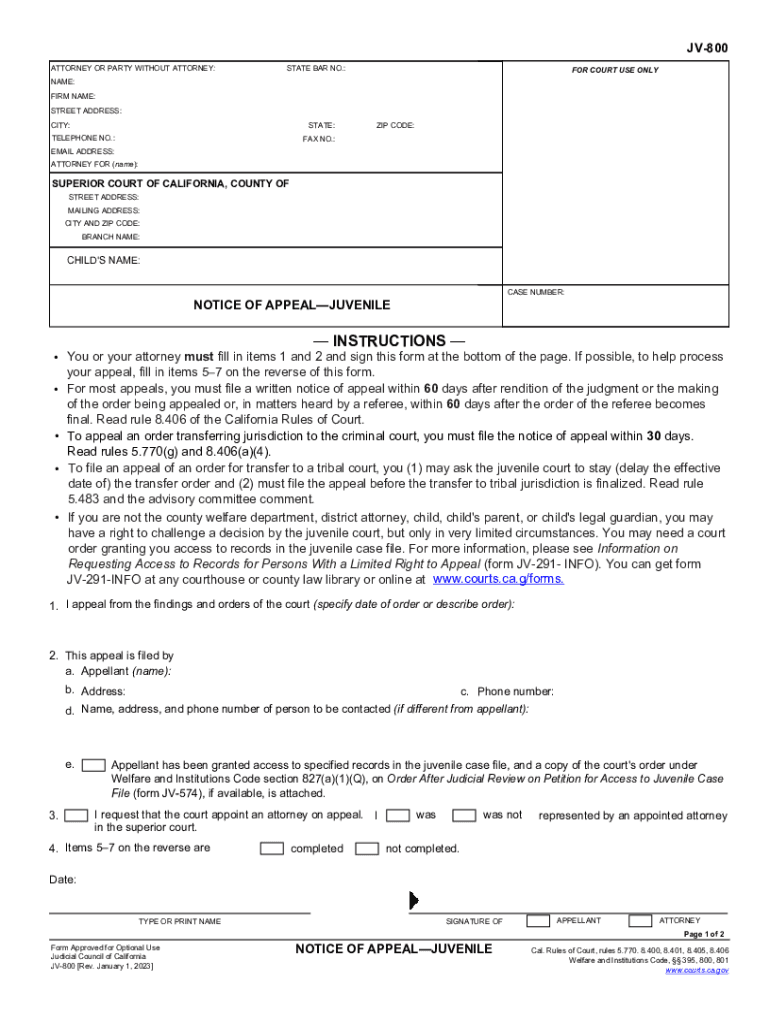
Court Appeal California 2023-2026


What is the juvenile dependency appeal process in California?
The juvenile dependency appeal process in California allows individuals to challenge decisions made by the juvenile court regarding child welfare cases. This process is crucial for parents or guardians who believe that the court's ruling adversely affects their rights or the well-being of their child. The appeal can address issues such as the termination of parental rights or the placement of a child in foster care. Understanding this process is essential for those navigating the complexities of juvenile dependency cases.
Steps to complete a juvenile dependency appeal
Completing a juvenile dependency appeal involves several key steps. First, it is important to file a notice of appeal, typically using the JV-800 form. This form must be submitted within a specific timeframe following the court's decision. Next, the appellant must prepare the appellate brief, which outlines the arguments for the appeal and references the relevant legal standards. After submitting the brief, the opposing party has the opportunity to respond. Finally, the appellate court will review the case and issue a decision, which may affirm, reverse, or modify the lower court's ruling.
Required documents for juvenile dependency appeals
When initiating a juvenile dependency appeal, certain documents are necessary to support the case. The primary document is the JV-800 form, which serves as the notice of appeal. Additionally, the appellant may need to include a copy of the original court order being appealed, as well as any relevant transcripts or evidence that supports their claims. It is important to ensure that all documents are completed accurately and submitted within the designated timelines to avoid delays in the appeal process.
Legal considerations for juvenile dependency appeals
Legal considerations play a significant role in juvenile dependency appeals. The appeal must be based on legal grounds, such as procedural errors or misinterpretation of the law by the juvenile court. It is essential to adhere to the specific rules and regulations governing appeals in California, including deadlines and formatting requirements. Additionally, understanding the standard of review that the appellate court will apply is crucial, as it influences the likelihood of success in the appeal.
Filing deadlines for juvenile dependency appeals
Filing deadlines are critical in the juvenile dependency appeal process. Generally, the notice of appeal must be filed within sixty days of the court's decision. This timeframe can vary depending on the nature of the case and the specific orders being appealed. Missing the deadline may result in the loss of the right to appeal, making it essential for appellants to stay informed about the relevant timelines and ensure timely submission of all required documents.
Who issues the juvenile dependency appeal form?
The juvenile dependency appeal form, known as the JV-800, is issued by the California courts. This form is specifically designed for individuals wishing to appeal decisions made in juvenile dependency cases. It is important to obtain the most current version of the form to ensure compliance with legal requirements. The JV-800 form can typically be accessed through the official court website or by visiting the local courthouse.
Quick guide on how to complete court appeal california
Complete Court Appeal California effortlessly on any device
Online document management has become increasingly favored by businesses and individuals alike. It serves as an ideal eco-friendly alternative to conventional printed and signed documents, allowing you to access the necessary form and securely store it online. airSlate SignNow equips you with all the resources required to create, revise, and eSign your documents promptly without unnecessary delays. Manage Court Appeal California on any platform with airSlate SignNow's Android or iOS applications and enhance any document-driven process today.
How to revise and eSign Court Appeal California effortlessly
- Locate Court Appeal California and click on Get Form to begin.
- Utilize the tools we provide to complete your document.
- Emphasize pertinent sections of your documents or obscure sensitive details using tools offered by airSlate SignNow expressly for that purpose.
- Generate your signature with the Sign tool, which takes mere seconds and holds the same legal validity as a conventional wet ink signature.
- Verify the information and click on the Done button to save your changes.
- Choose your preferred method for delivering your form, whether by email, text message (SMS), invitation link, or download it to your computer.
Say goodbye to lost or misplaced files, tedious form searches, or mistakes requiring new document copies. airSlate SignNow fulfills your document management needs in just a few clicks from any device of your choice. Edit and eSign Court Appeal California to ensure smooth communication at every stage of the form preparation process with airSlate SignNow.
Create this form in 5 minutes or less
Find and fill out the correct court appeal california
Create this form in 5 minutes!
How to create an eSignature for the court appeal california
How to create an electronic signature for a PDF online
How to create an electronic signature for a PDF in Google Chrome
How to create an e-signature for signing PDFs in Gmail
How to create an e-signature right from your smartphone
How to create an e-signature for a PDF on iOS
How to create an e-signature for a PDF on Android
People also ask
-
What are juvenile dependency appeals?
Juvenile dependency appeals are legal processes that allow individuals to challenge decisions made in juvenile dependency cases. These appeals ensure that families have a fair chance to present their case before a higher court. Understanding the nuances of juvenile dependency appeals is crucial for those involved in such matters.
-
How does airSlate SignNow support juvenile dependency appeals?
airSlate SignNow provides a streamlined platform for eSigning documents relevant to juvenile dependency appeals. With our easy-to-use interface, users can quickly send and receive legally binding documents, ensuring timely submissions. This efficiency is vital for managing the often time-sensitive nature of juvenile dependency appeals.
-
What is the pricing structure for using airSlate SignNow?
airSlate SignNow offers a cost-effective solution with various pricing plans designed to meet different needs. Pricing tiers cater to individual users, small teams, and larger organizations, making it accessible for anyone involved in juvenile dependency appeals. Contact us for specific pricing based on your requirements.
-
What features does airSlate SignNow offer for legal professionals?
airSlate SignNow includes features such as document templates, automated workflows, and secure eSigning capabilities. These tools are especially beneficial for legal professionals managing juvenile dependency appeals, as they simplify the documentation process. Additionally, our platform ensures compliance with legal standards, making it a trusted choice.
-
Are there any integrations available with airSlate SignNow?
Yes, airSlate SignNow integrates seamlessly with a variety of popular applications, enhancing productivity for users involved in juvenile dependency appeals. You can connect with tools like Google Drive, Dropbox, and more, which streamlines your document management process. These integrations help ensure that all documents related to juvenile dependency appeals are easily accessible.
-
How secure is the airSlate SignNow platform for handling sensitive documents?
Security is a top priority at airSlate SignNow. Our platform employs industry-leading encryption and compliance measures to protect sensitive documents, especially those related to juvenile dependency appeals. Users can trust that their information is safeguarded while they manage their legal processes.
-
Can I track the status of my documents in juvenile dependency appeals?
Absolutely! airSlate SignNow provides tracking features that allow you to monitor the status of your documents throughout the juvenile dependency appeals process. You can see when documents are sent, viewed, and signed, ensuring that you stay informed and can act promptly as needed.
Get more for Court Appeal California
- Multi intelligence quiz form
- Wildlife intake form rehab
- Chase profit and loss statement form
- Ministrio das relaes exteriores mre recibo de entrega de requerimento rer form
- Mdba stud certificate form
- New york commercial rent tax form
- Forms and documentsuniversity housinguiuc
- Wayside kidz camp registration form k5 through 8th grade phone 305 5956550 fax 305 2739922 www
Find out other Court Appeal California
- eSign Kansas Orthodontists Contract Online
- eSign Utah Legal Last Will And Testament Secure
- Help Me With eSign California Plumbing Business Associate Agreement
- eSign California Plumbing POA Mobile
- eSign Kentucky Orthodontists Living Will Mobile
- eSign Florida Plumbing Business Plan Template Now
- How To eSign Georgia Plumbing Cease And Desist Letter
- eSign Florida Plumbing Credit Memo Now
- eSign Hawaii Plumbing Contract Mobile
- eSign Florida Plumbing Credit Memo Fast
- eSign Hawaii Plumbing Claim Fast
- eSign Hawaii Plumbing Letter Of Intent Myself
- eSign Hawaii Plumbing Letter Of Intent Fast
- Help Me With eSign Idaho Plumbing Profit And Loss Statement
- eSign Illinois Plumbing Letter Of Intent Now
- eSign Massachusetts Orthodontists Last Will And Testament Now
- eSign Illinois Plumbing Permission Slip Free
- eSign Kansas Plumbing LLC Operating Agreement Secure
- eSign Kentucky Plumbing Quitclaim Deed Free
- eSign Legal Word West Virginia Online