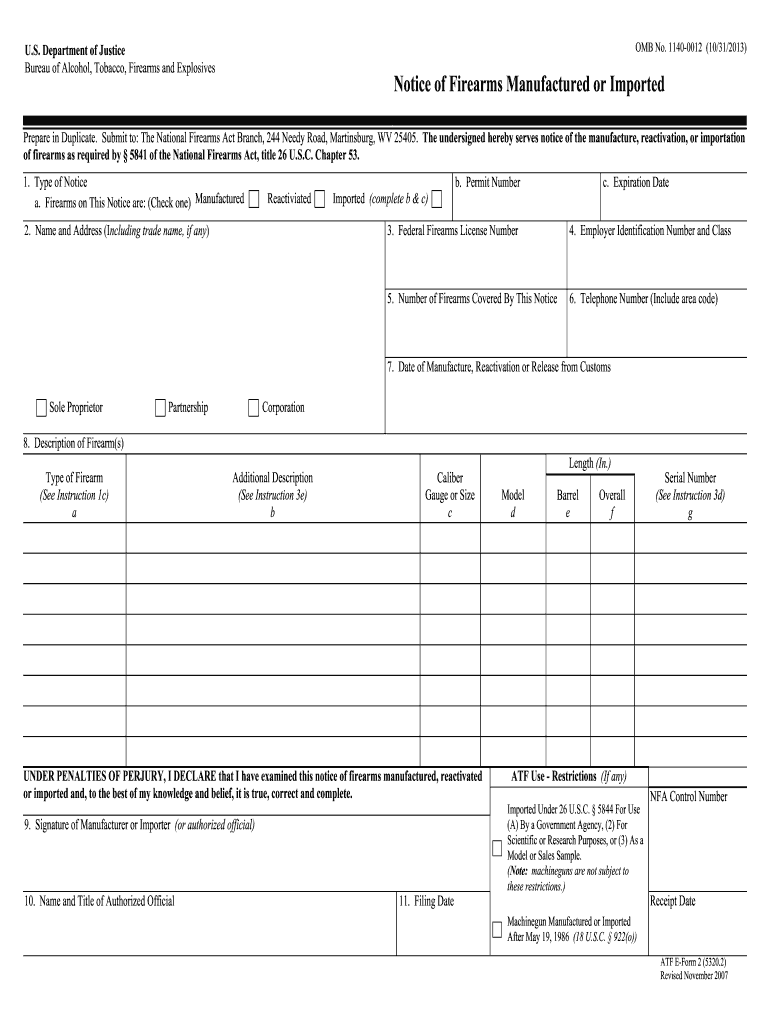
Atf Eforms


What is the ATF eForms?
The ATF eForms is an online platform provided by the Bureau of Alcohol, Tobacco, Firearms and Explosives (ATF) that allows users to electronically submit various forms related to firearms and explosives. This system streamlines the application process for individuals and businesses seeking to comply with federal regulations. The ATF eForms includes applications for permits, registrations, and tax payments, making it a crucial tool for those involved in the firearms industry.
How to Use the ATF eForms
Using the ATF eForms is designed to be straightforward. Users must first create an account on the ATF eForms website. After logging in, individuals can select the appropriate form they need to complete. The platform guides users through each step, ensuring that all necessary information is provided. Once the form is filled out, users can electronically sign and submit it. The system also allows for tracking the status of submitted forms, providing users with real-time updates on their applications.
Steps to Complete the ATF eForms
Completing the ATF eForms involves several key steps:
- Create an account on the ATF eForms website.
- Select the specific form you need from the available options.
- Carefully fill out all required fields, ensuring accuracy.
- Review the form for any errors or omissions.
- Electronically sign the form using a secure method.
- Submit the form and retain a copy for your records.
Following these steps helps ensure that your submission is complete and compliant with ATF requirements.
Legal Use of the ATF eForms
The legal validity of the ATF eForms is supported by several federal laws governing electronic signatures and submissions. To be considered legally binding, the forms must comply with the Electronic Signatures in Global and National Commerce (ESIGN) Act and the Uniform Electronic Transactions Act (UETA). By using the ATF eForms, users can be confident that their electronic submissions meet these legal standards, provided they follow the required protocols for signing and submission.
Required Documents
When completing the ATF eForms, certain documents may be required depending on the specific form being submitted. Commonly required documents include:
- Identification documents, such as a driver's license or passport.
- Proof of residency or business ownership.
- Supporting documentation relevant to the application, such as purchase agreements or tax information.
Gathering these documents in advance can help streamline the application process.
Form Submission Methods
The ATF eForms allows for electronic submission, which is often the preferred method due to its efficiency and speed. Users can complete and submit their forms online directly through the ATF eForms platform. For those who may prefer traditional methods, the ATF also accepts forms submitted by mail. However, electronic submission typically results in faster processing times and easier tracking of application status.
Quick guide on how to complete atf eforms
Prepare Atf Eforms effortlessly on any device
Web-based document management has become increasingly popular among companies and individuals. It offers an ideal sustainable alternative to traditional printed and signed documents, allowing you to access the right form and securely store it online. airSlate SignNow equips you with all the resources necessary to create, modify, and eSign your documents swiftly without delays. Manage Atf Eforms on any device using airSlate SignNow's Android or iOS applications and simplify any document-related task today.
The easiest way to modify and eSign Atf Eforms effortlessly
- Obtain Atf Eforms and click Get Form to begin.
- Utilize the tools provided to complete your document.
- Emphasize important sections of your documents or conceal sensitive information using the tools that airSlate SignNow offers specifically for this purpose.
- Create your signature with the Sign feature, which takes just seconds and holds the same legal validity as a traditional ink signature.
- Review the details and click the Done button to save your changes.
- Choose your preferred method to send your form: via email, text message (SMS), invitation link, or download it to your computer.
Say goodbye to lost or misplaced files, tedious form searches, and mistakes that require printing new document copies. airSlate SignNow meets your document management needs in just a few clicks from any device you prefer. Modify and eSign Atf Eforms to ensure excellent communication at every stage of the form preparation process with airSlate SignNow.
Create this form in 5 minutes or less
Create this form in 5 minutes!
How to create an eSignature for the atf eforms
The best way to make an electronic signature for a PDF file in the online mode
The best way to make an electronic signature for a PDF file in Chrome
The best way to create an electronic signature for putting it on PDFs in Gmail
How to create an electronic signature straight from your smartphone
How to generate an eSignature for a PDF file on iOS devices
How to create an electronic signature for a PDF document on Android
People also ask
-
What are ATF eForms and how do they work with airSlate SignNow?
ATF eForms are electronic forms provided by the Bureau of Alcohol, Tobacco, Firearms and Explosives, designed to streamline various regulatory submissions. With airSlate SignNow, users can easily fill out, electronically sign, and submit these forms, ensuring compliance and improving efficiency.
-
What pricing options are available for using airSlate SignNow with ATF eForms?
airSlate SignNow offers various pricing tiers to accommodate different business needs when using ATF eForms. The pricing is competitive and includes features tailored for electronic signature solutions, which can be beneficial for companies dealing with regulated documents.
-
What features does airSlate SignNow offer for managing ATF eForms?
The platform provides several features for managing ATF eForms, including automated workflows, document templates, and secure sharing options. These features make it easier to handle ATF eForms efficiently while ensuring that all submissions are properly documented and traceable.
-
How can airSlate SignNow improve the efficiency of working with ATF eForms?
By using airSlate SignNow, businesses can eliminate paper-based processes and reduce the time spent on completing and submitting ATF eForms. The platform’s automation and tracking capabilities signNowly enhance workflow efficiency, allowing for quicker approvals and compliance with regulatory requirements.
-
Is airSlate SignNow compliant with ATF regulations when using eForms?
Yes, airSlate SignNow is designed to be compliant with ATF regulations for electronic submissions and eSignatures. This ensures that all ATF eForms completed through the platform meet the necessary legal standards, providing peace of mind for users.
-
Can I integrate airSlate SignNow with other software tools for ATF eForms?
Absolutely! airSlate SignNow offers seamless integrations with a variety of software applications, which can enhance the management of ATF eForms. This allows you to synchronize data from multiple sources, making the eForm process more cohesive and efficient.
-
What benefits does airSlate SignNow provide when handling ATF eForms?
The key benefits of using airSlate SignNow for ATF eForms include faster turnaround times, improved compliance, and enhanced security features. The platform is designed to simplify the eSigning process, reducing the risks associate with manual submissions and ensuring accurate record-keeping.
Get more for Atf Eforms
- Ivari change of beneficiary form
- Purchase order template excel form
- Fha build on own land worksheet form
- Complementary page to the visa application form
- Form 1405
- File number as on other court documents form
- 38 cfr part 21 subpart a veteran readiness and form
- State of alaska cigarette tax stamp order form
Find out other Atf Eforms
- eSignature Oklahoma Real Estate Business Plan Template Free
- eSignature South Dakota Police Limited Power Of Attorney Online
- How To eSignature West Virginia Police POA
- eSignature Rhode Island Real Estate Letter Of Intent Free
- eSignature Rhode Island Real Estate Business Letter Template Later
- eSignature South Dakota Real Estate Lease Termination Letter Simple
- eSignature Tennessee Real Estate Cease And Desist Letter Myself
- How To eSignature New Mexico Sports Executive Summary Template
- Can I eSignature Utah Real Estate Operating Agreement
- eSignature Vermont Real Estate Warranty Deed Online
- eSignature Vermont Real Estate Operating Agreement Online
- eSignature Utah Real Estate Emergency Contact Form Safe
- eSignature Washington Real Estate Lease Agreement Form Mobile
- How Can I eSignature New York Sports Executive Summary Template
- eSignature Arkansas Courts LLC Operating Agreement Now
- How Do I eSignature Arizona Courts Moving Checklist
- eSignature Wyoming Real Estate Quitclaim Deed Myself
- eSignature Wyoming Real Estate Lease Agreement Template Online
- How Can I eSignature Delaware Courts Stock Certificate
- How Can I eSignature Georgia Courts Quitclaim Deed