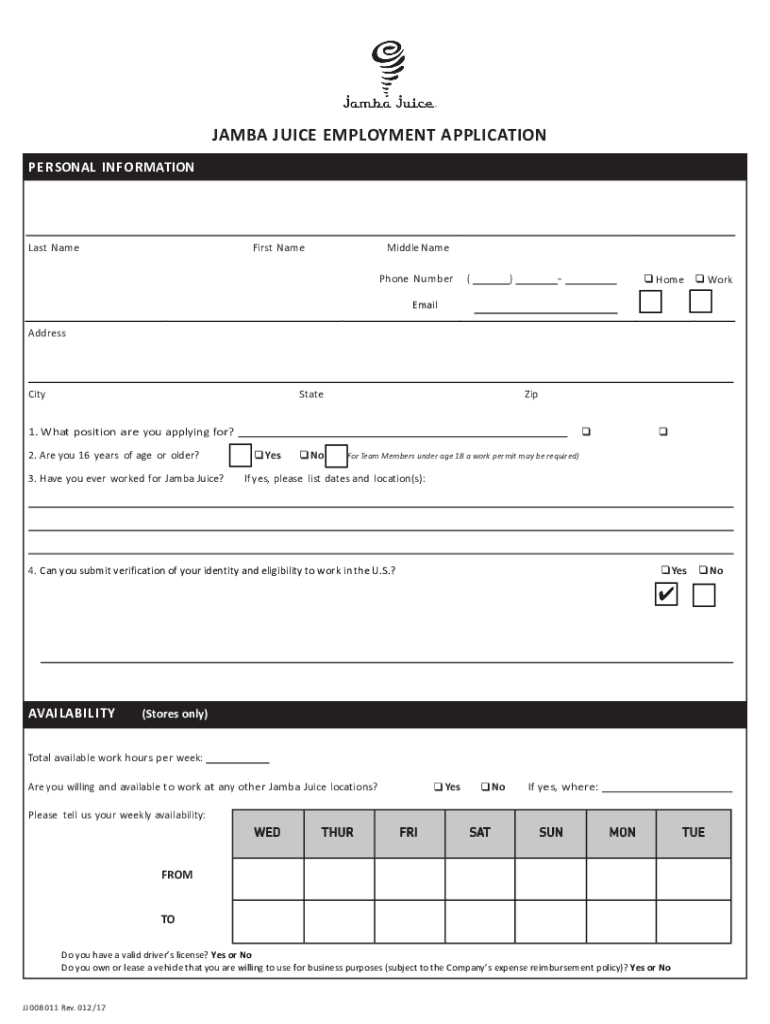
Juice Employment Application Form


What is the Jamba Juice Employment Application
The Jamba Juice Employment Application is a formal document used by individuals seeking employment at Jamba Juice locations. This application collects personal information, work history, and references to assess a candidate's qualifications for various job openings within the company. It is essential for applicants to complete this form accurately to increase their chances of being considered for a position. The application can be filled out online or printed for submission, depending on the applicant's preference.
Steps to Complete the Jamba Juice Employment Application
Completing the Jamba Juice Employment Application involves several important steps to ensure that all necessary information is provided. Applicants should follow these guidelines:
- Gather information: Collect personal details, including your name, address, phone number, and email.
- Work history: List your previous employment, including job titles, dates of employment, and responsibilities.
- References: Prepare a list of professional references who can vouch for your work ethic and skills.
- Review: Carefully review the application for accuracy and completeness before submission.
- Submit: Choose your preferred submission method, whether online or via print, and ensure it is sent to the appropriate Jamba Juice location.
Legal Use of the Jamba Juice Employment Application
The Jamba Juice Employment Application must comply with various legal standards to protect both the applicant and the employer. This includes adherence to anti-discrimination laws, which ensure that all applicants are treated fairly regardless of race, gender, age, or other protected characteristics. Additionally, the application process must respect privacy regulations, meaning that personal information collected during the application must be handled securely and used solely for employment purposes.
Key Elements of the Jamba Juice Employment Application
Several key elements are crucial for the Jamba Juice Employment Application. These include:
- Personal Information: Basic details such as name, address, and contact information.
- Employment History: A comprehensive list of past jobs, including roles and responsibilities.
- Availability: Indication of the days and hours the applicant is available to work.
- Signature: A declaration that the information provided is accurate, often requiring a signature or electronic acknowledgment.
How to Obtain the Jamba Juice Employment Application
The Jamba Juice Employment Application can be obtained through several methods. Applicants can visit the official Jamba Juice website to access the online application form. Alternatively, individuals may visit a local Jamba Juice store to request a physical copy of the application. It is advisable to check for any specific instructions or requirements that may be outlined on the website or by the store management.
Application Process & Approval Time
Once the Jamba Juice Employment Application is submitted, the application process typically involves a review by hiring managers. Candidates may be contacted for interviews based on their qualifications and the availability of positions. The approval time can vary, but applicants can generally expect to hear back within a few days to a couple of weeks following their submission. It is important for candidates to remain patient and proactive during this period, as follow-up communication may enhance their chances of securing a position.
Quick guide on how to complete juice employment application
Effortlessly Prepare Juice Employment Application on Any Device
Managing documents online has gained popularity among businesses and individuals. It offers an ideal eco-friendly substitute for traditional printed and signed paperwork, allowing you to obtain the correct form and safely store it online. airSlate SignNow provides all the tools you need to create, modify, and eSign your documents swiftly without delays. Handle Juice Employment Application on any platform using airSlate SignNow's Android or iOS applications and simplify any document-related process today.
How to Edit and eSign Juice Employment Application with Ease
- Find Juice Employment Application and then click on Get Form to begin.
- Utilize the tools available to fill out your form.
- Highlight important sections of the documents or conceal sensitive information with tools that airSlate SignNow offers specifically for that purpose.
- Create your eSignature with the Sign tool, which takes only seconds and has the same legal validity as a conventional wet ink signature.
- Review all the details and then click the Done button to save your changes.
- Choose how you want to send your form, via email, text message (SMS), or invite link, or download it to your computer.
Eliminate the hassle of lost or misplaced documents, tedious form searching, or errors that require printing new document copies. airSlate SignNow addresses all your document management needs in just a few clicks from any device you prefer. Edit and eSign Juice Employment Application to ensure effective communication at every stage of your document preparation process with airSlate SignNow.
Create this form in 5 minutes or less
Create this form in 5 minutes!
How to create an eSignature for the juice employment application
The way to generate an electronic signature for your PDF online
The way to generate an electronic signature for your PDF in Google Chrome
The way to generate an electronic signature for signing PDFs in Gmail
The best way to create an electronic signature from your smartphone
The best way to make an electronic signature for a PDF on iOS
The best way to create an electronic signature for a PDF file on Android
People also ask
-
What is Jamba and how does it relate to airSlate SignNow?
Jamba is a powerful document signing and management solution offered by airSlate SignNow. It enables businesses to easily send, sign, and manage electronic documents, improving workflow efficiency and reducing turnaround times.
-
What are the pricing options for Jamba within airSlate SignNow?
Jamba offers various pricing plans tailored to meet diverse business needs. You can choose from affordable monthly or annual subscriptions, which allow unlimited access to Jamba's features, making it a cost-effective solution for document management.
-
What features does Jamba provide for document signing?
Jamba provides a host of features including customizable templates, advanced encryption, real-time tracking, and automated workflows. These ensure that users can efficiently manage their documents while maintaining security and compliance.
-
How can Jamba benefit my business?
Using Jamba can signNowly enhance your business operations by streamlining the document signing process. It saves time and resources, reduces paperwork, and improves collaboration, making it an indispensable tool for modern businesses.
-
Does Jamba integrate with other tools and platforms?
Yes, Jamba seamlessly integrates with a variety of popular applications, such as CRMs, cloud storage services, and productivity tools. This integration capability allows you to enhance your existing workflow and maximize efficiency.
-
Is Jamba easy to use for new users?
Absolutely! Jamba is designed with user-friendliness in mind, featuring an intuitive interface. New users can quickly learn how to navigate the platform, allowing for a hassle-free experience when managing document signing.
-
Can I customize my documents using Jamba?
Yes, Jamba offers extensive customization options for your documents. You can easily personalize templates, add branding elements, and tailor the signing experience to meet your specific business needs.
Get more for Juice Employment Application
Find out other Juice Employment Application
- Sign Montana Lawers LLC Operating Agreement Free
- Sign Montana Lawers LLC Operating Agreement Fast
- Can I Sign Nevada Lawers Letter Of Intent
- Sign Minnesota Insurance Residential Lease Agreement Fast
- How Do I Sign Ohio Lawers LLC Operating Agreement
- Sign Oregon Lawers Limited Power Of Attorney Simple
- Sign Oregon Lawers POA Online
- Sign Mississippi Insurance POA Fast
- How Do I Sign South Carolina Lawers Limited Power Of Attorney
- Sign South Dakota Lawers Quitclaim Deed Fast
- Sign South Dakota Lawers Memorandum Of Understanding Free
- Sign South Dakota Lawers Limited Power Of Attorney Now
- Sign Texas Lawers Limited Power Of Attorney Safe
- Sign Tennessee Lawers Affidavit Of Heirship Free
- Sign Vermont Lawers Quitclaim Deed Simple
- Sign Vermont Lawers Cease And Desist Letter Free
- Sign Nevada Insurance Lease Agreement Mobile
- Can I Sign Washington Lawers Quitclaim Deed
- Sign West Virginia Lawers Arbitration Agreement Secure
- Sign Wyoming Lawers Lease Agreement Now