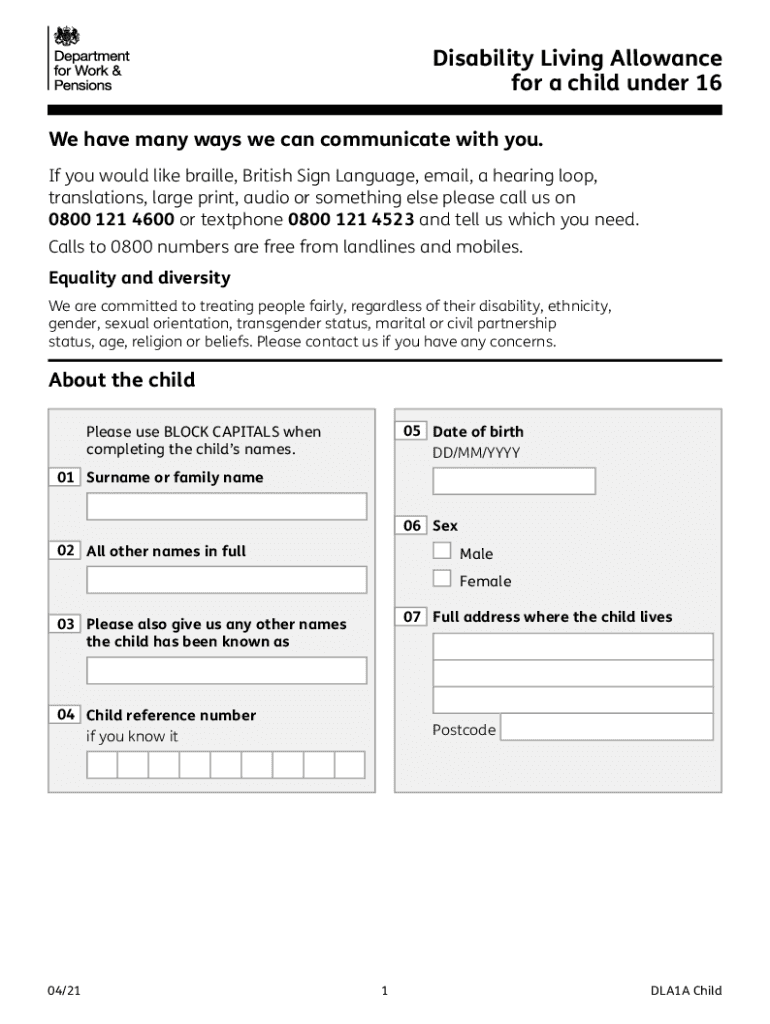
Disability Living Allowance Form


What is the Disability Living Allowance Form
The Disability Living Allowance (DLA) form for adults is a critical document used to apply for financial support provided by the government to individuals with disabilities. This allowance is designed to help cover the extra costs associated with living with a disability. The form collects essential information about the applicant's condition, daily living needs, and mobility requirements. It is important to complete the form accurately to ensure that the application is processed efficiently and that the applicant receives the appropriate level of support.
How to use the Disability Living Allowance Form
Using the Disability Living Allowance form involves several steps to ensure that all necessary information is provided. First, gather all relevant personal information, including identification details and medical history. Next, carefully read the instructions provided with the form to understand what is required. When filling out the form, be as detailed as possible about how the disability affects daily life. This includes describing the level of assistance needed and any mobility issues. Once completed, review the form for accuracy before submission.
Steps to complete the Disability Living Allowance Form
Completing the DLA form requires a systematic approach. Start by obtaining the form from an official source. Follow these steps:
- Gather Information: Collect necessary documents such as identification and medical records.
- Read Instructions: Carefully review the guidelines provided to understand each section of the form.
- Fill Out the Form: Provide detailed information about your disability and how it impacts your daily life.
- Review: Check for any errors or missing information.
- Submit: Send the completed form through the preferred submission method, whether online, by mail, or in person.
Key elements of the Disability Living Allowance Form
The DLA form includes several key elements that are crucial for a successful application. These elements typically involve:
- Personal Information: Name, address, and contact details.
- Medical History: Details about the disability, including diagnosis and treatment.
- Daily Living Needs: Information on how the disability affects daily activities.
- Mobility Needs: Description of any mobility issues and assistance required.
Providing comprehensive information in these areas can significantly impact the outcome of the application.
Eligibility Criteria
To qualify for the Disability Living Allowance, applicants must meet specific eligibility criteria. Generally, the applicant must be an adult with a disability that affects their daily living or mobility. The disability must be long-term, typically lasting for at least three months. Additionally, the applicant must be under the age of sixty-five when they first apply. It is essential to provide sufficient evidence of the disability, including medical documentation, to support the claim.
Form Submission Methods
The Disability Living Allowance form can be submitted through various methods, ensuring convenience for applicants. These methods include:
- Online Submission: Many applicants prefer to complete and submit the form electronically for quicker processing.
- Mail: The completed form can be printed and sent via postal service to the designated address.
- In-Person: Applicants may also choose to submit the form in person at designated offices, where assistance may be available.
Each method has its advantages, and applicants should choose the one that best suits their needs.
Quick guide on how to complete disability living allowance form
Effortlessly Prepare Disability Living Allowance Form on Any Device
Digital document management has become increasingly popular among businesses and individuals. It offers an ideal eco-friendly substitute for conventional printed and signed documents, allowing you to acquire the necessary form and securely store it online. airSlate SignNow provides you with all the tools required to create, edit, and electronically sign your documents swiftly without delays. Manage Disability Living Allowance Form on any device using the airSlate SignNow apps for Android or iOS and streamline any document-related process today.
The easiest way to edit and eSign Disability Living Allowance Form with ease
- Locate Disability Living Allowance Form and click Obtain Form to begin.
- Make the most of the tools we provide to complete your form.
- Emphasize important sections of your documents or redact sensitive information using tools that airSlate SignNow specifically provides for that purpose.
- Generate your electronic signature with the Sign tool, which takes mere seconds and carries the same legal validity as a traditional ink signature.
- Review all the details and click the Finish button to save your modifications.
- Select your preferred method for delivering your form, whether by email, SMS, invitation link, or download it to your personal computer.
Eliminate concerns about lost or misplaced files, exhausting form searches, or mistakes that necessitate printing additional document copies. airSlate SignNow takes care of all your document management needs in just a few clicks from any device of your preference. Modify and eSign Disability Living Allowance Form and ensure outstanding communication at every stage of the form preparation procedure with airSlate SignNow.
Create this form in 5 minutes or less
Create this form in 5 minutes!
How to create an eSignature for the disability living allowance form
The way to generate an electronic signature for your PDF in the online mode
The way to generate an electronic signature for your PDF in Chrome
The way to generate an electronic signature for putting it on PDFs in Gmail
The best way to create an electronic signature from your smart phone
The best way to make an electronic signature for a PDF on iOS devices
The best way to create an electronic signature for a PDF file on Android OS
People also ask
-
What is the dla form for adults and how does it work?
The dla form for adults is a crucial document used to apply for Disability Living Allowance. It simplifies the application process for individuals seeking financial assistance due to disabilities. Using airSlate SignNow, you can easily fill out, send, and eSign your dla form for adults, ensuring a seamless submission experience.
-
Is airSlate SignNow suitable for completing the dla form for adults?
Absolutely, airSlate SignNow is designed to help users complete and submit the dla form for adults efficiently. Our platform streamlines the signing process, enabling you to add signatures and required information without hassle. You’ll appreciate the flexibility and ease of use while managing important documents like the dla form for adults.
-
What are the costs associated with using airSlate SignNow for the dla form for adults?
airSlate SignNow offers various pricing plans to cater to different needs. Whether you’re an individual or a business, you can find a plan that fits your budget when handling documents such as the dla form for adults. We also provide a free trial, allowing you to explore our features before committing.
-
Can I track the status of my dla form for adults submission with airSlate SignNow?
Yes, airSlate SignNow provides real-time tracking for your documents, including the dla form for adults. You’ll be notified when the document is viewed and signed, ensuring you stay informed about the status of your application. This feature enhances transparency and helps you manage your submissions effectively.
-
What features does airSlate SignNow offer for completing the dla form for adults?
airSlate SignNow offers a variety of features tailored for completing documents like the dla form for adults, including customizable templates, drag-and-drop functionalities, and secure eSignature options. Our user-friendly interface allows you to easily navigate through the process. Plus, you can collaborate with others to finalize your documents quickly.
-
How can I integrate airSlate SignNow with other tools to manage my dla form for adults?
airSlate SignNow seamlessly integrates with numerous applications, allowing you to manage your dla form for adults alongside other tools you use daily. Whether it's CRM systems or cloud storage services, these integrations enhance productivity and streamline document management. You can easily connect your accounts for a more efficient workflow.
-
What security measures does airSlate SignNow implement for the dla form for adults?
Security is a top priority at airSlate SignNow, especially when handling sensitive documents like the dla form for adults. We implement robust encryption protocols and compliance with industry standards to ensure your data remains secure. You can trust that your documents are protected throughout the signing process.
Get more for Disability Living Allowance Form
Find out other Disability Living Allowance Form
- How Can I Sign New Jersey Car Dealer Arbitration Agreement
- How Can I Sign Ohio Car Dealer Cease And Desist Letter
- How To Sign Ohio Car Dealer Arbitration Agreement
- How To Sign Oregon Car Dealer Limited Power Of Attorney
- How To Sign Pennsylvania Car Dealer Quitclaim Deed
- How Can I Sign Pennsylvania Car Dealer Quitclaim Deed
- Sign Rhode Island Car Dealer Agreement Safe
- Sign South Dakota Car Dealer Limited Power Of Attorney Now
- Sign Wisconsin Car Dealer Quitclaim Deed Myself
- Sign Wisconsin Car Dealer Quitclaim Deed Free
- Sign Virginia Car Dealer POA Safe
- Sign Wisconsin Car Dealer Quitclaim Deed Fast
- How To Sign Wisconsin Car Dealer Rental Lease Agreement
- How To Sign Wisconsin Car Dealer Quitclaim Deed
- How Do I Sign Wisconsin Car Dealer Quitclaim Deed
- Sign Wyoming Car Dealer Purchase Order Template Mobile
- Sign Arizona Charity Business Plan Template Easy
- Can I Sign Georgia Charity Warranty Deed
- How To Sign Iowa Charity LLC Operating Agreement
- Sign Kentucky Charity Quitclaim Deed Myself