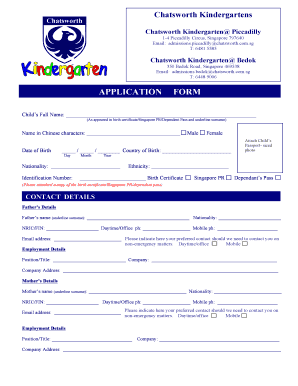
Admission Form for Kindergarten School


What is the admission form for kindergarten school
The admission form for kindergarten school is a critical document that parents or guardians must complete to enroll their child in a kindergarten program. This form typically collects essential information about the child, including their name, date of birth, and contact details of the parents. Additionally, it may require information about previous educational experiences, health records, and emergency contacts. Understanding the purpose of this form helps ensure a smooth enrollment process.
How to use the admission form for kindergarten school
Using the admission form for kindergarten school involves several steps to ensure accurate and complete submission. First, gather all necessary documents, such as proof of residency, the child's birth certificate, and immunization records. Next, fill out the form carefully, ensuring all fields are completed. After completing the form, review it for any errors or missing information. Once verified, submit the form according to the school's guidelines, which may include online submission or mailing it directly to the school office.
Steps to complete the admission form for kindergarten school
Completing the admission form for kindergarten school can be straightforward if you follow these steps:
- Gather required documents, including the child's birth certificate and immunization records.
- Access the admission form, which may be available online or in print.
- Fill in the child's personal information, ensuring accuracy in names and dates.
- Provide parent or guardian contact information, including phone numbers and addresses.
- Complete any additional sections, such as health information or previous schooling.
- Review the form for completeness and accuracy.
- Submit the form as directed by the school, either electronically or via mail.
Key elements of the admission form for kindergarten school
The admission form for kindergarten school includes several key elements that are essential for enrollment. These typically comprise:
- Child's Information: Name, date of birth, and gender.
- Parent/Guardian Details: Names, addresses, and contact numbers.
- Health Information: Immunization status and any medical conditions.
- Emergency Contacts: Names and phone numbers of individuals to contact in case of an emergency.
- Previous Education: Information about any prior schooling or preschool attendance.
Legal use of the admission form for kindergarten school
The legal use of the admission form for kindergarten school is crucial for both the institution and the parents. This form serves as a binding document that confirms the child's enrollment and provides the school with necessary information to ensure the child's safety and well-being. It is important that the information provided is accurate and truthful, as any discrepancies could lead to issues regarding enrollment or attendance. Schools must also comply with privacy regulations when handling this information, ensuring that it is stored securely and used appropriately.
Form submission methods (online / mail / in-person)
Submitting the admission form for kindergarten school can typically be done through various methods, depending on the school's policies. Common submission methods include:
- Online Submission: Many schools offer a digital platform where parents can fill out and submit the form electronically.
- Mail: Parents can print the completed form and send it via postal service to the school's admissions office.
- In-Person Submission: Some schools may require parents to bring the form directly to the school, allowing for immediate verification and any necessary discussions with staff.
Quick guide on how to complete admission form for kindergarten school
Complete Admission Form For Kindergarten School effortlessly on any device
Online document management has become popular with businesses and individuals alike. It offers a perfect eco-friendly substitute for conventional printed and signed documents, as you can easily find the necessary form and securely store it online. airSlate SignNow provides you with all the tools you need to create, edit, and eSign your documents swiftly without hindrances. Manage Admission Form For Kindergarten School on any platform using airSlate SignNow Android or iOS applications and simplify any document-based process today.
The easiest way to edit and eSign Admission Form For Kindergarten School without a hassle
- Find Admission Form For Kindergarten School and then click Get Form to begin.
- Use the tools we offer to fill out your form.
- Highlight important sections of your documents or redact sensitive information with tools that airSlate SignNow provides specifically for that purpose.
- Create your signature using the Sign feature, which takes seconds and carries the same legal validity as a conventional wet ink signature.
- Review the information and then click the Done button to save your updates.
- Select how you wish to submit your form, whether by email, text message (SMS), invite link, or download it to your computer.
Forget about lost or misplaced documents, tedious form searches, or errors that necessitate printing new document copies. airSlate SignNow meets your document management needs in a few clicks from any device you prefer. Edit and eSign Admission Form For Kindergarten School and ensure outstanding communication at any point of your form preparation process with airSlate SignNow.
Create this form in 5 minutes or less
Create this form in 5 minutes!
How to create an eSignature for the admission form for kindergarten school
How to create an electronic signature for a PDF online
How to create an electronic signature for a PDF in Google Chrome
How to create an e-signature for signing PDFs in Gmail
How to create an e-signature right from your smartphone
How to create an e-signature for a PDF on iOS
How to create an e-signature for a PDF on Android
People also ask
-
What is an admission form for kindergarten school?
An admission form for kindergarten school is a document that collects vital information from parents to enroll their children in a kindergarten program. This form typically includes personal details, previous education, and parent information. Using airSlate SignNow, you can create, send, and eSign these forms electronically, simplifying the admission process.
-
How can airSlate SignNow help with the admission form for kindergarten school?
airSlate SignNow offers a seamless way to manage the admission form for kindergarten school by allowing schools to send and eSign documents online. This reduces paperwork and streamlines the entire admission process. With secure, time-stamped signatures, you can ensure that every admission form is authentic and properly managed.
-
Is there a cost associated with using airSlate SignNow for the admission form for kindergarten school?
Yes, there is a pricing plan for using airSlate SignNow, but it is designed to be cost-effective for schools. The pricing offers different tiers based on your needs, ensuring that you only pay for the features you require. This makes the admission form for kindergarten school accessible and affordable for educational institutions of all sizes.
-
What features are included in airSlate SignNow for managing the admission form for kindergarten school?
airSlate SignNow includes features such as customizable templates, eSignature capabilities, and automated workflows specifically for managing admission forms for kindergarten school. These tools enhance your document management process and help you stay organized. Additionally, you can track the status of submitted forms in real time, making it easy to follow up with parents.
-
Can airSlate SignNow integrate with other tools for managing the admission process?
Absolutely! airSlate SignNow integrates seamlessly with various tools and platforms, making it easier to manage the admission form for kindergarten school alongside your existing systems. This includes integration with CRM systems, cloud storage services, and more, helping you maintain a smooth workflow throughout the admission process.
-
What are the benefits of using airSlate SignNow for the admission form for kindergarten school?
The main benefits of using airSlate SignNow for the admission form for kindergarten school include increased efficiency, reduced paperwork, and better document security. By automating the admission process, you can save time and focus on engaging with your students and parents. Additionally, the platform ensures compliance with data protection regulations, so you can manage sensitive information securely.
-
How secure is the admission form for kindergarten school when using airSlate SignNow?
Security is a top priority for airSlate SignNow, especially when it comes to handling the admission form for kindergarten school. The platform employs advanced encryption measures and complies with international security standards to protect your data. This ensures that all submitted forms and personal information remain confidential and secure.
Get more for Admission Form For Kindergarten School
- Discovery interrogatories for divorce proceeding for either plaintiff or defendant vermont form
- Vermont quitclaim deed form
- Heirship affidavit descent vermont form
- Letters testamentary vermont form
- Notice to interested persons of allowance of will vermont form
- Assignment of lien corporation or llc vermont form
- Vermont quitclaim deed 497428677 form
- Vermont waiver form
Find out other Admission Form For Kindergarten School
- How To Integrate Sign in Banking
- How To Use Sign in Banking
- Help Me With Use Sign in Banking
- Can I Use Sign in Banking
- How Do I Install Sign in Banking
- How To Add Sign in Banking
- How Do I Add Sign in Banking
- How Can I Add Sign in Banking
- Can I Add Sign in Banking
- Help Me With Set Up Sign in Government
- How To Integrate eSign in Banking
- How To Use eSign in Banking
- How To Install eSign in Banking
- How To Add eSign in Banking
- How To Set Up eSign in Banking
- How To Save eSign in Banking
- How To Implement eSign in Banking
- How To Set Up eSign in Construction
- How To Integrate eSign in Doctors
- How To Use eSign in Doctors