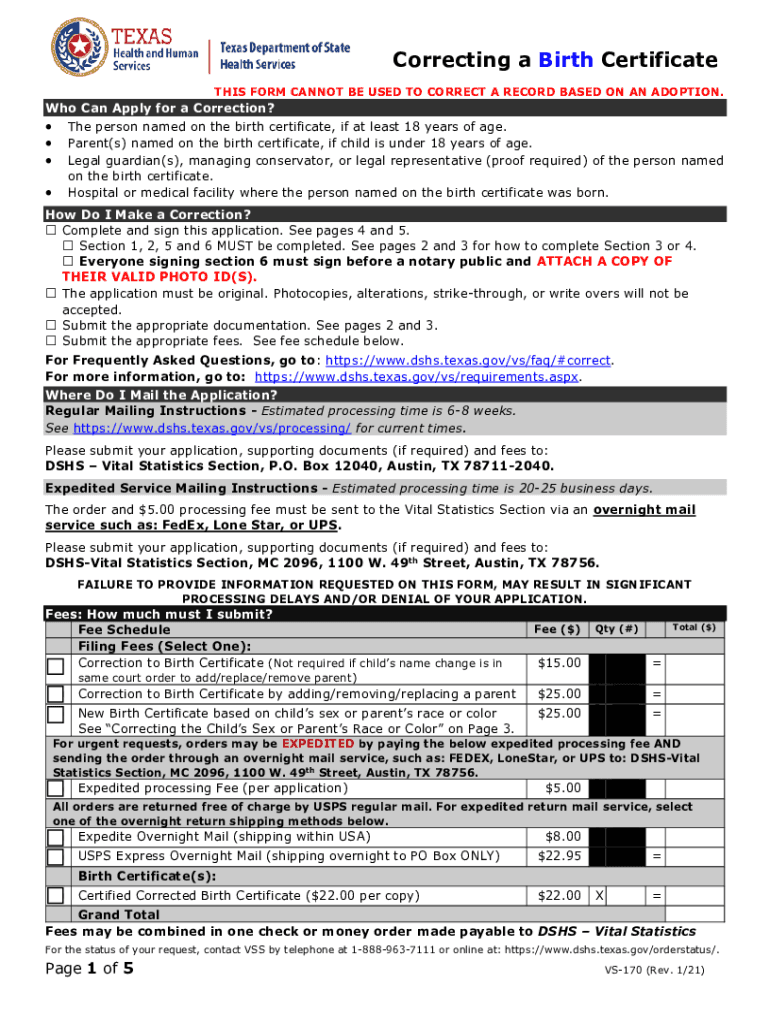
How to Application Certificate Birth Form


What is a printable birth certificate?
A printable birth certificate is an official document that serves as proof of birth and identity. It typically includes essential information such as the individual's name, date of birth, place of birth, and parents' names. This document is crucial for various legal and administrative purposes, including applying for a passport, enrolling in school, or obtaining a driver's license. In the United States, birth certificates are issued by state vital records offices and can often be requested online or through mail.
Steps to complete the printable birth certificate application
Completing the application for a printable birth certificate involves several key steps:
- Gather necessary information, including the full name of the individual, date and place of birth, and parents' names.
- Visit the appropriate state vital records office website to access the printable birth certificate application form.
- Fill out the application form carefully, ensuring all information is accurate and complete.
- Provide any required identification or supporting documents, such as a government-issued ID or proof of relationship.
- Submit the application either online, by mail, or in person, depending on the state’s submission methods.
- Pay any applicable fees for processing the application.
Legal use of a printable birth certificate
A printable birth certificate is legally recognized as a vital record and can be used in various situations. It serves as proof of identity and citizenship, which is essential for obtaining government-issued identification, enrolling in educational institutions, and applying for certain benefits. Additionally, a birth certificate may be required in legal proceedings, such as custody cases or estate settlements. It is important to ensure that the birth certificate is obtained from an authorized source to maintain its legal validity.
State-specific rules for obtaining a printable birth certificate
Each state in the U.S. has its own regulations regarding the issuance of birth certificates. Generally, applicants must provide specific information and documentation to verify their identity and relationship to the individual named on the certificate. Some states allow online applications, while others may require in-person requests or submissions by mail. It is essential to check the specific requirements of the state where the birth occurred to ensure compliance and avoid delays in obtaining the document.
Required documents for a printable birth certificate application
When applying for a printable birth certificate, certain documents may be required to verify identity and eligibility. Commonly required documents include:
- A government-issued photo ID, such as a driver's license or passport.
- Proof of relationship, which may include documents like a marriage certificate or another birth certificate.
- Any additional forms or identification specified by the state’s vital records office.
It is advisable to review the specific requirements of the state where the application is being submitted to ensure all necessary documents are included.
Form submission methods for a printable birth certificate
There are several methods for submitting an application for a printable birth certificate, depending on state regulations:
- Online: Many states offer online applications through their vital records websites, allowing for a convenient and quick submission process.
- By Mail: Applicants can print the application form, complete it, and send it along with any required documents and payment to the appropriate state office.
- In-Person: Some states allow applicants to visit their local vital records office to submit the application directly, which may expedite the process.
It is important to choose the method that best suits the applicant's needs and to follow the instructions provided by the state’s vital records office.
Quick guide on how to complete how to application certificate birth
Easily prepare How To Application Certificate Birth on any device
Online document management has become increasingly popular among businesses and individuals. It offers an ideal eco-friendly substitute for traditional printed and signed documents, as you can access the necessary form and securely store it online. airSlate SignNow provides you with all the tools you need to create, modify, and eSign your documents swiftly and efficiently. Manage How To Application Certificate Birth on any device using airSlate SignNow's Android or iOS applications and simplify any document-related process today.
The simplest way to modify and eSign How To Application Certificate Birth effortlessly
- Find How To Application Certificate Birth and click on Get Form to begin.
- Utilize the tools we provide to complete your document.
- Highlight important sections of your documents or obscure sensitive information using the tools that airSlate SignNow specifically offers for that purpose.
- Create your signature with the Sign tool, which takes mere seconds and carries the same legal validity as a traditional wet ink signature.
- Review all the information and click the Done button to save your modifications.
- Choose how you'd like to send your form, via email, text message (SMS), invite link, or download it to your computer.
Forget about lost or misplaced documents, tedious form searches, or errors that necessitate printing new copies. airSlate SignNow addresses all your document management needs with just a few clicks from any device you choose. Modify and eSign How To Application Certificate Birth to ensure excellent communication at every stage of your form preparation process with airSlate SignNow.
Create this form in 5 minutes or less
Create this form in 5 minutes!
How to create an eSignature for the how to application certificate birth
The way to generate an eSignature for a PDF online
The way to generate an eSignature for a PDF in Google Chrome
How to create an eSignature for signing PDFs in Gmail
The best way to generate an eSignature right from your smartphone
The way to create an eSignature for a PDF on iOS
The best way to generate an eSignature for a PDF on Android
People also ask
-
What is a printable birth certificate?
A printable birth certificate is an official document that provides proof of birth and identity. It can be accessed and printed from various online services, ensuring quick and easy retrieval. By using airSlate SignNow, you can safely sign and share your printable birth certificate electronically.
-
How can I obtain a printable birth certificate?
To obtain a printable birth certificate, you typically need to apply through your state or local vital records office. Some services offer online requests, resulting in a faster process. Using airSlate SignNow, you can streamline the signing process for your printable birth certificate, making it more efficient.
-
Is there a fee for accessing a printable birth certificate?
Yes, there is often a fee involved when you request a printable birth certificate from official sources. Pricing can vary based on the state and the service provider. airSlate SignNow helps you reduce overall costs by offering a cost-effective solution for signing and managing your documents digitally.
-
Can I sign my printable birth certificate electronically?
Absolutely! With airSlate SignNow, you can electronically sign your printable birth certificate in just a few clicks. This feature allows you to request signatures quickly and securely, giving your document legal validity without the need for physical signatures.
-
What features does airSlate SignNow offer for managing printable birth certificates?
airSlate SignNow provides user-friendly features to manage your printable birth certificates efficiently. You can organize, share, and track your documents in one platform. The eSignature functionality ensures that your printable birth certificates are legally compliant and easily accessible.
-
Are there integrations available for managing printable birth certificates?
Yes, airSlate SignNow integrates with various applications and platforms to enhance your document management experience. This means you can seamlessly connect your tools for accessing and using your printable birth certificates. Integration capabilities make it easier to organize and share important documents.
-
What are the benefits of using airSlate SignNow for my printable birth certificate?
Using airSlate SignNow for your printable birth certificate allows for greater efficiency and convenience. You can sign documents from anywhere, reduce paper waste, and speed up processing times. Moreover, our platform ensures the security and legality of your printable birth certificates.
Get more for How To Application Certificate Birth
- Request letter for deduction amount form
- Nwb50011 form
- Fort lewis pov inspection checklist form
- Monthly attendance records texas department of family and vivacemusicacademy form
- Trade test application form
- Loading message card form
- Rule 310 section 502 dust control form
- B2010b mba research report r du toitpdf university of south africa uir unisa ac form
Find out other How To Application Certificate Birth
- eSignature Delaware Finance & Tax Accounting Job Description Template Fast
- How To eSignature Kentucky Government Warranty Deed
- eSignature Mississippi Government Limited Power Of Attorney Myself
- Can I eSignature South Dakota Doctors Lease Agreement Form
- eSignature New Hampshire Government Bill Of Lading Fast
- eSignature Illinois Finance & Tax Accounting Purchase Order Template Myself
- eSignature North Dakota Government Quitclaim Deed Free
- eSignature Kansas Finance & Tax Accounting Business Letter Template Free
- eSignature Washington Government Arbitration Agreement Simple
- Can I eSignature Massachusetts Finance & Tax Accounting Business Plan Template
- Help Me With eSignature Massachusetts Finance & Tax Accounting Work Order
- eSignature Delaware Healthcare / Medical NDA Secure
- eSignature Florida Healthcare / Medical Rental Lease Agreement Safe
- eSignature Nebraska Finance & Tax Accounting Business Letter Template Online
- Help Me With eSignature Indiana Healthcare / Medical Notice To Quit
- eSignature New Jersey Healthcare / Medical Credit Memo Myself
- eSignature North Dakota Healthcare / Medical Medical History Simple
- Help Me With eSignature Arkansas High Tech Arbitration Agreement
- eSignature Ohio Healthcare / Medical Operating Agreement Simple
- eSignature Oregon Healthcare / Medical Limited Power Of Attorney Computer