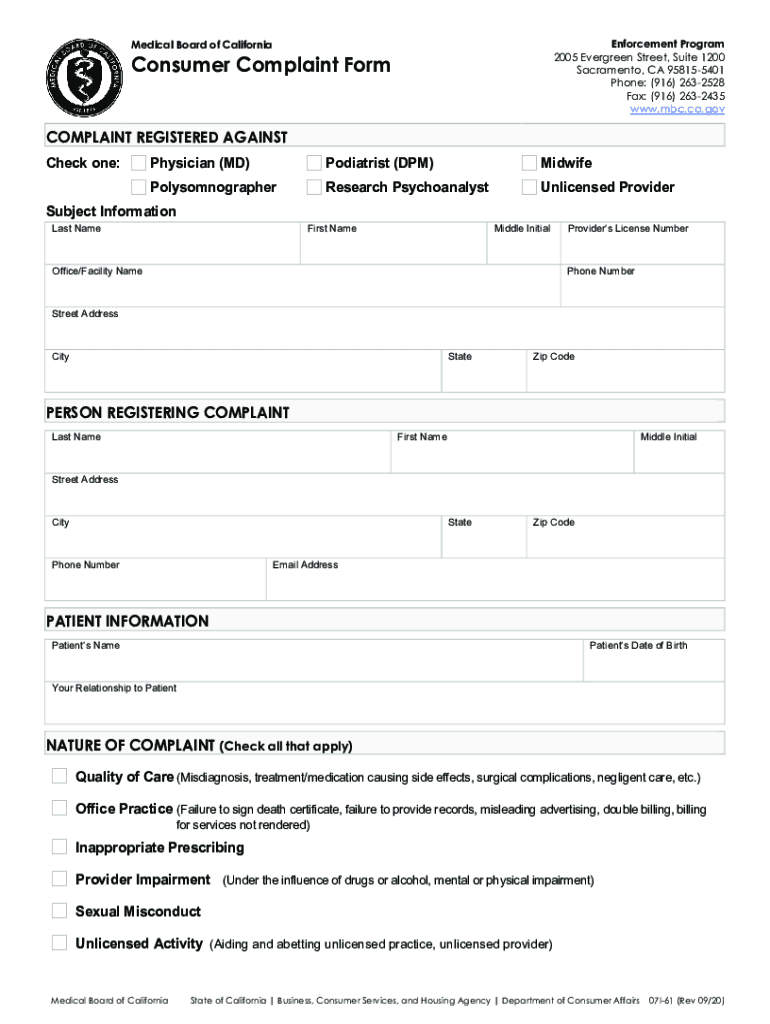
Fillable Online Consumer Complaint Form Medical Board of


What is the Fillable Online Consumer Complaint Form for the Medical Board of California?
The Fillable Online Consumer Complaint Form for the Medical Board of California is a legal document designed for patients who wish to report concerns regarding a physician's conduct or practice. This form allows individuals to formally document their complaints, which may involve issues such as malpractice, unethical behavior, or violations of medical standards. By completing this form, patients initiate a review process that can lead to investigations by the Medical Board, ensuring accountability and safety within the healthcare system.
Steps to Complete the Fillable Online Consumer Complaint Form for the Medical Board of California
Completing the Fillable Online Consumer Complaint Form involves several straightforward steps:
- Access the form through the Medical Board of California's official website.
- Provide your personal information, including your name, contact details, and relationship to the doctor.
- Detail the nature of your complaint, including specific incidents, dates, and any relevant medical records.
- Review your information for accuracy before submission.
- Submit the form electronically or print it for mailing if preferred.
Key Elements of the Fillable Online Consumer Complaint Form for the Medical Board of California
When filling out the complaint form, it is essential to include specific key elements to ensure the complaint is processed effectively:
- Personal Information: Include your full name, address, and contact information.
- Doctor's Information: Provide the name and practice details of the doctor you are filing a complaint against.
- Description of the Complaint: Clearly outline the issues you have experienced, including dates and specific occurrences.
- Supporting Documents: Attach any relevant documents, such as medical records, bills, or correspondence that support your claim.
Legal Use of the Fillable Online Consumer Complaint Form for the Medical Board of California
The Fillable Online Consumer Complaint Form is legally recognized and serves as a formal means to report grievances against medical professionals. Upon submission, the Medical Board is obligated to review the complaint and determine if further investigation is warranted. It is crucial to provide accurate and truthful information, as false claims can lead to legal repercussions. This form is an essential tool for maintaining professional standards in healthcare.
Form Submission Methods for the Fillable Online Consumer Complaint Form
The Fillable Online Consumer Complaint Form can be submitted through various methods to accommodate different preferences:
- Online Submission: Complete and submit the form directly through the Medical Board's website.
- Mail Submission: Print the completed form and send it via postal mail to the designated address provided on the form.
- In-Person Submission: Deliver the printed form to the Medical Board's office during business hours.
State-Specific Rules for the Fillable Online Consumer Complaint Form for the Medical Board of California
The Fillable Online Consumer Complaint Form is subject to specific regulations and guidelines set forth by the Medical Board of California. These rules dictate how complaints are processed, the timeframe for investigations, and the rights of both the complainant and the physician involved. Familiarizing yourself with these state-specific rules can enhance the effectiveness of your complaint and ensure compliance with legal standards.
Quick guide on how to complete fillable online consumer complaint form medical board of
Manage Fillable Online Consumer Complaint Form Medical Board Of seamlessly on any device
Digital document management has become increasingly popular among businesses and individuals. It serves as an ideal environmentally friendly alternative to conventional printed and signed papers, allowing you to obtain the correct format and securely store it online. airSlate SignNow provides you with all the resources required to create, modify, and eSign your documents swiftly without delays. Handle Fillable Online Consumer Complaint Form Medical Board Of on any device using airSlate SignNow’s Android or iOS applications and enhance your document-related processes today.
How to adjust and eSign Fillable Online Consumer Complaint Form Medical Board Of with ease
- Find Fillable Online Consumer Complaint Form Medical Board Of and click on Get Form to begin.
- Utilize the features we offer to complete your form.
- Mark important sections of your documents or redact sensitive information with tools specifically designed for those tasks by airSlate SignNow.
- Create your signature with the Sign feature, which takes mere seconds and holds the same legal validity as a traditional handwritten signature.
- Verify the details and click on the Done button to save your modifications.
- Choose how you wish to send your form, whether by email, SMS, or invitation link, or download it to your computer.
Eliminate worries about lost or misplaced documents, tedious form searches, or errors that require reprinting new document copies. airSlate SignNow addresses all your document management needs in just a few clicks from a device of your choosing. Modify and eSign Fillable Online Consumer Complaint Form Medical Board Of and ensure effective communication at any point in the form preparation journey with airSlate SignNow.
Create this form in 5 minutes or less
Create this form in 5 minutes!
How to create an eSignature for the fillable online consumer complaint form medical board of
How to generate an electronic signature for a PDF in the online mode
How to generate an electronic signature for a PDF in Chrome
The way to create an eSignature for putting it on PDFs in Gmail
The way to generate an eSignature straight from your smart phone
How to make an eSignature for a PDF on iOS devices
The way to generate an eSignature for a PDF document on Android OS
People also ask
-
What steps do I need to take to file a complaint against a doctor in California?
To file a complaint against a doctor in California, start by gathering all relevant medical records and documentation regarding your issue. Then, visit the California Medical Board website, where you can find the necessary forms and instructions to file your complaint. Ensure that your complaint clearly states the reasons and any supporting evidence for your claim.
-
How much does it cost to file a complaint against a doctor in California?
Filing a complaint against a doctor in California is typically free of charge. However, any associated costs for obtaining medical records or legal consultation may apply. It's advisable to review the California Medical Board's official site for any updates regarding fees or other requirements.
-
What information should I include when I file a complaint against a doctor in California?
When you file a complaint against a doctor in California, include your personal information, the doctor's details, and a thorough explanation of your experience. Also, attach copies of any relevant documents, such as medical records or receipts, to support your complaint. This helps ensure a thorough review of your case.
-
How long does it take to process a complaint against a doctor in California?
The time required to process a complaint against a doctor in California can vary, typically taking several months. The California Medical Board investigates all complaints, which can involve multiple steps before a resolution is signNowed. You may receive updates via email or mail during the process.
-
What potential outcomes can I expect after filing a complaint against a doctor in California?
After filing a complaint against a doctor in California, potential outcomes may include an investigation, disciplinary action against the doctor, or dismissal of your complaint if it lacks sufficient evidence. The California Medical Board will inform you of their findings and any actions taken. Understanding these outcomes can help manage your expectations.
-
Can I file a complaint against a doctor anonymously in California?
Yes, you can file a complaint against a doctor anonymously in California; however, this may limit the investigation's ability to contact you for additional information. It is often beneficial to provide your contact information so the California Medical Board can follow up on any inquiries. Assess your comfort level with anonymity when filing your complaint.
-
Is there any support available to help me file a complaint against a doctor in California?
Yes, several organizations provide support and guidance for individuals looking to file a complaint against a doctor in California. Legal aid societies, health advocacy groups, and medical boards can help answer questions and provide resources. Utilizing these services can streamline the complaint filing process and clarify any uncertainties.
Get more for Fillable Online Consumer Complaint Form Medical Board Of
- Massachusetts schedule c form
- Form 18a
- Pdf formklaim rawat inap sinarmas
- High schoolsbay high schoolpanama city fl form
- Functional behavior assessment template greenburgh eleven greenburgheleven form
- Ada dental claim form provider mo healthnet manuals
- Ea form
- Greensboro housing authority section 8 application form
Find out other Fillable Online Consumer Complaint Form Medical Board Of
- How To eSign South Dakota Construction Promissory Note Template
- eSign Education Word Oregon Secure
- How Do I eSign Hawaii Finance & Tax Accounting NDA
- eSign Georgia Finance & Tax Accounting POA Fast
- eSign Georgia Finance & Tax Accounting POA Simple
- How To eSign Oregon Education LLC Operating Agreement
- eSign Illinois Finance & Tax Accounting Resignation Letter Now
- eSign Texas Construction POA Mobile
- eSign Kansas Finance & Tax Accounting Stock Certificate Now
- eSign Tennessee Education Warranty Deed Online
- eSign Tennessee Education Warranty Deed Now
- eSign Texas Education LLC Operating Agreement Fast
- eSign Utah Education Warranty Deed Online
- eSign Utah Education Warranty Deed Later
- eSign West Virginia Construction Lease Agreement Online
- How To eSign West Virginia Construction Job Offer
- eSign West Virginia Construction Letter Of Intent Online
- eSign West Virginia Construction Arbitration Agreement Myself
- eSign West Virginia Education Resignation Letter Secure
- eSign Education PDF Wyoming Mobile