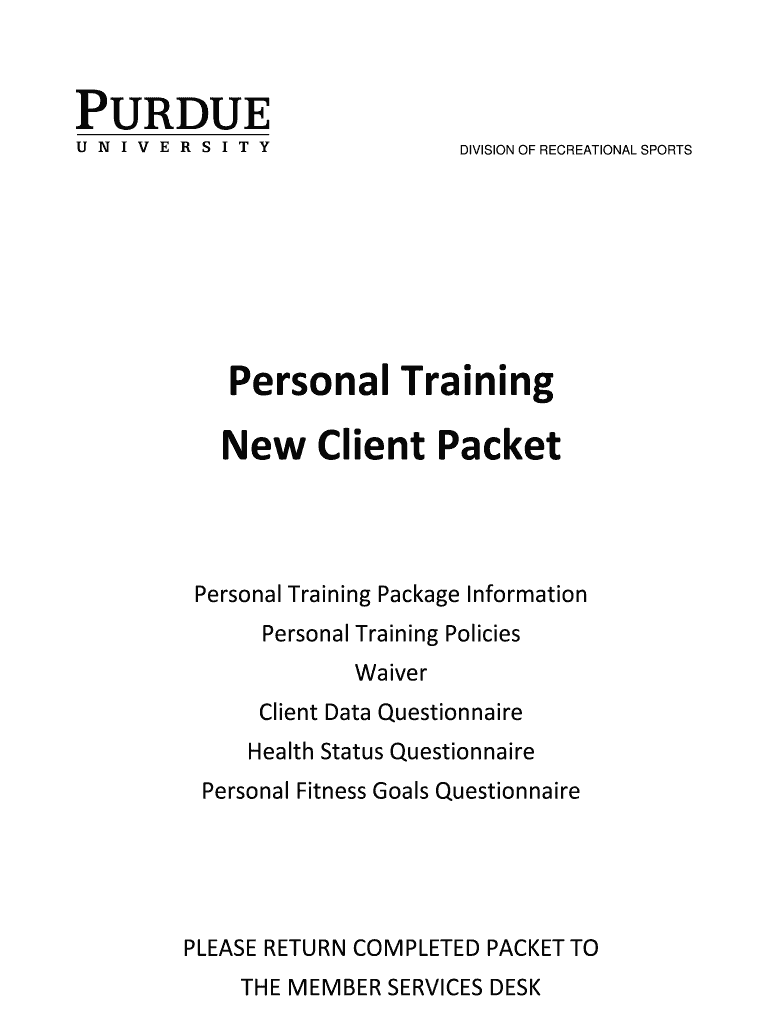
Personal Training Client Packet Purdue University Purdue Form


What is the Personal Training Client Packet Purdue University Purdue
The Personal Training Client Packet at Purdue University is a comprehensive document designed to gather essential information from clients seeking personal training services. This packet typically includes sections for personal details, health history, fitness goals, and consent forms. It serves as a foundational tool for trainers to understand their clients' needs and tailor training programs accordingly. By collecting this information, trainers can ensure a safe and effective training experience that aligns with each client's individual objectives.
How to use the Personal Training Client Packet Purdue University Purdue
Using the Personal Training Client Packet involves several straightforward steps. First, clients should carefully read through the packet to understand the information being requested. Next, they should fill out all sections accurately, providing detailed responses where necessary. This includes personal information, medical history, and fitness goals. Once completed, clients can submit the packet to their trainer, who will review the information and schedule an initial consultation to discuss the client's fitness journey.
Steps to complete the Personal Training Client Packet Purdue University Purdue
Completing the Personal Training Client Packet involves a systematic approach:
- Begin by gathering personal information, including your name, contact details, and emergency contact.
- Provide a thorough health history, noting any medical conditions, injuries, or medications that may affect your training.
- Outline your fitness goals, specifying what you hope to achieve through personal training.
- Read and sign any consent forms included in the packet, acknowledging your understanding of the training process.
- Review the completed packet for accuracy before submitting it to your trainer.
Key elements of the Personal Training Client Packet Purdue University Purdue
The Personal Training Client Packet contains several key elements that are crucial for effective training:
- Personal Information: Basic details such as name, age, and contact information.
- Health History: A section dedicated to medical conditions, previous injuries, and medications.
- Fitness Goals: Clients outline their specific objectives, whether it be weight loss, muscle gain, or overall fitness improvement.
- Consent Forms: Legal documents that ensure clients understand the risks involved in personal training.
Legal use of the Personal Training Client Packet Purdue University Purdue
The Personal Training Client Packet is legally binding when completed and signed by the client. It ensures that both the client and trainer understand the terms of the training relationship. The packet includes consent forms that outline the responsibilities of both parties and acknowledges any risks associated with physical training. By using a digital platform for completion and submission, clients can ensure that their signatures are secure and compliant with eSignature laws, making the document legally valid.
How to obtain the Personal Training Client Packet Purdue University Purdue
Clients can obtain the Personal Training Client Packet through various means. Typically, it is available at the Purdue University fitness center or can be requested directly from personal trainers. Additionally, many trainers provide the packet in a digital format, allowing clients to fill it out electronically. This digital option not only simplifies the process but also enhances security and compliance with legal standards for document submission.
Quick guide on how to complete personal training client packet purdue university purdue
Effortlessly Prepare Personal Training Client Packet Purdue University Purdue on Any Device
Digital document management has become increasingly favored by businesses and individuals alike. It offers an ideal environmentally friendly alternative to conventional printed and signed documents, as you can easily obtain the correct format and securely save it online. airSlate SignNow equips you with all the tools necessary to create, modify, and eSign your files promptly without delays. Manage Personal Training Client Packet Purdue University Purdue across any platform using airSlate SignNow Android or iOS applications and simplify any document-driven task today.
The Easiest Method to Modify and eSign Personal Training Client Packet Purdue University Purdue Seamlessly
- Locate Personal Training Client Packet Purdue University Purdue and click Get Form to begin.
- Take advantage of the tools we provide to complete your form.
- Select important sections of your documents or obscure sensitive information using tools specifically offered by airSlate SignNow for this purpose.
- Create your signature with the Sign feature, which takes only seconds and carries the same legal validity as a conventional wet ink signature.
- Review the details and click the Done button to save your changes.
- Decide how you wish to send your form, whether via email, text message (SMS), invite link, or download it to your computer.
Eliminate concerns about lost or misplaced documents, tedious form searching, or errors that necessitate printing new copies. airSlate SignNow meets your document management needs in just a few clicks from any device you prefer. Modify and eSign Personal Training Client Packet Purdue University Purdue to ensure excellent communication throughout the form preparation process with airSlate SignNow.
Create this form in 5 minutes or less
Create this form in 5 minutes!
How to create an eSignature for the personal training client packet purdue university purdue
How to create an electronic signature for a PDF online
How to create an electronic signature for a PDF in Google Chrome
How to create an e-signature for signing PDFs in Gmail
How to create an e-signature right from your smartphone
How to create an e-signature for a PDF on iOS
How to create an e-signature for a PDF on Android
People also ask
-
What is included in the Personal Training Client Packet Purdue University Purdue?
The Personal Training Client Packet Purdue University Purdue includes comprehensive forms designed to gather essential information from clients. This ensures that trainers have all necessary details to provide effective training programs. The packet is tailored specifically for students and clients at Purdue, enhancing the personalization of their fitness journey.
-
How can I access the Personal Training Client Packet Purdue University Purdue?
You can easily access the Personal Training Client Packet Purdue University Purdue through our website. Simply navigate to the resources section, and you will find the packet available for download or electronic signature. This convenient access ensures that you have the necessary documentation at your fingertips.
-
Is the Personal Training Client Packet Purdue University Purdue customizable?
Yes, the Personal Training Client Packet Purdue University Purdue can be customized to fit the specific needs of each training session. Trainers can modify forms to include unique questions or important client data. This customization enhances the client-trainer relationship by addressing individual goals and preferences.
-
What benefits does the Personal Training Client Packet Purdue University Purdue offer?
The Personal Training Client Packet Purdue University Purdue streamlines the onboarding process for both trainers and clients. By using this packet, trainers can gather vital information efficiently, leading to tailored training experiences. Additionally, it helps in maintaining a professional approach and improving client satisfaction.
-
What is the cost of the Personal Training Client Packet Purdue University Purdue?
The Personal Training Client Packet Purdue University Purdue is affordably priced, making it accessible for trainers working with clients at Purdue University. We offer competitive pricing plans to ensure that even student trainers can benefit from this resource. Check our website for details about subscription options and any ongoing promotions.
-
Can the Personal Training Client Packet Purdue University Purdue be integrated with other software?
Yes, the Personal Training Client Packet Purdue University Purdue can be integrated with various fitness management software. This integration allows for seamless data transfer and client tracking, enhancing the overall management of training sessions. By utilizing this feature, trainers can maintain consistency across their platforms.
-
How does airSlate SignNow enhance the use of the Personal Training Client Packet Purdue University Purdue?
airSlate SignNow enhances the Personal Training Client Packet Purdue University Purdue by providing an easy-to-use platform for eSigning and document management. This ensures that both trainers and clients can complete and return forms quickly and securely. The streamlined process reduces paperwork and improves overall efficiency in client management.
Get more for Personal Training Client Packet Purdue University Purdue
- Revocation of power of attorney for care of child or children wyoming form
- Newly divorced individuals package wyoming form
- Contractors forms package wyoming
- Power of attorney for sale of motor vehicle wyoming form
- Wedding planning or consultant package wyoming form
- Hunting forms package wyoming
- Identity theft recovery package wyoming form
- Aging parent package wyoming form
Find out other Personal Training Client Packet Purdue University Purdue
- Sign Kentucky Outsourcing Services Contract Simple
- Sign Oklahoma Outsourcing Services Contract Fast
- How Can I Sign Rhode Island Outsourcing Services Contract
- Sign Vermont Outsourcing Services Contract Simple
- Sign Iowa Interview Non-Disclosure (NDA) Secure
- Sign Arkansas Resignation Letter Simple
- Sign California Resignation Letter Simple
- Sign Florida Leave of Absence Agreement Online
- Sign Florida Resignation Letter Easy
- Sign Maine Leave of Absence Agreement Safe
- Sign Massachusetts Leave of Absence Agreement Simple
- Sign Connecticut Acknowledgement of Resignation Fast
- How To Sign Massachusetts Resignation Letter
- Sign New Mexico Resignation Letter Now
- How Do I Sign Oklahoma Junior Employment Offer Letter
- Sign Oklahoma Resignation Letter Simple
- How Do I Sign Oklahoma Acknowledgement of Resignation
- Can I Sign Pennsylvania Resignation Letter
- How To Sign Rhode Island Resignation Letter
- Sign Texas Resignation Letter Easy