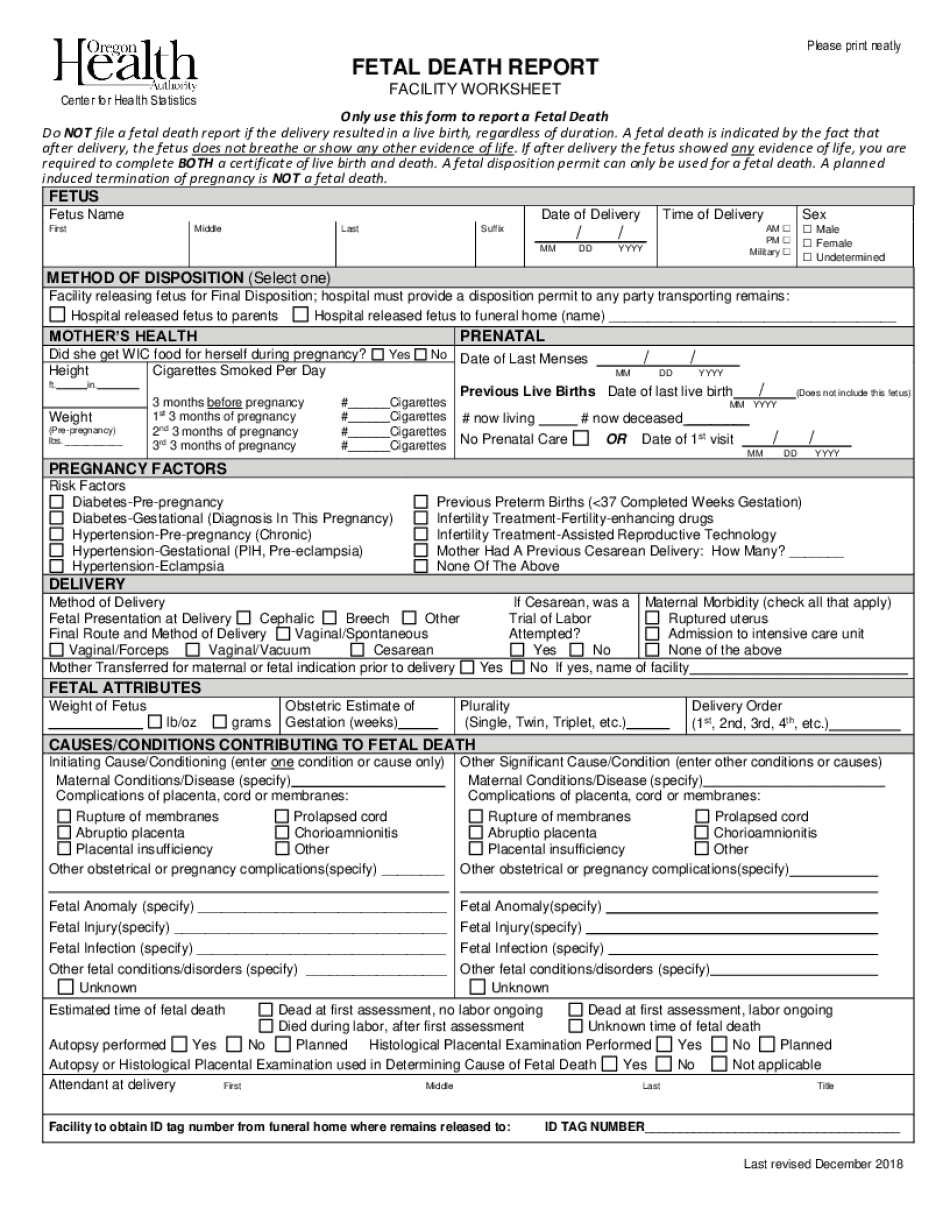
Facility Worksheet for Oregon Fetal Death Certificate Word Version Form


Understanding the Facility Worksheet for Oregon Fetal Death Certificate
The Facility Worksheet for the Oregon Fetal Death Certificate is a crucial document used to report fetal deaths occurring in a healthcare facility. It serves to collect essential information about the deceased fetus, including gestational age, cause of death, and other relevant medical details. This worksheet is necessary for legal documentation and statistical purposes, ensuring that accurate data is reported to state health authorities.
Steps to Complete the Facility Worksheet for Oregon Fetal Death Certificate
Filling out the Facility Worksheet requires careful attention to detail. Begin by gathering all necessary medical records related to the fetal death. Follow these steps:
- Enter the mother's personal information, including her name, address, and date of birth.
- Provide details about the pregnancy, such as the gestational age and the number of previous pregnancies.
- Document the circumstances surrounding the fetal death, including any medical interventions that occurred.
- Include the cause of death as determined by the attending physician or medical examiner.
- Ensure all signatures are obtained from the necessary parties, including the attending physician.
Legal Use of the Facility Worksheet for Oregon Fetal Death Certificate
The Facility Worksheet is legally binding and must be completed accurately to comply with Oregon state laws. It is essential for establishing the legal status of the fetal death and ensuring that the information is recorded in the state's vital records. Failure to complete this worksheet correctly may result in legal complications or penalties.
Obtaining the Facility Worksheet for Oregon Fetal Death Certificate
The Facility Worksheet can be obtained through the Oregon Health Authority or directly from healthcare facilities that handle fetal deaths. It is often available in both physical and digital formats, allowing for easier access and completion. Ensure that you have the most current version of the worksheet to comply with state regulations.
Key Elements of the Facility Worksheet for Oregon Fetal Death Certificate
Several key elements are vital for the Facility Worksheet to be considered complete. These include:
- Mother's demographic information
- Details about the pregnancy and fetal death
- Medical information and cause of death
- Signatures from the attending physician and other relevant parties
State-Specific Rules for the Facility Worksheet for Oregon Fetal Death Certificate
Oregon has specific rules governing the completion and submission of the Facility Worksheet. These rules mandate that the worksheet must be submitted within a certain timeframe following the fetal death. Additionally, the information must be accurate and complete to ensure compliance with state health regulations. Familiarizing yourself with these rules is crucial for proper documentation.
Quick guide on how to complete facility worksheet for oregon fetal death certificate word version
Effortlessly prepare Facility Worksheet For Oregon Fetal Death Certificate Word Version on any device
Digital document management has become increasingly favored by companies and individuals. It offers an ideal eco-friendly substitute to traditional printed and signed documents, allowing you to access the necessary form and securely store it online. airSlate SignNow equips you with all the tools required to create, modify, and eSign your documents swiftly without delays. Manage Facility Worksheet For Oregon Fetal Death Certificate Word Version on any platform using the airSlate SignNow Android or iOS applications and simplify your document-centric processes today.
How to modify and eSign Facility Worksheet For Oregon Fetal Death Certificate Word Version with ease
- Locate Facility Worksheet For Oregon Fetal Death Certificate Word Version and click on Get Form to begin.
- Utilize the tools we provide to fill out your form.
- Highlight important sections of the documents or conceal sensitive information with tools that airSlate SignNow specifically offers for this purpose.
- Create your signature using the Sign feature, which only takes seconds and holds the same legal validity as a conventional wet ink signature.
- Review the details and click on the Done button to save your changes.
- Choose how you want to send your form, by email, SMS, or invitation link, or download it to your computer.
Say goodbye to lost or misfiled documents, tedious form searches, or errors that require printing new document copies. airSlate SignNow meets your document management needs in just a few clicks from your chosen device. Modify and eSign Facility Worksheet For Oregon Fetal Death Certificate Word Version and ensure exceptional communication at any stage of the form preparation process with airSlate SignNow.
Create this form in 5 minutes or less
Create this form in 5 minutes!
How to create an eSignature for the facility worksheet for oregon fetal death certificate word version
How to generate an eSignature for a PDF file in the online mode
How to generate an eSignature for a PDF file in Chrome
How to create an electronic signature for putting it on PDFs in Gmail
The way to make an eSignature from your smartphone
The best way to create an eSignature for a PDF file on iOS devices
The way to make an eSignature for a PDF file on Android
People also ask
-
What is an Oregon death report?
An Oregon death report is an official document that certifies the death of an individual within the state of Oregon. This report includes vital information such as the deceased's name, date of birth, date and place of death, and the cause of death. It is crucial for legal and administrative purposes, including settling estates and insurance claims.
-
How can airSlate SignNow assist with obtaining an Oregon death report?
airSlate SignNow provides a streamlined platform for signing and sending documents necessary to apply for an Oregon death report. You can easily send eSignature requests to relevant parties, ensuring that all necessary signatures are acquired promptly. This operational efficiency can save time and reduce administrative hassles.
-
What are the pricing options for using airSlate SignNow for Oregon death reports?
airSlate SignNow offers flexible pricing plans, catering to various business needs, whether you're a small firm or a large enterprise. While specific pricing may vary, our plans typically provide cost-effective solutions for document handling, including features pertinent to managing Oregon death report applications. Visit our website for the latest pricing details.
-
What features does airSlate SignNow offer for handling Oregon death reports?
AirSlate SignNow includes features such as customizable templates, unlimited eSignatures, and document tracking that are essential for processing Oregon death reports. The platform also allows users to collaborate easily with stakeholders, ensuring that vital documents are managed efficiently from start to finish. These features signNowly simplify the paperwork involved in death report applications.
-
Are there any benefits to using airSlate SignNow for Oregon death report processing?
One of the primary benefits of using airSlate SignNow for Oregon death report processing is its ease of use, which allows for quick document preparation and signing. Additionally, the platform enhances security and compliance with legal standards, which is vital when dealing with sensitive information. Ultimately, it reduces processing times and lowers the risk of errors.
-
Can I integrate airSlate SignNow with other tools for Oregon death report management?
Yes, airSlate SignNow seamlessly integrates with numerous third-party applications, enhancing your workflow for Oregon death report management. Whether you use CRM systems, cloud storage options, or project management tools, integrating SignNow simplifies the process. This connectivity allows you to keep all relevant documents organized while ensuring compliance.
-
How secure is airSlate SignNow for handling sensitive Oregon death reports?
AirSlate SignNow prioritizes security, employing top-notch encryption and compliance features to protect sensitive information like Oregon death reports. All documents are stored securely, and access controls are customizable to ensure that only authorized personnel can view or sign documents. This level of security is crucial when dealing with highly confidential data.
Get more for Facility Worksheet For Oregon Fetal Death Certificate Word Version
- Sukhavati ceremony form
- Air canada mobility assistance form
- Form mt 903 instructions
- Mumbai taxi bill form
- Reg forms california grain amp feed association cgfa
- Page 1 of 9 contract for consultant services form
- Mfm12 cfo summit reg form
- Who may use these forms a person who has been appointed as a guardian who has control of
Find out other Facility Worksheet For Oregon Fetal Death Certificate Word Version
- eSign Hawaii Business Operations LLC Operating Agreement Mobile
- How Do I eSign Idaho Car Dealer Lease Termination Letter
- eSign Indiana Car Dealer Separation Agreement Simple
- eSign Iowa Car Dealer Agreement Free
- eSign Iowa Car Dealer Limited Power Of Attorney Free
- eSign Iowa Car Dealer Limited Power Of Attorney Fast
- eSign Iowa Car Dealer Limited Power Of Attorney Safe
- How Can I eSign Iowa Car Dealer Limited Power Of Attorney
- How To eSign Illinois Business Operations Stock Certificate
- Can I eSign Louisiana Car Dealer Quitclaim Deed
- eSign Michigan Car Dealer Operating Agreement Mobile
- Can I eSign Mississippi Car Dealer Resignation Letter
- eSign Missouri Car Dealer Lease Termination Letter Fast
- Help Me With eSign Kentucky Business Operations Quitclaim Deed
- eSign Nevada Car Dealer Warranty Deed Myself
- How To eSign New Hampshire Car Dealer Purchase Order Template
- eSign New Jersey Car Dealer Arbitration Agreement Myself
- eSign North Carolina Car Dealer Arbitration Agreement Now
- eSign Ohio Car Dealer Business Plan Template Online
- eSign Ohio Car Dealer Bill Of Lading Free