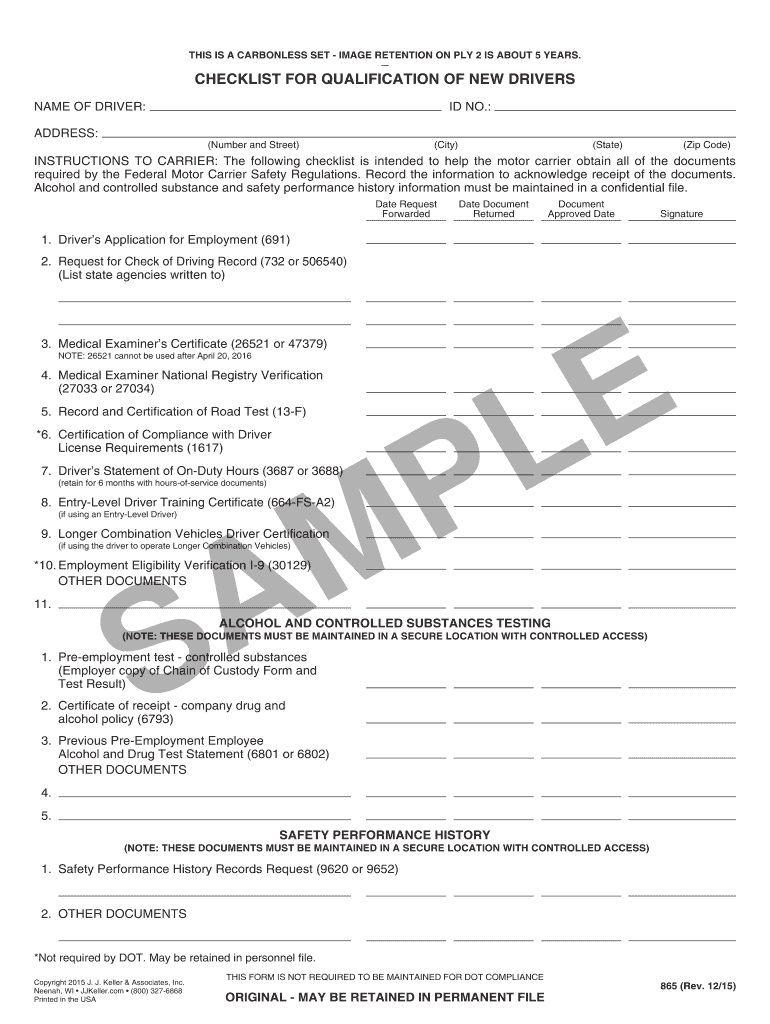
Checklist for Qualification of New Drivers Form


What is the checklist for qualification of new drivers
The checklist for qualification of new drivers is a comprehensive tool designed to ensure that new drivers meet the necessary criteria before they begin operating a vehicle for a business. This checklist typically includes various requirements such as verifying a driver's license, checking driving history, and confirming medical fitness. It serves as a vital component in maintaining safety standards within transportation and logistics sectors.
Key elements of the checklist for qualification of new drivers
Several key elements are essential to include in the checklist for qualification of new drivers:
- Driver's License Verification: Confirm that the driver possesses a valid and appropriate driver's license for the vehicle type.
- Driving Record Check: Review the driver's history for any violations or accidents that may affect their eligibility.
- Medical Examination: Ensure the driver has passed a medical examination to confirm their fitness to drive.
- Background Check: Conduct a thorough background check to assess the driver's reliability and character.
- Training Completion: Verify that the driver has completed any required training programs relevant to their role.
Steps to complete the checklist for qualification of new drivers
Completing the checklist for qualification of new drivers involves several systematic steps:
- Gather necessary documentation, including the driver's license and identification.
- Conduct a driving record check through the appropriate state agency.
- Schedule and perform a medical examination with a certified medical professional.
- Complete a background check using a reliable service provider.
- Ensure the driver has undergone any required training sessions.
- Compile all findings and ensure compliance with company policies and state regulations.
Legal use of the checklist for qualification of new drivers
The legal use of the checklist for qualification of new drivers is crucial for compliance with federal and state regulations. It is important that the checklist adheres to the standards set by the Department of Transportation (DOT) and any relevant local laws. Proper documentation and record-keeping can protect businesses from liability and ensure that all drivers are qualified to operate vehicles safely.
How to obtain the checklist for qualification of new drivers
The checklist for qualification of new drivers can typically be obtained through various sources:
- Company Resources: Many organizations provide their own checklists tailored to their specific requirements.
- Industry Associations: Professional associations often offer standardized checklists for their members.
- Online Templates: Various websites provide downloadable templates that can be customized to fit individual company needs.
Examples of using the checklist for qualification of new drivers
Examples of how the checklist for qualification of new drivers can be utilized include:
- Hiring Process: Integrating the checklist into the hiring process to ensure all new drivers meet qualifications before employment.
- Annual Reviews: Using the checklist during annual reviews to reassess the qualifications of existing drivers.
- Compliance Audits: Implementing the checklist as part of compliance audits to ensure adherence to safety regulations.
Quick guide on how to complete checklist for qualification of new drivers
Effortlessly manage Checklist For Qualification Of New Drivers on any device
Digital document management has become increasingly favored by organizations and individuals alike. It serves as an excellent environmentally friendly substitute for traditional printed and signed papers, as you can easily locate the necessary form and securely keep it online. airSlate SignNow equips you with all the resources you require to create, modify, and electronically sign your documents promptly without any hold-ups. Handle Checklist For Qualification Of New Drivers on any device using airSlate SignNow's Android or iOS applications and simplify any document-related task today.
The simplest way to alter and electronically sign Checklist For Qualification Of New Drivers effortlessly
- Locate Checklist For Qualification Of New Drivers and click on Get Form to begin.
- Make use of the tools available to complete your document.
- Emphasize important parts of your documents or obscure sensitive information with the tools that airSlate SignNow has specifically designed for that task.
- Create your signature with the Sign tool, which takes mere seconds and holds the same legal validity as a conventional ink signature.
- Review all the details and then click on the Done button to preserve your modifications.
- Choose how you would prefer to send your form, whether by email, SMS, invite link, or download it to your computer.
Put an end to the hassle of lost or mislaid documents, tedious form hunting, or mistakes that necessitate the printing of new document copies. airSlate SignNow meets your requirements in document management in just a few clicks from any device you choose. Alter and electronically sign Checklist For Qualification Of New Drivers and ensure exceptional communication at every phase of your document preparation process with airSlate SignNow.
Create this form in 5 minutes or less
Create this form in 5 minutes!
How to create an eSignature for the checklist for qualification of new drivers
How to create an electronic signature for a PDF online
How to create an electronic signature for a PDF in Google Chrome
How to create an e-signature for signing PDFs in Gmail
How to create an e-signature right from your smartphone
How to create an e-signature for a PDF on iOS
How to create an e-signature for a PDF on Android
People also ask
-
What is the checklist for qualification of new drivers?
The checklist for qualification of new drivers is a comprehensive guide that outlines the essential criteria and requirements needed to ensure drivers meet safety and legal standards. This checklist helps streamline the hiring process and minimizes risks associated with unqualified drivers.
-
How can airSlate SignNow assist with the checklist for qualification of new drivers?
airSlate SignNow provides a digital platform that enables businesses to create, manage, and eSign documents, including the checklist for qualification of new drivers. By using our solution, companies can ensure that all required documents are accurately completed and signed.
-
Are there any features specifically designed for the checklist for qualification of new drivers?
Yes, airSlate SignNow offers customizable templates specifically tailored for the checklist for qualification of new drivers. These templates allow businesses to easily plug in their specific requirements and share them with potential hires efficiently.
-
What is the pricing structure for using airSlate SignNow to manage the checklist for qualification of new drivers?
airSlate SignNow offers competitive pricing plans that cater to businesses of all sizes. These plans are designed to fit your budget while providing robust features for managing documents including the checklist for qualification of new drivers.
-
Can I integrate airSlate SignNow with other tools for the checklist for qualification of new drivers?
Absolutely! airSlate SignNow integrates seamlessly with various software tools such as HR platforms and applicant tracking systems, enhancing the process of managing the checklist for qualification of new drivers. This integration streamlines workflows and improves efficiency.
-
What are the benefits of using an electronic checklist for qualification of new drivers?
Using an electronic checklist for qualification of new drivers offers multiple benefits, including increased accuracy, reduced processing time, and easy access to important information. Moreover, it enhances compliance and keeps all documentation securely stored.
-
How can I ensure my checklist for qualification of new drivers stays up to date with regulations?
To ensure your checklist for qualification of new drivers remains compliant, airSlate SignNow allows you to easily update templates and workflows as regulations change. This proactive approach helps your business stay aligned with current industry standards.
Get more for Checklist For Qualification Of New Drivers
Find out other Checklist For Qualification Of New Drivers
- Sign Maine Plumbing LLC Operating Agreement Secure
- How To Sign Maine Plumbing POA
- Sign Maryland Plumbing Letter Of Intent Myself
- Sign Hawaii Orthodontists Claim Free
- Sign Nevada Plumbing Job Offer Easy
- Sign Nevada Plumbing Job Offer Safe
- Sign New Jersey Plumbing Resignation Letter Online
- Sign New York Plumbing Cease And Desist Letter Free
- Sign Alabama Real Estate Quitclaim Deed Free
- How Can I Sign Alabama Real Estate Affidavit Of Heirship
- Can I Sign Arizona Real Estate Confidentiality Agreement
- How Do I Sign Arizona Real Estate Memorandum Of Understanding
- Sign South Dakota Plumbing Job Offer Later
- Sign Tennessee Plumbing Business Letter Template Secure
- Sign South Dakota Plumbing Emergency Contact Form Later
- Sign South Dakota Plumbing Emergency Contact Form Myself
- Help Me With Sign South Dakota Plumbing Emergency Contact Form
- How To Sign Arkansas Real Estate Confidentiality Agreement
- Sign Arkansas Real Estate Promissory Note Template Free
- How Can I Sign Arkansas Real Estate Operating Agreement