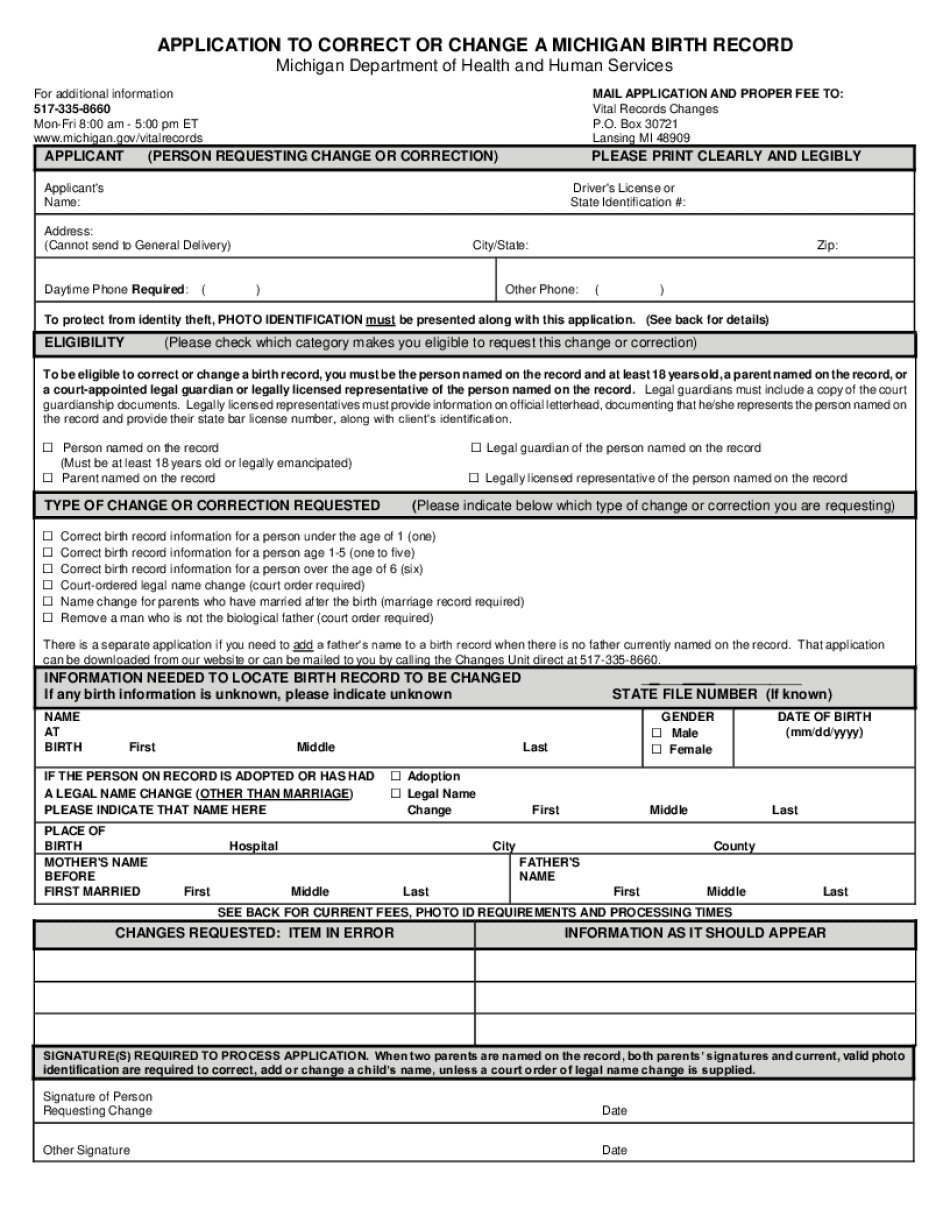
Application to Correct or Change a Michigan Birth State of Form


What is the application to correct or change a Michigan birth record?
The application to correct or change a Michigan birth record is a legal document used to request modifications to the information on an official birth certificate. This may include changes to the name, date of birth, or the addition of a parent’s name. The form is essential for ensuring that the birth record accurately reflects the individual's identity and family structure. It is crucial to complete this application correctly to avoid delays in processing and to ensure compliance with state regulations.
Steps to complete the application to correct or change a Michigan birth record
Completing the application involves several key steps:
- Obtain the correct form, typically referred to as the DCH-0847.
- Fill in the required personal information, including the individual's name, date of birth, and the specific changes requested.
- Provide supporting documentation that justifies the requested changes, such as marriage certificates or court orders.
- Sign the application, ensuring that all signatures are authentic and comply with Michigan's eSignature laws.
- Submit the application through the designated method, which may include online submission, mail, or in-person delivery.
Required documents for the application to correct or change a Michigan birth record
When submitting the application, it is important to include the necessary supporting documents. These may include:
- Proof of identity, such as a government-issued photo ID.
- Original or certified copies of documents that support the requested changes, like marriage or divorce decrees.
- Any applicable court orders that validate the changes requested.
Ensuring that all required documents are included will help facilitate a smoother review process.
Legal use of the application to correct or change a Michigan birth record
The application to correct or change a Michigan birth record is legally binding when completed according to state laws. It must be signed by the individual requesting the change or their legal representative. The application must also comply with the Michigan Department of Health and Human Services regulations. Once approved, the changes will be reflected in the official birth record, making it a critical document for legal identification and family records.
How to obtain the application to correct or change a Michigan birth record
The application can be obtained through several methods:
- Visit the Michigan Department of Health and Human Services website to download a printable version of the DCH-0847 form.
- Request a physical copy by contacting the local vital records office.
- Access the form through authorized community health departments that provide vital records services.
Having the correct form is essential for ensuring that the application is processed efficiently.
Form submission methods for the application to correct or change a Michigan birth record
Once the application is completed, it can be submitted in several ways:
- Online submission through the Michigan Department of Health and Human Services portal, if available.
- Mailing the completed form and supporting documents to the appropriate vital records office.
- Delivering the application in person to the local health department or vital records office.
Choosing the right submission method can impact the processing time, so consider the options carefully.
Quick guide on how to complete application to correct or change a michigan birth state of
Complete Application To Correct Or Change A Michigan Birth State Of seamlessly on any device
Digital document management has gained popularity among businesses and individuals. It offers an ideal eco-friendly alternative to traditional printed and signed papers, allowing you to locate the necessary form and securely save it online. airSlate SignNow provides all the features you need to create, modify, and eSign your documents promptly without any hold-ups. Manage Application To Correct Or Change A Michigan Birth State Of on any device using airSlate SignNow Android or iOS applications and enhance any document-centric operation today.
How to alter and eSign Application To Correct Or Change A Michigan Birth State Of effortlessly
- Locate Application To Correct Or Change A Michigan Birth State Of and then click Get Form to begin.
- Use the tools we offer to fill out your document.
- Highlight important sections of your documents or obscure sensitive information with tools that airSlate SignNow provides specifically for that purpose.
- Generate your eSignature using the Sign feature, which takes mere seconds and holds the same legal validity as a conventional wet ink signature.
- Review all the details and then click on the Done button to save your changes.
- Choose how you wish to send your form, via email, SMS, invitation link, or download it to your computer.
Eliminate worries about lost or misplaced documents, tedious form searches, or errors that necessitate printing new document copies. airSlate SignNow manages all your document administration needs in just a few clicks from any device you prefer. Modify and eSign Application To Correct Or Change A Michigan Birth State Of and ensure outstanding communication at every stage of your form preparation process with airSlate SignNow.
Create this form in 5 minutes or less
Create this form in 5 minutes!
How to create an eSignature for the application to correct or change a michigan birth state of
How to make an electronic signature for a PDF in the online mode
How to make an electronic signature for a PDF in Chrome
The best way to create an eSignature for putting it on PDFs in Gmail
The way to make an electronic signature from your smart phone
The best way to generate an eSignature for a PDF on iOS devices
The way to make an electronic signature for a PDF file on Android OS
People also ask
-
What is the printable application for Michigan birth certificate?
The printable application for Michigan birth certificate is a document that allows residents to request a certified copy of their birth certificate. This application must be filled out and submitted to the appropriate state office. It is essential for obtaining vital records for various personal and legal purposes.
-
How can I obtain the printable application for Michigan birth certificate?
You can easily obtain the printable application for Michigan birth certificate directly from the Michigan Department of Health and Human Services website. Ensure that you download the correct form and follow the instructions provided for submission to avoid delays in processing your request.
-
What information do I need to provide on the printable application for Michigan birth certificate?
When completing the printable application for Michigan birth certificate, you will need to provide personal details such as your name, date of birth, and the names of your parents. Additionally, any identification requirements must be met as outlined on the application form.
-
Is there a fee associated with the printable application for Michigan birth certificate?
Yes, there is a fee when you submit the printable application for Michigan birth certificate. The exact amount can vary, so it's important to check the official state website for the current fee structure and payment methods accepted.
-
How long does it take to process the printable application for Michigan birth certificate?
Processing times for the printable application for Michigan birth certificate can vary based on demand and the method of submission. Typically, it may take anywhere from a few weeks to several months, so planning ahead is advisable if you need the document urgently.
-
Can I eSign my printable application for Michigan birth certificate?
Currently, the printable application for Michigan birth certificate needs to be submitted in a physical format, as eSigning is not accepted. Make sure to print, sign, and send it to the appropriate office to ensure your application is processed.
-
Are there any benefits to using airSlate SignNow when applying for my birth certificate?
While the printable application for Michigan birth certificate must be submitted physically, using airSlate SignNow can streamline the document management process. It helps in organizing your applications and keeping track of submission deadlines, which can make managing vital records much simpler.
Get more for Application To Correct Or Change A Michigan Birth State Of
- Nccls document h18 a form
- Not furnished chicago apartment lease real estate form
- Da form 6285
- Jones college jacksonville transcript request form
- Medical immunization exemption form colorado gov
- Modulo mv35 313141657 form
- Hvac labor warranty template form
- Square footage acknowledgement tulsarealtorscom form
Find out other Application To Correct Or Change A Michigan Birth State Of
- How Do I eSignature Kentucky Police LLC Operating Agreement
- eSignature Kentucky Police Lease Termination Letter Now
- eSignature Montana Real Estate Quitclaim Deed Mobile
- eSignature Montana Real Estate Quitclaim Deed Fast
- eSignature Montana Real Estate Cease And Desist Letter Easy
- How Do I eSignature Nebraska Real Estate Lease Agreement
- eSignature Nebraska Real Estate Living Will Now
- Can I eSignature Michigan Police Credit Memo
- eSignature Kentucky Sports Lease Agreement Template Easy
- eSignature Minnesota Police Purchase Order Template Free
- eSignature Louisiana Sports Rental Application Free
- Help Me With eSignature Nevada Real Estate Business Associate Agreement
- How To eSignature Montana Police Last Will And Testament
- eSignature Maine Sports Contract Safe
- eSignature New York Police NDA Now
- eSignature North Carolina Police Claim Secure
- eSignature New York Police Notice To Quit Free
- eSignature North Dakota Real Estate Quitclaim Deed Later
- eSignature Minnesota Sports Rental Lease Agreement Free
- eSignature Minnesota Sports Promissory Note Template Fast