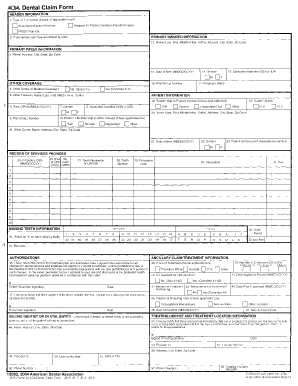
ADA Dental Claim Form Provider MO HealthNet Manuals


What is the ADA Dental Claim Form Provider MO HealthNet Manuals
The ADA Dental Claim Form Provider MO HealthNet Manuals is a standardized document used by dental providers to submit claims for reimbursement under the MO HealthNet program. This form is essential for ensuring that dental services provided to eligible patients are properly documented and billed. The manuals associated with this form provide detailed instructions on how to fill it out correctly, including necessary codes and guidelines specific to the state of Missouri.
How to use the ADA Dental Claim Form Provider MO HealthNet Manuals
To effectively use the ADA Dental Claim Form Provider MO HealthNet Manuals, dental providers should first familiarize themselves with the guidelines outlined in the manuals. This includes understanding the required fields, appropriate coding for procedures, and submission protocols. Providers can access the manuals online or through professional dental associations, ensuring they have the most current information for accurate claim submissions.
Steps to complete the ADA Dental Claim Form Provider MO HealthNet Manuals
Completing the ADA Dental Claim Form involves several key steps:
- Gather patient information, including name, date of birth, and MO HealthNet number.
- Document the services provided, ensuring to use the correct procedure codes as specified in the manuals.
- Fill out the claim form accurately, ensuring all required fields are completed.
- Review the form for completeness and accuracy before submission.
- Submit the completed form through the designated method, whether online, by mail, or in person.
Legal use of the ADA Dental Claim Form Provider MO HealthNet Manuals
The legal use of the ADA Dental Claim Form Provider MO HealthNet Manuals is governed by regulations that ensure compliance with both state and federal laws. This includes adhering to the guidelines set forth by the MO HealthNet program and ensuring that all claims are submitted with accurate and truthful information. Misrepresentation or errors in the form can lead to penalties, including denial of claims or legal action.
Key elements of the ADA Dental Claim Form Provider MO HealthNet Manuals
Key elements of the ADA Dental Claim Form include:
- Patient identification information, such as name and insurance details.
- Provider information, including name, address, and provider number.
- Detailed description of services rendered, including procedure codes and dates of service.
- Signature of the provider or authorized representative, confirming the accuracy of the information.
Form Submission Methods (Online / Mail / In-Person)
The ADA Dental Claim Form can be submitted through various methods to accommodate different provider preferences:
- Online Submission: Many providers opt for electronic submission through the MO HealthNet portal, which allows for faster processing.
- Mail: Providers can print the completed form and send it via postal service to the appropriate MO HealthNet address.
- In-Person: Some providers may choose to deliver the form directly to local MO HealthNet offices for immediate processing.
Quick guide on how to complete ada dental claim form provider mo healthnet manuals
Complete ADA Dental Claim Form Provider MO HealthNet Manuals easily on any device
Managing documents online has gained popularity among businesses and individuals. It offers an excellent environmentally friendly alternative to traditional printed and signed documents, allowing you to locate the correct form and securely store it online. airSlate SignNow provides all the features necessary to create, modify, and electronically sign your documents swiftly without hindrances. Handle ADA Dental Claim Form Provider MO HealthNet Manuals on any platform with airSlate SignNow applications for Android or iOS and simplify any document-related process today.
How to modify and eSign ADA Dental Claim Form Provider MO HealthNet Manuals with ease
- Obtain ADA Dental Claim Form Provider MO HealthNet Manuals and then click Get Form to begin.
- Use the tools we provide to fill out your form.
- Emphasize important sections of the documents or conceal sensitive information with tools specifically designed for that purpose by airSlate SignNow.
- Create your electronic signature using the Sign tool, which takes seconds and carries the same legal validity as a traditional wet ink signature.
- Review all the details and then click on the Done button to save your changes.
- Choose how you want to send your form, whether by email, text message (SMS), invitation link, or download it to your computer.
Eliminate worries about lost or misplaced files, tedious form searching, or errors that require printing new document copies. airSlate SignNow meets your document management needs in just a few clicks from any device you prefer. Adjust and eSign ADA Dental Claim Form Provider MO HealthNet Manuals and ensure effective communication at any stage of your form preparation process with airSlate SignNow.
Create this form in 5 minutes or less
Create this form in 5 minutes!
How to create an eSignature for the ada dental claim form provider mo healthnet manuals
How to create an electronic signature for a PDF online
How to create an electronic signature for a PDF in Google Chrome
How to create an e-signature for signing PDFs in Gmail
How to create an e-signature right from your smartphone
How to create an e-signature for a PDF on iOS
How to create an e-signature for a PDF on Android
People also ask
-
What is the ADA Dental Claim Form Provider MO HealthNet Manuals?
The ADA Dental Claim Form Provider MO HealthNet Manuals detail the requirements for submitting dental claims to MO HealthNet. These manuals ensure that dental service providers understand the necessary documentation and procedures to facilitate smooth claims processing.
-
How does airSlate SignNow integrate with ADA Dental Claim Form Provider MO HealthNet Manuals?
airSlate SignNow simplifies the process of completing and submitting the ADA Dental Claim Form Provider MO HealthNet Manuals by allowing users to fill out forms electronically. Our platform streamlines e-signatures and document management, ensuring compliance with all relevant submission guidelines.
-
What are the pricing options for using airSlate SignNow with ADA Dental Claim Form Provider MO HealthNet Manuals?
airSlate SignNow offers competitive pricing plans that cater to different business needs, including those utilizing the ADA Dental Claim Form Provider MO HealthNet Manuals. Our flexible pricing structure makes it easy for providers to choose a plan that suits their volume of claims submissions.
-
What features does airSlate SignNow offer for ADA Dental Claim Form Provider MO HealthNet Manuals?
airSlate SignNow provides essential features such as customizable templates, cloud storage, and secure e-signatures, specifically designed to enhance the workflow associated with ADA Dental Claim Form Provider MO HealthNet Manuals. These features help providers manage their documentation more efficiently and minimize errors.
-
How can airSlate SignNow improve the claims submission process for dental providers?
By utilizing airSlate SignNow, dental providers can expedite the claims submission process associated with the ADA Dental Claim Form Provider MO HealthNet Manuals. Our electronic solutions reduce paperwork, streamline approvals, and enhance communication between providers and payers.
-
Is airSlate SignNow compliant with regulations for ADA Dental Claim Form Provider MO HealthNet Manuals?
Yes, airSlate SignNow is committed to compliance with all applicable regulations surrounding the ADA Dental Claim Form Provider MO HealthNet Manuals. Our platform uses advanced security features to protect sensitive patient information and ensure that your claims adhere to industry standards.
-
Can I access ADA Dental Claim Form Provider MO HealthNet Manuals from any device using airSlate SignNow?
Absolutely! airSlate SignNow is designed for versatility, allowing users to access ADA Dental Claim Form Provider MO HealthNet Manuals from any device, including desktops, tablets, and mobile phones. This accessibility ensures that you can manage your dental claims on-the-go without any hassles.
Get more for ADA Dental Claim Form Provider MO HealthNet Manuals
- Primerica legal protection program form
- Stephen ministry forms
- Elektrotechnick schmata a zapojen v praxi 1 pdf form
- Unicef p11 form
- Pure storage certification dumps form
- New headway intermediate teachers book pdf form
- 150 kingsley lane bon secours hampton roads health system form
- Maitland ms orange county public schools form
Find out other ADA Dental Claim Form Provider MO HealthNet Manuals
- Electronic signature Wisconsin Charity Lease Agreement Mobile
- Can I Electronic signature Wisconsin Charity Lease Agreement
- Electronic signature Utah Business Operations LLC Operating Agreement Later
- How To Electronic signature Michigan Construction Cease And Desist Letter
- Electronic signature Wisconsin Business Operations LLC Operating Agreement Myself
- Electronic signature Colorado Doctors Emergency Contact Form Secure
- How Do I Electronic signature Georgia Doctors Purchase Order Template
- Electronic signature Doctors PDF Louisiana Now
- How To Electronic signature Massachusetts Doctors Quitclaim Deed
- Electronic signature Minnesota Doctors Last Will And Testament Later
- How To Electronic signature Michigan Doctors LLC Operating Agreement
- How Do I Electronic signature Oregon Construction Business Plan Template
- How Do I Electronic signature Oregon Construction Living Will
- How Can I Electronic signature Oregon Construction LLC Operating Agreement
- How To Electronic signature Oregon Construction Limited Power Of Attorney
- Electronic signature Montana Doctors Last Will And Testament Safe
- Electronic signature New York Doctors Permission Slip Free
- Electronic signature South Dakota Construction Quitclaim Deed Easy
- Electronic signature Texas Construction Claim Safe
- Electronic signature Texas Construction Promissory Note Template Online