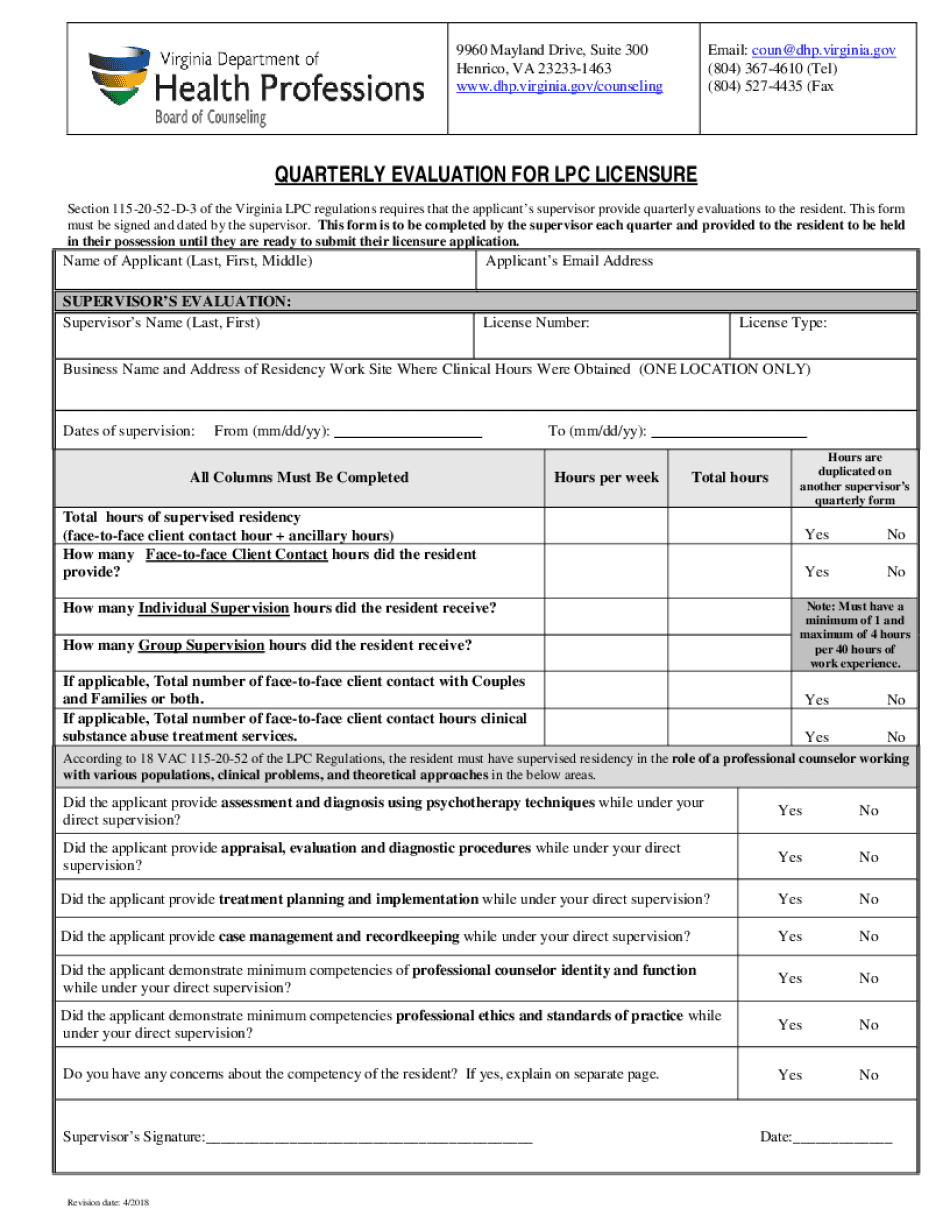
804 367 4610 Tel Form


Understanding the LPC Form
The LPC form, specifically the Virginia LPC quarterly evaluation, is a crucial document for licensed professional counselors in Virginia. This form is designed to facilitate the evaluation of a counselor's progress and compliance with state regulations. It serves as a record of the counselor's activities and professional development during the evaluation period. Understanding the components of this form is essential for ensuring accurate completion and compliance with the Virginia Board of Counseling requirements.
Steps to Complete the LPC Quarterly Evaluation
Completing the LPC quarterly evaluation form involves several key steps. First, gather all necessary documentation related to your counseling practice, including client records and professional development activities. Next, fill out the form with accurate and detailed information, ensuring that all sections are completed. It is important to review the form for any errors or omissions before submission. Finally, submit the completed form according to the guidelines provided by the Virginia Board of Counseling, either online or via mail.
Legal Use of the LPC Form
The LPC form is legally binding when completed in accordance with state regulations. It is essential to ensure that all information provided is truthful and accurate, as any discrepancies may lead to legal repercussions or penalties. Additionally, the form must be signed by the counselor and may require signatures from supervisors or other relevant parties, depending on the specific requirements outlined by the Virginia Board of Counseling.
Required Documents for Submission
When submitting the LPC quarterly evaluation form, certain documents are typically required to accompany the submission. These may include proof of completed continuing education credits, client case notes, and any other documentation that supports the information provided in the form. It is advisable to check the specific requirements set forth by the Virginia Board of Counseling to ensure all necessary documents are included.
Form Submission Methods
The LPC quarterly evaluation form can be submitted through various methods. Counselors may have the option to submit the form online through the Virginia Board of Counseling's official website, or they may choose to mail a physical copy. In-person submissions may also be available, depending on the specific guidelines set by the board. It is important to verify submission methods and deadlines to ensure timely processing of the form.
Penalties for Non-Compliance
Failure to submit the LPC quarterly evaluation form on time or providing inaccurate information may result in penalties. These can range from fines to disciplinary actions, including the potential loss of licensure. Counselors should be aware of the importance of timely and accurate submissions to avoid any negative consequences that could impact their professional standing.
Quick guide on how to complete 804 367 4610 tel
Prepare 804 367 4610 Tel effortlessly on any device
Digital document management has gained traction among organizations and individuals alike. It offers an ideal environmentally friendly substitute for conventional printed and signed documents, allowing you to find the appropriate form and securely store it online. airSlate SignNow equips you with all the necessary tools to create, modify, and eSign your documents swiftly without interruptions. Manage 804 367 4610 Tel on any device with airSlate SignNow's Android or iOS applications and streamline any document-related task today.
The easiest way to edit and eSign 804 367 4610 Tel effortlessly
- Locate 804 367 4610 Tel and click on Get Form to begin.
- Utilize the tools we offer to submit your document.
- Emphasize important sections of the documents or obscure sensitive information using tools specifically designed for that purpose by airSlate SignNow.
- Generate your signature with the Sign tool, which takes mere seconds and holds the same legal validity as a conventional wet ink signature.
- Verify the information and click on the Done button to save your changes.
- Choose how you prefer to send your form, whether by email, SMS, invitation link, or download it to your computer.
Eliminate the hassle of lost or misplaced files, tedious form searching, or errors that necessitate printing new document copies. airSlate SignNow fulfills all your document management needs in just a few clicks from your preferred device. Edit and eSign 804 367 4610 Tel and ensure effective communication at every step of your form preparation journey with airSlate SignNow.
Create this form in 5 minutes or less
Create this form in 5 minutes!
How to create an eSignature for the 804 367 4610 tel
How to make an electronic signature for a PDF file in the online mode
How to make an electronic signature for a PDF file in Chrome
The best way to create an electronic signature for putting it on PDFs in Gmail
The way to make an electronic signature straight from your smartphone
The best way to generate an eSignature for a PDF file on iOS devices
The way to make an electronic signature for a PDF document on Android
People also ask
-
What is the LPC quarterly evaluation process?
The LPC quarterly evaluation process involves assessing performance and progress over a three-month period to ensure compliance and improvement objectives are met. It allows businesses to review their goals and adjust strategies accordingly. Utilizing tools like airSlate SignNow can streamline the documentation involved in this evaluation.
-
How can airSlate SignNow assist with the LPC quarterly evaluation?
airSlate SignNow offers a user-friendly platform for sending and eSigning documents, which is essential during the LPC quarterly evaluation. This solution ensures that all evaluation forms and reports are completed efficiently, minimizing delays. Its electronic signature feature enhances the speed and security of the evaluation process.
-
What features does airSlate SignNow provide for LPC quarterly evaluations?
airSlate SignNow includes features such as document templates, secure sharing, and eSignature functionality specifically tailored for LPC quarterly evaluations. These tools help you create, send, and manage evaluation documents with ease, enhancing overall productivity. Furthermore, the platform’s integration capabilities allow you to connect with other systems you may be using.
-
Is airSlate SignNow cost-effective for LPC quarterly evaluations?
Yes, airSlate SignNow is a cost-effective solution that can signNowly reduce costs associated with paper-based processes for LPC quarterly evaluations. With competitive pricing plans, you can optimize your budget while ensuring compliance and streamlining workflows. Investing in airSlate SignNow can lead to savings in time and resources.
-
Can I integrate airSlate SignNow with other tools for LPC quarterly evaluations?
Absolutely! airSlate SignNow allows seamless integration with various CRMs, document management systems, and productivity tools to facilitate LPC quarterly evaluations. This integration capability means that your data and processes are synchronized across platforms, improving efficiency and accuracy in your evaluations.
-
What are the benefits of using airSlate SignNow for LPC quarterly evaluations?
Using airSlate SignNow for LPC quarterly evaluations brings numerous benefits, including faster document turnaround times and improved accuracy through electronic signatures. The platform enhances collaboration among team members who need to provide input during evaluations. Additionally, it ensures that all documentation is securely stored and easily accessible.
-
Is there support available for using airSlate SignNow for LPC quarterly evaluations?
Yes, airSlate SignNow offers comprehensive support to users for managing LPC quarterly evaluations. Whether you need assistance with platform navigation or document preparation, their customer support team is available to help. This commitment to customer service ensures that your evaluation process runs smoothly.
Get more for 804 367 4610 Tel
Find out other 804 367 4610 Tel
- eSign Minnesota Courts Cease And Desist Letter Free
- Can I eSign Montana Courts NDA
- eSign Montana Courts LLC Operating Agreement Mobile
- eSign Oklahoma Sports Rental Application Simple
- eSign Oklahoma Sports Rental Application Easy
- eSign Missouri Courts Lease Agreement Template Mobile
- Help Me With eSign Nevada Police Living Will
- eSign New York Courts Business Plan Template Later
- Can I eSign North Carolina Courts Limited Power Of Attorney
- eSign North Dakota Courts Quitclaim Deed Safe
- How To eSign Rhode Island Sports Quitclaim Deed
- Help Me With eSign Oregon Courts LLC Operating Agreement
- eSign North Dakota Police Rental Lease Agreement Now
- eSign Tennessee Courts Living Will Simple
- eSign Utah Courts Last Will And Testament Free
- eSign Ohio Police LLC Operating Agreement Mobile
- eSign Virginia Courts Business Plan Template Secure
- How To eSign West Virginia Courts Confidentiality Agreement
- eSign Wyoming Courts Quitclaim Deed Simple
- eSign Vermont Sports Stock Certificate Secure