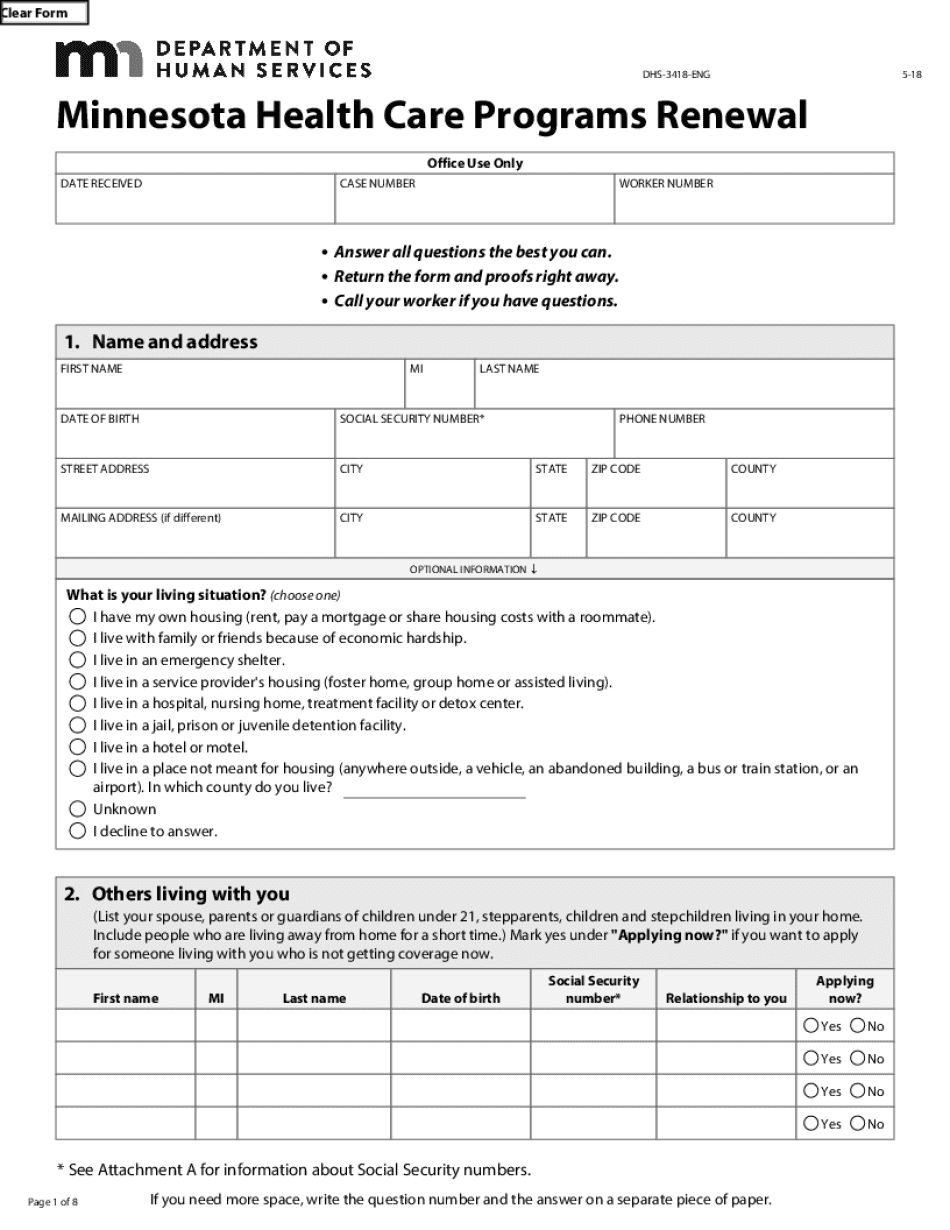
Dhs 3418 Eng Form


What is the DHS 3418 ENG?
The DHS 3418 ENG, also known as the health care renewal form, is a document used by individuals seeking to renew their health care benefits under various state and federal programs. This form is essential for maintaining eligibility and ensuring that beneficiaries continue to receive necessary health services. The form collects vital information about the applicant's current situation, including income, household size, and any changes that may affect eligibility. Understanding the purpose of the DHS 3418 ENG is crucial for anyone looking to navigate the renewal process smoothly.
Steps to Complete the DHS 3418 ENG
Completing the DHS 3418 ENG involves several key steps to ensure accuracy and compliance. First, gather all necessary documentation, such as proof of income, identification, and any relevant medical records. Next, carefully fill out the form, paying close attention to each section to provide complete and accurate information. Be sure to review the form for any errors or omissions before submission. Once completed, submit the form according to the instructions provided, either online, by mail, or in person, depending on your state’s requirements. Following these steps helps facilitate a smooth renewal process.
Legal Use of the DHS 3418 ENG
The DHS 3418 ENG must be filled out in compliance with applicable laws and regulations governing health care benefits. It is important to ensure that all information provided is truthful and accurate, as any discrepancies may lead to penalties or denial of benefits. The form is designed to protect the rights of applicants while ensuring that only eligible individuals receive health care assistance. Understanding the legal implications of the DHS 3418 ENG helps applicants navigate the process responsibly and effectively.
Who Issues the DHS 3418 ENG?
The DHS 3418 ENG is typically issued by state health departments or agencies responsible for administering health care programs. These agencies manage the application and renewal processes for various health benefits, including Medicaid and other state-specific programs. It is important for applicants to obtain the form from the appropriate state agency to ensure they are using the correct version and following the right procedures for their specific situation.
Eligibility Criteria for the DHS 3418 ENG
Eligibility for the DHS 3418 ENG varies depending on the specific health care program and state regulations. Generally, applicants must meet certain criteria related to income, residency, and household size. Additionally, some programs may have age or disability requirements. It is essential for individuals to review their state’s eligibility guidelines to determine if they qualify for renewal under the DHS 3418 ENG. Understanding these criteria can help applicants prepare their documentation and ensure a successful renewal process.
Form Submission Methods
Submitting the DHS 3418 ENG can be done through various methods, depending on the state’s regulations. Common submission options include online submission via the state’s health department website, mailing the completed form to the designated office, or delivering it in person at a local agency. Each method has its own set of guidelines and processing times, so it is important for applicants to choose the method that best suits their needs while ensuring timely submission.
Quick guide on how to complete dhs 3418 eng
Effortlessly prepare Dhs 3418 Eng on any device
Web-based document management has become increasingly popular among businesses and individuals. It offers an ideal eco-friendly substitute for traditional printed and signed documents, allowing you to locate the correct form and securely store it online. airSlate SignNow provides you with all the necessary tools to create, modify, and eSign your documents quickly without any holdups. Handle Dhs 3418 Eng on any device using airSlate SignNow's Android or iOS applications and simplify any document-related tasks today.
How to modify and eSign Dhs 3418 Eng with ease
- Locate Dhs 3418 Eng and then click Get Form to begin.
- Utilize the tools we offer to fill out your form.
- Mark important parts of the documents or cover sensitive information using tools specifically designed by airSlate SignNow for that purpose.
- Create your eSignature using the Sign tool, which takes a few seconds and has the same legal validity as a conventional wet ink signature.
- Review all details and then click on the Done button to save your changes.
- Select your preferred method to send your form: via email, text message (SMS), invite link, or download it to your computer.
Eliminate concerns about lost or misplaced documents, tedious form searches, or mistakes that necessitate printing new document copies. airSlate SignNow fulfills your document management needs in just a few clicks from the device of your choice. Modify and eSign Dhs 3418 Eng and ensure effective communication throughout the form preparation process with airSlate SignNow.
Create this form in 5 minutes or less
Create this form in 5 minutes!
How to create an eSignature for the dhs 3418 eng
How to make an electronic signature for a PDF document in the online mode
How to make an electronic signature for a PDF document in Chrome
The best way to generate an eSignature for putting it on PDFs in Gmail
The way to make an electronic signature straight from your mobile device
The best way to generate an eSignature for a PDF document on iOS devices
The way to make an electronic signature for a PDF document on Android devices
People also ask
-
What is a care renewal form and why is it important?
A care renewal form is a document used to renew services related to care plans. It is important because it ensures that your services continue without interruption, providing peace of mind and support to customers as they manage their care needs.
-
How does airSlate SignNow simplify the care renewal form process?
AirSlate SignNow simplifies the care renewal form process by allowing users to create, send, and eSign documents electronically. This streamlines the workflow, reduces the need for paper, and accelerates the turnaround time for renewals, making it more efficient and user-friendly.
-
What are the pricing options for using airSlate SignNow for care renewal forms?
AirSlate SignNow offers flexible pricing plans to accommodate different business needs. Whether you're a small business or a large enterprise, you can choose a plan that provides the necessary features for managing care renewal forms effectively and cost-efficiently.
-
Can airSlate SignNow integrate with other tools I use for managing care renewal forms?
Yes, airSlate SignNow integrates seamlessly with various third-party applications that you may be using, such as CRM and project management tools. This integration capability allows you to manage your care renewal forms more effectively by ensuring all your processes are connected.
-
Are there specific features in airSlate SignNow tailored for care renewal forms?
AirSlate SignNow includes features like customizable templates, automated workflows, and real-time tracking specifically designed for care renewal forms. These features help make the documentation process faster and more organized, ensuring that renewals are processed without delays.
-
How secure is the transmission of care renewal forms with airSlate SignNow?
The transmission of care renewal forms with airSlate SignNow is highly secure. The platform uses advanced encryption protocols to protect your documents and sensitive information, ensuring that all communications and eSignatures are safe and comply with industry standards.
-
Can I track the status of my care renewal form in airSlate SignNow?
Absolutely! AirSlate SignNow provides real-time tracking for all documents, including care renewal forms. You can easily check the status of your forms, see when they are viewed or signed, and receive notifications, which helps you stay informed throughout the process.
Get more for Dhs 3418 Eng
Find out other Dhs 3418 Eng
- How To eSign Maryland Plumbing Document
- How Do I eSign Mississippi Plumbing Word
- Can I eSign New Jersey Plumbing Form
- How Can I eSign Wisconsin Plumbing PPT
- Can I eSign Colorado Real Estate Form
- How To eSign Florida Real Estate Form
- Can I eSign Hawaii Real Estate Word
- How Do I eSign Hawaii Real Estate Word
- How To eSign Hawaii Real Estate Document
- How Do I eSign Hawaii Real Estate Presentation
- How Can I eSign Idaho Real Estate Document
- How Do I eSign Hawaii Sports Document
- Can I eSign Hawaii Sports Presentation
- How To eSign Illinois Sports Form
- Can I eSign Illinois Sports Form
- How To eSign North Carolina Real Estate PDF
- How Can I eSign Texas Real Estate Form
- How To eSign Tennessee Real Estate Document
- How Can I eSign Wyoming Real Estate Form
- How Can I eSign Hawaii Police PDF