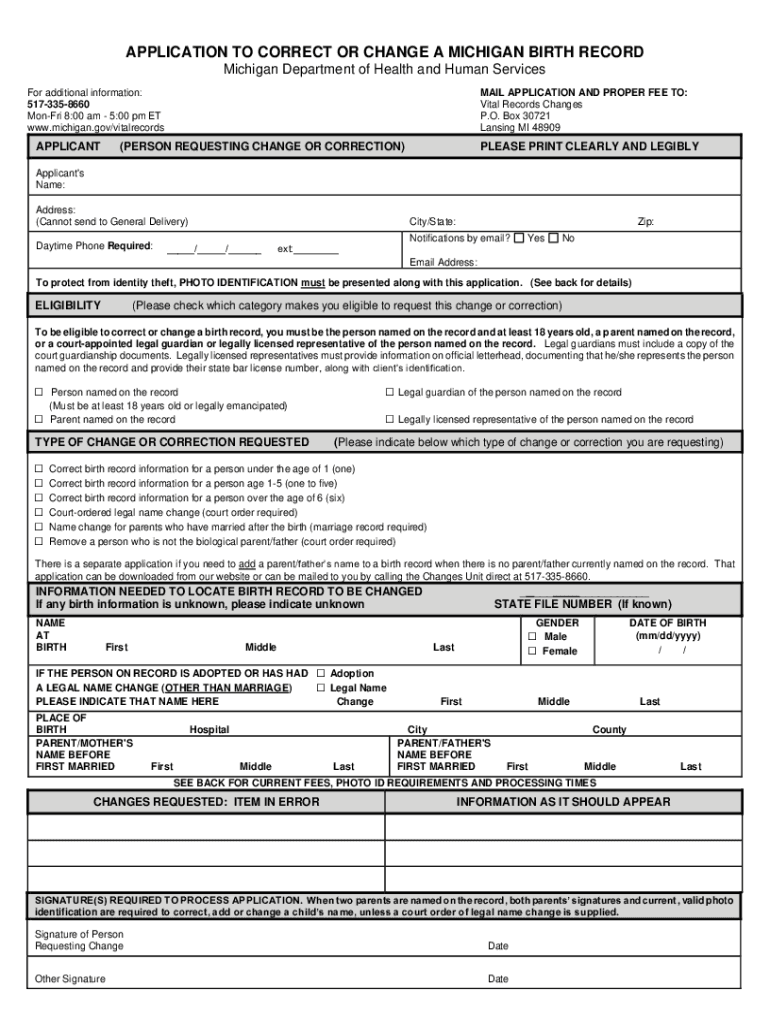
APPLICATION for a CERTIFIED COPYMICHIGAN BIRTH RECORD Form


What is the application for a certified copy of a Michigan birth record?
The application for a certified copy of a Michigan birth record is a formal document used to request an official copy of an individual's birth certificate. This document serves as proof of identity and citizenship and is often required for various legal and administrative purposes, such as applying for a passport, enrolling in school, or obtaining a driver's license. It is essential to complete the application accurately to ensure timely processing and receipt of the birth certificate.
Steps to complete the application for a certified copy of a Michigan birth record
Completing the application involves several key steps to ensure accuracy and compliance with state requirements:
- Obtain the application form, which can be accessed online or requested from the local vital records office.
- Fill in personal details, including the name, date of birth, and place of birth of the individual whose record is being requested.
- Provide information about the applicant, including their relationship to the person named on the birth record.
- Include any required identification and payment for processing fees, which may vary.
- Submit the completed application through the designated method—online, by mail, or in person at the local office.
Required documents for the application for a certified copy of a Michigan birth record
When submitting the application, certain documents must accompany it to verify identity and eligibility. These typically include:
- A valid government-issued photo ID, such as a driver's license or passport.
- Proof of relationship to the individual named on the birth record, if applicable, such as a marriage certificate or court order.
- Payment for the application fee, which can be made via check, money order, or credit card, depending on the submission method.
Legal use of the application for a certified copy of a Michigan birth record
The certified copy of a Michigan birth record is legally recognized and can be used for various purposes, including:
- Establishing identity for legal transactions, such as opening bank accounts or applying for loans.
- Proving citizenship for immigration purposes.
- Supporting claims for benefits, such as social security or veterans' assistance.
Who issues the application for a certified copy of a Michigan birth record?
The Michigan Department of Health and Human Services (MDHHS) is responsible for issuing certified copies of birth records. Local health departments also handle requests for birth certificates, providing residents with access to vital records. It is important to ensure that requests are made through authorized channels to avoid delays or complications.
Application process and approval time
The application process for obtaining a certified copy of a Michigan birth record typically involves the following timeline:
- Processing times may vary based on the volume of requests but generally take between two to four weeks.
- Expedited services may be available for urgent requests, which can reduce processing time.
- Applicants can track the status of their request through the MDHHS website or by contacting the local health department.
Quick guide on how to complete application for a certified copymichigan birth record
Prepare APPLICATION FOR A CERTIFIED COPYMICHIGAN BIRTH RECORD effortlessly on any device
Web-based document management has gained traction among businesses and individuals. It offers an ideal eco-friendly substitute for traditional printed and signed documents, allowing you to locate the right form and securely store it online. airSlate SignNow supplies you with all the tools required to create, modify, and electronically sign your documents quickly without delays. Manage APPLICATION FOR A CERTIFIED COPYMICHIGAN BIRTH RECORD on any device using airSlate SignNow's Android or iOS applications and streamline any document-related process today.
How to adjust and electronically sign APPLICATION FOR A CERTIFIED COPYMICHIGAN BIRTH RECORD with ease
- Obtain APPLICATION FOR A CERTIFIED COPYMICHIGAN BIRTH RECORD and click on Get Form to begin.
- Utilize the tools we provide to complete your form.
- Emphasize pertinent sections of your documents or redact sensitive information with tools that airSlate SignNow provides especially for that purpose.
- Create your signature using the Sign tool, which takes mere seconds and carries the same legal validity as a conventional wet ink signature.
- Review the details and click on the Done button to save your changes.
- Select how you wish to send your form, via email, text message (SMS), or invitation link, or download it to your computer.
Eliminate concerns about lost or misplaced documents, tedious form searches, or errors requiring the printing of new document copies. airSlate SignNow fulfills your document management requirements in just a few clicks from any device you prefer. Modify and electronically sign APPLICATION FOR A CERTIFIED COPYMICHIGAN BIRTH RECORD and ensure exceptional communication at every step of your form preparation process with airSlate SignNow.
Create this form in 5 minutes or less
Create this form in 5 minutes!
How to create an eSignature for the application for a certified copymichigan birth record
The best way to create an eSignature for your PDF in the online mode
The best way to create an eSignature for your PDF in Chrome
The best way to generate an electronic signature for putting it on PDFs in Gmail
How to make an eSignature right from your smart phone
The way to generate an electronic signature for a PDF on iOS devices
How to make an eSignature for a PDF on Android OS
People also ask
-
What is the primary feature of airSlate SignNow for making an application change a?
The primary feature of airSlate SignNow that facilitates application change a is its seamless eSignature process. Users can easily upload, edit, and send documents for eSigning, making it a fast and efficient way to manage changes in applications without any hassle.
-
How does airSlate SignNow benefit businesses in managing application change a?
airSlate SignNow benefits businesses by simplifying the workflow for application change a. With its intuitive interface, teams can quickly collaborate and implement changes, ensuring that documents are executed promptly and accurately, thus saving time and resources.
-
Is airSlate SignNow affordable for small businesses looking to application change a?
Yes, airSlate SignNow is a cost-effective solution for small businesses aiming to application change a. Our pricing plans are designed to cater to various budgets, ensuring that even startups can access robust features and streamline their document management processes.
-
Can I integrate airSlate SignNow with other tools to enhance my application change a process?
Absolutely! airSlate SignNow offers integrations with popular tools such as Google Workspace, Salesforce, and more. This allows you to streamline your application change a process, making it easier to manage documents and collaboration across different platforms.
-
What types of documents can I manage during an application change a with airSlate SignNow?
With airSlate SignNow, you can manage a variety of document types during an application change a, including contracts, agreements, and forms. This flexibility ensures that you can process any necessary changes efficiently, regardless of the document type.
-
Is there a mobile app for airSlate SignNow to assist with application change a?
Yes, airSlate SignNow provides a mobile app that allows users to manage application change a on-the-go. The app ensures that you can send and sign documents anytime, anywhere, enhancing mobility and responsiveness.
-
What security measures does airSlate SignNow have for secure application change a?
airSlate SignNow employs top-notch security measures, including end-to-end encryption and secure data storage, to protect your documents during an application change a. This gives users peace of mind knowing that their sensitive information is safe and secure.
Get more for APPLICATION FOR A CERTIFIED COPYMICHIGAN BIRTH RECORD
Find out other APPLICATION FOR A CERTIFIED COPYMICHIGAN BIRTH RECORD
- Can I eSignature Oregon Non-Profit Last Will And Testament
- Can I eSignature Oregon Orthodontists LLC Operating Agreement
- How To eSignature Rhode Island Orthodontists LLC Operating Agreement
- Can I eSignature West Virginia Lawers Cease And Desist Letter
- eSignature Alabama Plumbing Confidentiality Agreement Later
- How Can I eSignature Wyoming Lawers Quitclaim Deed
- eSignature California Plumbing Profit And Loss Statement Easy
- How To eSignature California Plumbing Business Letter Template
- eSignature Kansas Plumbing Lease Agreement Template Myself
- eSignature Louisiana Plumbing Rental Application Secure
- eSignature Maine Plumbing Business Plan Template Simple
- Can I eSignature Massachusetts Plumbing Business Plan Template
- eSignature Mississippi Plumbing Emergency Contact Form Later
- eSignature Plumbing Form Nebraska Free
- How Do I eSignature Alaska Real Estate Last Will And Testament
- Can I eSignature Alaska Real Estate Rental Lease Agreement
- eSignature New Jersey Plumbing Business Plan Template Fast
- Can I eSignature California Real Estate Contract
- eSignature Oklahoma Plumbing Rental Application Secure
- How Can I eSignature Connecticut Real Estate Quitclaim Deed