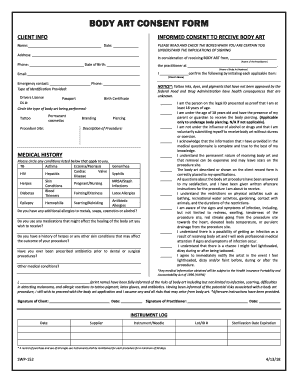
Body Art Consent Form


What is the Body Art Consent Form
The body art consent form is a crucial document used in the body art industry, including tattoos and piercings. This form serves to inform clients about the procedures, risks, and aftercare associated with the body art they are receiving. It ensures that clients provide informed consent before any procedure begins, protecting both the artist and the client. The form typically includes sections for personal information, details about the body art procedure, and acknowledgment of potential risks and aftercare instructions.
How to use the Body Art Consent Form
Using the body art consent form involves several steps to ensure that both the artist and client are protected legally and ethically. First, the artist should present the form to the client prior to the procedure. Clients should read through the document carefully, ensuring they understand all aspects of the procedure, including any risks involved. Once the client is comfortable, they can sign the form, which may also require a witness signature. This signed document should be kept on file by the artist for future reference and legal protection.
Key elements of the Body Art Consent Form
Several key elements must be included in a body art consent form to ensure its effectiveness and legality. These elements typically consist of:
- Client Information: Full name, contact details, and date of birth.
- Procedure Details: Description of the body art being performed, including location on the body.
- Risks and Aftercare: Information on potential risks associated with the procedure and instructions for aftercare.
- Consent Statement: A declaration that the client understands the information provided and consents to the procedure.
- Signatures: Signature of the client, date, and, if applicable, a witness signature.
Steps to complete the Body Art Consent Form
Completing the body art consent form involves a straightforward process. Here are the steps to follow:
- Review the Form: Clients should carefully read the entire form to understand the procedure and associated risks.
- Ask Questions: If there are any uncertainties, clients should feel encouraged to ask the artist for clarification.
- Provide Personal Information: Fill in all required personal details accurately.
- Sign the Form: Once satisfied, the client should sign and date the form, indicating their consent.
- File the Document: The artist should securely store the signed form for record-keeping and compliance purposes.
Legal use of the Body Art Consent Form
The legal use of the body art consent form is essential for both the artist and the client. This document serves as a protective measure, demonstrating that the client was informed about the procedure and its risks. In the event of a dispute, the signed consent form can provide evidence that the client agreed to the procedure and understood the potential outcomes. It is important for artists to ensure that their consent forms comply with local laws and regulations governing body art practices.
State-specific rules for the Body Art Consent Form
Body art consent forms may be subject to specific regulations that vary by state. Artists must be aware of their state's requirements regarding consent forms, including any mandatory disclosures or additional information that must be included. Some states may require that consent forms be updated regularly or that they adhere to specific language to ensure clarity and legality. It is advisable for body art professionals to consult local health departments or legal resources to ensure compliance with state laws.
Quick guide on how to complete body art consent form
Complete Body Art Consent Form effortlessly on any device
Web-based document management has become increasingly favored by organizations and individuals alike. It serves as an ideal eco-conscious alternative to conventional printed and signed materials, enabling you to locate the right form and securely archive it online. airSlate SignNow equips you with all the tools necessary to create, modify, and electronically sign your documents promptly and without delays. Manage Body Art Consent Form on any platform using airSlate SignNow's Android or iOS applications and streamline any document-related operations today.
The easiest way to alter and electronically sign Body Art Consent Form without stress
- Locate Body Art Consent Form and click on Get Form to begin.
- Take advantage of the tools we provide to fill out your form.
- Emphasize important sections of your documents or obscure sensitive information with the tools that airSlate SignNow specifically offers for that purpose.
- Create your signature using the Sign feature, which takes mere seconds and holds the same legal validity as a conventional wet ink signature.
- Review all the information and click on the Done button to save your updates.
- Choose how you wish to send your form, via email, text message (SMS), invitation link, or download it to your computer.
Eliminate concerns about lost or misplaced documents, tedious form searching, or errors that necessitate new printed copies. airSlate SignNow meets your document management requirements in just a few clicks from any device you prefer. Edit and electronically sign Body Art Consent Form and ensure excellent communication at every stage of your form preparation process with airSlate SignNow.
Create this form in 5 minutes or less
Create this form in 5 minutes!
How to create an eSignature for the body art consent form
How to create an electronic signature for a PDF online
How to create an electronic signature for a PDF in Google Chrome
How to create an e-signature for signing PDFs in Gmail
How to create an e-signature right from your smartphone
How to create an e-signature for a PDF on iOS
How to create an e-signature for a PDF on Android
People also ask
-
What is a body art consent form?
A body art consent form is a legal document that clients sign to give permission for body art procedures, such as tattoos and piercings. This form outlines the risks involved and ensures that both the artist and the client are on the same page regarding the process. Using airSlate SignNow, you can create, send, and manage your body art consent forms easily and efficiently.
-
How can airSlate SignNow help with body art consent forms?
airSlate SignNow simplifies the process of creating and managing body art consent forms by providing templates and easy customization options. You can easily send these forms for electronic signatures, ensuring a faster and more secure way to obtain client consent. This streamlines your workflow and keeps your business compliant with local regulations.
-
Is there a cost associated with using airSlate SignNow for body art consent forms?
Yes, airSlate SignNow offers various pricing plans tailored to meet your business needs, including options for managing body art consent forms. This provides you with a cost-effective solution that enhances your efficiency without breaking the bank. You can choose a plan that suits your budget and requirements.
-
Can I customize the body art consent form with airSlate SignNow?
Absolutely! airSlate SignNow allows you to customize your body art consent form to include specific details pertinent to your services and client needs. You can add your logo, adjust the language, and include any necessary clauses to ensure thorough client understanding and acceptance.
-
What features does airSlate SignNow offer for body art consent forms?
airSlate SignNow offers features such as electronic signatures, document templates, and cloud storage for your body art consent forms. These features ensure that you can securely manage documents from anywhere, track changes, and maintain a professional record for your clients. The platform also provides real-time notifications when forms are signed.
-
Are body art consent forms legally binding with airSlate SignNow?
Yes, body art consent forms signed through airSlate SignNow are legally binding, as long as they comply with local laws and regulations. The platform utilizes advanced encryption to secure the documents and provide an audit trail for all signatures. This ensures your business maintains its integrity and complies with legal requirements.
-
Can I integrate airSlate SignNow with other tools I use for managing body art consent forms?
Yes, airSlate SignNow offers various integrations with popular business applications that can help streamline your workflow related to body art consent forms. You can connect it with tools like CRM systems, payment processors, and project management software to create a seamless experience. This integration maximizes your productivity and enhances overall business efficiency.
Get more for Body Art Consent Form
- Washington state vacant land purchase and sale agreement form 25
- Taa inventory and condition form
- Science reading comprehension worksheets 4th grade form
- Cemis login form
- Printable temporary license plate template missouri 6662047 form
- Nursing facility dischargetransferhospice form tn
- Parents worksheet for childs birth certificate vermont legislature form
- Foster child behavioral assessment form
Find out other Body Art Consent Form
- Sign Kansas Education Rental Lease Agreement Easy
- Sign Maine Education Residential Lease Agreement Later
- How To Sign Michigan Education LLC Operating Agreement
- Sign Mississippi Education Business Plan Template Free
- Help Me With Sign Minnesota Education Residential Lease Agreement
- Sign Nevada Education LLC Operating Agreement Now
- Sign New York Education Business Plan Template Free
- Sign Education Form North Carolina Safe
- Sign North Carolina Education Purchase Order Template Safe
- Sign North Dakota Education Promissory Note Template Now
- Help Me With Sign North Carolina Education Lease Template
- Sign Oregon Education Living Will Easy
- How To Sign Texas Education Profit And Loss Statement
- Sign Vermont Education Residential Lease Agreement Secure
- How Can I Sign Washington Education NDA
- Sign Wisconsin Education LLC Operating Agreement Computer
- Sign Alaska Finance & Tax Accounting Purchase Order Template Computer
- Sign Alaska Finance & Tax Accounting Lease Termination Letter Free
- Can I Sign California Finance & Tax Accounting Profit And Loss Statement
- Sign Indiana Finance & Tax Accounting Confidentiality Agreement Later