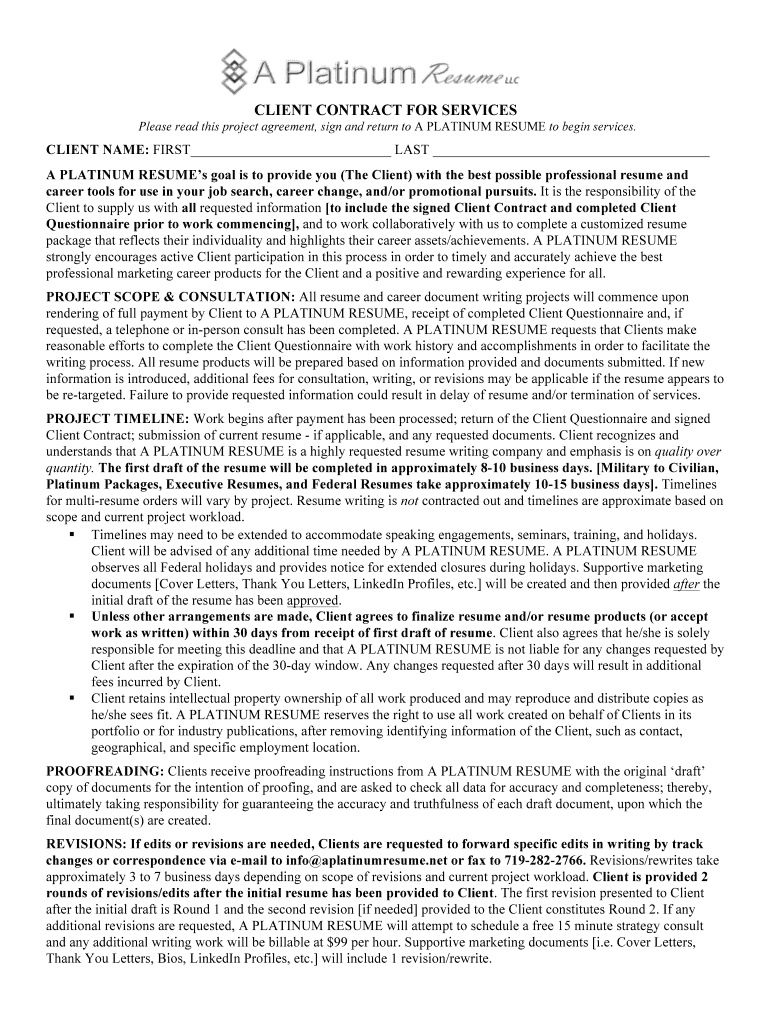
A PLATINUM RESUME CLIENT CONTRACT DOCX Form


What is the A Platinum Resume Client Contract docx
The A Platinum Resume Client Contract docx is a formal document used to outline the terms and conditions of a professional relationship between a resume service provider and a client. This contract typically includes details such as the services to be provided, payment terms, timelines, and the responsibilities of both parties. It serves to protect the interests of both the client and the service provider by clearly defining expectations and deliverables.
How to use the A Platinum Resume Client Contract docx
Using the A Platinum Resume Client Contract docx involves several steps to ensure that both parties understand and agree to the terms outlined in the document. First, review the contract thoroughly to ensure all necessary details are included. Next, fill in any specific information, such as the client's name, contact details, and the services being offered. Finally, both parties should sign the document electronically to formalize the agreement. Utilizing a secure eSignature platform can streamline this process and ensure the contract is legally binding.
Steps to complete the A Platinum Resume Client Contract docx
Completing the A Platinum Resume Client Contract docx involves a systematic approach:
- Read the contract carefully to understand all terms.
- Fill in the client’s information, including name and contact details.
- Specify the services to be provided, including any deadlines.
- Outline the payment terms, including amounts and due dates.
- Review the completed document for accuracy.
- Use a secure eSignature tool to sign the contract electronically.
Legal use of the A Platinum Resume Client Contract docx
The legal use of the A Platinum Resume Client Contract docx is essential for ensuring that the agreement is enforceable in a court of law. To achieve this, the contract must comply with relevant eSignature laws, such as the ESIGN Act and UETA, which recognize electronic signatures as valid. Additionally, it is important to ensure that both parties have the capacity to enter into a contract and that the terms are clear and unambiguous.
Key elements of the A Platinum Resume Client Contract docx
Several key elements are crucial for the effectiveness of the A Platinum Resume Client Contract docx:
- Parties Involved: Clearly state the names and contact information of both the service provider and the client.
- Scope of Services: Detail the specific services to be provided, including any limitations.
- Payment Terms: Outline the total cost, payment methods, and due dates.
- Timeline: Specify any deadlines for service completion.
- Confidentiality Clause: Include provisions to protect sensitive information shared during the engagement.
Examples of using the A Platinum Resume Client Contract docx
Examples of using the A Platinum Resume Client Contract docx can vary based on the specific services offered. For instance, a resume writing service might use the contract to define the process for creating a customized resume, including revisions and consultations. Another example could involve a career coaching service that outlines the frequency of sessions and the expected outcomes. Each example demonstrates how the contract can clarify expectations and responsibilities, thus fostering a positive working relationship.
Quick guide on how to complete a platinum resume client contractdocx
Complete A PLATINUM RESUME CLIENT CONTRACT docx seamlessly on any device
Managing documents online has gained signNow popularity among businesses and individuals. It offers a brilliant eco-friendly substitute to traditional printed and signed papers, allowing you to find the necessary form and safely store it online. airSlate SignNow provides all the tools you need to create, modify, and electronically sign your documents swiftly without delays. Manage A PLATINUM RESUME CLIENT CONTRACT docx on any platform using airSlate SignNow's Android or iOS applications and enhance any document-based process today.
The simplest way to modify and electronically sign A PLATINUM RESUME CLIENT CONTRACT docx effortlessly
- Find A PLATINUM RESUME CLIENT CONTRACT docx and click on Get Form to begin.
- Use the tools we supply to complete your document.
- Emphasize relevant sections of your documents or obscure sensitive information with tools specifically provided by airSlate SignNow.
- Create your eSignature using the Sign feature, which takes seconds and carries the same legal validity as a conventional wet ink signature.
- Review the information and click on the Done button to save your changes.
- Select how you wish to share your form, whether by email, SMS, invitation link, or download it to your computer.
Eliminate the worry of lost or misplaced documents, tedious form searches, or mistakes that necessitate printing new document copies. airSlate SignNow fulfills your document management needs in just a few clicks from any device you prefer. Edit and eSign A PLATINUM RESUME CLIENT CONTRACT docx to ensure outstanding communication at any stage of the form preparation process with airSlate SignNow.
Create this form in 5 minutes or less
Create this form in 5 minutes!
How to create an eSignature for the a platinum resume client contractdocx
The best way to make an eSignature for a PDF file in the online mode
The best way to make an eSignature for a PDF file in Chrome
The way to create an electronic signature for putting it on PDFs in Gmail
The way to generate an electronic signature right from your smartphone
How to make an eSignature for a PDF file on iOS devices
The way to generate an electronic signature for a PDF on Android
People also ask
-
What is a platinum resume?
A platinum resume is an expertly crafted document that showcases your skills, experiences, and achievements in the most effective manner. It highlights your unique value and differentiates you in the job market. Investing in a platinum resume can signNowly improve your chances of landing interviews.
-
How can a platinum resume benefit my job search?
A platinum resume provides a polished and professional presentation of your qualifications, making you stand out to potential employers. It effectively communicates your career journey and skills, aligning with job descriptions to attract attention. Utilizing a platinum resume can enhance your job search by increasing the likelihood of callbacks and interviews.
-
What features should I look for in a platinum resume service?
When selecting a platinum resume service, consider features such as personalized consultations, tailored content, and expert resume writing. Look for services that offer industry-specific insights and showcase measurable results. Furthermore, ensure they provide ongoing support to optimize your resume even after it's completed.
-
How much does a platinum resume typically cost?
The cost of a platinum resume varies depending on the service provider and the level of customization. Generally, you can expect prices to range from $100 to $500. Investing in a platinum resume is worthwhile, as it can lead to higher-paying job opportunities and better career prospects.
-
Can I update my platinum resume easily?
Yes, a platinum resume can be updated easily, especially if you choose a service that provides you with a digital copy. You should regularly amend your resume to include new skills, experiences, or achievements. Keeping your platinum resume current is essential in today's fast-paced job market.
-
Are there integrations available for managing a platinum resume?
Many resume services offer integrations with popular job search platforms and professional networking sites. These integrations allow you to easily upload and share your platinum resume while applying for jobs. This feature streamlines the application process and increases visibility to potential employers.
-
How long does it take to create a platinum resume?
The creation time for a platinum resume can vary based on the complexity of your experience and the service you choose. Most services provide a turnaround time of 3 to 5 business days, though express options may be available. Timely delivery of your platinum resume ensures you can start applying quickly.
Get more for A PLATINUM RESUME CLIENT CONTRACT docx
- Dhs 3535a form
- Ria form
- Rewrite the sentences with capital letters full stops and question marks form
- Cracking the code of life worksheet pdf answers form
- Carsales invoice template form
- Angle relationships quiz pdf form
- Business organization in ssis worker minnesota department of dhs mn form
- Application health care services pool doc form
Find out other A PLATINUM RESUME CLIENT CONTRACT docx
- eSignature Vermont Real Estate Warranty Deed Online
- eSignature Vermont Real Estate Operating Agreement Online
- eSignature Utah Real Estate Emergency Contact Form Safe
- eSignature Washington Real Estate Lease Agreement Form Mobile
- How Can I eSignature New York Sports Executive Summary Template
- eSignature Arkansas Courts LLC Operating Agreement Now
- How Do I eSignature Arizona Courts Moving Checklist
- eSignature Wyoming Real Estate Quitclaim Deed Myself
- eSignature Wyoming Real Estate Lease Agreement Template Online
- How Can I eSignature Delaware Courts Stock Certificate
- How Can I eSignature Georgia Courts Quitclaim Deed
- Help Me With eSignature Florida Courts Affidavit Of Heirship
- Electronic signature Alabama Banking RFP Online
- eSignature Iowa Courts Quitclaim Deed Now
- eSignature Kentucky Courts Moving Checklist Online
- eSignature Louisiana Courts Cease And Desist Letter Online
- How Can I Electronic signature Arkansas Banking Lease Termination Letter
- eSignature Maryland Courts Rental Application Now
- eSignature Michigan Courts Affidavit Of Heirship Simple
- eSignature Courts Word Mississippi Later