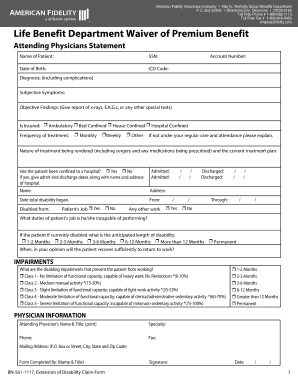
File a Life Insurance ClaimAmerican Fidelity Form


What is the File A Life Insurance Claim American Fidelity
The File A Life Insurance Claim American Fidelity form is a crucial document used to initiate the claims process for life insurance benefits. This form is typically required when a policyholder passes away, allowing beneficiaries to claim the insurance payout. It captures essential information about the deceased, the policy, and the claimant, ensuring that the insurance company has all necessary details to process the claim efficiently.
Steps to Complete the File A Life Insurance Claim American Fidelity
Completing the File A Life Insurance Claim American Fidelity form involves several key steps to ensure accuracy and compliance. Begin by gathering all necessary documents, including the policy number, death certificate, and any required identification for the claimant. Next, carefully fill out the form, ensuring that all sections are completed with accurate information. It is important to review the form for any errors before submission. Finally, submit the form according to the instructions provided, either online or via mail, to initiate the claims process.
Required Documents for the File A Life Insurance Claim American Fidelity
When filing a life insurance claim using the American Fidelity form, certain documents are essential to support the claim. These typically include:
- The original life insurance policy or a copy
- A certified copy of the death certificate
- Identification for the claimant, such as a driver’s license or Social Security number
- Any additional documentation requested by the insurance company
Having these documents ready can streamline the claims process and help avoid delays.
Form Submission Methods for the File A Life Insurance Claim American Fidelity
The File A Life Insurance Claim American Fidelity form can be submitted through various methods, depending on the preferences of the claimant and the instructions provided by American Fidelity. Common submission methods include:
- Online submission via the American Fidelity website
- Mailing the completed form and supporting documents to the designated address
- In-person submission at a local American Fidelity office, if available
Each method has its own processing times and requirements, so it is advisable to choose the one that best suits your situation.
Legal Use of the File A Life Insurance Claim American Fidelity
The legal use of the File A Life Insurance Claim American Fidelity form is governed by state and federal laws regarding insurance claims. To be considered valid, the form must be completed accurately and submitted in accordance with the insurance company's guidelines. Additionally, it must comply with the legal requirements for signatures and documentation. Utilizing a trusted platform for electronic submission can enhance the legal standing of the claim, ensuring compliance with regulations such as the ESIGN Act and UETA.
Key Elements of the File A Life Insurance Claim American Fidelity
Understanding the key elements of the File A Life Insurance Claim American Fidelity form is essential for a successful claim. Important components include:
- Policyholder information, including name and policy number
- Beneficiary details, including relationship to the deceased
- Information regarding the cause of death
- Claimant’s contact information and signature
Each of these elements plays a vital role in verifying the claim and facilitating the payout process.
Quick guide on how to complete file a life insurance claimamerican fidelity
Complete File A Life Insurance ClaimAmerican Fidelity effortlessly on any device
Online document management has become increasingly popular among businesses and individuals. It offers an ideal eco-friendly substitute for traditional printed and signed documents, allowing you to access the necessary form and securely store it online. airSlate SignNow provides all the tools required to create, modify, and electronically sign your documents swiftly without setbacks. Handle File A Life Insurance ClaimAmerican Fidelity on any platform with airSlate SignNow's Android or iOS applications and simplify any document-related process today.
The easiest way to modify and electronically sign File A Life Insurance ClaimAmerican Fidelity without difficulty
- Obtain File A Life Insurance ClaimAmerican Fidelity and click Get Form to begin.
- Utilize the tools we offer to complete your document.
- Highlight pertinent sections of your documents or redact sensitive information using the tools that airSlate SignNow provides specifically for that purpose.
- Create your signature using the Sign tool, which takes mere seconds and holds the same legal validity as a conventional wet ink signature.
- Verify all the details and click on the Done button to save your modifications.
- Select your preferred method to share your form, whether by email, text (SMS), invite link, or download it to your computer.
Forget about lost or misfiled documents, tedious form searches, or errors that require printing new document copies. airSlate SignNow fulfills all your document management needs in just a few clicks from your chosen device. Alter and electronically sign File A Life Insurance ClaimAmerican Fidelity and ensure outstanding communication at any point in your form preparation journey with airSlate SignNow.
Create this form in 5 minutes or less
Create this form in 5 minutes!
How to create an eSignature for the file a life insurance claimamerican fidelity
The way to create an eSignature for your PDF file online
The way to create an eSignature for your PDF file in Google Chrome
The best way to make an eSignature for signing PDFs in Gmail
How to create an eSignature right from your mobile device
The best way to generate an electronic signature for a PDF file on iOS
How to create an eSignature for a PDF on Android devices
People also ask
-
What are American Fidelity forms?
American Fidelity forms are vital documents used in the benefits administration process, enabling employees to enroll in various benefit plans. With airSlate SignNow, these forms can be quickly eSigned and sent to streamline your HR processes. This efficiency helps organizations manage their benefits more effectively.
-
How can airSlate SignNow help with American Fidelity forms?
airSlate SignNow provides an easy-to-use platform that allows users to create, send, and eSign American Fidelity forms seamlessly. By integrating this solution into your workflow, you can ensure that all necessary documents are handled promptly and electronically, reducing paperwork and enhancing productivity.
-
Are there any costs associated with using airSlate SignNow for American Fidelity forms?
Yes, airSlate SignNow offers various pricing plans to fit different organizational needs, including features specifically designed for managing American Fidelity forms. Our pricing is competitive and aims to provide a cost-effective solution for businesses of all sizes. You can choose a plan that best fits your requirements.
-
What features does airSlate SignNow provide for managing American Fidelity forms?
airSlate SignNow includes features such as document templates, customizable workflows, and secure eSigning for American Fidelity forms. These tools help simplify the process, allowing users to prepare and distribute forms quickly while ensuring compliance and security. You can also track the status of documents in real-time.
-
Can I store completed American Fidelity forms in airSlate SignNow?
Absolutely! airSlate SignNow allows users to securely store completed American Fidelity forms within the platform. This feature ensures that your documents are easily accessible whenever needed, promoting better organization and simplifying future reference or audits.
-
Is it easy to integrate airSlate SignNow with other applications for American Fidelity forms?
Yes, airSlate SignNow offers robust integration capabilities with various applications, allowing you to streamline the management of American Fidelity forms. Whether you’re using HR software or productivity tools, our platform ensures that your workflows remain efficient with minimal disruption.
-
What benefits does electronic signing of American Fidelity forms offer?
Using airSlate SignNow to electronically sign American Fidelity forms offers numerous benefits, including faster turnaround times, enhanced security, and improved convenience for all parties involved. With eSigning, you eliminate the need for physical paperwork, which can be time-consuming and prone to errors.
Get more for File A Life Insurance ClaimAmerican Fidelity
- Request for change form rfc etiqa insurance takaful
- Form 3 2388
- Nsir app form
- Csio payment authorization form
- Pulmo clearance sample form
- Label water cycle form
- Questionnaire for non sensitive positions sf 85 this form will be used by the united states u s government in conducting
- Form 1120 c u s income tax return for cooperative associations
Find out other File A Life Insurance ClaimAmerican Fidelity
- How Do I eSign New Mexico Healthcare / Medical Word
- How To eSign Washington High Tech Presentation
- Help Me With eSign Vermont Healthcare / Medical PPT
- How To eSign Arizona Lawers PDF
- How To eSign Utah Government Word
- How Can I eSign Connecticut Lawers Presentation
- Help Me With eSign Hawaii Lawers Word
- How Can I eSign Hawaii Lawers Document
- How To eSign Hawaii Lawers PPT
- Help Me With eSign Hawaii Insurance PPT
- Help Me With eSign Idaho Insurance Presentation
- Can I eSign Indiana Insurance Form
- How To eSign Maryland Insurance PPT
- Can I eSign Arkansas Life Sciences PDF
- How Can I eSign Arkansas Life Sciences PDF
- Can I eSign Connecticut Legal Form
- How Do I eSign Connecticut Legal Form
- How Do I eSign Hawaii Life Sciences Word
- Can I eSign Hawaii Life Sciences Word
- How Do I eSign Hawaii Life Sciences Document