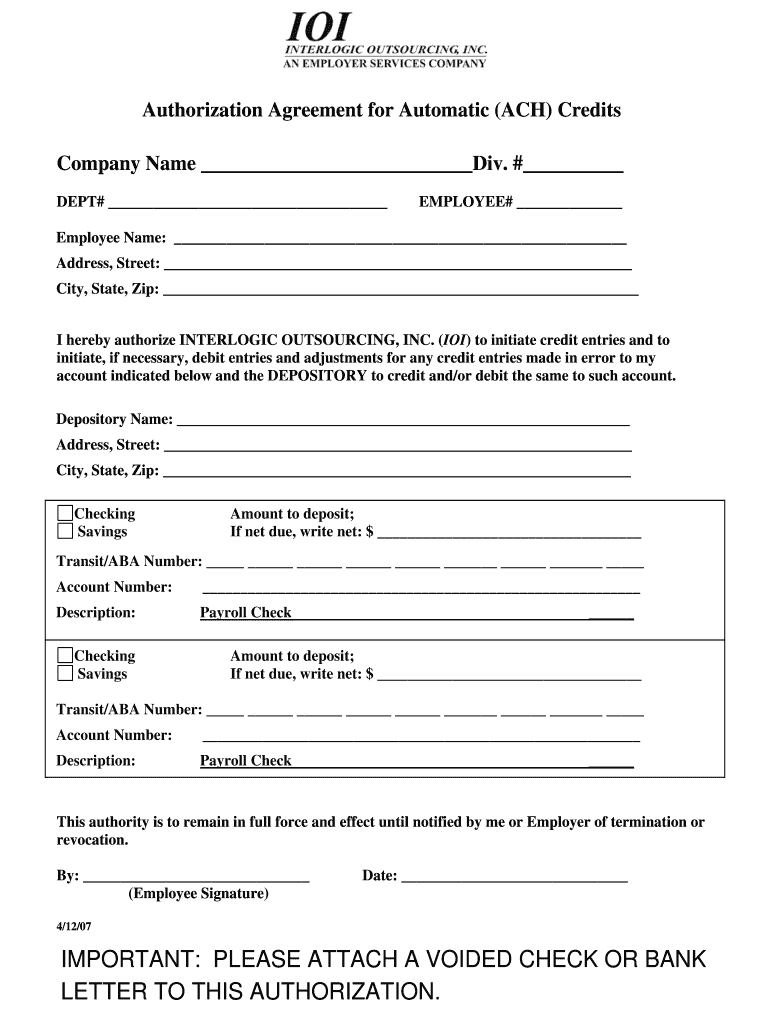
Ioi Form


What is the ioi form
The ioi form, or indication of interest template, is a document used primarily in business transactions to express a party's interest in a potential deal, investment, or partnership. This form serves as a preliminary step in negotiations, allowing parties to outline their intentions without entering into a legally binding agreement. The ioi full form is crucial for establishing a foundation for further discussions and due diligence.
How to use the ioi form
Using the ioi form involves several key steps. First, the interested party should fill out the template with relevant information, including details about the transaction, the parties involved, and any specific terms or conditions. Once completed, the form should be shared with the other party for review. It is important to ensure that both parties understand the implications of the form, as it indicates a serious interest but does not obligate either party to proceed with the transaction.
Key elements of the ioi form
Several key elements must be included in the ioi form to ensure clarity and effectiveness. These elements typically consist of:
- Contact Information: Names and contact details of the parties involved.
- Description of Interest: A clear statement outlining the nature of the interest and the proposed transaction.
- Terms and Conditions: Any specific terms that the interested party wishes to highlight.
- Confidentiality Clause: A statement regarding the confidentiality of the discussions and information shared.
- Signature Lines: Spaces for both parties to sign, indicating their acknowledgment of the document.
Steps to complete the ioi form
Completing the ioi form involves a straightforward process. Follow these steps for effective completion:
- Download the Template: Obtain the ioi form from a reliable source.
- Fill in Your Details: Enter your name, contact information, and any relevant business details.
- Outline Your Interest: Clearly describe the transaction or opportunity you are interested in.
- Add Terms: Specify any terms or conditions that are important to your interest.
- Review: Ensure all information is accurate and complete before submission.
- Sign and Share: Sign the document and send it to the other party for their review and signature.
Legal use of the ioi form
While the ioi form is not a legally binding contract, it does hold significance in the business world. It indicates a serious interest and can lead to further negotiations. To ensure its legal validity, parties may include a disclaimer stating that the document is not a binding agreement and that any future commitments will be documented in a formal contract. Additionally, it is advisable to consult legal counsel to understand the implications of the ioi form in specific contexts.
Examples of using the ioi form
The ioi form can be utilized in various scenarios, including:
- Real Estate Transactions: A buyer may express interest in purchasing a property.
- Investment Opportunities: An investor may indicate interest in funding a startup or project.
- Partnership Proposals: Businesses may use the form to explore potential collaborations.
Quick guide on how to complete ioi form
Effortlessly Prepare Ioi Form on Any Device
Managing documents online has gained traction among businesses and individuals. It offers an ideal eco-friendly alternative to traditional printed and signed paperwork, allowing you to locate the necessary form and securely store it online. airSlate SignNow provides all the tools you need to create, edit, and sign your documents promptly without delays. Manage Ioi Form on any platform with airSlate SignNow's Android or iOS applications and streamline any document-centric process today.
The Easiest Way to Edit and Sign Ioi Form with Ease
- Find Ioi Form and click on Get Form to begin.
- Utilize the tools we provide to complete your form.
- Highlight important sections of your documents or obscure sensitive information with the tools that airSlate SignNow offers specifically for this purpose.
- Create your signature using the Sign tool, which takes just seconds and holds the same legal validity as a conventional wet ink signature.
- Review the details and click the Done button to save your modifications.
- Select how you wish to send your form, whether by email, SMS, or invitation link, or download it to your computer.
Say goodbye to lost or misplaced documents, tedious form searching, or errors that necessitate printing new copies. airSlate SignNow fulfills your document management needs in just a few clicks from any device you choose. Edit and sign Ioi Form while ensuring effective communication throughout your form preparation journey with airSlate SignNow.
Create this form in 5 minutes or less
Create this form in 5 minutes!
How to create an eSignature for the ioi form
How to create an electronic signature for a PDF online
How to create an electronic signature for a PDF in Google Chrome
How to create an e-signature for signing PDFs in Gmail
How to create an e-signature right from your smartphone
How to create an e-signature for a PDF on iOS
How to create an e-signature for a PDF on Android
People also ask
-
What is an ioi form and how is it used in airSlate SignNow?
An ioi form, or Intent of Intent form, is a document that indicates a party's intention to enter into an agreement. In airSlate SignNow, the ioi form can be easily created, sent, and signed digitally, making the process efficient and secure for businesses.
-
How much does it cost to use airSlate SignNow for ioi forms?
Pricing for airSlate SignNow can vary based on the features you need. However, it offers a cost-effective solution for managing ioi forms, with different plans that cater to businesses of all sizes, ensuring that there is an option that fits every budget.
-
What features does airSlate SignNow offer for managing ioi forms?
airSlate SignNow provides a range of features for ioi forms, including customizable templates, bulk sending, and mobile compatibility. These features streamline the process of creating and signing documents, allowing for a more efficient workflow.
-
Is airSlate SignNow secure for handling ioi forms?
Yes, airSlate SignNow employs advanced security measures to protect your ioi forms. With features like encryption, multi-factor authentication, and secure cloud storage, businesses can confidently handle sensitive documents knowing they are well-protected.
-
Can ioi forms be integrated with other software using airSlate SignNow?
Absolutely! airSlate SignNow offers integrations with various tools and platforms, making it easy to connect your ioi forms to existing workflows. This includes popular applications like Salesforce, Google Drive, and more, enhancing overall productivity.
-
How can airSlate SignNow enhance the signing experience for ioi forms?
With airSlate SignNow, the signing experience is user-friendly and efficient. Recipients can sign ioi forms electronically from any device, ensuring quick turnaround times and improved engagement with signers throughout the process.
-
Are there any limitations when using airSlate SignNow for ioi forms?
While airSlate SignNow is a powerful tool for handling ioi forms, some limitations may include restrictions on the number of documents sent per month depending on your plan. However, upgrading to a higher-tier subscription can remove these limitations for increased usage.
Get more for Ioi Form
- Letter of introduction for students form
- Dd1149 fillable form
- What is neft in dhfl life insurance form
- Wells fargo rmd form
- Bismarck dmv form
- Golden spoon job application form
- Permanent disabled parking identification permit information and application
- 401k plan 610080 hardship withdrawal application merrill lynch form
Find out other Ioi Form
- eSign New Hampshire Orthodontists Medical History Online
- eSign Massachusetts Plumbing Job Offer Mobile
- How To eSign Pennsylvania Orthodontists Letter Of Intent
- eSign Rhode Island Orthodontists Last Will And Testament Secure
- eSign Nevada Plumbing Business Letter Template Later
- eSign Nevada Plumbing Lease Agreement Form Myself
- eSign Plumbing PPT New Jersey Later
- eSign New York Plumbing Rental Lease Agreement Simple
- eSign North Dakota Plumbing Emergency Contact Form Mobile
- How To eSign North Dakota Plumbing Emergency Contact Form
- eSign Utah Orthodontists Credit Memo Easy
- How To eSign Oklahoma Plumbing Business Plan Template
- eSign Vermont Orthodontists Rental Application Now
- Help Me With eSign Oregon Plumbing Business Plan Template
- eSign Pennsylvania Plumbing RFP Easy
- Can I eSign Pennsylvania Plumbing RFP
- eSign Pennsylvania Plumbing Work Order Free
- Can I eSign Pennsylvania Plumbing Purchase Order Template
- Help Me With eSign South Carolina Plumbing Promissory Note Template
- How To eSign South Dakota Plumbing Quitclaim Deed