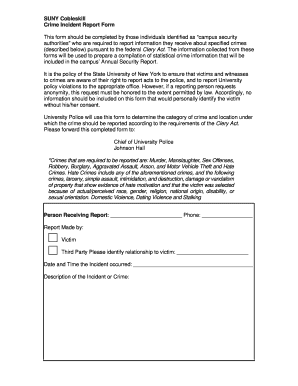
CLERY CSA INCIDENTREPORT FORM1docx


What is the CLERY CSA INCIDENTREPORT FORM1docx
The CLERY CSA INCIDENTREPORT FORM1docx is a critical document used by institutions of higher education in the United States to report incidents of crime on campus. This form is part of the Clery Act, which mandates that colleges and universities disclose information about crime on and around their campuses. The form serves as a standardized method for reporting incidents, ensuring compliance with federal regulations while promoting transparency and safety within educational environments.
How to use the CLERY CSA INCIDENTREPORT FORM1docx
Using the CLERY CSA INCIDENTREPORT FORM1docx involves several steps. First, gather all relevant information about the incident, including the date, time, location, and nature of the crime. Next, fill out the form accurately, ensuring that all fields are completed. Once the form is filled, it should be submitted to the appropriate campus authority, typically the campus security or public safety office. This process helps ensure that the incident is documented correctly and that necessary follow-up actions can be taken.
Steps to complete the CLERY CSA INCIDENTREPORT FORM1docx
Completing the CLERY CSA INCIDENTREPORT FORM1docx involves the following steps:
- Gather necessary information about the incident, including details about the victim and any witnesses.
- Access the form in a digital format to facilitate easy completion.
- Fill in all required fields, ensuring accuracy and clarity in your responses.
- Review the completed form for any errors or omissions.
- Submit the form to the designated campus authority for processing.
Legal use of the CLERY CSA INCIDENTREPORT FORM1docx
The legal use of the CLERY CSA INCIDENTREPORT FORM1docx is governed by the Clery Act, which requires institutions to maintain accurate records of crime statistics. This form must be used in compliance with federal regulations to ensure that all reported incidents are documented properly. Failure to use this form correctly can result in legal repercussions for the institution, including fines and loss of federal funding.
Key elements of the CLERY CSA INCIDENTREPORT FORM1docx
Key elements of the CLERY CSA INCIDENTREPORT FORM1docx include:
- Date and time of the incident
- Location of the incident
- Description of the incident
- Involved parties, including victims and witnesses
- Reporting individual’s information
Examples of using the CLERY CSA INCIDENTREPORT FORM1docx
Examples of using the CLERY CSA INCIDENTREPORT FORM1docx include reporting incidents such as theft, assault, or sexual misconduct that occur on campus. Each example requires detailed information to ensure proper documentation and compliance with the Clery Act. By utilizing this form, institutions can effectively track crime statistics and take necessary actions to enhance campus safety.
Quick guide on how to complete clery csa incidentreport form1docx
Effortlessly Prepare CLERY CSA INCIDENTREPORT FORM1docx on Any Device
Digital document management has gained signNow traction among businesses and individuals alike. It offers an excellent environmentally friendly option to conventional printed and signed documents, allowing you to obtain the correct format and securely store it online. airSlate SignNow equips you with all the necessary tools to create, modify, and electronically sign your documents quickly and without issues. Handle CLERY CSA INCIDENTREPORT FORM1docx on any device with airSlate SignNow's Android or iOS applications and streamline your document-related procedures right now.
How to Modify and Electronically Sign CLERY CSA INCIDENTREPORT FORM1docx with Ease
- Find CLERY CSA INCIDENTREPORT FORM1docx and click on Get Form to begin.
- Utilize the tools provided to fill out your document.
- Mark relevant sections of the documents or obscure sensitive information with tools specifically offered by airSlate SignNow for that purpose.
- Create your electronic signature using the Sign tool, which takes mere seconds and holds the same legal validity as a traditional handwritten signature.
- Review all the details and click on the Done button to save your modifications.
- Select how you wish to share your document, either by email, text message (SMS), invitation link, or download it to your computer.
Eliminate concerns about lost or misplaced documents, time-consuming form searches, or errors that necessitate printing new copies of documents. airSlate SignNow fulfills all your document management needs in just a few clicks from any device you prefer. Edit and electronically sign CLERY CSA INCIDENTREPORT FORM1docx and guarantee excellent communication at every stage of your document preparation process with airSlate SignNow.
Create this form in 5 minutes or less
Create this form in 5 minutes!
How to create an eSignature for the clery csa incidentreport form1docx
How to create an eSignature for a PDF file online
How to create an eSignature for a PDF file in Google Chrome
The best way to create an electronic signature for signing PDFs in Gmail
The best way to create an electronic signature from your mobile device
How to generate an eSignature for a PDF file on iOS
The best way to create an electronic signature for a PDF file on Android devices
People also ask
-
What is the CLERY CSA INCIDENTREPORT FORM1docx, and how does it work with airSlate SignNow?
The CLERY CSA INCIDENTREPORT FORM1docx is a standardized form used for reporting incidents under the Clery Act. With airSlate SignNow, you can easily create, send, and eSign this document, streamlining your compliance processes and ensuring you meet necessary reporting guidelines efficiently.
-
Is there a cost associated with using the CLERY CSA INCIDENTREPORT FORM1docx on airSlate SignNow?
Yes, there are various pricing plans available for airSlate SignNow that cater to different business needs, including the usage of the CLERY CSA INCIDENTREPORT FORM1docx. Our flexible pricing options allow you to choose a plan that suits your budget while ensuring compliance with federal regulations.
-
What features does airSlate SignNow offer for the CLERY CSA INCIDENTREPORT FORM1docx?
AirSlate SignNow provides powerful features for the CLERY CSA INCIDENTREPORT FORM1docx, such as customizable templates, automated workflows, and secure eSignature options. These features help simplify the incident reporting process and enhance data security, ensuring your forms are legally binding.
-
Can I integrate other applications with airSlate SignNow for managing the CLERY CSA INCIDENTREPORT FORM1docx?
Absolutely! AirSlate SignNow allows integration with a wide variety of applications, enhancing your ability to manage the CLERY CSA INCIDENTREPORT FORM1docx efficiently. This ensures seamless data synchronization and improves overall workflow across your existing systems.
-
How does airSlate SignNow ensure the security of the CLERY CSA INCIDENTREPORT FORM1docx?
AirSlate SignNow prioritizes security with robust encryption protocols for all documents, including the CLERY CSA INCIDENTREPORT FORM1docx. User authentication and audit trails further protect your sensitive information, providing peace of mind regarding compliance and data integrity.
-
What are the benefits of using airSlate SignNow for the CLERY CSA INCIDENTREPORT FORM1docx?
Using airSlate SignNow for the CLERY CSA INCIDENTREPORT FORM1docx offers numerous benefits, including efficiency, reduced processing time, and improved accuracy in reporting. Its user-friendly interface makes it easy for all stakeholders to navigate and complete the necessary steps without hassle.
-
Is training available for using airSlate SignNow with the CLERY CSA INCIDENTREPORT FORM1docx?
Yes, airSlate SignNow offers comprehensive training and support resources to help users effectively utilize the CLERY CSA INCIDENTREPORT FORM1docx. This ensures that your team is well-equipped to use the platform and adhere to compliance requirements seamlessly.
Get more for CLERY CSA INCIDENTREPORT FORM1docx
- C s form no 6 revised 1981 application for leave
- Baylor scott and white prior authorization form
- Cba identification form
- Ksb annexure 1 form
- Warranty claim procedure information mep films
- Zollvollmacht form
- Core knowledge unit format colorado unit writing project coreknowledge
- Student behavioral contract parent section laguardia bb laguardia form
Find out other CLERY CSA INCIDENTREPORT FORM1docx
- eSign Alabama Insurance LLC Operating Agreement Easy
- How Can I eSign Alabama Insurance LLC Operating Agreement
- eSign Virginia Government POA Simple
- eSign Hawaii Lawers Rental Application Fast
- eSign Hawaii Lawers Cease And Desist Letter Later
- How To eSign Hawaii Lawers Cease And Desist Letter
- How Can I eSign Hawaii Lawers Cease And Desist Letter
- eSign Hawaii Lawers Cease And Desist Letter Free
- eSign Maine Lawers Resignation Letter Easy
- eSign Louisiana Lawers Last Will And Testament Mobile
- eSign Louisiana Lawers Limited Power Of Attorney Online
- eSign Delaware Insurance Work Order Later
- eSign Delaware Insurance Credit Memo Mobile
- eSign Insurance PPT Georgia Computer
- How Do I eSign Hawaii Insurance Operating Agreement
- eSign Hawaii Insurance Stock Certificate Free
- eSign New Hampshire Lawers Promissory Note Template Computer
- Help Me With eSign Iowa Insurance Living Will
- eSign North Dakota Lawers Quitclaim Deed Easy
- eSign Ohio Lawers Agreement Computer