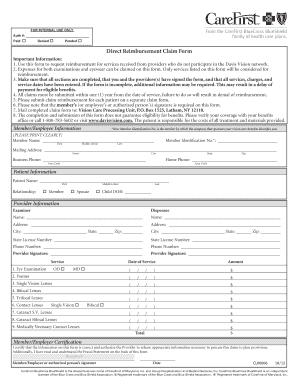
Carefirst Davis Vision Claim Form


Understanding the Carefirst Direct Reimbursement Claim Form
The Carefirst direct reimbursement claim form is designed for members to request reimbursement for eligible medical expenses. This form is essential for ensuring that members receive the financial support they are entitled to under their health plan. It typically includes sections for personal information, details of the services received, and the total amount being claimed. Understanding its structure helps streamline the reimbursement process.
Steps to Complete the Carefirst Direct Reimbursement Claim Form
Completing the Carefirst direct reimbursement claim form involves several key steps:
- Gather all necessary documentation, including receipts and invoices for medical services.
- Fill in your personal information accurately, ensuring that your name, address, and member ID are correct.
- Detail the services for which you are claiming reimbursement, including dates of service and provider information.
- Calculate the total amount you are claiming and ensure it matches the attached receipts.
- Sign and date the form to validate your claim.
Legal Use of the Carefirst Direct Reimbursement Claim Form
The legal validity of the Carefirst direct reimbursement claim form hinges on compliance with specific regulations. To be considered legally binding, the completed form must include accurate information and the claimant's signature. Additionally, the form must be submitted within the designated time frame to avoid delays or denials in processing. Understanding these legal requirements ensures that your claim is processed smoothly.
Required Documents for Submission
When submitting the Carefirst direct reimbursement claim form, certain documents are required to support your claim. These typically include:
- Original receipts or invoices detailing the medical services rendered.
- A copy of the Carefirst insurance card to verify coverage.
- Any additional documentation requested by Carefirst, such as referral letters or medical records.
Form Submission Methods
The Carefirst direct reimbursement claim form can be submitted through various methods to accommodate member preferences. These methods include:
- Online submission through the Carefirst member portal, which allows for quick processing.
- Mailing the completed form and supporting documents to the specified address on the form.
- In-person submission at a designated Carefirst office, if applicable.
Filing Deadlines for the Carefirst Direct Reimbursement Claim Form
Timeliness is crucial when filing the Carefirst direct reimbursement claim form. Members are generally required to submit their claims within a specific period, often within one year from the date of service. Missing this deadline may result in the denial of the claim. It is advisable to check the specific guidelines provided by Carefirst to ensure compliance with filing deadlines.
Quick guide on how to complete carefirst davis vision claim form
Complete Carefirst Davis Vision Claim Form effortlessly on any device
Digital document management has become increasingly popular among businesses and individuals. It offers an ideal eco-friendly substitute for conventional printed and signed documents, as you can obtain the correct form and securely save it online. airSlate SignNow provides all the tools you require to create, modify, and electronically sign your documents swiftly without delays. Manage Carefirst Davis Vision Claim Form on any platform with airSlate SignNow Android or iOS applications and enhance any document-focused process today.
The easiest way to alter and electronically sign Carefirst Davis Vision Claim Form without hassle
- Find Carefirst Davis Vision Claim Form and click on Get Form to begin.
- Utilize the tools we provide to complete your form.
- Emphasize important sections of your documents or obscure sensitive information with tools that airSlate SignNow offers specifically for that purpose.
- Create your eSignature with the Sign tool, which takes seconds and holds the same legal validity as a traditional handwritten signature.
- Review all the information and click on the Done button to save your changes.
- Select how you would like to send your form, via email, SMS, or invite link, or download it to your computer.
Put an end to lost or misplaced documents, tedious form searches, or errors that necessitate reprinting new document copies. airSlate SignNow meets all your document management needs in just a few clicks from any device of your choice. Modify and electronically sign Carefirst Davis Vision Claim Form and ensure excellent communication at every stage of your form preparation process with airSlate SignNow.
Create this form in 5 minutes or less
Create this form in 5 minutes!
How to create an eSignature for the carefirst davis vision claim form
The best way to create an eSignature for your PDF file in the online mode
The best way to create an eSignature for your PDF file in Chrome
The best way to make an eSignature for putting it on PDFs in Gmail
The way to make an eSignature from your smartphone
The way to generate an electronic signature for a PDF file on iOS devices
The way to make an eSignature for a PDF file on Android
People also ask
-
What is carefirst direct and how does it work?
Carefirst direct is an efficient eSignature solution provided by airSlate SignNow that allows users to effortlessly send and sign documents online. With its user-friendly interface, businesses can streamline their document signing processes, ensuring a quick turnaround. This service enhances productivity and reduces paper waste, making it a sustainable choice.
-
What are the key features of carefirst direct?
Carefirst direct offers several key features including customizable templates, real-time tracking, and automated workflows. Additionally, users can enjoy robust security measures and compliance with various regulations. These features make carefirst direct a comprehensive tool for managing electronic signatures effectively.
-
How much does carefirst direct cost?
The pricing for carefirst direct by airSlate SignNow is competitive and varies based on the specific plan chosen. Businesses can select from different tiers depending on their size and needs, with options for monthly or annual billing. This flexibility allows companies to find an affordable solution that meets their requirements.
-
What benefits does carefirst direct provide for businesses?
Carefirst direct provides numerous benefits, including improved workflow efficiency, faster document turnaround times, and enhanced customer satisfaction. By adopting this eSignature solution, businesses can also reduce administrative overhead and lower operational costs. Overall, carefirst direct empowers organizations to operate more efficiently.
-
Can carefirst direct integrate with other software?
Yes, carefirst direct seamlessly integrates with various business applications, including CRM and document management systems. This interoperability allows businesses to incorporate eSignature functionality into their existing workflows easily. Such integrations enhance the overall efficiency of document processing and improve user experience.
-
Is carefirst direct secure and compliant with regulations?
Carefirst direct prioritizes security by implementing advanced encryption and authentication measures. The platform complies with major regulations such as GDPR and eIDAS, ensuring that user data is protected during transactions. Businesses can trust carefirst direct to maintain the confidentiality and integrity of their documents.
-
What types of documents can be signed using carefirst direct?
Carefirst direct supports a wide range of document types, including contracts, agreements, and consent forms. This versatility allows businesses across various industries to utilize eSignatures effectively. Users can easily upload documents in different formats to the carefirst direct platform for signing.
Get more for Carefirst Davis Vision Claim Form
- National grid work request number form
- Consent to release information template
- Verification of volunteer hours form
- 470 2881m reviewrecertification eligibility document iowa dhs iowa form
- Cnc online application form
- Iifl poa form
- Missouri 780 1097 form
- Proofs of death claimants statement insuring com form
Find out other Carefirst Davis Vision Claim Form
- How To Integrate Sign in Banking
- How To Use Sign in Banking
- Help Me With Use Sign in Banking
- Can I Use Sign in Banking
- How Do I Install Sign in Banking
- How To Add Sign in Banking
- How Do I Add Sign in Banking
- How Can I Add Sign in Banking
- Can I Add Sign in Banking
- Help Me With Set Up Sign in Government
- How To Integrate eSign in Banking
- How To Use eSign in Banking
- How To Install eSign in Banking
- How To Add eSign in Banking
- How To Set Up eSign in Banking
- How To Save eSign in Banking
- How To Implement eSign in Banking
- How To Set Up eSign in Construction
- How To Integrate eSign in Doctors
- How To Use eSign in Doctors