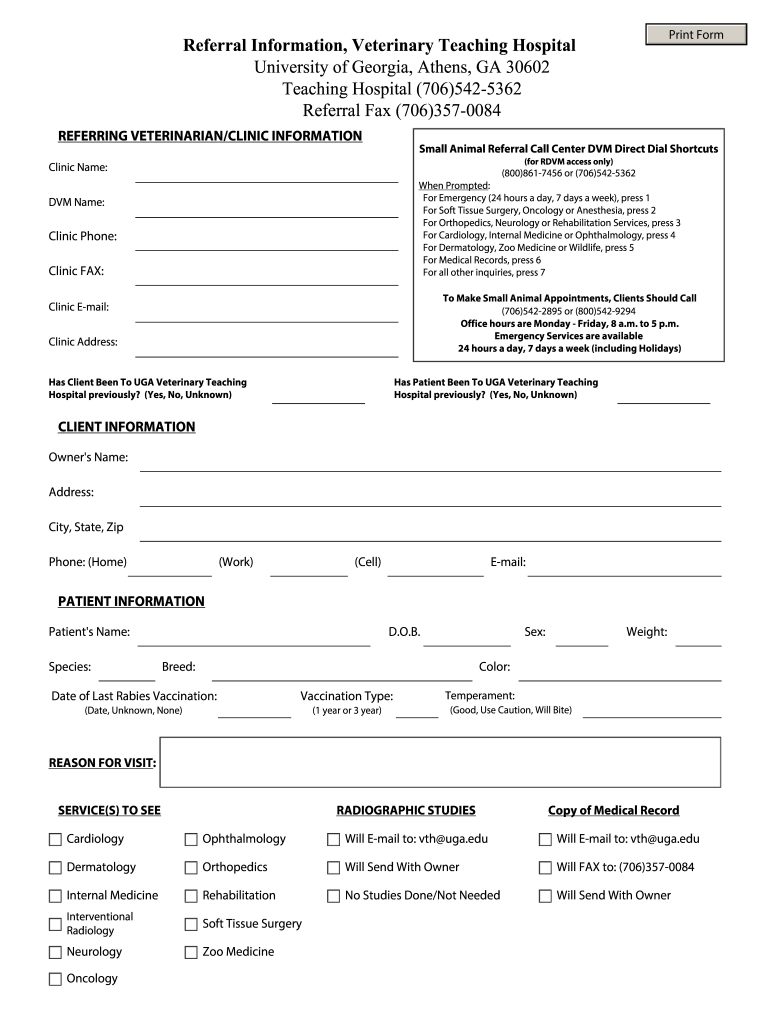
Uga Referral Form


What is the UGA Referral?
The UGA referral is a formal document used to facilitate the transfer of a patient, typically an animal, to the UGA Veterinary Teaching Hospital (VTH) for specialized care. This referral process ensures that the patient receives appropriate treatment from veterinary professionals who have the expertise and resources needed for complex cases. The UGA referral includes essential information about the patient's medical history, current condition, and any previous treatments, allowing the veterinary team to provide informed care.
How to Use the UGA Referral
To use the UGA referral, a veterinarian must complete the referral form, providing detailed information about the patient and the reason for the referral. This form can be filled out digitally using platforms like signNow, which ensures secure and efficient submission. Once completed, the form should be sent to the UGA Veterinary Teaching Hospital, where it will be reviewed by the veterinary staff. Proper usage of the referral form helps streamline the process and ensures that the patient receives timely care.
Steps to Complete the UGA Referral
Completing the UGA referral involves several key steps:
- Gather necessary patient information, including medical history and current medications.
- Fill out the UGA referral form accurately, ensuring all fields are completed.
- Include any relevant diagnostic results or imaging studies that support the referral.
- Submit the completed form through a secure method, such as an electronic signature platform.
Following these steps helps ensure that the referral is processed smoothly and that the patient receives the required care without unnecessary delays.
Legal Use of the UGA Referral
The UGA referral must comply with legal standards to be considered valid. This includes adherence to regulations surrounding electronic signatures, as outlined by the ESIGN Act and UETA. By using a reliable platform like signNow, the referral can be executed securely, ensuring that all parties involved recognize the document as legally binding. This compliance is crucial for maintaining the integrity of the referral process and protecting the interests of both the patient and the veterinary professionals involved.
Key Elements of the UGA Referral
Several key elements must be included in the UGA referral to ensure its effectiveness:
- Patient identification details, including name, species, and breed.
- Referring veterinarian's contact information and practice details.
- Detailed medical history and current health status of the patient.
- Specific reasons for the referral and any urgent concerns.
Including these elements helps the veterinary team at UGA VTH understand the patient's needs and provide appropriate care.
Examples of Using the UGA Referral
Examples of using the UGA referral include cases where a primary veterinarian identifies a need for specialized treatment, such as surgery or advanced diagnostics. For instance, a veterinarian may refer a dog with a complex orthopedic issue to the UGA Veterinary Teaching Hospital for evaluation and treatment. In another scenario, a cat with chronic health problems may be referred for a comprehensive assessment by a veterinary specialist. These examples illustrate the importance of the UGA referral in ensuring that patients receive the best possible care tailored to their specific needs.
Quick guide on how to complete uga referral
Prepare Uga Referral effortlessly on any device
Online document management has gained popularity among businesses and individuals. It offers an ideal eco-friendly substitute for traditional printed and signed paperwork, as you can find the appropriate form and securely store it online. airSlate SignNow equips you with all the tools you need to create, modify, and eSign your documents swiftly without delays. Manage Uga Referral on any platform with airSlate SignNow's Android or iOS applications and simplify any document-based process today.
The easiest way to edit and eSign Uga Referral without hassle
- Obtain Uga Referral and click Get Form to begin.
- Make use of the tools we provide to fill out your form.
- Highlight important sections of your documents or redact sensitive information with tools that airSlate SignNow offers specifically for that purpose.
- Create your eSignature using the Sign tool, which takes mere seconds and carries the same legal validity as a conventional wet ink signature.
- Review all the details and click on the Done button to save your changes.
- Choose how you want to send your form, via email, text message (SMS), or invitation link, or download it to your computer.
Say goodbye to lost or misplaced documents, tiring form searches, or errors that require printing new document copies. airSlate SignNow meets your document management needs in just a few clicks from any device you prefer. Edit and eSign Uga Referral and ensure outstanding communication at every stage of the form preparation process with airSlate SignNow.
Create this form in 5 minutes or less
Create this form in 5 minutes!
How to create an eSignature for the uga referral
The best way to create an eSignature for your PDF document in the online mode
The best way to create an eSignature for your PDF document in Chrome
The best way to make an electronic signature for putting it on PDFs in Gmail
The way to make an eSignature from your mobile device
The way to generate an electronic signature for a PDF document on iOS devices
The way to make an eSignature for a PDF file on Android devices
People also ask
-
What is the ugA referral process with airSlate SignNow?
The ugA referral process with airSlate SignNow allows users to easily share and sign documents electronically. This streamlined process helps businesses save time and improves workflow efficiency. By using airSlate SignNow, you can ensure that all referral documents are securely sent and signed.
-
How much does the ugA referral feature cost?
The ugA referral feature is included in airSlate SignNow's pricing plans, which offer great value for businesses of all sizes. Our plans are designed to be cost-effective and cater to different usage needs. Check out our pricing page for detailed information on the options available.
-
Can I integrate airSlate SignNow with other platforms for ugA referrals?
Yes, airSlate SignNow can integrate with various platforms to enhance your ugA referral process. We offer integrations with popular tools like Google Drive, Salesforce, and more, facilitating seamless document management. This versatility allows you to streamline your workflows efficiently.
-
What are the benefits of using airSlate SignNow for ugA referrals?
Using airSlate SignNow for ugA referrals provides multiple benefits, including faster document turnaround times and enhanced security. Our easy-to-use interface ensures that all users can navigate the platform effortlessly. Additionally, you can track the status of your documents in real-time.
-
Is airSlate SignNow secure for ugA referral documents?
Absolutely! airSlate SignNow employs advanced encryption and data protection measures to keep all ugA referral documents secure. We adhere to industry standards and compliance regulations to ensure that your sensitive information remains confidential during the signing process.
-
How do I initiate an ugA referral with airSlate SignNow?
To initiate an ugA referral with airSlate SignNow, simply create a document and add the necessary recipients. You can easily customize the document before sending it for signature. Once sent, you and your recipients will receive notifications as the document progresses through the signing stages.
-
Can I track the status of my ugA referral documents?
Yes, airSlate SignNow provides comprehensive tracking features for all your ugA referral documents. You can view the status of each document at any time, receiving updates on who has signed and who still needs to take action. This transparency improves accountability and speeds up the process.
Get more for Uga Referral
Find out other Uga Referral
- How Can I eSignature Colorado Courts PDF
- Can I eSignature Louisiana Courts Document
- How To Electronic signature Arkansas Banking Document
- How Do I Electronic signature California Banking Form
- How Do I eSignature Michigan Courts Document
- Can I eSignature Missouri Courts Document
- How Can I Electronic signature Delaware Banking PDF
- Can I Electronic signature Hawaii Banking Document
- Can I eSignature North Carolina Courts Presentation
- Can I eSignature Oklahoma Courts Word
- How To Electronic signature Alabama Business Operations Form
- Help Me With Electronic signature Alabama Car Dealer Presentation
- How Can I Electronic signature California Car Dealer PDF
- How Can I Electronic signature California Car Dealer Document
- How Can I Electronic signature Colorado Car Dealer Form
- How To Electronic signature Florida Car Dealer Word
- How Do I Electronic signature Florida Car Dealer Document
- Help Me With Electronic signature Florida Car Dealer Presentation
- Can I Electronic signature Georgia Car Dealer PDF
- How Do I Electronic signature Georgia Car Dealer Document