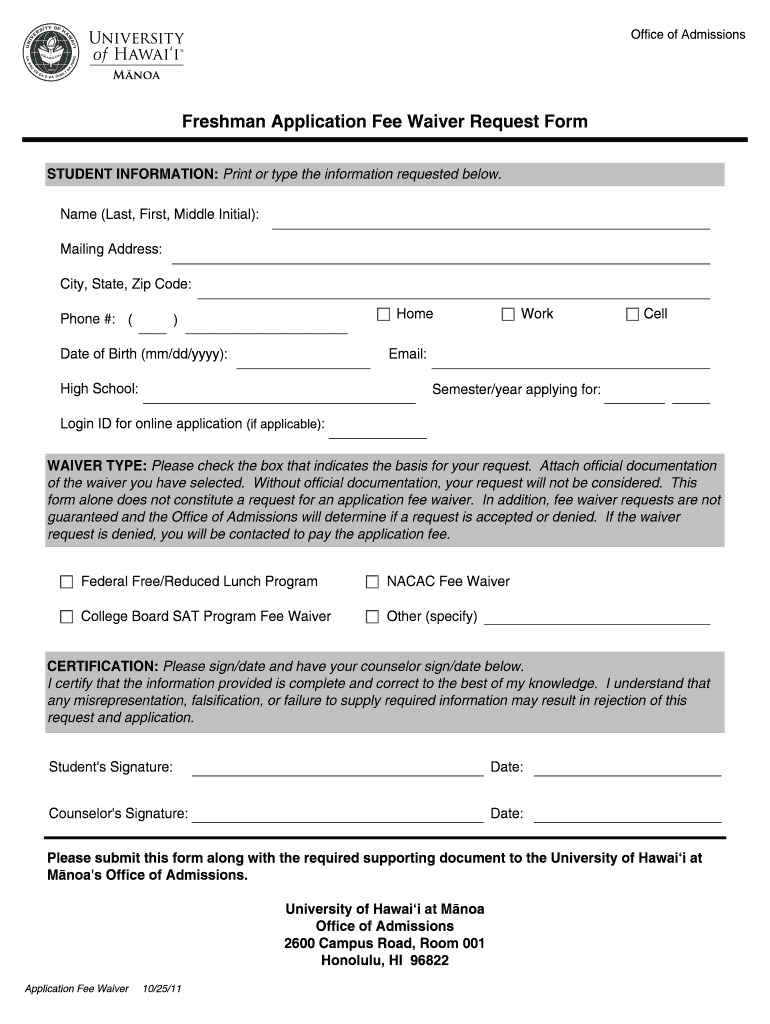
Nacac Fee Waiver Form


What is the Nacac Fee Waiver
The NACAC fee waiver is a program designed to assist students who may face financial barriers in applying to colleges and universities. This waiver allows eligible students to apply to participating institutions without having to pay the application fees, which can be a significant expense for many families. The NACAC fee waiver is particularly beneficial for students from low-income backgrounds, ensuring that financial constraints do not hinder their college application process.
How to Obtain the Nacac Fee Waiver
To obtain the NACAC fee waiver, students typically need to follow a straightforward process. First, they should check their eligibility based on income and other criteria defined by the NACAC guidelines. Once eligibility is confirmed, students can fill out the NACAC fee waiver form, which is often available through their high school guidance office or directly from the NACAC website. It is essential to provide accurate information and any required documentation to support the application.
Steps to Complete the Nacac Fee Waiver
Completing the NACAC fee waiver involves several key steps:
- Review the eligibility criteria to ensure you qualify for the fee waiver.
- Obtain the NACAC fee waiver form from your school or the NACAC website.
- Fill out the form with accurate personal and financial information.
- Submit the completed form to your school counselor for verification.
- Once verified, the counselor will provide you with the necessary documentation to include with your college applications.
Legal Use of the Nacac Fee Waiver
The NACAC fee waiver is legally binding when used according to the guidelines set forth by NACAC. Students must ensure that they meet the eligibility requirements and that the waiver is submitted correctly with their college applications. Misuse of the fee waiver, such as providing false information, can lead to penalties, including the denial of the application or revocation of admission offers.
Key Elements of the Nacac Fee Waiver
Several key elements define the NACAC fee waiver:
- Eligibility: Students must demonstrate financial need.
- Participating Institutions: The waiver is accepted by many colleges and universities across the United States.
- Application Process: Students must complete the NACAC fee waiver form and submit it with their applications.
- Verification: A school counselor or official must verify the waiver before submission.
Examples of Using the Nacac Fee Waiver
Students can use the NACAC fee waiver in various scenarios. For instance, a high school senior applying to multiple colleges may use the waiver to eliminate application fees for each institution, allowing them to apply to a broader range of schools without financial strain. Additionally, students who may have faced unexpected financial hardships, such as job loss in the family, can utilize the waiver to ease the burden of college applications.
Quick guide on how to complete nacac fee waiver
Prepare Nacac Fee Waiver effortlessly on any device
Online document management has gained popularity among enterprises and individuals. It offers an ideal eco-friendly alternative to traditional printed and signed documents, enabling you to obtain the required form and securely store it online. airSlate SignNow supplies you with all the tools necessary to create, modify, and eSign your documents swiftly without delays. Manage Nacac Fee Waiver on any device using airSlate SignNow Android or iOS applications and enhance any document-oriented process today.
The easiest way to modify and eSign Nacac Fee Waiver with ease
- Locate Nacac Fee Waiver and click on Get Form to begin.
- Utilize the tools we offer to complete your document.
- Mark important sections of the documents or obscure sensitive information with tools that airSlate SignNow provides specifically for that purpose.
- Create your signature with the Sign tool, which takes mere seconds and holds the same legal standing as a conventional wet ink signature.
- Review the details and click on the Done button to save your changes.
- Select how you wish to send your form, via email, SMS, or invitation link, or download it to your computer.
Eliminate concerns about lost or misplaced documents, tedious form searching, or mistakes that necessitate printing new document copies. airSlate SignNow addresses your requirements in document management with just a few clicks from any device you choose. Modify and eSign Nacac Fee Waiver and ensure excellent communication at any stage of the form preparation process with airSlate SignNow.
Create this form in 5 minutes or less
Create this form in 5 minutes!
How to create an eSignature for the nacac fee waiver
How to create an electronic signature for a PDF online
How to create an electronic signature for a PDF in Google Chrome
How to create an e-signature for signing PDFs in Gmail
How to create an e-signature right from your smartphone
How to create an e-signature for a PDF on iOS
How to create an e-signature for a PDF on Android
People also ask
-
What is the NACAC fee waiver?
The NACAC fee waiver is a program designed to help students who demonstrate financial need by waiving certain college application fees. This initiative enables students to apply to multiple colleges without the burden of excessive costs, making higher education more accessible.
-
How can airSlate SignNow help with the NACAC fee waiver process?
airSlate SignNow streamlines the NACAC fee waiver process by enabling users to easily create, send, and eSign the necessary documents. Our platform ensures that all documents are securely stored and quickly accessible, simplifying the application process for both students and educational institutions.
-
Are there any costs associated with using airSlate SignNow for the NACAC fee waiver?
Using airSlate SignNow for the NACAC fee waiver is cost-effective. We offer various pricing plans that cater to different needs, ensuring that institutions can efficiently manage the waiver process without incurring high expenses.
-
What features does airSlate SignNow offer for handling NACAC fee waivers?
airSlate SignNow provides features such as customizable templates, electronic signatures, and real-time tracking to facilitate the NACAC fee waiver process. These tools help streamline document management, enhance collaboration, and reduce turnaround times.
-
Can airSlate SignNow integrate with other platforms for NACAC fee waivers?
Yes, airSlate SignNow integrates with various platforms and tools, allowing for seamless management of the NACAC fee waiver process. This means you can connect with student information systems and CRM software to automate and enhance the efficiency of your operations.
-
How secure is the NACAC fee waiver information processed through airSlate SignNow?
Security is a top priority at airSlate SignNow. We use advanced encryption methods and comply with industry standards to ensure that all NACAC fee waiver information is kept safe and confidential throughout the process.
-
What are the benefits of using airSlate SignNow for the NACAC fee waiver?
Using airSlate SignNow for the NACAC fee waiver provides numerous benefits, including faster processing times, reduced paperwork, and enhanced accessibility for both students and administrators. Our digital solution simplifies the entire workflow, making it easier for students to get the support they need.
Get more for Nacac Fee Waiver
Find out other Nacac Fee Waiver
- Can I Electronic signature Pennsylvania Co-Branding Agreement
- Can I Electronic signature South Dakota Engineering Proposal Template
- How Do I Electronic signature Arizona Proforma Invoice Template
- Electronic signature California Proforma Invoice Template Now
- Electronic signature New York Equipment Purchase Proposal Now
- How Do I Electronic signature New York Proforma Invoice Template
- How Can I Electronic signature Oklahoma Equipment Purchase Proposal
- Can I Electronic signature New Jersey Agreement
- How To Electronic signature Wisconsin Agreement
- Electronic signature Tennessee Agreement contract template Mobile
- How To Electronic signature Florida Basic rental agreement or residential lease
- Electronic signature California Business partnership agreement Myself
- Electronic signature Wisconsin Business associate agreement Computer
- eSignature Colorado Deed of Indemnity Template Safe
- Electronic signature New Mexico Credit agreement Mobile
- Help Me With Electronic signature New Mexico Credit agreement
- How Do I eSignature Maryland Articles of Incorporation Template
- How Do I eSignature Nevada Articles of Incorporation Template
- How Do I eSignature New Mexico Articles of Incorporation Template
- How To Electronic signature Georgia Home lease agreement