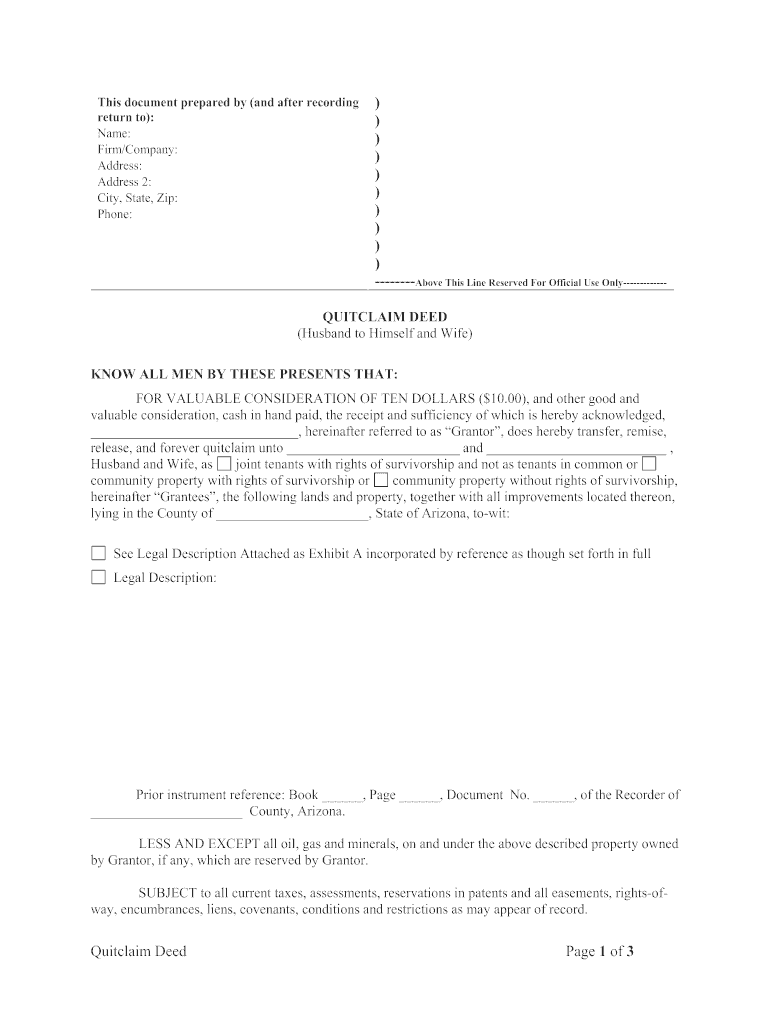
Arizona Quitclaim Deed from Husband to Himself and Wife Form


What is the Arizona Quitclaim Deed From Husband To Himself And Wife
The Arizona quitclaim deed from husband to himself and wife is a legal document used to transfer ownership of real property. This form allows a husband to convey his interest in a property to both himself and his wife, ensuring that both parties are recognized as co-owners. Unlike a warranty deed, a quitclaim deed does not guarantee that the property title is free from claims or liens. It simply transfers whatever interest the husband has in the property to the couple.
Steps to Complete the Arizona Quitclaim Deed From Husband To Himself And Wife
Completing the Arizona quitclaim deed involves several key steps:
- Obtain the appropriate Arizona quitclaim deed form, which can be found online or at legal stationery stores.
- Fill in the names of the grantor (husband) and grantees (husband and wife) accurately.
- Provide a legal description of the property being transferred, which can usually be found on the property deed or tax records.
- Sign the document in the presence of a notary public to ensure its legal validity.
- File the completed quitclaim deed with the county recorder's office where the property is located.
Legal Use of the Arizona Quitclaim Deed From Husband To Himself And Wife
The legal use of the Arizona quitclaim deed is primarily for transferring property ownership between family members, particularly spouses. This type of deed is often used in situations such as divorce settlements, estate planning, or when one spouse wishes to add the other to the property title. It is important to ensure that the deed is executed properly to avoid any potential disputes regarding ownership in the future.
Key Elements of the Arizona Quitclaim Deed From Husband To Himself And Wife
Several key elements must be included in the Arizona quitclaim deed for it to be valid:
- Grantor and Grantee Information: Full names and addresses of the husband (grantor) and both spouses (grantees).
- Property Description: A complete legal description of the property, including parcel number and address.
- Signatures: The grantor must sign the deed in front of a notary public.
- Notary Acknowledgment: A section for the notary to verify the identity of the signer and the date of signing.
State-Specific Rules for the Arizona Quitclaim Deed From Husband To Himself And Wife
Arizona has specific rules governing the use of quitclaim deeds. For instance, the deed must be notarized and filed with the county recorder to be effective. Additionally, Arizona law requires that the property description be precise to avoid ambiguity. It is advisable to check local regulations, as some counties may have additional requirements or forms that need to be completed.
Examples of Using the Arizona Quitclaim Deed From Husband To Himself And Wife
Common scenarios for using the Arizona quitclaim deed include:
- Transferring property into joint ownership between spouses for estate planning purposes.
- Adding a spouse to the title after marriage to ensure both parties have equal rights to the property.
- Transferring property as part of a divorce settlement, where one spouse gives up their interest in the property.
Quick guide on how to complete arizona quitclaim deed from husband to himself and wife
Complete Arizona Quitclaim Deed From Husband To Himself And Wife effortlessly on any device
Digital document management has gained signNow traction among businesses and individuals alike. It offers an ideal eco-friendly substitute for traditional printed and signed documents, allowing you to access the correct form and securely store it online. airSlate SignNow equips you with all the necessary tools to create, modify, and electronically sign your documents swiftly without complications. Engage with Arizona Quitclaim Deed From Husband To Himself And Wife on any platform using airSlate SignNow's Android or iOS applications and streamline any document-related task today.
The easiest way to modify and eSign Arizona Quitclaim Deed From Husband To Himself And Wife without breaking a sweat
- Obtain Arizona Quitclaim Deed From Husband To Himself And Wife and click on Get Form to begin.
- Utilize the tools we provide to complete your form.
- Emphasize pertinent sections of your documents or redact sensitive information with specialized tools that airSlate SignNow offers for this purpose.
- Create your electronic signature using the Sign tool, which takes moments and holds the same legal significance as a traditional ink signature.
- Review the details and click on the Done button to save your changes.
- Choose how you want to send your form: via email, SMS, an invitation link, or download it to your computer.
Say goodbye to lost or misplaced documents, tedious form navigation, or mistakes that necessitate printing new document copies. airSlate SignNow meets your document management needs in just a few clicks from any device you prefer. Modify and eSign Arizona Quitclaim Deed From Husband To Himself And Wife and ensure effective communication throughout your form preparation process with airSlate SignNow.
Create this form in 5 minutes or less
FAQs
-
I am filing for a divorce, and I don't want child support from my wife. Is there a form to fill out?
You need to sek an answer from your attorney. Social media is not the appropriate place to ask this question.
-
In New York, if a husband, wife, and a mutual friend each have their names on a deed to a house, can the friend force the couple to buy him out of the deed?
You should consult a real estate attorney about this. It PA it is possible.
-
I received my late husband's W-9 form to fill out for what I believe were our stocks. How am I supposed to fill this out or am I even supposed to?
You do not sound as a person who handles intricasies of finances on daily basis, this is why you should redirect the qustion to your family’s tax professional who does hte filings for you.The form itself, W-9 form, is a form created and approved by the IRS, if that’s your only inquiry.Whether the form applies to you or to your husband’s estate - that’s something only a person familiar with the situation would tell you about; there is no generic answer to this.
Create this form in 5 minutes!
How to create an eSignature for the arizona quitclaim deed from husband to himself and wife
How to generate an electronic signature for your Arizona Quitclaim Deed From Husband To Himself And Wife in the online mode
How to make an eSignature for your Arizona Quitclaim Deed From Husband To Himself And Wife in Google Chrome
How to generate an eSignature for signing the Arizona Quitclaim Deed From Husband To Himself And Wife in Gmail
How to make an electronic signature for the Arizona Quitclaim Deed From Husband To Himself And Wife right from your smart phone
How to generate an electronic signature for the Arizona Quitclaim Deed From Husband To Himself And Wife on iOS devices
How to generate an electronic signature for the Arizona Quitclaim Deed From Husband To Himself And Wife on Android OS
People also ask
-
What is an Arizona Quitclaim Deed From Husband To Himself And Wife?
An Arizona Quitclaim Deed From Husband To Himself And Wife is a legal document that allows a husband to transfer his interest in a property to himself and his wife. This type of deed is commonly used in Arizona to clarify ownership interests, especially in marital property situations. By executing this deed, both parties can secure their rights to the property, simplifying future transactions.
-
How does airSlate SignNow facilitate the Arizona Quitclaim Deed process?
AirSlate SignNow streamlines the process of creating and signing an Arizona Quitclaim Deed From Husband To Himself And Wife by providing an easy-to-use digital platform. Users can create, customize, and eSign their deed securely online, eliminating the need for paper documents and in-person meetings. This efficient solution saves time and ensures compliance with legal requirements.
-
Are there any costs associated with creating an Arizona Quitclaim Deed on airSlate SignNow?
Yes, airSlate SignNow offers various pricing plans that cater to different needs for creating an Arizona Quitclaim Deed From Husband To Himself And Wife. While there may be a small fee for using the platform, it often proves to be cost-effective compared to traditional legal services. You can choose a plan that fits your budget and requirements.
-
What features does airSlate SignNow offer for eSigning an Arizona Quitclaim Deed?
AirSlate SignNow provides a range of powerful features for eSigning an Arizona Quitclaim Deed From Husband To Himself And Wife, including secure document storage, customizable templates, and real-time tracking of document status. Additionally, users can invite multiple signers, add comments, and receive notifications, making the process seamless and efficient.
-
Is airSlate SignNow compliant with Arizona laws for Quitclaim Deeds?
Yes, airSlate SignNow ensures that its templates, including the Arizona Quitclaim Deed From Husband To Himself And Wife, adhere to state laws and regulations. The platform is designed to help users create legally binding documents that meet Arizona's requirements, ensuring that your deed is valid and enforceable.
-
Can I integrate airSlate SignNow with other applications for my Arizona Quitclaim Deed?
Absolutely! AirSlate SignNow offers integrations with various applications, allowing you to connect your workflow when creating and managing an Arizona Quitclaim Deed From Husband To Himself And Wife. This can include CRM systems, cloud storage solutions, and other business tools, enhancing your overall productivity and document management.
-
What are the benefits of using airSlate SignNow for my Arizona Quitclaim Deed?
Using airSlate SignNow for your Arizona Quitclaim Deed From Husband To Himself And Wife provides numerous benefits, including convenience, speed, and security. The platform allows you to complete the deed from anywhere, at any time, while ensuring that your personal information and documents are securely handled. This modern solution simplifies the legal process, making it accessible to everyone.
Get more for Arizona Quitclaim Deed From Husband To Himself And Wife
- Editable rent roll form
- Century 21 form
- Cooperative apartment deposit receipt and contract for sale form
- San bernardino county housing authority waiting list form
- 72 hour agreement advantagefilescom form
- Misc competitive market analysis fhlmc 1092 form
- Parents living agreement form
- Letter of notice to tenant form
Find out other Arizona Quitclaim Deed From Husband To Himself And Wife
- eSign New Hampshire Sports IOU Safe
- eSign Delaware Courts Operating Agreement Easy
- eSign Georgia Courts Bill Of Lading Online
- eSign Hawaii Courts Contract Mobile
- eSign Hawaii Courts RFP Online
- How To eSign Hawaii Courts RFP
- eSign Hawaii Courts Letter Of Intent Later
- eSign Hawaii Courts IOU Myself
- eSign Hawaii Courts IOU Safe
- Help Me With eSign Hawaii Courts Cease And Desist Letter
- How To eSign Massachusetts Police Letter Of Intent
- eSign Police Document Michigan Secure
- eSign Iowa Courts Emergency Contact Form Online
- eSign Kentucky Courts Quitclaim Deed Easy
- How To eSign Maryland Courts Medical History
- eSign Michigan Courts Lease Agreement Template Online
- eSign Minnesota Courts Cease And Desist Letter Free
- Can I eSign Montana Courts NDA
- eSign Montana Courts LLC Operating Agreement Mobile
- eSign Oklahoma Sports Rental Application Simple