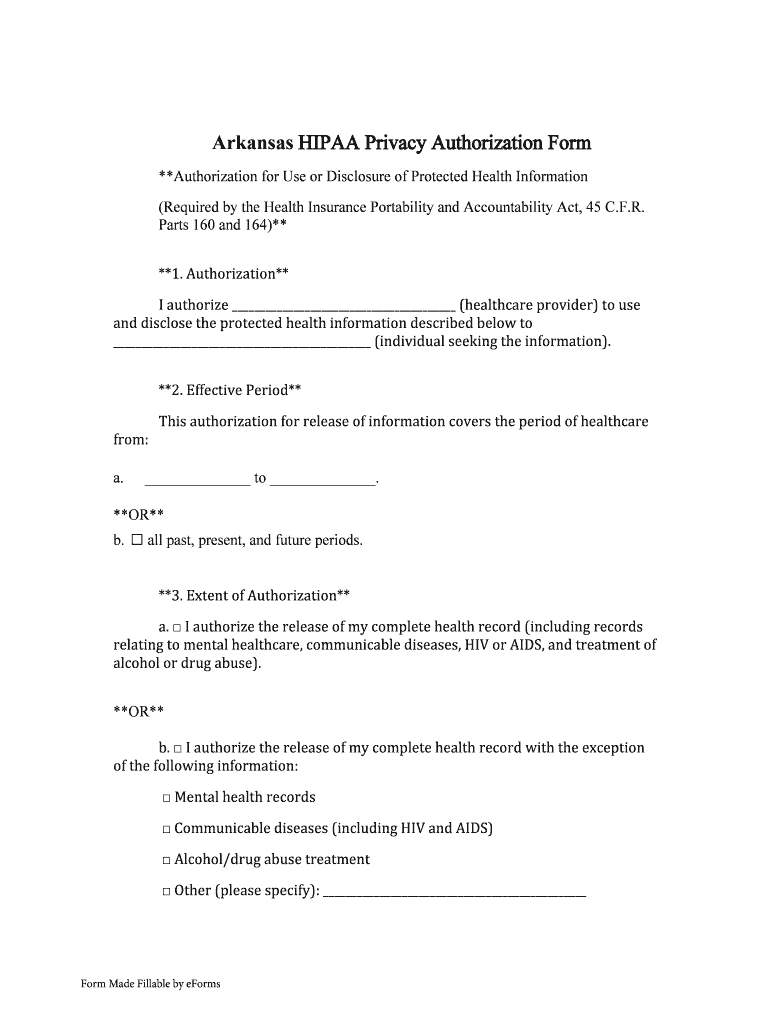
HIPAA PRIVACY AUTHORIZATION FORM **Authorization for


What is the HIPAA Privacy Authorization Form?
The HIPAA Privacy Authorization Form is a legal document that allows individuals to grant permission for their protected health information (PHI) to be shared with designated parties. This form is essential for compliance with the Health Insurance Portability and Accountability Act (HIPAA), which safeguards patient privacy. By completing this form, individuals can specify who may access their health information and for what purpose, ensuring that their privacy rights are upheld.
Key Elements of the HIPAA Privacy Authorization Form
Understanding the key elements of the HIPAA Privacy Authorization Form is crucial for effective use. The form typically includes:
- Patient Information: Full name, address, and date of birth of the individual granting authorization.
- Recipient Information: Names and contact details of the individuals or organizations authorized to receive PHI.
- Purpose of Disclosure: A clear statement regarding why the information is being shared.
- Expiration Date: The date when the authorization will no longer be valid.
- Signature: The patient’s signature, indicating consent to share their information.
Steps to Complete the HIPAA Privacy Authorization Form
Completing the HIPAA Privacy Authorization Form involves several important steps to ensure accuracy and compliance:
- Gather necessary personal information, including your full name, address, and date of birth.
- Identify the individuals or entities that will receive your PHI.
- Clearly state the purpose for which your information is being disclosed.
- Review the expiration date and ensure it aligns with your needs.
- Sign and date the form to validate your authorization.
Legal Use of the HIPAA Privacy Authorization Form
The legal use of the HIPAA Privacy Authorization Form is vital for protecting patient rights. This form must be used in accordance with HIPAA regulations, ensuring that individuals have control over their health information. Failure to comply with HIPAA guidelines can lead to legal repercussions for healthcare providers and organizations. It is important to understand that the authorization must be voluntary, and individuals have the right to revoke it at any time.
State-Specific Rules for the HIPAA Privacy Authorization Form
While the HIPAA Privacy Authorization Form is governed by federal law, some states may have additional requirements. For example, certain states might require specific language or additional signatures for the form to be valid. It is essential to check state laws to ensure compliance and to understand any additional protections that may apply to patient information. Familiarizing yourself with these state-specific rules can help prevent potential legal issues.
Examples of Using the HIPAA Privacy Authorization Form
There are various scenarios in which the HIPAA Privacy Authorization Form may be utilized:
- When a patient wants to allow a family member to access their medical records.
- When a healthcare provider needs to share patient information with a specialist for treatment purposes.
- When patients participate in research studies that require access to their health information.
Each of these examples illustrates the importance of the form in facilitating communication while maintaining patient privacy.
Quick guide on how to complete hipaa privacy authorization form authorization for
Effortlessly Prepare HIPAA PRIVACY AUTHORIZATION FORM **Authorization For on Any Device
The rise of online document management has gained traction among businesses and individuals alike. It serves as an ideal eco-friendly alternative to traditional printed and signed documents, allowing you to locate the appropriate form and securely store it in the cloud. airSlate SignNow equips you with all the necessary tools to create, modify, and electronically sign your documents swiftly without any hold-ups. Manage HIPAA PRIVACY AUTHORIZATION FORM **Authorization For on any device with the airSlate SignNow applications available for Android or iOS, and streamline your document-related tasks today.
Effortlessly Edit and eSign HIPAA PRIVACY AUTHORIZATION FORM **Authorization For
- Obtain HIPAA PRIVACY AUTHORIZATION FORM **Authorization For and click on Get Form to begin.
- Utilize the tools we offer to finalize your document.
- Highlight pertinent sections or obscure sensitive data using specialized tools provided by airSlate SignNow.
- Create your signature with the Sign feature, which takes only seconds and holds the same legal validity as a traditional ink signature.
- Review all information carefully, then click on the Done button to save your modifications.
- Choose your preferred method for sending your form—via email, SMS, or an invitation link—or download it directly to your PC.
No more worries about lost or misfiled documents, tedious form searches, or errors necessitating the printing of new copies. airSlate SignNow meets your document management needs in just a few clicks, from any device you prefer. Edit and eSign HIPAA PRIVACY AUTHORIZATION FORM **Authorization For, ensuring effective communication throughout your form preparation process with airSlate SignNow.
Create this form in 5 minutes or less
Create this form in 5 minutes!
How to create an eSignature for the hipaa privacy authorization form authorization for
How to create an electronic signature for a PDF online
How to create an electronic signature for a PDF in Google Chrome
How to create an eSignature for signing PDFs in Gmail
The way to create an eSignature right from your smartphone
How to create an eSignature for a PDF on iOS
The way to create an eSignature for a PDF on Android
People also ask
-
What is a printable HIPAA authorization form for family members?
A printable HIPAA authorization form for family members is a legal document that allows one family member to access and make decisions regarding another family member's protected health information. This form ensures compliance with HIPAA regulations, enabling designated individuals to receive necessary medical information. Utilizing this form can streamline communication between healthcare providers and family members.
-
How can I obtain a printable HIPAA authorization form for family members?
You can easily obtain a printable HIPAA authorization form for family members by visiting airSlate SignNow’s website. Our platform provides customizable templates that are HIPAA-compliant and ready for use. Simply download the form, fill it out, and sign it electronically for your convenience.
-
Is the printable HIPAA authorization form for family members customizable?
Yes, the printable HIPAA authorization form for family members is fully customizable on the airSlate SignNow platform. You can tailor the document to meet specific needs, including adding relevant family members and adjusting the permissions granted. This flexibility ensures that the authorization fits your unique healthcare situation.
-
Is there a cost associated with the printable HIPAA authorization form for family members?
The printable HIPAA authorization form for family members is available at an affordable price through airSlate SignNow's subscription plans. We offer various pricing options to fit different budgets, allowing you to choose a plan that suits your business needs. Using our cost-effective solution, you can access all features related to document management and eSigning.
-
What are the benefits of using a printable HIPAA authorization form for family members?
Using a printable HIPAA authorization form for family members ensures that loved ones have legal access to essential health information. This document simplifies the process of sharing medical updates and making healthcare decisions while ensuring compliance with HIPAA laws. Additionally, it fosters better communication between family members and healthcare providers.
-
Can I eSign the printable HIPAA authorization form for family members?
Absolutely! The printable HIPAA authorization form for family members can be electronically signed through the airSlate SignNow platform. Our eSigning features make it easy to complete the authorization process, ensuring security and compliance while saving time in the signing process.
-
What integrations does airSlate SignNow offer for the printable HIPAA authorization form for family members?
airSlate SignNow supports various integrations that enhance the functionality of the printable HIPAA authorization form for family members. You can connect with popular applications such as Google Workspace, Salesforce, and many others to streamline your document management. These integrations allow for efficient workflows and improved access to comprehensive information.
Get more for HIPAA PRIVACY AUTHORIZATION FORM **Authorization For
Find out other HIPAA PRIVACY AUTHORIZATION FORM **Authorization For
- How To Sign Iowa Car Dealer Resignation Letter
- Sign Iowa Car Dealer Contract Safe
- Sign Iowa Car Dealer Limited Power Of Attorney Computer
- Help Me With Sign Iowa Car Dealer Limited Power Of Attorney
- Sign Kansas Car Dealer Contract Fast
- Sign Kansas Car Dealer Agreement Secure
- Sign Louisiana Car Dealer Resignation Letter Mobile
- Help Me With Sign Kansas Car Dealer POA
- How Do I Sign Massachusetts Car Dealer Warranty Deed
- How To Sign Nebraska Car Dealer Resignation Letter
- How Can I Sign New Jersey Car Dealer Arbitration Agreement
- How Can I Sign Ohio Car Dealer Cease And Desist Letter
- How To Sign Ohio Car Dealer Arbitration Agreement
- How To Sign Oregon Car Dealer Limited Power Of Attorney
- How To Sign Pennsylvania Car Dealer Quitclaim Deed
- How Can I Sign Pennsylvania Car Dealer Quitclaim Deed
- Sign Rhode Island Car Dealer Agreement Safe
- Sign South Dakota Car Dealer Limited Power Of Attorney Now
- Sign Wisconsin Car Dealer Quitclaim Deed Myself
- Sign Wisconsin Car Dealer Quitclaim Deed Free