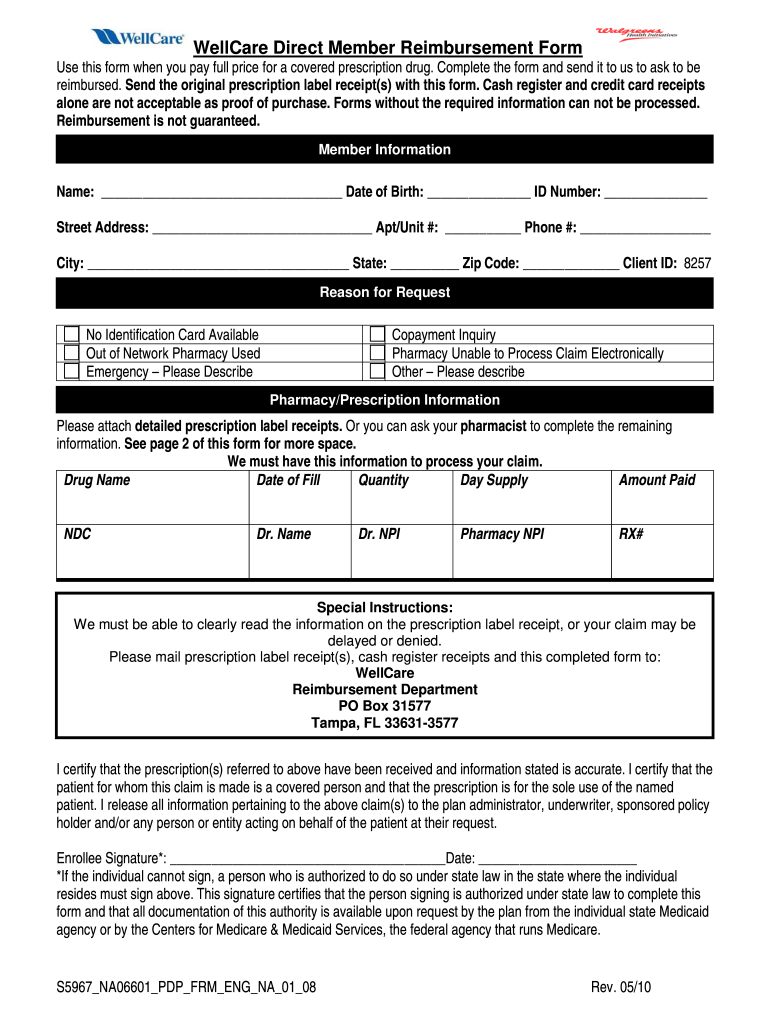
Wellcare Reimbursement Form


What is the Wellcare Reimbursement Form
The Wellcare reimbursement form is a crucial document used by members of Wellcare to request reimbursement for eligible medical expenses. This form allows members to submit claims for services or items that have already been paid out of pocket. It is designed to ensure that members can recoup costs associated with their healthcare services, in line with the benefits outlined in their Wellcare plans. Understanding this form is essential for members to navigate the reimbursement process effectively.
How to use the Wellcare Reimbursement Form
Using the Wellcare reimbursement form involves several straightforward steps. First, members need to gather all necessary documentation, including receipts and proof of payment for the services rendered. Next, they must fill out the form accurately, ensuring that all required fields are completed. Once the form is filled out, members can submit it either online or via mail, depending on their preference. It is important to retain copies of all submitted documents for personal records.
Steps to complete the Wellcare Reimbursement Form
Completing the Wellcare reimbursement form requires careful attention to detail. Here are the steps to follow:
- Gather all relevant receipts and documentation for the medical expenses incurred.
- Download the Wellcare reimbursement form from the official Wellcare website or access it through your member portal.
- Fill in your personal information, including your Wellcare member ID, contact details, and the date of service.
- Detail the services received, including the provider's information and the total amount paid.
- Attach all supporting documents, ensuring they are clear and legible.
- Review the completed form for accuracy before submitting it.
Legal use of the Wellcare Reimbursement Form
The Wellcare reimbursement form is legally binding when completed and submitted in accordance with Wellcare's guidelines. To ensure its validity, members must provide accurate information and necessary documentation. The form is subject to compliance with relevant regulations, including those set forth by the Health Insurance Portability and Accountability Act (HIPAA). Members should ensure that all personal and health information is protected throughout the submission process.
Required Documents
When submitting the Wellcare reimbursement form, members must include specific documents to support their claims. Required documents typically include:
- Original receipts for medical expenses.
- Proof of payment, such as credit card statements or bank statements.
- Any additional documentation requested by Wellcare, such as referral letters or explanation of benefits (EOB) from other insurance providers.
Form Submission Methods (Online / Mail / In-Person)
Members have multiple options for submitting the Wellcare reimbursement form. They can choose to submit it online through the Wellcare member portal, which offers a convenient and efficient way to process claims. Alternatively, members can print the completed form and mail it to the designated address provided by Wellcare. In some cases, in-person submissions may be accepted at local Wellcare offices, depending on the member's location and specific circumstances.
Quick guide on how to complete wellcare reimbursement form
Effortlessly Prepare Wellcare Reimbursement Form on Any Device
Managing documents online has gained popularity among businesses and individuals alike. It offers an ideal environmentally friendly alternative to traditional printed and signed materials, as you can easily access the necessary forms and securely store them online. airSlate SignNow provides you with all the resources required to create, modify, and eSign your documents quickly and efficiently. Handle Wellcare Reimbursement Form on any device using airSlate SignNow's Android or iOS applications and simplify any document-related process today.
How to Modify and eSign Wellcare Reimbursement Form with Ease
- Find Wellcare Reimbursement Form and select Get Form to initiate the process.
- Utilize the tools available to complete your document.
- Emphasize important sections or conceal sensitive information using features provided by airSlate SignNow specifically for this purpose.
- Create your signature with the Sign tool, which only takes a few seconds and carries the same legal validity as a conventional handwritten signature.
- Verify all details and click on the Done button to save your modifications.
- Select your preferred method to share your form, whether via email, SMS, invitation link, or download it to your computer.
Say goodbye to lost or misfiled documents, tedious searches for forms, or errors that necessitate printing additional copies. airSlate SignNow meets your document management needs in just a few clicks from your chosen device. Modify and eSign Wellcare Reimbursement Form to ensure outstanding communication at every stage of the document preparation process with airSlate SignNow.
Create this form in 5 minutes or less
Create this form in 5 minutes!
How to create an eSignature for the wellcare reimbursement form
How to generate an electronic signature for a PDF document online
How to generate an electronic signature for a PDF document in Google Chrome
The way to generate an eSignature for signing PDFs in Gmail
The way to generate an electronic signature right from your smart phone
How to make an eSignature for a PDF document on iOS
The way to generate an electronic signature for a PDF on Android OS
People also ask
-
What is a Wellcare reimbursement form?
A Wellcare reimbursement form is a document that patients use to request reimbursement for medical expenses covered by Wellcare. This form is essential for ensuring that you receive funds for eligible healthcare services. Properly filling out the Wellcare reimbursement form can expedite the reimbursement process.
-
How do I complete a Wellcare reimbursement form using airSlate SignNow?
To complete a Wellcare reimbursement form using airSlate SignNow, simply upload your form to the platform, fill in the necessary details, and add your eSignature. The user-friendly interface guides you through each step, ensuring you don’t miss any crucial information. Once completed, you can easily send it to the relevant parties for processing.
-
What features does airSlate SignNow offer for managing Wellcare reimbursement forms?
airSlate SignNow offers features such as document templates, eSignature capabilities, and secure cloud storage that simplify the management of Wellcare reimbursement forms. With these tools, users can quickly generate forms, obtain signatures, and track the status of submissions in real time. This all-in-one solution enhances efficiency and reduces processing time.
-
Are there any costs associated with using airSlate SignNow for Wellcare reimbursement forms?
There are varying pricing plans available for using airSlate SignNow, which cater to different business needs and volumes of document management. Whether you are a small business or a larger organization, you can find a plan that fits your budget. Investing in airSlate SignNow can save time and streamline your reimbursement process.
-
Can I integrate airSlate SignNow with other applications for managing Wellcare reimbursement forms?
Yes, airSlate SignNow offers integration capabilities with various applications, including CRM systems and cloud storage services. This allows you to streamline your workflow and enhance efficiency when managing Wellcare reimbursement forms. Integrating your tools can lead to more organized documentation and faster processing times.
-
What benefits does airSlate SignNow provide for handling Wellcare reimbursement forms?
Using airSlate SignNow for handling Wellcare reimbursement forms ensures a secure, efficient, and compliant process. The platform reduces manual errors and paper usage, allowing for a greener approach to document management. Additionally, the ability to track and manage forms electronically saves time and improves overall customer satisfaction.
-
How can I ensure the security of my Wellcare reimbursement forms with airSlate SignNow?
airSlate SignNow prioritizes security with features like encrypted data transmission, secure servers, and compliance with industry standards. By using the platform for your Wellcare reimbursement forms, you can be confident that sensitive patient information is protected throughout the process. Regular updates and security protocols are in place to maintain data integrity.
Get more for Wellcare Reimbursement Form
- What is the constitution by anita kim venegas form
- Vending machine contract form
- Lip sync battle rubric form
- Irs depreciation tables form
- Achieving success the crucial role of goal setting in form
- Kaba lock service request form kaba lock service request
- Heartwarming handmade gifts for local veterans form
- Date 04302026 form
Find out other Wellcare Reimbursement Form
- How To Sign Maine Banking PPT
- Help Me With Sign Massachusetts Banking Presentation
- Can I Sign Michigan Banking PDF
- Can I Sign Michigan Banking PDF
- Help Me With Sign Minnesota Banking Word
- How To Sign Missouri Banking Form
- Help Me With Sign New Jersey Banking PDF
- How Can I Sign New Jersey Banking Document
- Help Me With Sign New Mexico Banking Word
- Help Me With Sign New Mexico Banking Document
- How Do I Sign New Mexico Banking Form
- How To Sign New Mexico Banking Presentation
- How Do I Sign New York Banking PPT
- Help Me With Sign Ohio Banking Document
- How To Sign Oregon Banking PDF
- Help Me With Sign Oregon Banking Presentation
- Can I Sign Pennsylvania Banking Form
- How To Sign Arizona Business Operations PDF
- Help Me With Sign Nebraska Business Operations Presentation
- How To Sign Arizona Car Dealer Form