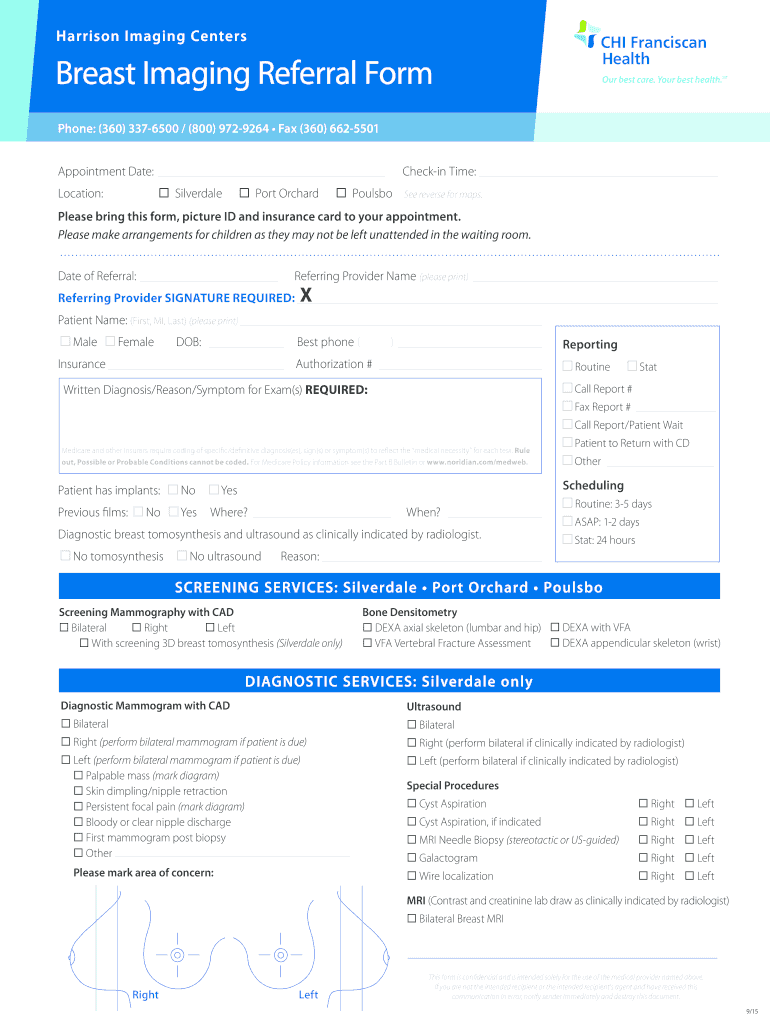
Breast Imaging Referral Form Harrison Imaging Centers


What is the Breast Imaging Referral Form?
The Breast Imaging Referral Form is a document utilized by healthcare providers to refer patients for breast imaging services. This form is essential for ensuring that patients receive the appropriate screenings and diagnostic tests, such as mammograms or ultrasounds. It typically includes patient information, the reason for the referral, and any relevant medical history that may assist the imaging center in providing quality care.
How to Use the Breast Imaging Referral Form
To effectively use the Breast Imaging Referral Form, healthcare providers should complete all required fields accurately. This includes entering the patient's personal details, the referring physician's information, and specific instructions regarding the type of imaging needed. Once filled out, the form can be submitted to the appropriate imaging center, either electronically or in paper format, depending on the center's submission guidelines.
Steps to Complete the Breast Imaging Referral Form
Completing the Breast Imaging Referral Form involves several key steps:
- Gather necessary patient information, including name, date of birth, and contact details.
- Document the referring physician's name, contact information, and any relevant medical credentials.
- Specify the type of breast imaging required, such as a mammogram or breast ultrasound.
- Include any pertinent medical history or reasons for the referral to assist the imaging center.
- Review the form for accuracy before submission to avoid delays in patient care.
Key Elements of the Breast Imaging Referral Form
Several key elements are crucial for the Breast Imaging Referral Form to be effective:
- Patient Information: Essential details about the patient, including identification and contact information.
- Referring Physician Details: Information about the healthcare provider making the referral.
- Imaging Type: Clear indication of the specific breast imaging procedure requested.
- Medical History: Relevant health information that may impact the imaging process.
- Signature: The referring physician's signature to validate the referral.
Legal Use of the Breast Imaging Referral Form
The legal use of the Breast Imaging Referral Form is governed by healthcare regulations and patient privacy laws. It is vital for healthcare providers to ensure that the form complies with the Health Insurance Portability and Accountability Act (HIPAA) to protect patient confidentiality. Additionally, the form must be filled out accurately to avoid legal repercussions related to improper referrals or patient care.
How to Obtain the Breast Imaging Referral Form
Healthcare providers can obtain the Breast Imaging Referral Form through various means. Many imaging centers provide downloadable versions of the form on their websites. Additionally, providers may request physical copies directly from the imaging center or access them through electronic health record (EHR) systems if integrated. Ensuring that the latest version of the form is used is important for compliance and accuracy.
Quick guide on how to complete breast imaging referral form harrison imaging centers
Complete Breast Imaging Referral Form Harrison Imaging Centers effortlessly on any device
Managing documents online has gained popularity among businesses and individuals. It serves as a perfect eco-friendly substitute for traditional printed and signed papers, as you can access the appropriate form and securely store it online. airSlate SignNow equips you with all the tools necessary to create, edit, and electronically sign your documents quickly without delays. Handle Breast Imaging Referral Form Harrison Imaging Centers on any device using airSlate SignNow Android or iOS applications and simplify any document-related tasks today.
The easiest way to edit and electronically sign Breast Imaging Referral Form Harrison Imaging Centers with ease
- Obtain Breast Imaging Referral Form Harrison Imaging Centers and select Get Form to begin.
- Make use of the tools we provide to finalize your form.
- Emphasize important sections of your documents or redact sensitive information using tools that airSlate SignNow specifically offers for that purpose.
- Generate your electronic signature using the Sign feature, which takes mere seconds and holds the same legal validity as a conventional handwritten signature.
- Review the details carefully and click on the Done button to save your modifications.
- Decide how you prefer to send your form, whether by email, SMS, or invitation link, or download it directly to your computer.
Forget about missing or lost documents, time-consuming form searches, or mistakes that necessitate printing new document copies. airSlate SignNow fulfills all your document management requirements in just a few clicks from any device you choose. Edit and electronically sign Breast Imaging Referral Form Harrison Imaging Centers while ensuring effective communication throughout the document preparation process with airSlate SignNow.
Create this form in 5 minutes or less
Create this form in 5 minutes!
How to create an eSignature for the breast imaging referral form harrison imaging centers
How to generate an eSignature for a PDF file in the online mode
How to generate an eSignature for a PDF file in Chrome
How to create an electronic signature for putting it on PDFs in Gmail
The way to make an eSignature from your smartphone
The best way to create an eSignature for a PDF file on iOS devices
The way to make an eSignature for a PDF file on Android
People also ask
-
What is harrison imaging and how does it relate to airSlate SignNow?
Harrison imaging is a cutting-edge imaging solution that enhances the capabilities of airSlate SignNow. By integrating harrison imaging technology, businesses can streamline their document handling processes, ensuring faster and more accurate data capture. This integration facilitates smoother eSigning workflows, making it easier for users to manage their documents.
-
How can I benefit from using harrison imaging with airSlate SignNow?
Utilizing harrison imaging with airSlate SignNow offers signNow advantages, such as improved document accuracy and the ability to handle large volumes of paperwork efficiently. This synergy reduces the time spent on manual data entry and minimizes errors, leading to increased productivity. Eventually, businesses can focus more on their core operations instead of document management.
-
What are the pricing options for airSlate SignNow with harrison imaging?
Pricing for airSlate SignNow with harrison imaging varies depending on the features and integrations you require. We offer flexible plans that cater to different organizational needs, allowing you to choose a package that fits your budget. Contact our sales team for detailed pricing information and to find the best solution for your business.
-
Can harrison imaging be integrated with other software platforms?
Yes, harrison imaging can easily integrate with various software platforms through airSlate SignNow's robust API. This ensures that businesses can seamlessly incorporate harrison imaging capabilities into their existing systems. By doing so, you enhance your document eSigning experience while maintaining your preferred workflows.
-
What features does harrison imaging offer when combined with airSlate SignNow?
Harrison imaging, when paired with airSlate SignNow, offers features like advanced image recognition, automatic data extraction, and secure storage. This combination creates a powerful tool for businesses that need to manage their documents rapidly while ensuring data integrity and compliance. The enhanced functionality makes online document signing more efficient.
-
Is harrison imaging user-friendly for businesses adopting airSlate SignNow?
Absolutely! Harrison imaging is designed with user-friendliness in mind, which complements the intuitive interface of airSlate SignNow. Users can easily navigate the features without extensive training, ensuring a smooth transition for teams adopting this technology. Our support resources are also available to guide you through the integration process.
-
What industries can benefit from harrison imaging and airSlate SignNow?
Multiple industries can benefit from the synergy of harrison imaging and airSlate SignNow, including healthcare, finance, and legal sectors. The need for efficient document management and eSigning is universal across these industries, and the technology streamlines essential workflows. This versatility makes it a valuable asset for any organization seeking to enhance operational efficiency.
Get more for Breast Imaging Referral Form Harrison Imaging Centers
- Generic life insurance trial application pdf form
- Cissp endorsement example form
- Pdf filler problems form
- Okaloosa walton community college transcripts form
- Practising certificate form
- Voya select advantage form
- Argenta city club scholarship form
- Criminal reference check form 1 dufferin peel catholic district
Find out other Breast Imaging Referral Form Harrison Imaging Centers
- Electronic signature West Virginia Doctors Bill Of Lading Online
- Electronic signature West Virginia Construction Quitclaim Deed Computer
- Electronic signature Construction PDF Wisconsin Myself
- How Do I Electronic signature Wyoming Doctors Rental Lease Agreement
- Help Me With Electronic signature Wyoming Doctors Rental Lease Agreement
- How Do I Electronic signature Colorado Education RFP
- Electronic signature Colorado Education Lease Agreement Form Online
- How To Electronic signature Colorado Education Business Associate Agreement
- Can I Electronic signature California Education Cease And Desist Letter
- Electronic signature Arizona Finance & Tax Accounting Promissory Note Template Computer
- Electronic signature California Finance & Tax Accounting Warranty Deed Fast
- Can I Electronic signature Georgia Education Quitclaim Deed
- Electronic signature California Finance & Tax Accounting LLC Operating Agreement Now
- Electronic signature Connecticut Finance & Tax Accounting Executive Summary Template Myself
- Can I Electronic signature California Government Stock Certificate
- Electronic signature California Government POA Simple
- Electronic signature Illinois Education Business Plan Template Secure
- How Do I Electronic signature Colorado Government POA
- Electronic signature Government Word Illinois Now
- Can I Electronic signature Illinois Government Rental Lease Agreement