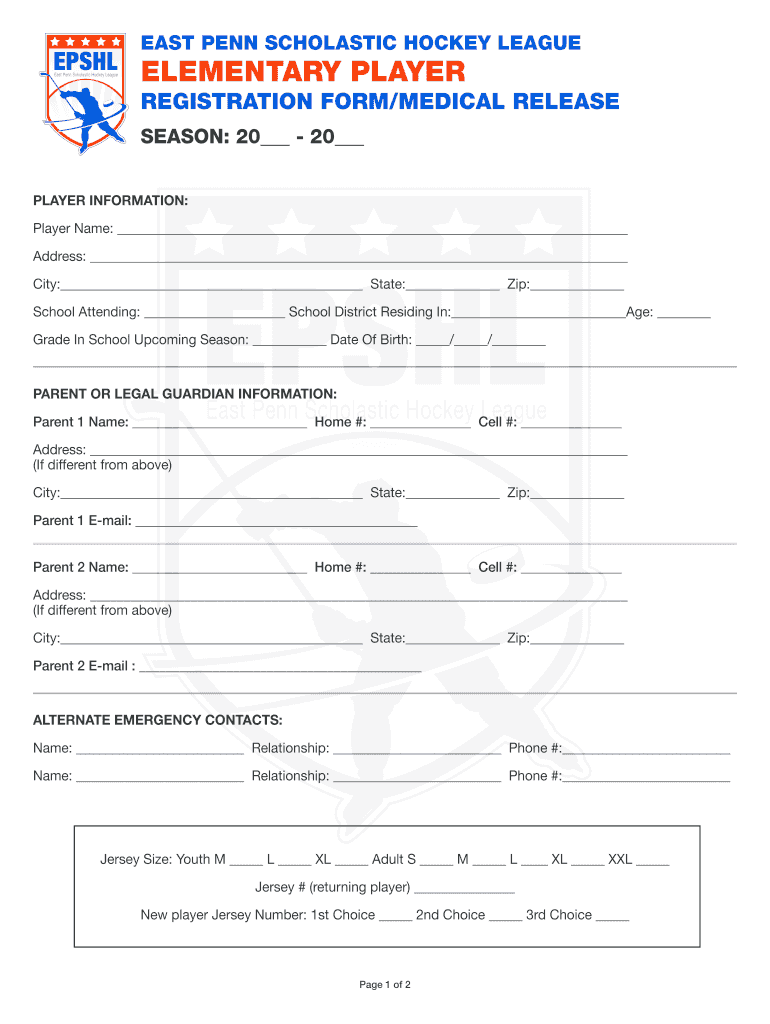
Elementary Registrationmedical Release Form EPSHL Site


What is the Elementary Registrationmedical Release Form EPSHL Site
The Elementary Registrationmedical Release Form EPSHL Site is a specialized document designed to facilitate the electronic signing and submission of medical release forms. This form is essential for parents or guardians to authorize the release of medical information regarding minors. It ensures compliance with privacy laws while enabling efficient communication between healthcare providers and families. By utilizing this form, users can streamline the process of obtaining necessary medical information, which is crucial for timely healthcare decisions.
How to use the Elementary Registrationmedical Release Form EPSHL Site
Using the Elementary Registrationmedical Release Form EPSHL Site involves a few straightforward steps. First, access the form through a secure platform that supports electronic signatures. Next, fill in the required fields, which typically include the child's name, date of birth, and the specific medical information being released. After completing the form, review the information for accuracy. Finally, sign the document electronically to ensure it is legally binding. This process simplifies the traditionally cumbersome task of managing medical release forms.
Steps to complete the Elementary Registrationmedical Release Form EPSHL Site
Completing the Elementary Registrationmedical Release Form EPSHL Site requires careful attention to detail. Follow these steps:
- Access the form through a secure electronic signature platform.
- Enter the child's full name and date of birth accurately.
- Specify the medical information that needs to be released.
- Provide the names of the individuals or organizations authorized to receive the information.
- Review all entries to ensure correctness.
- Sign the form electronically, which may involve creating a digital signature.
- Submit the completed form as directed, either electronically or by printing and mailing it.
Legal use of the Elementary Registrationmedical Release Form EPSHL Site
The legal use of the Elementary Registrationmedical Release Form EPSHL Site is governed by federal and state regulations, including the Health Insurance Portability and Accountability Act (HIPAA). To be considered legally binding, the form must be completed accurately and signed by the appropriate parties. Electronic signatures are recognized under the ESIGN Act and UETA, ensuring that documents signed digitally hold the same legal weight as traditional paper signatures. This legal framework protects the privacy of the individuals involved while facilitating necessary medical information sharing.
Key elements of the Elementary Registrationmedical Release Form EPSHL Site
Key elements of the Elementary Registrationmedical Release Form EPSHL Site include:
- Child's Information: Full name and date of birth.
- Medical Information: Specific details about the medical records being released.
- Authorized Recipients: Names and contact information of individuals or entities receiving the information.
- Signatures: Required electronic signatures from parents or guardians.
- Date: The date when the form is signed.
Examples of using the Elementary Registrationmedical Release Form EPSHL Site
Examples of using the Elementary Registrationmedical Release Form EPSHL Site include:
- A parent authorizing a school nurse to access a child's medical records for emergency treatment.
- A guardian permitting a healthcare provider to share medical history with a new specialist.
- Parents allowing a summer camp to receive necessary health information for their child.
Quick guide on how to complete elementary registrationmedical release form epshl site
Effortlessly Prepare Elementary Registrationmedical Release Form EPSHL Site on Any Device
Managing documents online has gained increased popularity among businesses and individuals. It offers an ideal eco-friendly alternative to traditional printed and signed documents, as you can access the right form and securely store it in the cloud. airSlate SignNow equips you with all the tools necessary to create, edit, and eSign your documents quickly and efficiently. Manage Elementary Registrationmedical Release Form EPSHL Site on any platform using airSlate SignNow's Android or iOS applications and enhance any document-oriented workflow today.
The Easiest Method to Edit and eSign Elementary Registrationmedical Release Form EPSHL Site with Ease
- Locate Elementary Registrationmedical Release Form EPSHL Site and click Get Form to begin.
- Utilize the tools we offer to complete your form.
- Emphasize relevant sections of your documents or redact sensitive information with tools specifically designed by airSlate SignNow for this purpose.
- Craft your signature using the Sign tool, which takes mere seconds and holds the same legal validity as a conventional wet signature.
- Verify all the details and tap the Done button to save your modifications.
- Select how you wish to share your form—via email, SMS, invitation link, or download it to your computer.
Eliminate the hassles of lost or misplaced documents, tedious searches for forms, or errors that necessitate printing new document copies. airSlate SignNow takes care of all your document management needs with just a few clicks from any device you prefer. Edit and eSign Elementary Registrationmedical Release Form EPSHL Site to ensure exceptional communication at any stage of the form preparation process with airSlate SignNow.
Create this form in 5 minutes or less
Create this form in 5 minutes!
How to create an eSignature for the elementary registrationmedical release form epshl site
How to make an eSignature for a PDF document online
How to make an eSignature for a PDF document in Google Chrome
The way to generate an eSignature for signing PDFs in Gmail
How to create an electronic signature right from your smart phone
The best way to make an eSignature for a PDF document on iOS
How to create an electronic signature for a PDF on Android OS
People also ask
-
What is epshl and how does it relate to airSlate SignNow?
Epshl is a solution that streamlines electronic signature processes and document management. With airSlate SignNow, you can leverage epshl to enhance your business's efficiency, ensuring secure and fast document handling and e-signing.
-
What are the pricing options available for airSlate SignNow users?
AirSlate SignNow offers flexible pricing plans designed to meet the needs of various businesses. With options that include monthly and annual subscriptions, you can find a plan that works best for you while ensuring access to the benefits of epshl.
-
What key features does airSlate SignNow offer?
AirSlate SignNow includes a variety of features such as customizable templates, real-time tracking, and secure storage. These features, combined with the capabilities of epshl, make it easier for businesses to manage documents efficiently.
-
How can airSlate SignNow benefit my business?
Using airSlate SignNow can signNowly improve your workflow by reducing turnaround time for document approvals. With the integrated epshl system, businesses can enjoy enhanced productivity and better compliance with regulations.
-
Is airSlate SignNow compatible with other software applications?
Yes, airSlate SignNow offers robust integrations with various software applications like CRM systems and cloud storage. This compatibility with epshl ensures that your document management processes are seamless and connected.
-
How secure is the airSlate SignNow platform?
AirSlate SignNow prioritizes security, using advanced encryption and authentication protocols to protect your documents. The epshl architecture further enhances security measures, allowing businesses to feel confident in their e-signing processes.
-
Can I customize documents with airSlate SignNow?
Absolutely! AirSlate SignNow allows users to create and customize templates to match their business needs. This feature, in conjunction with epshl, provides a tailored approach to document management and e-signing.
Get more for Elementary Registrationmedical Release Form EPSHL Site
Find out other Elementary Registrationmedical Release Form EPSHL Site
- eSignature Washington Insurance Work Order Fast
- eSignature Utah High Tech Warranty Deed Free
- How Do I eSignature Utah High Tech Warranty Deed
- eSignature Arkansas Legal Affidavit Of Heirship Fast
- Help Me With eSignature Colorado Legal Cease And Desist Letter
- How To eSignature Connecticut Legal LLC Operating Agreement
- eSignature Connecticut Legal Residential Lease Agreement Mobile
- eSignature West Virginia High Tech Lease Agreement Template Myself
- How To eSignature Delaware Legal Residential Lease Agreement
- eSignature Florida Legal Letter Of Intent Easy
- Can I eSignature Wyoming High Tech Residential Lease Agreement
- eSignature Connecticut Lawers Promissory Note Template Safe
- eSignature Hawaii Legal Separation Agreement Now
- How To eSignature Indiana Legal Lease Agreement
- eSignature Kansas Legal Separation Agreement Online
- eSignature Georgia Lawers Cease And Desist Letter Now
- eSignature Maryland Legal Quitclaim Deed Free
- eSignature Maryland Legal Lease Agreement Template Simple
- eSignature North Carolina Legal Cease And Desist Letter Safe
- How Can I eSignature Ohio Legal Stock Certificate