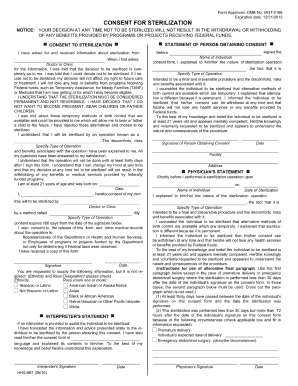
Updated Medicaid Sterilization Hhs 687 Form


What is the Updated Medicaid Sterilization Hhs 687 Form
The Updated Medicaid Sterilization Hhs 687 form is a government document used to obtain consent for sterilization procedures under Medicaid. This form is essential for ensuring that individuals understand the implications of the procedure and that their consent is informed and voluntary. The HHS 687 form is specifically designed to meet the legal requirements established by federal regulations, ensuring that all necessary information is provided to the individual undergoing sterilization. It is crucial for healthcare providers to utilize this form to comply with Medicaid guidelines and protect the rights of patients.
How to Use the Updated Medicaid Sterilization Hhs 687 Form
Using the Updated Medicaid Sterilization Hhs 687 form involves several steps to ensure proper completion and compliance. First, individuals must review the form carefully to understand the information required. This includes personal details, the nature of the sterilization procedure, and any potential risks involved. After filling out the form, it should be signed in the presence of a witness, typically a healthcare provider, who can verify the consent. It is essential to keep a copy of the completed form for personal records and for submission to the appropriate Medicaid office.
Steps to Complete the Updated Medicaid Sterilization Hhs 687 Form
Completing the Updated Medicaid Sterilization Hhs 687 form requires attention to detail. Here are the steps to follow:
- Obtain the form from a healthcare provider or relevant Medicaid office.
- Fill in personal information, including name, date of birth, and Medicaid number.
- Provide details about the sterilization procedure, including the type and date.
- Read the consent section carefully, ensuring understanding of the procedure and its implications.
- Sign the form in the designated area, along with a witness signature.
- Make a copy of the completed form for your records.
Key Elements of the Updated Medicaid Sterilization Hhs 687 Form
The Updated Medicaid Sterilization Hhs 687 form contains several key elements that are crucial for its validity:
- Personal Information: Includes the individual's name, Medicaid number, and contact information.
- Procedure Details: Specifies the type of sterilization being consented to and the date of the procedure.
- Informed Consent: A section that outlines the risks and benefits of the procedure, ensuring the individual is fully informed.
- Signatures: Requires the signature of the individual and a witness, typically a healthcare professional.
- Legal Compliance: Ensures that the form meets federal and state regulations regarding sterilization consent.
Legal Use of the Updated Medicaid Sterilization Hhs 687 Form
The legal use of the Updated Medicaid Sterilization Hhs 687 form is critical for ensuring that consent is valid and enforceable. This form must be completed in accordance with federal laws, including the requirements set forth by the Centers for Medicare & Medicaid Services (CMS). Proper use of the form protects both the patient and the healthcare provider by documenting informed consent and compliance with Medicaid regulations. Failure to use the form correctly could result in legal implications for healthcare providers and may affect the individual's access to Medicaid benefits.
Quick guide on how to complete updated medicaid sterilization hhs 687 form
Effortlessly Prepare Updated Medicaid Sterilization Hhs 687 Form on Any Device
Managing documents online has gained popularity among businesses and individuals alike. It offers an ideal environmentally friendly alternative to conventional printed and signed papers, allowing you to find the necessary form and securely store it on the web. airSlate SignNow equips you with all the features needed to create, modify, and electronically sign your documents quickly and without delays. Manage Updated Medicaid Sterilization Hhs 687 Form on any device using the airSlate SignNow apps for Android or iOS and enhance any document-centric workflow today.
How to Modify and eSign Updated Medicaid Sterilization Hhs 687 Form with Ease
- Obtain Updated Medicaid Sterilization Hhs 687 Form and click Get Form to commence.
- Use the tools we offer to complete your form.
- Emphasize pertinent sections of your documents or obscure sensitive details with the tools airSlate SignNow provides specifically for that purpose.
- Create your eSignature using the Sign tool, which takes just seconds and holds the same legal validity as a conventional handwritten signature.
- Review the information and click on the Done button to save your changes.
- Choose your preferred method of delivering your form, whether via email, text message (SMS), invitation link, or download it to your computer.
Eliminate concerns about lost or misplaced documents, the hassle of searching for forms, or errors that require new copies to be printed. airSlate SignNow fulfills your document management needs in just a few clicks from any device of your choice. Modify and eSign Updated Medicaid Sterilization Hhs 687 Form and guarantee outstanding communication at every stage of the form preparation process with airSlate SignNow.
Create this form in 5 minutes or less
Create this form in 5 minutes!
How to create an eSignature for the updated medicaid sterilization hhs 687 form
How to create an electronic signature for a PDF online
How to create an electronic signature for a PDF in Google Chrome
How to create an e-signature for signing PDFs in Gmail
How to create an e-signature right from your smartphone
How to create an e-signature for a PDF on iOS
How to create an e-signature for a PDF on Android
People also ask
-
What is a sterilization form and why is it important?
A sterilization form is a document used to ensure that sterilization processes meet safety and compliance standards. It serves as a record of the procedures performed and is crucial for maintaining health regulations in medical and laboratory settings.
-
How can I create a sterilization form using airSlate SignNow?
Creating a sterilization form with airSlate SignNow is straightforward; simply use our easy-to-navigate template tools to personalize your form. You can add necessary fields, attach documents, and set up e-signature options to streamline the signing process.
-
What features does airSlate SignNow offer for effectively managing sterilization forms?
airSlate SignNow provides a variety of features designed for managing sterilization forms, such as templates, automated routing, and secure e-signing. You can also integrate your forms with other business tools to enhance workflow efficiency.
-
Is there a free trial available for using airSlate SignNow's sterilization form services?
Yes, airSlate SignNow offers a free trial that allows you to explore features like creating and sending sterilization forms without any commitment. This gives you the opportunity to assess how our platform meets your needs.
-
What is the pricing structure for airSlate SignNow when it comes to sterilization forms?
The pricing for airSlate SignNow is flexible, with plans tailored for individual users and larger teams. Each plan includes capabilities for managing sterilization forms, ensuring you have the tools necessary to enhance document processing.
-
Can I integrate airSlate SignNow with other applications for managing sterilization forms?
Absolutely! airSlate SignNow offers integrations with various applications, allowing you to manage your sterilization forms alongside other essential business tools. This feature enhances productivity by synchronizing your workflow.
-
What are the benefits of using airSlate SignNow for sterilization forms over traditional methods?
Using airSlate SignNow for sterilization forms offers numerous benefits, including faster processing times, reduced paper usage, and enhanced security through encrypted signatures. These advantages lead to improved compliance and operational efficiency.
Get more for Updated Medicaid Sterilization Hhs 687 Form
Find out other Updated Medicaid Sterilization Hhs 687 Form
- How Can I Electronic signature South Carolina Legal Quitclaim Deed
- Electronic signature South Carolina Legal Rental Lease Agreement Later
- Electronic signature South Carolina Legal Rental Lease Agreement Free
- How To Electronic signature South Dakota Legal Separation Agreement
- How Can I Electronic signature Tennessee Legal Warranty Deed
- Electronic signature Texas Legal Lease Agreement Template Free
- Can I Electronic signature Texas Legal Lease Agreement Template
- How To Electronic signature Texas Legal Stock Certificate
- How Can I Electronic signature Texas Legal POA
- Electronic signature West Virginia Orthodontists Living Will Online
- Electronic signature Legal PDF Vermont Online
- How Can I Electronic signature Utah Legal Separation Agreement
- Electronic signature Arizona Plumbing Rental Lease Agreement Myself
- Electronic signature Alabama Real Estate Quitclaim Deed Free
- Electronic signature Alabama Real Estate Quitclaim Deed Safe
- Electronic signature Colorado Plumbing Business Plan Template Secure
- Electronic signature Alaska Real Estate Lease Agreement Template Now
- Electronic signature Colorado Plumbing LLC Operating Agreement Simple
- Electronic signature Arizona Real Estate Business Plan Template Free
- Electronic signature Washington Legal Contract Safe