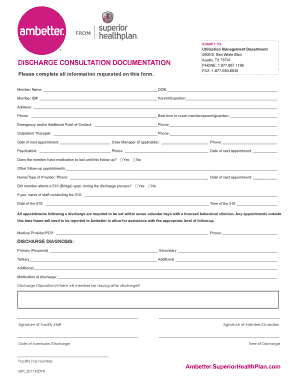
Health Insurance Marketplace in Texas Ambetter from Superior Form


What is the Health Insurance Marketplace in Texas Ambetter from Superior?
The Health Insurance Marketplace in Texas, specifically through Ambetter from Superior, provides a platform for individuals and families to explore and enroll in affordable health insurance plans. This marketplace is designed to help residents find coverage that meets their healthcare needs while adhering to federal regulations. Ambetter offers various plans with different levels of coverage, allowing users to select options based on their budget and healthcare requirements.
Steps to Complete the Health Insurance Marketplace in Texas Ambetter from Superior
Completing the Health Insurance Marketplace application through Ambetter involves several straightforward steps:
- Visit the Marketplace: Access the official Health Insurance Marketplace website or the Ambetter site to begin your application.
- Create an Account: If you are a new user, create an account by providing your personal information, including your email address and phone number.
- Provide Household Information: Fill out details about your household, including income, number of family members, and any existing health coverage.
- Review Available Plans: Once your information is submitted, you will receive a list of available plans tailored to your needs and budget.
- Select a Plan: Choose the plan that best fits your healthcare needs and financial situation.
- Complete the Enrollment: Follow the prompts to finalize your enrollment, ensuring all information is accurate before submission.
Required Documents for the Health Insurance Marketplace in Texas Ambetter from Superior
To successfully apply for health insurance through the Marketplace, certain documents are necessary. These may include:
- Proof of Identity: A government-issued ID or Social Security number.
- Income Verification: Recent pay stubs, tax returns, or other documents that demonstrate your household income.
- Residency Information: Documentation that confirms your Texas residency, such as a utility bill or lease agreement.
- Existing Insurance Information: If applicable, details about any current health insurance coverage.
Filing Deadlines / Important Dates for the Health Insurance Marketplace in Texas Ambetter from Superior
Staying informed about key deadlines is crucial for timely enrollment in health insurance plans. Important dates include:
- Open Enrollment Period: Typically occurs annually, allowing users to apply for coverage.
- Special Enrollment Period: Available for individuals who experience qualifying life events, such as marriage or loss of previous coverage.
- Payment Deadlines: Ensure that premium payments are made by the due date to maintain coverage.
IRS Guidelines for Health Insurance Marketplace in Texas Ambetter from Superior
Understanding IRS guidelines is essential for compliance when utilizing the Health Insurance Marketplace. Key points include:
- Tax Reporting: Individuals must report their health coverage status on their federal tax returns.
- Form 1095-A: This form is issued by the Marketplace and provides information about your health coverage, which is necessary for tax filing.
- Premium Tax Credits: Eligible individuals may receive tax credits to help lower their monthly premiums, which must be reported accurately on tax returns.
Legal Use of the Health Insurance Marketplace in Texas Ambetter from Superior
The legal framework governing the Health Insurance Marketplace ensures that individuals can access health insurance without discrimination. Key legal aspects include:
- Non-Discrimination Policies: The Marketplace must provide equal access to all individuals regardless of race, gender, or health status.
- Privacy Regulations: Personal information is protected under federal laws, ensuring confidentiality and security of user data.
- Compliance with Federal Standards: All plans offered through the Marketplace must meet essential health benefits requirements as outlined by the Affordable Care Act.
Quick guide on how to complete health insurance marketplace in texas ambetter from superior
Effortlessly Prepare Health Insurance Marketplace In Texas Ambetter From Superior on Any Device
Digital document management has gained traction among businesses and individuals alike. It offers an ideal eco-friendly alternative to conventional printed and signed papers, allowing you to access the correct form and securely store it online. airSlate SignNow provides you with all the resources necessary to create, edit, and eSign your documents quickly and efficiently. Manage Health Insurance Marketplace In Texas Ambetter From Superior on any device using the airSlate SignNow apps for Android or iOS, and simplify your document-centric processes today.
How to Edit and eSign Health Insurance Marketplace In Texas Ambetter From Superior with Ease
- Obtain Health Insurance Marketplace In Texas Ambetter From Superior and click Get Form to begin.
- Utilize the tools available to complete your form.
- Emphasize important sections of the documents or obscure sensitive information with the tools specifically provided by airSlate SignNow for that purpose.
- Create your signature using the Sign tool, which takes mere seconds and carries the same legal validity as a traditional wet ink signature.
- Verify the details and then click on the Done button to save your changes.
- Select your preferred method to send your form, whether by email, SMS, or an invitation link, or download it to your computer.
Say goodbye to lost or misplaced documents, tedious form navigation, or mistakes that necessitate printing new copies. airSlate SignNow addresses all your document management needs in just a few clicks from your device of choice. Edit and eSign Health Insurance Marketplace In Texas Ambetter From Superior and ensure excellent communication at every stage of the form preparation process with airSlate SignNow.
Create this form in 5 minutes or less
Create this form in 5 minutes!
How to create an eSignature for the health insurance marketplace in texas ambetter from superior
How to make an eSignature for your PDF in the online mode
How to make an eSignature for your PDF in Chrome
The way to generate an electronic signature for putting it on PDFs in Gmail
How to create an electronic signature from your smart phone
The best way to make an electronic signature for a PDF on iOS devices
How to create an electronic signature for a PDF file on Android OS
People also ask
-
What is the ambetter app and how does it work?
The ambetter app is a digital tool designed to simplify healthcare management for users. It allows customers to easily access their health information, schedule appointments, and review their coverage. By integrating with health plans, the ambetter app provides a seamless user experience tailored to individual healthcare needs.
-
What features does the ambetter app offer?
The ambetter app includes various features such as secure document management, online scheduling, and real-time notifications. Users can also manage prescriptions, find healthcare providers, and track their healthcare expenses. These features make the ambetter app a comprehensive solution for managing health needs efficiently.
-
Is the ambetter app free to use?
Yes, the ambetter app is free to download and use for customers enrolled in Ambetter health plans. However, users should be aware that the app is part of a broader healthcare solution that may involve costs based on their health plan. Overall, the ambetter app is a cost-effective tool for managing healthcare.
-
How can I download the ambetter app?
You can easily download the ambetter app from major app stores, such as Google Play Store and Apple App Store. Simply search for 'ambetter app' in your preferred store and follow the installation prompts. Once downloaded, log in with your Ambetter account to start enjoying the app's features.
-
Can the ambetter app integrate with other healthcare tools?
Yes, the ambetter app can integrate with various healthcare tools and services to enhance user experience. This allows users to manage their healthcare efficiently by synchronizing data across different platforms. It is recommended to check the app's settings for available integrations specific to health management.
-
What are the benefits of using the ambetter app?
Using the ambetter app provides several benefits, such as easy access to health information and reduced healthcare management time. Users can receive real-time updates on appointments and health metrics, helping them stay informed. The ambetter app ultimately empowers users to take control of their healthcare journey.
-
Is my personal information safe with the ambetter app?
Yes, the ambetter app prioritizes user privacy and employs robust security measures to protect personal information. The app uses encryption and secure login methods to ensure that your health data remains confidential. Users can confidently manage their healthcare without worrying about data bsignNowes.
Get more for Health Insurance Marketplace In Texas Ambetter From Superior
Find out other Health Insurance Marketplace In Texas Ambetter From Superior
- How To Sign Vermont Legal Executive Summary Template
- How To Sign Vermont Legal POA
- How Do I Sign Hawaii Life Sciences Business Plan Template
- Sign Life Sciences PPT Idaho Online
- Sign Life Sciences PPT Idaho Later
- How Do I Sign Hawaii Life Sciences LLC Operating Agreement
- Sign Idaho Life Sciences Promissory Note Template Secure
- How To Sign Wyoming Legal Quitclaim Deed
- Sign Wisconsin Insurance Living Will Now
- Sign Wyoming Insurance LLC Operating Agreement Simple
- Sign Kentucky Life Sciences Profit And Loss Statement Now
- How To Sign Arizona Non-Profit Cease And Desist Letter
- Can I Sign Arkansas Non-Profit LLC Operating Agreement
- Sign Arkansas Non-Profit LLC Operating Agreement Free
- Sign California Non-Profit Living Will Easy
- Sign California Non-Profit IOU Myself
- Sign California Non-Profit Lease Agreement Template Free
- Sign Maryland Life Sciences Residential Lease Agreement Later
- Sign Delaware Non-Profit Warranty Deed Fast
- Sign Florida Non-Profit LLC Operating Agreement Free