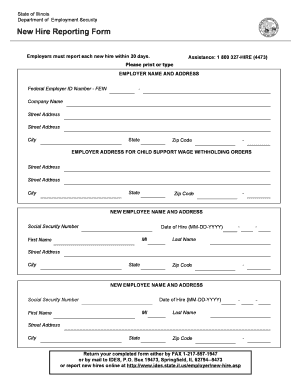
Printable State of Indiana New Hire Form


What is the Printable State Of Indiana New Hire Form
The Printable State of Indiana New Hire Reporting Form is a crucial document that employers in Indiana must complete when hiring new employees. This form is designed to report newly hired or rehired employees to the Indiana Department of Workforce Development. It helps ensure compliance with federal and state regulations regarding employment and tax reporting. The form collects essential information such as the employee's name, address, Social Security number, and the employer's details.
How to Use the Printable State Of Indiana New Hire Form
To effectively use the Printable State of Indiana New Hire Reporting Form, employers should first gather all necessary information about the new hire. This includes personal details and employment specifics. Once the form is filled out accurately, it can be submitted electronically or via mail. Utilizing a digital platform for completion can streamline the process, ensuring that all data is securely captured and easily accessible for future reference.
Steps to Complete the Printable State Of Indiana New Hire Form
Completing the Printable State of Indiana New Hire Reporting Form involves several straightforward steps:
- Collect the required information about the new employee, including their full name, address, and Social Security number.
- Fill out the employer's details, such as the business name, address, and contact information.
- Review the form for accuracy to prevent any errors that could lead to compliance issues.
- Submit the completed form to the Indiana Department of Workforce Development, either electronically or via mail.
Legal Use of the Printable State Of Indiana New Hire Form
The Printable State of Indiana New Hire Reporting Form is legally mandated under both federal and state laws. Employers are required to report new hires within a specific timeframe to assist in child support enforcement and prevent fraud. Failure to comply with these regulations can result in penalties, making it essential for businesses to understand the legal implications of this form.
Key Elements of the Printable State Of Indiana New Hire Form
Key elements of the Printable State of Indiana New Hire Reporting Form include:
- Employee Information: This section captures the new hire's name, address, and Social Security number.
- Employer Information: Employers must provide their business name, address, and contact details.
- Employment Start Date: The date when the new employee begins work must be clearly indicated.
Form Submission Methods
Employers can submit the Printable State of Indiana New Hire Reporting Form using various methods:
- Online Submission: Many employers opt for electronic submission through the Indiana Department of Workforce Development's online portal.
- Mail: The completed form can also be printed and mailed to the appropriate state office.
- In-Person: Some employers may choose to deliver the form in person at designated state offices.
Quick guide on how to complete printable state of indiana new hire form
Prepare Printable State Of Indiana New Hire Form effortlessly on any device
Digital document management has gained traction among companies and individuals. It serves as an ideal eco-friendly alternative to conventional printed and signed documents, as you can easily locate the right form and securely keep it online. airSlate SignNow equips you with all the tools necessary to create, edit, and eSign your documents promptly without holdups. Manage Printable State Of Indiana New Hire Form on any device via airSlate SignNow's Android or iOS applications and streamline any document-based procedure today.
How to modify and eSign Printable State Of Indiana New Hire Form effortlessly
- Locate Printable State Of Indiana New Hire Form and click on Get Form to begin.
- Utilize the tools we provide to complete your document.
- Emphasize key sections of your documents or obscure sensitive details with tools that airSlate SignNow specifically offers for that purpose.
- Create your eSignature using the Sign tool, which takes moments and holds the same legal significance as a conventional wet ink signature.
- Review all the details and click on the Done button to save your changes.
- Select your preferred method for sharing your form, whether it be via email, SMS, an invitation link, or download it to your PC.
Eliminate the hassle of lost or misplaced documents, tedious form searching, or mistakes that necessitate printing new document copies. airSlate SignNow meets your document management needs with just a few clicks from any device of your choice. Edit and eSign Printable State Of Indiana New Hire Form and ensure outstanding communication at any stage of the form preparation process with airSlate SignNow.
Create this form in 5 minutes or less
Create this form in 5 minutes!
How to create an eSignature for the printable state of indiana new hire form
How to create an electronic signature for a PDF online
How to create an electronic signature for a PDF in Google Chrome
How to create an e-signature for signing PDFs in Gmail
How to create an e-signature right from your smartphone
How to create an e-signature for a PDF on iOS
How to create an e-signature for a PDF on Android
People also ask
-
What features does airSlate SignNow offer for Indiana new hire processes?
airSlate SignNow offers a variety of features tailored for Indiana new hire processes, including customizable templates for onboarding documents, eSignature tools, and automated workflows. These features streamline the hiring process, ensuring that all necessary documentation is easily accessible and can be signed remotely. With airSlate SignNow, businesses can efficiently manage new hires while maintaining compliance with state regulations.
-
How can airSlate SignNow help streamline the Indiana new hire onboarding experience?
By using airSlate SignNow, companies can simplify the Indiana new hire onboarding experience through automated document management and eSignature capabilities. This reduces the time spent on paperwork and allows HR teams to focus on important onboarding tasks. The user-friendly interface makes it easy for new hires to complete and sign important documents from anywhere, which enhances their overall experience.
-
What is the pricing structure for airSlate SignNow tailored to Indiana businesses?
airSlate SignNow offers flexible pricing plans that cater to businesses of all sizes in Indiana. The pricing structure is designed to be cost-effective while providing essential features for document management and eSigning. Interested companies can choose from monthly or annual subscriptions, ensuring they find a plan that meets their budget and hiring needs.
-
Can airSlate SignNow integrate with other HR tools for Indiana businesses?
Yes, airSlate SignNow seamlessly integrates with various HR tools commonly used by Indiana businesses, such as applicant tracking systems and payroll software. These integrations facilitate a smoother workflow by allowing HR departments to automate data transfer between platforms. As a result, companies can enhance their operational efficiency during the Indiana new hire process.
-
How secure is airSlate SignNow for handling Indiana new hire documents?
Security is a top priority for airSlate SignNow, especially when handling Indiana new hire documents. The platform utilizes advanced encryption and secure data storage methods to protect sensitive information. Businesses can rest assured that their documents and signatures are safe and compliant with applicable regulations, allowing them to focus on onboarding.
-
What benefits do companies in Indiana gain by using airSlate SignNow for new hires?
Companies in Indiana gain numerous benefits by using airSlate SignNow for new hires, including reduced turnaround times for document completion and enhanced collaboration between teams. The platform's automation features lessen the administrative burden on HR staff, leading to increased productivity. Ultimately, this allows businesses to onboard new employees quickly and efficiently.
-
What kind of customer support does airSlate SignNow provide for Indiana users?
airSlate SignNow provides comprehensive customer support to Indiana users, including live chat, email support, and a robust knowledge base. This ensures that customers have assistance readily available for any queries about the Indiana new hire process. The dedicated support team is committed to helping businesses maximize the value of the platform.
Get more for Printable State Of Indiana New Hire Form
Find out other Printable State Of Indiana New Hire Form
- How To Sign Arkansas Doctors Document
- How Do I Sign Florida Doctors Word
- Can I Sign Florida Doctors Word
- How Can I Sign Illinois Doctors PPT
- How To Sign Texas Doctors PDF
- Help Me With Sign Arizona Education PDF
- How To Sign Georgia Education Form
- How To Sign Iowa Education PDF
- Help Me With Sign Michigan Education Document
- How Can I Sign Michigan Education Document
- How Do I Sign South Carolina Education Form
- Can I Sign South Carolina Education Presentation
- How Do I Sign Texas Education Form
- How Do I Sign Utah Education Presentation
- How Can I Sign New York Finance & Tax Accounting Document
- How Can I Sign Ohio Finance & Tax Accounting Word
- Can I Sign Oklahoma Finance & Tax Accounting PPT
- How To Sign Ohio Government Form
- Help Me With Sign Washington Government Presentation
- How To Sign Maine Healthcare / Medical PPT