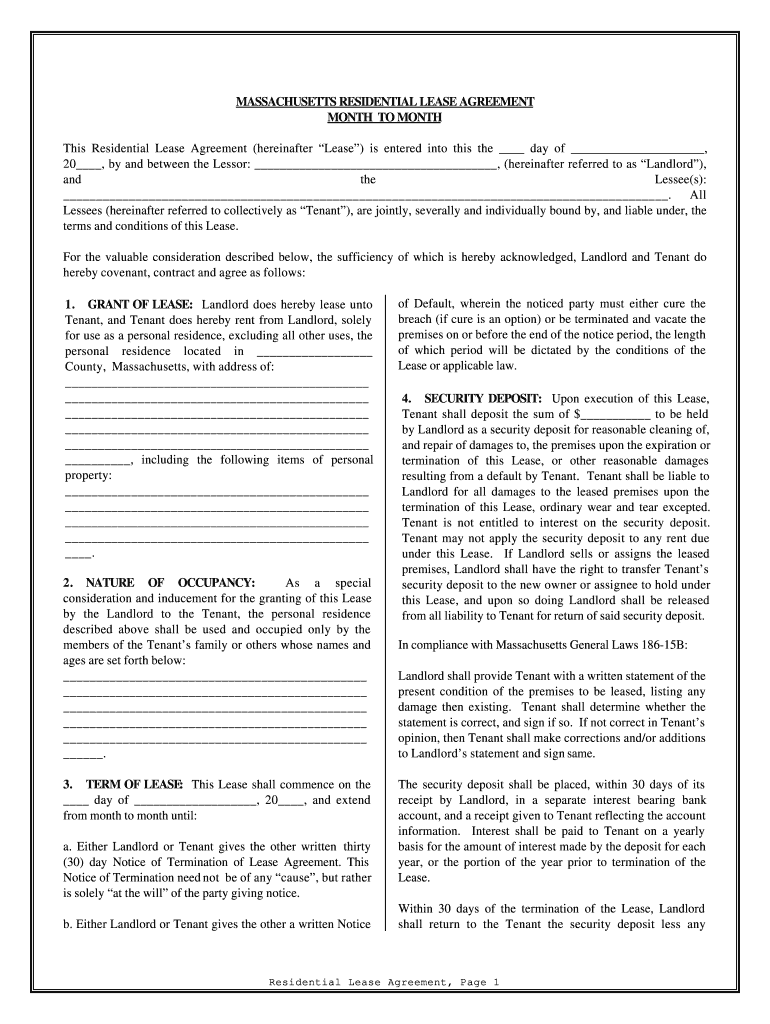
Month to Month Lease Massachusetts Form


What is the month to month lease in Massachusetts?
A month to month lease in Massachusetts is a rental agreement that allows tenants to occupy a property on a monthly basis, with the option to terminate the lease with minimal notice. This type of lease provides flexibility for both landlords and tenants, as it does not require a long-term commitment. Typically, either party can end the lease by providing a written notice, usually 30 days in advance. This arrangement is beneficial for individuals who may need temporary housing or those who are uncertain about their long-term plans.
How to use the month to month lease in Massachusetts
Using a month to month lease in Massachusetts involves several steps to ensure that both parties understand their rights and responsibilities. First, landlords must provide a written lease agreement that outlines the terms, including rent amount, payment due dates, and maintenance responsibilities. Tenants should review the lease carefully before signing to ensure all terms are agreeable. Once both parties sign the agreement, it becomes legally binding. It is advisable to keep a copy of the signed lease for future reference.
Key elements of the month to month lease in Massachusetts
The key elements of a month to month lease in Massachusetts include:
- Rent Amount: The specific amount due each month.
- Payment Terms: Details on when and how rent should be paid.
- Notice Period: The required notice period for termination of the lease, typically 30 days.
- Security Deposit: Information regarding any security deposit, including the amount and conditions for its return.
- Maintenance Responsibilities: Clarification of who is responsible for repairs and maintenance of the property.
Steps to complete the month to month lease in Massachusetts
To complete a month to month lease in Massachusetts, follow these steps:
- Draft the Lease: Create a lease document that includes all necessary terms and conditions.
- Review the Lease: Both parties should read the lease carefully to ensure understanding and agreement.
- Sign the Lease: Both the landlord and tenant must sign the lease to make it legally binding.
- Provide Copies: Each party should retain a signed copy of the lease for their records.
- Follow Local Laws: Ensure compliance with Massachusetts rental laws and regulations.
Legal use of the month to month lease in Massachusetts
The legal use of a month to month lease in Massachusetts is governed by state rental laws. It is essential that the lease complies with the Massachusetts General Laws, particularly regarding notice periods for termination and security deposits. Landlords must provide tenants with a written lease agreement, and both parties should adhere to the terms outlined in the document. Failure to comply with legal requirements can lead to disputes or penalties.
State-specific rules for the month to month lease in Massachusetts
In Massachusetts, specific rules apply to month to month leases that landlords and tenants should be aware of:
- Notice Requirement: A written notice of at least 30 days is required for lease termination.
- Security Deposit Regulations: Landlords must follow state guidelines regarding the collection and return of security deposits.
- Rent Control: Some areas may have rent control laws that affect the amount of rent that can be charged.
- Habitability Standards: Landlords are required to maintain the property in a habitable condition, adhering to health and safety codes.
Quick guide on how to complete ma month to month rental agreement form
Prepare Month To Month Lease Massachusetts effortlessly on any device
Online document management has become increasingly popular among businesses and individuals. It offers an ideal eco-friendly substitute for conventional printed and signed forms, allowing you to find the correct template and securely store it online. airSlate SignNow equips you with all the tools necessary to create, modify, and electronically sign your documents swiftly without delays. Manage Month To Month Lease Massachusetts on any platform using airSlate SignNow's Android or iOS applications and enhance any document-centric process today.
The easiest way to modify and electronically sign Month To Month Lease Massachusetts seamlessly
- Find Month To Month Lease Massachusetts and click Get Form to initiate the process.
- Utilize the tools we provide to complete your document.
- Highlight important sections of your documents or obscure sensitive information with tools that airSlate SignNow specifically offers for that purpose.
- Create your signature using the Sign feature, which takes seconds and carries the same legal validity as a traditional handwritten signature.
- Review all the information and click the Done button to save your changes.
- Select your preferred method to deliver your form—via email, text message (SMS), a shareable link, or download it to your PC.
No more concerns about lost or misfiled documents, tedious form searching, or errors that require printing new document copies. airSlate SignNow fulfills all your document management needs in just a few clicks from any device you prefer. Modify and electronically sign Month To Month Lease Massachusetts and ensure effective communication throughout your form preparation process with airSlate SignNow.
Create this form in 5 minutes or less
Create this form in 5 minutes!
How to create an eSignature for the ma month to month rental agreement form
How to generate an electronic signature for your Ma Month To Month Rental Agreement Form online
How to generate an eSignature for the Ma Month To Month Rental Agreement Form in Chrome
How to make an eSignature for putting it on the Ma Month To Month Rental Agreement Form in Gmail
How to make an electronic signature for the Ma Month To Month Rental Agreement Form right from your smart phone
How to create an electronic signature for the Ma Month To Month Rental Agreement Form on iOS devices
How to generate an electronic signature for the Ma Month To Month Rental Agreement Form on Android
People also ask
-
What is a Month To Month Lease Massachusetts?
A Month To Month Lease Massachusetts is a rental agreement that allows tenants to occupy a property on a monthly basis without a long-term commitment. This type of lease offers flexibility for both landlords and tenants, making it easier to adapt to changing living situations. It’s an ideal option for individuals seeking short-term housing solutions in Massachusetts.
-
How much does a Month To Month Lease Massachusetts typically cost?
The cost of a Month To Month Lease Massachusetts can vary widely based on location, property type, and amenities. Generally, landlords may charge a premium for this flexibility, so it's important to compare prices within your desired area. Always review the terms of the lease to understand any additional fees that may apply.
-
What are the benefits of a Month To Month Lease Massachusetts for renters?
The benefits of a Month To Month Lease Massachusetts include increased flexibility, as tenants can move out with shorter notice compared to traditional leases. This arrangement is perfect for those who need temporary housing or are unsure about long-term commitments. Additionally, tenants can negotiate terms more easily with landlords.
-
Can I terminate a Month To Month Lease Massachusetts at any time?
Yes, a Month To Month Lease Massachusetts typically allows either party to terminate the lease with proper notice, often 30 days. This feature makes it convenient for tenants who may need to relocate quickly or landlords who want to adjust their rental strategy. Always check the lease agreement for specific termination terms.
-
Are there any specific laws regarding Month To Month Lease Massachusetts?
Yes, there are specific laws in Massachusetts that govern Month To Month Lease agreements. These include rules on notice periods for termination and security deposits. It's essential to familiarize yourself with local regulations to ensure compliance and protect your rights as a tenant.
-
What features should I look for in a Month To Month Lease Massachusetts?
When reviewing a Month To Month Lease Massachusetts, look for features such as clear termination clauses, maintenance responsibilities, and payment terms. It's also beneficial if the lease is flexible regarding rent adjustments and includes clearly defined rules about property use. A well-drafted lease helps avoid potential disputes.
-
How can I find a Month To Month Lease Massachusetts that fits my needs?
To find a Month To Month Lease Massachusetts that suits your needs, start by searching online listings, contacting local real estate agents, or utilizing rental platforms. Make sure to compare different properties and read reviews to ensure you choose a reputable landlord. Networking within communities can also lead to hidden gems.
Get more for Month To Month Lease Massachusetts
- Request for medical information for disability income ucsb human hr ucsb
- In home supportive services ihss program medical certification form
- Scptac org forms
- Holding temperature log form
- Pm 160 form
- Donation form planned parenthood official site plannedparenthood
- Asthma action plan oakland unified school district form
- Room temperature log form
Find out other Month To Month Lease Massachusetts
- How Do I Sign Georgia Escrow Agreement
- Can I Sign Georgia Assignment of Mortgage
- Sign Kentucky Escrow Agreement Simple
- How To Sign New Jersey Non-Disturbance Agreement
- How To Sign Illinois Sales Invoice Template
- How Do I Sign Indiana Sales Invoice Template
- Sign North Carolina Equipment Sales Agreement Online
- Sign South Dakota Sales Invoice Template Free
- How Can I Sign Nevada Sales Proposal Template
- Can I Sign Texas Confirmation Of Reservation Or Order
- How To Sign Illinois Product Defect Notice
- Sign New Mexico Refund Request Form Mobile
- Sign Alaska Sponsorship Agreement Safe
- How To Sign Massachusetts Copyright License Agreement
- How Do I Sign Vermont Online Tutoring Services Proposal Template
- How Do I Sign North Carolina Medical Records Release
- Sign Idaho Domain Name Registration Agreement Easy
- Sign Indiana Domain Name Registration Agreement Myself
- Sign New Mexico Domain Name Registration Agreement Easy
- How To Sign Wisconsin Domain Name Registration Agreement