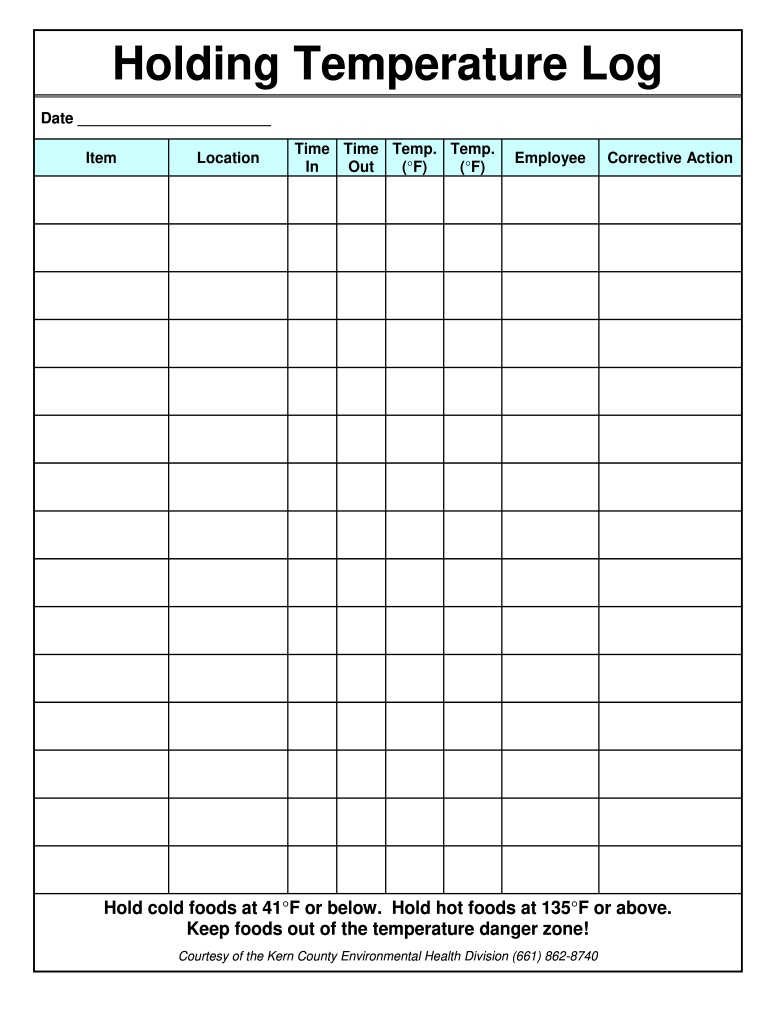
Holding Temperature Log Form


What is the Holding Temperature Log
The holding temperature log is a vital document used in food safety management. It records the temperatures at which food is stored, ensuring that it remains safe for consumption. This log is essential for businesses that handle food, such as restaurants and catering services, as it helps to monitor compliance with health regulations. By tracking both hot and cold holding temperatures, establishments can prevent foodborne illnesses and maintain high standards of food quality.
How to Use the Holding Temperature Log
Using a holding temperature log involves a few straightforward steps. First, identify the types of food items being monitored and the appropriate temperature ranges for each. Next, regularly check the temperatures of the food items at set intervals, typically every two hours. Record these temperatures in the log, noting the time and date of each entry. This practice not only helps in maintaining food safety but also serves as documentation during health inspections.
Steps to Complete the Holding Temperature Log
Completing the holding temperature log requires attention to detail and consistency. Start by gathering the necessary tools, such as a reliable thermometer. Follow these steps:
- Check the temperature of the food item using the thermometer.
- Record the temperature in the log, along with the time and date.
- Ensure that the recorded temperature falls within the safe range for that specific food item.
- If the temperature is outside the safe range, take corrective actions and document them in the log.
Regularly reviewing the log helps identify trends and potential issues before they escalate.
Legal Use of the Holding Temperature Log
The holding temperature log serves as a legal document that can be used to demonstrate compliance with food safety regulations. In the United States, food businesses are required to maintain accurate records of food temperatures to comply with local health codes. This log can be requested during health inspections and may be used as evidence in legal situations involving food safety violations. Adhering to proper logging practices ensures that the document is legally binding and can withstand scrutiny.
Key Elements of the Holding Temperature Log
A comprehensive holding temperature log should include several key elements to ensure its effectiveness. These elements typically consist of:
- Date and time of temperature checks
- Type of food item being monitored
- Recorded temperature
- Initials or signature of the person conducting the check
- Corrective actions taken if temperatures are outside the safe range
Including these details enhances the log's reliability and usefulness in food safety management.
Examples of Using the Holding Temperature Log
Examples of using the holding temperature log can vary across different food service operations. For instance, a restaurant may use it to monitor the temperatures of hot soups and cold salads throughout service hours. A catering company might utilize the log to track temperatures during transportation and storage of food items. Each example highlights the importance of maintaining safe food temperatures to prevent spoilage and ensure customer safety.
Quick guide on how to complete holding temperature log
Prepare Holding Temperature Log effortlessly on any device
Online document management has become increasingly popular with businesses and individuals. It offers an ideal eco-friendly alternative to traditional printed and signed documents, as you can locate the appropriate form and securely keep it online. airSlate SignNow equips you with all the tools necessary to create, edit, and eSign your documents swiftly without delays. Manage Holding Temperature Log on any device using airSlate SignNow's Android or iOS applications and enhance any document-based workflow today.
The easiest method to edit and eSign Holding Temperature Log with ease
- Obtain Holding Temperature Log and click on Get Form to begin.
- Utilize the tools we provide to fill out your document.
- Highlight important sections of your documents or redact sensitive information with tools specifically offered by airSlate SignNow for that purpose.
- Create your eSignature using the Sign tool, which takes seconds and has the same legal validity as a conventional wet ink signature.
- Review all the details and click on the Done button to save your changes.
- Decide how you wish to send your form, via email, SMS, or invitation link, or download it to your computer.
Eliminate concerns about lost or misplaced documents, tedious form searches, or mistakes that necessitate printing new copies. airSlate SignNow addresses your document management needs in just a few clicks from any device of your choice. Edit and eSign Holding Temperature Log and ensure excellent communication at every stage of your form preparation process with airSlate SignNow.
Create this form in 5 minutes or less
Create this form in 5 minutes!
How to create an eSignature for the holding temperature log
The way to make an eSignature for a PDF document in the online mode
The way to make an eSignature for a PDF document in Chrome
The way to generate an eSignature for putting it on PDFs in Gmail
The best way to make an electronic signature right from your mobile device
The way to make an eSignature for a PDF document on iOS devices
The best way to make an electronic signature for a PDF on Android devices
People also ask
-
What is a printable temperature log?
A printable temperature log is a document used to record temperature readings over a specific period. It is essential for various industries, including food and pharmaceuticals, to ensure compliance and quality control. With a printable temperature log, you can easily track and manage temperature-sensitive processes.
-
How can airSlate SignNow help with printable temperature logs?
airSlate SignNow provides easy-to-use templates for creating printable temperature logs. You can customize these templates to fit your specific needs and ensure that your temperature logs are accurate and professional. This simplifies the record-keeping process while maintaining compliance with industry standards.
-
Are there any costs associated with using printable temperature logs?
Using printable temperature logs through airSlate SignNow is cost-effective, as it eliminates the need for expensive software. The pricing structure is transparent, allowing businesses to choose plans that suit their needs without hidden fees. You'll find that investing in printable temperature log solutions pays off in improved efficiency and compliance.
-
What features do airSlate SignNow's printable temperature logs offer?
airSlate SignNow's printable temperature logs come with features such as customizable templates, electronic signatures, and easy sharing options. You can track temperatures efficiently and ensure that records are always accessible. These features enhance the overall usability and effectiveness of your temperature logging process.
-
Can I integrate airSlate SignNow with other software for temperature logging?
Yes, airSlate SignNow offers various integration options with popular software, making it easy to manage your printable temperature logs alongside other tools. This ensures that your data flows seamlessly between platforms, enhancing overall operational efficiency. Integrating your digital logs can save time and reduce manual errors.
-
How do I create a printable temperature log using airSlate SignNow?
Creating a printable temperature log using airSlate SignNow is simple. Start by selecting a customizable template, fill in the necessary details, and adjust the format as needed. Once completed, you can easily print or share the log with your team, ensuring efficient record-keeping.
-
What are the benefits of using a printable temperature log?
Using a printable temperature log provides numerous benefits, including enhanced accuracy, compliance with health regulations, and improved internal processes. Through airSlate SignNow, you can ensure that your temperature records are reliable and readily accessible, helping mitigate risks associated with temperature fluctuations.
Get more for Holding Temperature Log
- And state of washington to wit form
- Lawful money of the united states of america in hand paid by form
- City of county of and state of washington towit form
- Bankruptcy information sheetustdepartment of justice
- Lf 2083a 101 form
- All formseastern district of washingtonunited states
- Chapter 13 plans us bankruptcy court western district form
- 60 days after this agreement is filed with the court whichever is later by notifying the creditor that the agreement is form
Find out other Holding Temperature Log
- Electronic signature Kentucky Non-Profit Stock Certificate Online
- Electronic signature Legal PDF Louisiana Online
- Electronic signature Maine Legal Agreement Online
- Electronic signature Maine Legal Quitclaim Deed Online
- Electronic signature Missouri Non-Profit Affidavit Of Heirship Online
- Electronic signature New Jersey Non-Profit Business Plan Template Online
- Electronic signature Massachusetts Legal Resignation Letter Now
- Electronic signature Massachusetts Legal Quitclaim Deed Easy
- Electronic signature Minnesota Legal LLC Operating Agreement Free
- Electronic signature Minnesota Legal LLC Operating Agreement Secure
- Electronic signature Louisiana Life Sciences LLC Operating Agreement Now
- Electronic signature Oregon Non-Profit POA Free
- Electronic signature South Dakota Non-Profit Business Plan Template Now
- Electronic signature South Dakota Non-Profit Lease Agreement Template Online
- Electronic signature Legal Document Missouri Online
- Electronic signature Missouri Legal Claim Online
- Can I Electronic signature Texas Non-Profit Permission Slip
- Electronic signature Missouri Legal Rental Lease Agreement Simple
- Electronic signature Utah Non-Profit Cease And Desist Letter Fast
- Electronic signature Missouri Legal Lease Agreement Template Free