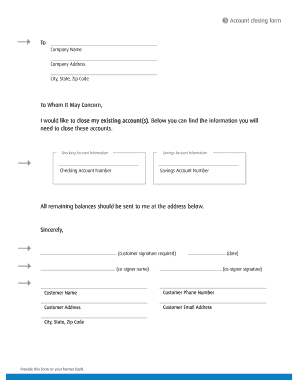
Bmo Harris Close Account Form


What is the Bmo Harris Close Account
The Bmo Harris close account refers to the formal process of terminating a Bmo Harris Bank account. This action may be necessary for various reasons, including account inactivity, switching banks, or personal financial management. Closing an account is a significant decision that requires understanding the implications, such as potential fees or impacts on credit scores. It is essential to ensure that all transactions are settled and that the account balance is zero before initiating the closure.
Steps to complete the Bmo Harris Close Account
To successfully close a Bmo Harris account, follow these steps:
- Review your account statements to ensure all transactions are complete.
- Transfer any remaining balance to another account or withdraw it in cash.
- Complete the Bmo Harris account closing form, which may be available online or at a branch.
- Submit the form either online, via mail, or in person at a local branch.
- Confirm the closure with a bank representative to ensure all steps have been completed.
Legal use of the Bmo Harris Close Account
Closing a Bmo Harris account must comply with legal requirements to ensure the process is valid. This includes providing proper identification and completing the necessary forms accurately. Electronic signatures can be used, provided they meet the standards set by the ESIGN Act and UETA, ensuring that the closure is legally binding. It is advisable to keep a copy of all documents related to the account closure for your records.
Required Documents
When closing a Bmo Harris account, you may need to provide specific documents, including:
- Government-issued identification, such as a driver's license or passport.
- The completed Bmo Harris account closing form.
- Any additional documentation requested by the bank, such as account statements or proof of address.
Form Submission Methods
The Bmo Harris account closing form can be submitted through various methods, ensuring flexibility for customers. Options include:
- Online submission via the bank's secure portal.
- Mailing the completed form to the designated address provided by Bmo Harris.
- In-person submission at a local branch, where a representative can assist with the process.
Key elements of the Bmo Harris Close Account
Understanding the key elements involved in closing a Bmo Harris account can facilitate a smoother process. These elements include:
- Account balance: Ensure the account is at a zero balance before closure.
- Outstanding transactions: Verify that all pending transactions have cleared.
- Form accuracy: Complete the account closing form with accurate information.
- Confirmation of closure: Obtain written confirmation from the bank once the account is closed.
Quick guide on how to complete bmo harris close account
Effortlessly Prepare Bmo Harris Close Account on Any Device
Digital document management has gained traction among companies and individuals alike. It serves as an ideal environmentally-friendly alternative to conventional printed and signed paperwork, allowing you to locate the appropriate form and securely store it online. airSlate SignNow equips you with all the tools necessary to craft, modify, and eSign your documents promptly without any holdups. Manage Bmo Harris Close Account across any platform with airSlate SignNow Android or iOS applications and streamline any document-related task today.
How to Alter and eSign Bmo Harris Close Account with Ease
- Obtain Bmo Harris Close Account and then click Get Form to get going.
- Utilize the tools we provide to fill out your form.
- Emphasize pertinent sections of the documents or obscure confidential information with tools that airSlate SignNow supplies specifically for this purpose.
- Create your signature using the Sign feature, which takes seconds and carries the same legal validity as a conventional wet ink signature.
- Review the information and then click the Done button to save your modifications.
- Choose how you want to submit your form, via email, SMS, or shareable link, or download it onto your computer.
Say goodbye to lost or misplaced papers, tedious form searching, or errors that necessitate printing new document versions. airSlate SignNow addresses your document management needs in just a few clicks from any device you prefer. Edit and eSign Bmo Harris Close Account and ensure exceptional communication at every phase of your form preparation journey with airSlate SignNow.
Create this form in 5 minutes or less
Create this form in 5 minutes!
How to create an eSignature for the bmo harris close account
How to generate an electronic signature for your PDF file online
How to generate an electronic signature for your PDF file in Google Chrome
The way to make an eSignature for signing PDFs in Gmail
How to generate an electronic signature from your mobile device
How to make an electronic signature for a PDF file on iOS
How to generate an electronic signature for a PDF file on Android devices
People also ask
-
What is the process for BMO Harris account closing?
To initiate the BMO Harris account closing process, customers are advised to contact customer service or visit a local branch. Ensure all outstanding transactions are completed, and the account balance is zero. Once initiated, the bank will guide you through final steps and provide confirmation of account closure.
-
Are there any fees associated with BMO Harris account closing?
Typically, there are no fees for closing a BMO Harris account, provided all criteria and procedures are followed. However, if the account is closed within a specified period after account opening, fees might apply. It's best to check with customer service for detailed account-specific information.
-
Can I close my BMO Harris account online?
Yes, you can request to close your BMO Harris account online through their banking platform. Log in to your account and navigate to the account services section. Follow the prompts to submit your closure request; however, a representative may contact you for verification.
-
What should I do with my linked accounts during BMO Harris account closing?
Before initiating BMO Harris account closing, ensure all linked accounts, such as direct deposits or automatic payments, are updated to reflect your new banking details. This helps avoid missed payments or issues with incoming funds after your account is closed.
-
How long does it take to close a BMO Harris account?
The timeframe for BMO Harris account closing can vary, usually taking a few days to a week after your request is processed. Factors such as outstanding transactions and verification processes can affect how quickly your account is officially closed. Always confirm with a representative for specific timelines.
-
Will I receive confirmation of my BMO Harris account closing?
Yes, once your BMO Harris account closing is successfully processed, you will receive a confirmation email or letter. This confirmation serves as proof for your records, ensuring that all actions related to the account closure are documented for future reference.
-
What happens to my account statements after BMO Harris account closing?
After BMO Harris account closing, you will still have access to your past account statements for a limited period through the online banking platform. It is recommended to download and save any important documents before closure, as access may be restricted thereafter.
Get more for Bmo Harris Close Account
- Aoc sp 905 fillable form
- Da form 581
- 240 da form
- Pre trial memorandum template form
- Printable christmas gift certificates iou printable christmas gift certificates iou form
- Rent report form revised july docx
- Comprovativo de identidade eou residncia dos paisresponsveis form
- Solicitao de licena de trnsitottulo de propriedade form
Find out other Bmo Harris Close Account
- How Can I Electronic signature Massachusetts Sports Presentation
- How To Electronic signature Colorado Courts PDF
- How To Electronic signature Nebraska Sports Form
- How To Electronic signature Colorado Courts Word
- How To Electronic signature Colorado Courts Form
- How To Electronic signature Colorado Courts Presentation
- Can I Electronic signature Connecticut Courts PPT
- Can I Electronic signature Delaware Courts Document
- How Do I Electronic signature Illinois Courts Document
- How To Electronic signature Missouri Courts Word
- How Can I Electronic signature New Jersey Courts Document
- How Can I Electronic signature New Jersey Courts Document
- Can I Electronic signature Oregon Sports Form
- How To Electronic signature New York Courts Document
- How Can I Electronic signature Oklahoma Courts PDF
- How Do I Electronic signature South Dakota Courts Document
- Can I Electronic signature South Dakota Sports Presentation
- How To Electronic signature Utah Courts Document
- Can I Electronic signature West Virginia Courts PPT
- Send Sign PDF Free