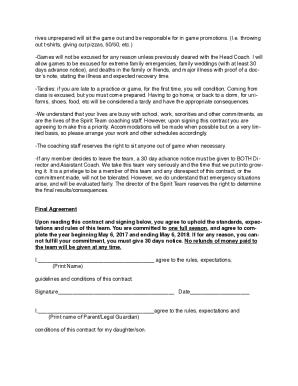
Dance Team Contract Template 2017


What is the Dance Team Contract Template
The dance team contract template is a formal document used to outline the expectations, responsibilities, and agreements between members of a dance team and its management. This contract serves as a binding agreement that ensures all parties understand their roles and obligations within the team. It typically includes details such as rehearsal schedules, performance commitments, conduct expectations, and financial responsibilities, such as fees or fundraising obligations. Having a well-structured contract helps prevent misunderstandings and provides a clear framework for the team's operations.
How to use the Dance Team Contract Template
Utilizing the dance team contract template involves several straightforward steps. First, download the template from a reliable source. Next, customize the sections to reflect the specific needs of your dance team, including names, dates, and any unique requirements. After personalizing the document, review it with all team members to ensure clarity and mutual understanding. Once everyone agrees on the terms, each member should sign the contract electronically, ensuring that the document is legally binding. This process promotes transparency and accountability within the team.
Key elements of the Dance Team Contract Template
A comprehensive dance team contract template should include several key elements to ensure clarity and enforceability. Important components typically feature:
- Team Member Information: Names and contact details of all participants.
- Roles and Responsibilities: Specific duties assigned to each member.
- Rehearsal Schedule: Dates and times for practice sessions.
- Performance Obligations: Expectations for participation in shows and events.
- Financial Commitments: Details regarding fees, fundraising, and other financial responsibilities.
- Code of Conduct: Guidelines for behavior and teamwork.
- Termination Clause: Conditions under which a member may leave the team or be removed.
Steps to complete the Dance Team Contract Template
Completing the dance team contract template involves a series of methodical steps to ensure accuracy and comprehensiveness. Begin by gathering all necessary information about team members and their roles. Next, fill in the template with this information, paying close attention to detail. Once the initial draft is complete, circulate it among team members for feedback and necessary adjustments. After finalizing the content, ensure that all members sign the document electronically, which can be facilitated by a secure eSignature platform. This ensures that the contract is executed properly and remains legally binding.
Legal use of the Dance Team Contract Template
The legal use of the dance team contract template is crucial for ensuring that the agreement is enforceable in a court of law. To achieve this, the contract must meet specific legal standards, such as clarity, mutual consent, and the inclusion of essential terms. It is important to ensure that all parties involved understand the contract and agree to its terms before signing. Additionally, utilizing a platform that complies with eSignature laws, such as ESIGN and UETA, enhances the document's legal standing. This compliance guarantees that electronic signatures are recognized and valid.
How to obtain the Dance Team Contract Template
Obtaining a dance team contract template can be done through various means. Many dance organizations and educational institutions provide free templates on their websites. Alternatively, you can create a customized template based on specific needs by using word processing software. For those seeking a more professional touch, consider purchasing a template from a legal document service. Whichever method you choose, ensure that the template aligns with your team's requirements and complies with relevant laws.
Quick guide on how to complete dance team contract template
Effortlessly Prepare Dance Team Contract Template on Any Device
Managing documents online has gained popularity among businesses and individuals alike. It serves as an ideal eco-friendly alternative to traditional printed and signed papers, allowing you to obtain the necessary form and securely store it online. airSlate SignNow provides you with all the tools required to create, modify, and eSign your documents quickly and efficiently. Manage Dance Team Contract Template on any device using the airSlate SignNow apps for Android or iOS and enhance any document-related process today.
How to Edit and eSign Dance Team Contract Template with Ease
- Find Dance Team Contract Template and click Get Form to begin.
- Use the tools we offer to fill out your form.
- Mark essential parts of your documents or obscure confidential information using the tools provided by airSlate SignNow designed specifically for that purpose.
- Create your signature using the Sign tool, which takes mere seconds and holds the same legal significance as a conventional wet ink signature.
- Verify all the details and click the Done button to save your changes.
- Choose your preferred method to send your form, whether by email, text message (SMS), invitation link, or download it to your computer.
Say goodbye to lost or misplaced documents, tedious form searching, or errors that necessitate printing new document versions. airSlate SignNow meets your document management needs in just a few clicks from any device you prefer. Edit and eSign Dance Team Contract Template and ensure exceptional communication throughout your form preparation process with airSlate SignNow.
Create this form in 5 minutes or less
Find and fill out the correct dance team contract template
Create this form in 5 minutes!
How to create an eSignature for the dance team contract template
How to create an electronic signature for a PDF online
How to create an electronic signature for a PDF in Google Chrome
How to create an e-signature for signing PDFs in Gmail
How to create an e-signature right from your smartphone
How to create an e-signature for a PDF on iOS
How to create an e-signature for a PDF on Android
People also ask
-
What is a dance team contract template?
A dance team contract template is a pre-designed document that outlines the terms and conditions for dance teams, including member responsibilities, performance commitments, and financial agreements. Using a dance team contract template helps ensure clarity and professionalism in your agreements, promoting a harmonious working relationship among team members.
-
How can I customize the dance team contract template?
Our platform allows you to easily customize the dance team contract template to fit your specific needs. You can modify sections, add your team logo, and include specific clauses relevant to your dance team. This flexibility ensures that the contract aligns perfectly with your team's requirements.
-
Is the dance team contract template legally binding?
Yes, when properly signed, the dance team contract template is legally binding. It creates a formal agreement among members, ensuring that everyone understands their rights and obligations. Using eSignatures through airSlate SignNow adds an extra layer of security, making it a reliable solution.
-
What features are included in the dance team contract template?
The dance team contract template includes essential features such as roles and responsibilities, payment details, and performance schedules. Additionally, it offers clauses for conflict resolution and termination, providing comprehensive coverage for various scenarios. This ensures that all aspects of the team's operation are addressed.
-
How much does the dance team contract template cost?
The cost of the dance team contract template varies based on the plan you choose with airSlate SignNow. We offer competitive pricing that is cost-effective and designed to suit organizations of all sizes. Additionally, you can enjoy a free trial to explore the features before committing.
-
Can I integrate the dance team contract template with other tools?
Yes, airSlate SignNow allows you to integrate the dance team contract template with various tools and platforms. This integration capability enhances your workflow by enabling seamless document management alongside other applications. It's perfect for teams that already use project management or payment systems.
-
What are the benefits of using a dance team contract template?
Using a dance team contract template streamlines the process of creating agreements, saving time and reducing errors. It ensures that all members are on the same page regarding expectations and responsibilities, which can improve team dynamics. Moreover, having a professionally drafted contract protects your team legally.
Get more for Dance Team Contract Template
- Stupid fucking bird form
- Sigma gamma rho sorority inc staffcmcssnet staff cmcss form
- Dl180 form
- Pkc registration 5352620 form
- Genotropin smn form
- Credit for prior year minimum tax form 8801
- Instructions for form 2441 instructions for form 2441child and dependent care expenses
- About form 2032 contract coverage under title ii of the
Find out other Dance Team Contract Template
- How Can I Electronic signature New York Life Sciences Word
- How Can I Electronic signature North Dakota Legal Word
- How To Electronic signature Ohio Legal PDF
- How To Electronic signature Ohio Legal Document
- How To Electronic signature Oklahoma Legal Document
- How To Electronic signature Oregon Legal Document
- Can I Electronic signature South Carolina Life Sciences PDF
- How Can I Electronic signature Rhode Island Legal Document
- Can I Electronic signature South Carolina Legal Presentation
- How Can I Electronic signature Wyoming Life Sciences Word
- How To Electronic signature Utah Legal PDF
- How Do I Electronic signature Arkansas Real Estate Word
- How Do I Electronic signature Colorado Real Estate Document
- Help Me With Electronic signature Wisconsin Legal Presentation
- Can I Electronic signature Hawaii Real Estate PPT
- How Can I Electronic signature Illinois Real Estate Document
- How Do I Electronic signature Indiana Real Estate Presentation
- How Can I Electronic signature Ohio Plumbing PPT
- Can I Electronic signature Texas Plumbing Document
- How To Electronic signature Michigan Real Estate Form