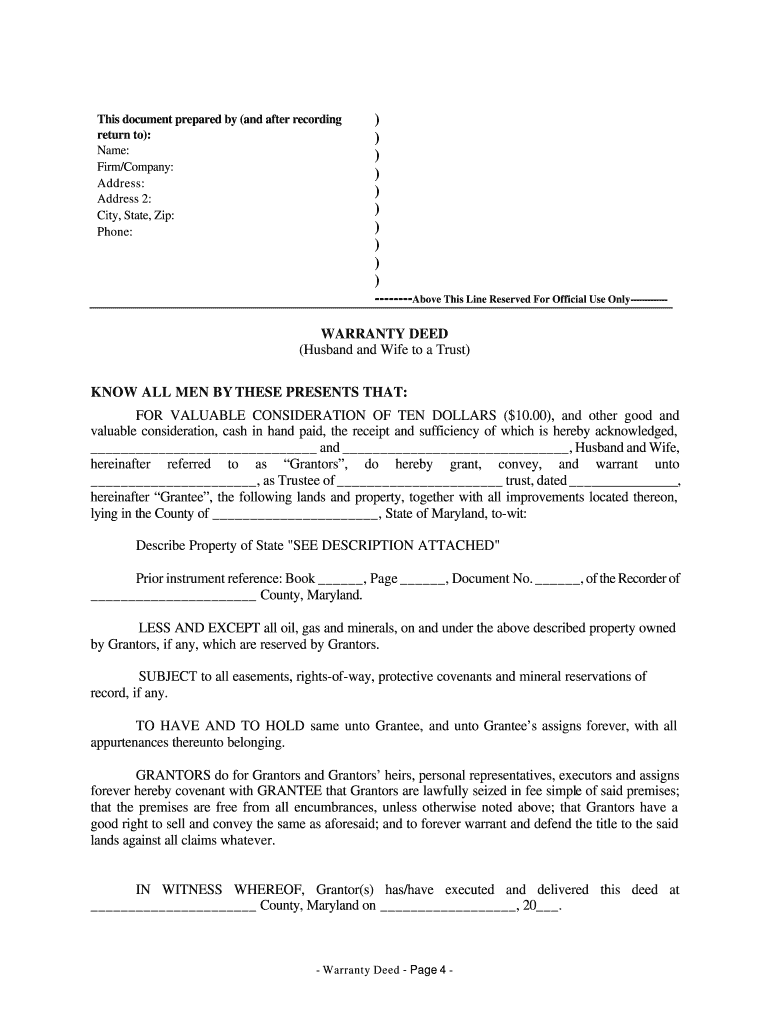
Maryland Warranty Deed from Husband and Wife to a Trust Form


Understanding the Maryland Quitclaim Deed
A quitclaim deed in Maryland is a legal document that allows one party to transfer their interest in a property to another party. This type of deed is often used in situations where the parties know each other, such as family members or friends. Unlike warranty deeds, quitclaim deeds do not guarantee that the title is free of claims or encumbrances. It simply conveys whatever interest the grantor has in the property, if any. This makes it a quicker and less formal way to transfer property ownership.
Steps to Complete the Maryland Quitclaim Deed
Completing a quitclaim deed in Maryland involves several key steps:
- Identify the parties involved: Clearly state the names of the grantor (the person transferring the property) and the grantee (the person receiving the property).
- Describe the property: Include a detailed description of the property being transferred, which may include the address and legal description.
- Sign the deed: The grantor must sign the quitclaim deed in the presence of a notary public to ensure its legality.
- Record the deed: After signing, the deed should be filed with the local land records office in the county where the property is located.
Legal Use of the Maryland Quitclaim Deed
The quitclaim deed is legally recognized in Maryland and can be used for various purposes, including transferring property between family members, clearing up title issues, or transferring property into a trust. However, it is important to note that because quitclaim deeds do not provide warranties, they should be used with caution. Parties should ensure they understand the implications of transferring property without guarantees regarding the title.
Key Elements of the Maryland Quitclaim Deed
A well-structured Maryland quitclaim deed should include the following key elements:
- The names and addresses of the grantor and grantee.
- A legal description of the property being transferred.
- The statement of consideration, which indicates what the grantee is giving in return for the property.
- The signature of the grantor, along with a notary acknowledgment.
Filing the Maryland Quitclaim Deed
Once the quitclaim deed is completed and signed, it must be filed with the appropriate county land records office. This process typically involves submitting the original deed along with any required fees. Filing the deed is crucial as it provides public notice of the transfer and protects the rights of the grantee. Failure to file the deed may result in complications regarding ownership claims in the future.
Digital vs. Paper Version of the Quitclaim Deed
Maryland allows for the electronic filing of quitclaim deeds, which can streamline the process significantly. Using digital tools to complete and sign the quitclaim deed can enhance efficiency and reduce the need for physical paperwork. However, it is essential to ensure that any electronic signatures comply with Maryland's eSignature laws to maintain the document's legal validity.
Quick guide on how to complete maryland warranty deed from husband and wife to a trust
Prepare Maryland Warranty Deed From Husband And Wife To A Trust effortlessly on any device
Online document management has gained popularity among organizations and individuals alike. It offers an excellent eco-friendly alternative to traditional printed and signed documents, as you can access the appropriate form and securely store it online. airSlate SignNow equips you with all the tools necessary to create, modify, and eSign your documents quickly without delays. Manage Maryland Warranty Deed From Husband And Wife To A Trust on any device using airSlate SignNow Android or iOS applications and streamline any document-related process today.
How to edit and eSign Maryland Warranty Deed From Husband And Wife To A Trust with ease
- Locate Maryland Warranty Deed From Husband And Wife To A Trust and then click Get Form to begin.
- Utilize the tools we provide to complete your form.
- Emphasize pertinent sections of your documents or conceal sensitive information with tools specifically offered by airSlate SignNow for that purpose.
- Generate your signature using the Sign feature, which takes mere seconds and holds the same legal value as a conventional wet ink signature.
- Review all information and then click the Done button to store your changes.
- Select your preferred method to deliver your form, be it via email, SMS, invitation link, or download it to your computer.
Eliminate worries about lost or misplaced documents, tedious form searches, or mistakes that require printing new document copies. airSlate SignNow fulfills all your document management needs in just a few clicks from any device of your choosing. Modify and eSign Maryland Warranty Deed From Husband And Wife To A Trust and ensure exceptional communication at any stage of the form preparation process with airSlate SignNow.
Create this form in 5 minutes or less
FAQs
-
I am filing for a divorce, and I don't want child support from my wife. Is there a form to fill out?
You need to sek an answer from your attorney. Social media is not the appropriate place to ask this question.
-
In New York, if a husband, wife, and a mutual friend each have their names on a deed to a house, can the friend force the couple to buy him out of the deed?
You should consult a real estate attorney about this. It PA it is possible.
-
My husband of 30 years passed a few weeks ago and he had some pay due to him. His employer said I need to fill out a W-9 Trustee form. Any advice or guidance at this difficult time will help?
I’m assuming that your husband had a minimal estate plan. If he had an estate plan/will, the lawyer that he used should give you a free consult.Once a person dies, their SSN goes away. If your husband has a will, it will name an executor. If he died without a will (“intestate,”) state law will determine the executor. In either case you will need to go to court to get an executor approved.The executor files the W-9. My wife is an executor for her aunt. I was an executor for my mom. We were both named in wills. We both filed the W-9 before obtaining official court blessing.You should check with your county court house. In MI and NC it’s the Probate Court. In MD it’s the Orphans’ Court. They can help you. Many states have streamlined probate procedures, and you might not need a lawyer. If they tell you that you need a lawyer, you should talk to at least two. They should give you a free consutation.
-
Do soldiers need their wife, girlfriend or fiancee to recuest for them to come home? Do they need a form to fill out and pay $2,600 with the form?
Your question is confusing. I assume that you are referring to a deployment. ??? This is how things work out on deployment: During deployment, a soldier is required to be on duty and can only have the possibility to leave for two things that I know of. A leave for either rest and rehabilitation, or leave for an emergency. The spouse of a soldier has no authority to request a leave for a soldier. Neither does anyone pay any money to anyone in order to get a leave. Usually, everyone gets a leave of fifteen days for rest and rehabilitation. Leaving the war zone during deployment for any other reason can only happen through permission from the commander. Also, leave of any kind is always subject to be canceled by the commander, so if you get any leave at all, be thankful. The most important thing about the military to keep in mind is that the military has a mission to do and that comes first before all things. Most guys do not like it, but hey, that’s what you signed up for. The mission comes first always. You are not there to play games but to fight and win wars for our country. How things work out in garrison are different, but I will leave that for another time. BE ARMY STRONG!
-
How to decide my bank name city and state if filling out a form, if the bank is a national bank?
Somewhere on that form should be a blank for routing number and account number. Those are available from your check and/or your bank statements. If you can't find them, call the bank and ask or go by their office for help with the form. As long as those numbers are entered correctly, any error you make in spelling, location or naming should not influence the eventual deposit into your proper account.
Create this form in 5 minutes!
How to create an eSignature for the maryland warranty deed from husband and wife to a trust
How to create an eSignature for your Maryland Warranty Deed From Husband And Wife To A Trust in the online mode
How to generate an eSignature for your Maryland Warranty Deed From Husband And Wife To A Trust in Chrome
How to create an electronic signature for putting it on the Maryland Warranty Deed From Husband And Wife To A Trust in Gmail
How to create an eSignature for the Maryland Warranty Deed From Husband And Wife To A Trust right from your smart phone
How to make an electronic signature for the Maryland Warranty Deed From Husband And Wife To A Trust on iOS
How to generate an eSignature for the Maryland Warranty Deed From Husband And Wife To A Trust on Android OS
People also ask
-
What is a quit claim deed form in Maryland?
A quit claim deed form in Maryland is a legal document that allows a property owner to transfer their interest in a property to another party without making any guarantees about the title. This form is commonly used in Maryland for transferring property between family members or in divorce settlements. It's important to ensure that the quit claim deed form meets the state-specific regulations to be valid.
-
How much does a quit claim deed form in Maryland cost?
The cost of a quit claim deed form in Maryland can vary depending on where you obtain the form and whether you choose to have it professionally prepared. While some online services offer templates for free or a nominal fee, hiring an attorney can range from $100 to $300. It's important to budget for recording fees as well when filing the quit claim deed with local authorities.
-
What are the benefits of using airSlate SignNow for a quit claim deed form in Maryland?
Using airSlate SignNow for your quit claim deed form in Maryland allows for easy eSigning and document management. The platform is user-friendly and enables you to securely send and receive legally binding signatures quickly. Additionally, airSlate SignNow offers templates and automated workflows that can simplify the process of preparing your quit claim deed.
-
Can I customize my quit claim deed form in Maryland with airSlate SignNow?
Yes, you can customize your quit claim deed form in Maryland using airSlate SignNow. The platform provides various tools that allow you to add specific details, clauses, and signatures according to your needs. This customization can help ensure the document meets any unique requirements for your property transfer.
-
Is airSlate SignNow compliant with Maryland state laws for quit claim deeds?
Yes, airSlate SignNow ensures that its quit claim deed form templates comply with Maryland state laws. The documents are designed following legal standards to ensure their validity in property transfers. However, it's advisable to consult with a legal professional to ensure specific compliance with your case.
-
What integrations does airSlate SignNow offer for quit claim deed management?
airSlate SignNow integrates seamlessly with various applications like Google Drive, Dropbox, and CRM systems, making it easy to manage your quit claim deed form in Maryland. These integrations streamline your workflow by allowing you to access your documents and data from multiple platforms. This connectivity ensures efficient document management and storage.
-
How secure is my information when using airSlate SignNow for quit claim deeds?
airSlate SignNow prioritizes the security of your information, employing advanced encryption and security measures for all transactions, including quit claim deed forms in Maryland. Your data is stored in a secure environment compliant with industry standards. This focus on security gives you peace of mind while managing sensitive legal documents.
Get more for Maryland Warranty Deed From Husband And Wife To A Trust
Find out other Maryland Warranty Deed From Husband And Wife To A Trust
- Can I eSignature Louisiana Courts Document
- How To Electronic signature Arkansas Banking Document
- How Do I Electronic signature California Banking Form
- How Do I eSignature Michigan Courts Document
- Can I eSignature Missouri Courts Document
- How Can I Electronic signature Delaware Banking PDF
- Can I Electronic signature Hawaii Banking Document
- Can I eSignature North Carolina Courts Presentation
- Can I eSignature Oklahoma Courts Word
- How To Electronic signature Alabama Business Operations Form
- Help Me With Electronic signature Alabama Car Dealer Presentation
- How Can I Electronic signature California Car Dealer PDF
- How Can I Electronic signature California Car Dealer Document
- How Can I Electronic signature Colorado Car Dealer Form
- How To Electronic signature Florida Car Dealer Word
- How Do I Electronic signature Florida Car Dealer Document
- Help Me With Electronic signature Florida Car Dealer Presentation
- Can I Electronic signature Georgia Car Dealer PDF
- How Do I Electronic signature Georgia Car Dealer Document
- Can I Electronic signature Georgia Car Dealer Form