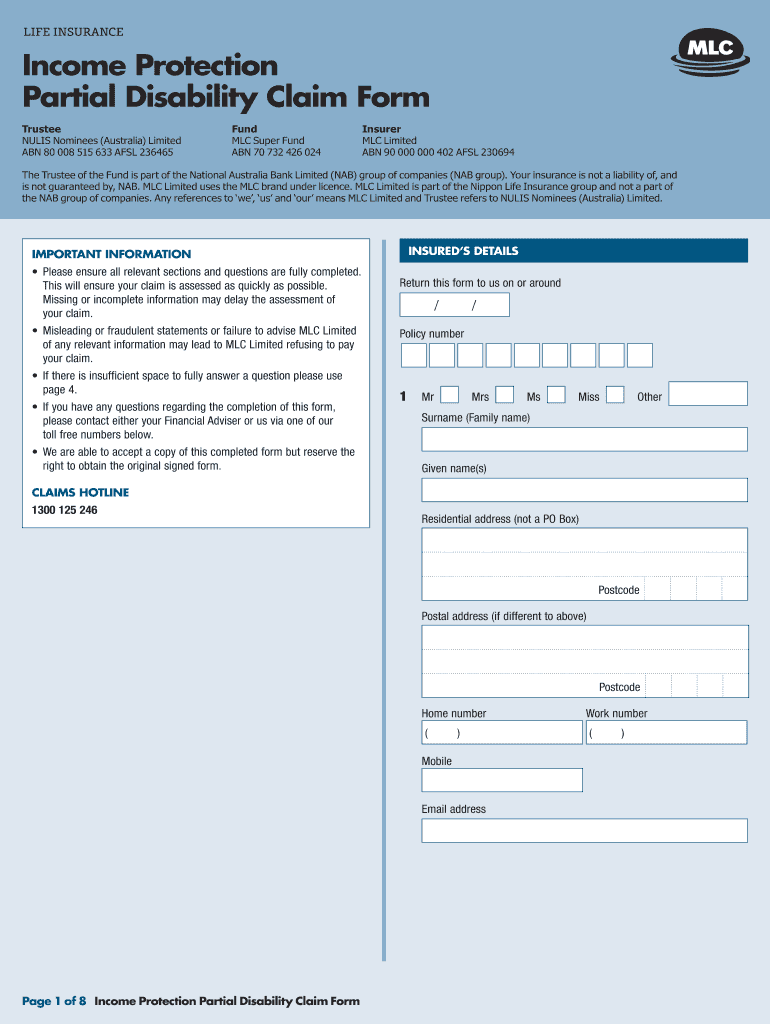
Income Protection Partial Disability Claim Form MLC Mlc Com 2016-2026


Understanding the MLC Income Protection Claim Form
The MLC income protection claim form is a crucial document for individuals seeking to claim benefits under their income protection insurance policy. This form serves as a formal request to the insurance provider, detailing the circumstances of the claim and the benefits being sought. Understanding the purpose and structure of this form is essential for ensuring a smooth claims process.
Steps to Complete the MLC Income Protection Claim Form
Completing the MLC income protection claim form requires careful attention to detail. Here are the key steps to follow:
- Gather necessary documentation, including proof of income and medical records.
- Fill out personal information accurately, ensuring all details match your official documents.
- Clearly describe the nature of your disability and how it affects your ability to work.
- Review the form for completeness and accuracy before submission.
Required Documents for the MLC Income Protection Claim Form
When submitting the MLC income protection claim form, certain documents are typically required to support your claim. These may include:
- Proof of identity, such as a driver's license or passport.
- Medical documentation confirming your disability.
- Evidence of income, such as pay stubs or tax returns.
- Any additional forms or information requested by the insurance provider.
Legal Validity of the MLC Income Protection Claim Form
The MLC income protection claim form must adhere to specific legal standards to be considered valid. This includes ensuring that all signatures are properly executed and that the form complies with relevant regulations. Utilizing a reliable electronic signature service can enhance the legal standing of your submission, as it provides necessary authentication and compliance with eSignature laws.
How to Submit the MLC Income Protection Claim Form
There are several methods to submit the MLC income protection claim form, including:
- Online submission through the insurance provider’s designated portal.
- Mailing a printed copy of the completed form to the specified address.
- In-person submission at a local office, if available.
Eligibility Criteria for MLC Income Protection Benefits
To qualify for benefits under the MLC income protection insurance, certain eligibility criteria must be met. Typically, these criteria include:
- Having an active income protection insurance policy.
- Experiencing a partial or total disability that prevents you from working.
- Providing adequate documentation to support your claim.
Quick guide on how to complete income protection partial disability claim form mlc mlc com
Complete Income Protection Partial Disability Claim Form MLC Mlc Com effortlessly on any device
Managing documents online has become a trend among businesses and individuals. It offers an excellent eco-friendly substitute for conventional printed and signed papers, allowing you to find the correct form and securely store it online. airSlate SignNow provides you with all the tools necessary to create, modify, and eSign your documents quickly without delay. Handle Income Protection Partial Disability Claim Form MLC Mlc Com on any device utilizing airSlate SignNow's Android or iOS applications and enhance any document-related process today.
How to modify and eSign Income Protection Partial Disability Claim Form MLC Mlc Com easily
- Obtain Income Protection Partial Disability Claim Form MLC Mlc Com and click Get Form to begin.
- Utilize the tools we provide to fill out your form.
- Emphasize important sections of the documents or conceal sensitive information with tools that airSlate SignNow offers specifically for that purpose.
- Produce your signature using the Sign tool, which takes mere seconds and holds the same legal validity as a conventional wet ink signature.
- Review the details and press the Done button to save your changes.
- Choose how you wish to send your form, whether by email, SMS, or invitation link, or download it to your computer.
Say goodbye to lost or mislaid files, tedious form searching, or errors that necessitate printing new document copies. airSlate SignNow meets all your document management needs in just a few clicks from any device you prefer. Modify and eSign Income Protection Partial Disability Claim Form MLC Mlc Com and ensure outstanding communication at any stage of the form preparation process with airSlate SignNow.
Create this form in 5 minutes or less
Create this form in 5 minutes!
How to create an eSignature for the income protection partial disability claim form mlc mlc com
The best way to create an electronic signature for a PDF document in the online mode
The best way to create an electronic signature for a PDF document in Chrome
How to generate an eSignature for putting it on PDFs in Gmail
How to generate an eSignature from your mobile device
The way to create an eSignature for a PDF document on iOS devices
How to generate an eSignature for a PDF file on Android devices
People also ask
-
What is the MLC income protection claim form?
The MLC income protection claim form is a crucial document required for individuals seeking to claim benefits under their income protection insurance. It serves as an official request to the insurer, detailing your circumstances and eligibility for the claim. Completing this form accurately is essential to ensure a smooth claim process.
-
How do I fill out the MLC income protection claim form?
To fill out the MLC income protection claim form, collect all necessary documentation, including your policy number and any supporting medical reports. Ensure that you provide all requested information clearly and consistently to avoid delays. Using airSlate SignNow can streamline this process by allowing you to eSign and securely send your completed form quickly.
-
What documents do I need to submit with the MLC income protection claim form?
Along with the MLC income protection claim form, you will typically need to submit proof of income, proof of identity, and any relevant medical documentation. Check with your insurer for a comprehensive list of required documents to ensure your claim is processed efficiently. Using airSlate SignNow simplifies gathering and sending these documents securely.
-
How long does it take to process the MLC income protection claim form?
The processing time for the MLC income protection claim form can vary depending on the insurer and the complexity of your claim. Generally, it may take several weeks to receive a decision. To expedite the process, ensure the form is completed accurately and all necessary documents are submitted promptly, making use of airSlate SignNow for efficiency.
-
Is there a fee for submitting the MLC income protection claim form?
Typically, there are no direct fees for submitting the MLC income protection claim form itself. However, it's important to review your insurance policy to understand any potential costs associated with obtaining supporting documents, such as medical records. airSlate SignNow provides a cost-effective solution to send your form without any hidden charges.
-
What if my claim using the MLC income protection claim form is denied?
If your claim using the MLC income protection claim form is denied, you have the right to appeal the decision. Review the reasons for the denial carefully, and gather any additional supporting information that may strengthen your case. Utilizing airSlate SignNow can help you prepare and submit the necessary documents for your appeal efficiently.
-
Can I track the status of my MLC income protection claim form after submission?
Yes, many insurers provide a way to track the status of your MLC income protection claim form after submission. Make sure to get a confirmation of your submission and inquire about accessing claim updates online or through customer service. Using airSlate SignNow can provide you with digital tracking capabilities for added peace of mind.
Get more for Income Protection Partial Disability Claim Form MLC Mlc Com
- Control number wi p067 pkg form
- Dsps real estate contractual forms wisconsin department
- Wisconsin amendment to lease or rental agreementus form
- Annual financial reports university of wisconsin system form
- Free wisconsin bill of sale templates pdf ampamp docx form
- Control number wi p082 pkg form
- Filing an identity theft complaint wisconsin department of form
- Control number wi p084 pkg form
Find out other Income Protection Partial Disability Claim Form MLC Mlc Com
- eSign Georgia Car Dealer POA Mobile
- Sign Nebraska Courts Warranty Deed Online
- Sign Nebraska Courts Limited Power Of Attorney Now
- eSign Car Dealer Form Idaho Online
- How To eSign Hawaii Car Dealer Contract
- How To eSign Hawaii Car Dealer Living Will
- How Do I eSign Hawaii Car Dealer Living Will
- eSign Hawaii Business Operations Contract Online
- eSign Hawaii Business Operations LLC Operating Agreement Mobile
- How Do I eSign Idaho Car Dealer Lease Termination Letter
- eSign Indiana Car Dealer Separation Agreement Simple
- eSign Iowa Car Dealer Agreement Free
- eSign Iowa Car Dealer Limited Power Of Attorney Free
- eSign Iowa Car Dealer Limited Power Of Attorney Fast
- eSign Iowa Car Dealer Limited Power Of Attorney Safe
- How Can I eSign Iowa Car Dealer Limited Power Of Attorney
- How To eSign Illinois Business Operations Stock Certificate
- Can I eSign Louisiana Car Dealer Quitclaim Deed
- eSign Michigan Car Dealer Operating Agreement Mobile
- Can I eSign Mississippi Car Dealer Resignation Letter