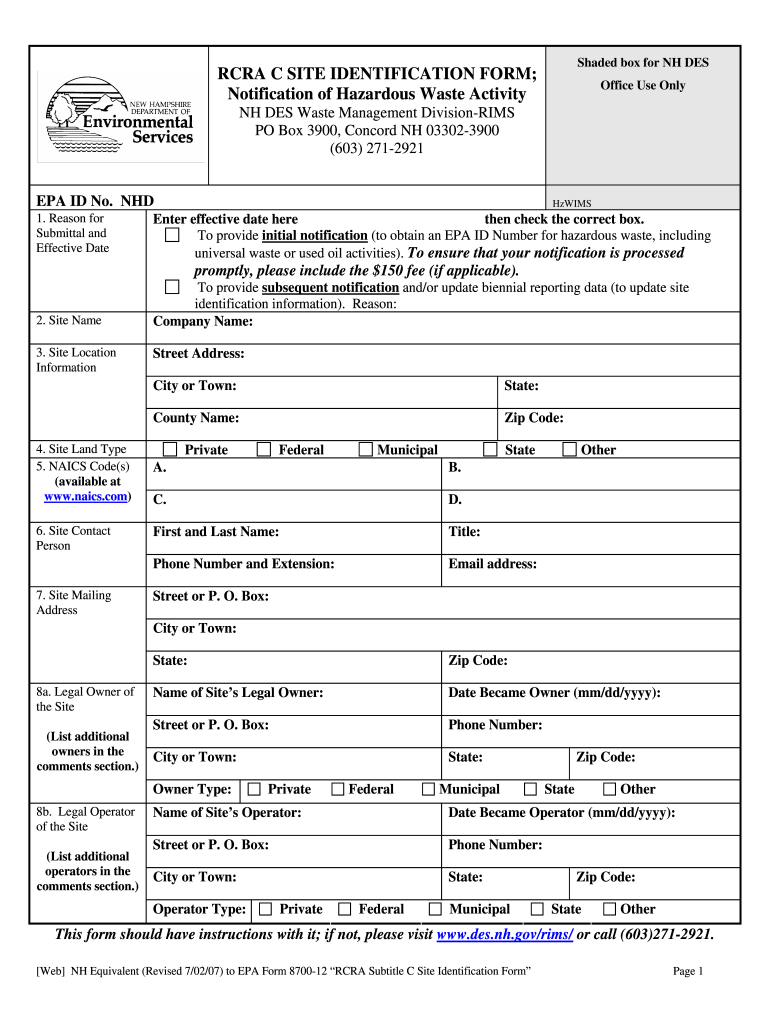
Nhdes Form Site


What is the Nhdes Form Site
The Nhdes Form Site serves as a centralized platform for managing environmental documentation related to hazardous waste in New Hampshire. This site is managed by the New Hampshire Department of Environmental Services (NHDES) and is essential for businesses and individuals who need to comply with the Resource Conservation and Recovery Act (RCRA). It provides access to necessary forms, including the NH DES identification forms, which are critical for tracking and managing hazardous waste generation and disposal.
How to use the Nhdes Form Site
Using the Nhdes Form Site is straightforward. Users can navigate to the site and find various forms related to hazardous waste management. The site offers fillable forms that can be completed online, ensuring that users can easily input their information. After filling out the forms, users can submit them electronically or print them for mailing. It is important to ensure that all required fields are completed accurately to avoid delays in processing.
Steps to complete the Nhdes Form Site
Completing forms on the Nhdes Form Site involves several key steps:
- Access the site and locate the appropriate form, such as the NH DES identification form.
- Fill in all required fields accurately, ensuring compliance with the latest regulations.
- Review the completed form for any errors or omissions.
- Submit the form electronically or print it for mailing, depending on your preference.
Legal use of the Nhdes Form Site
The legal use of the Nhdes Form Site is governed by federal and state regulations regarding hazardous waste management. To ensure compliance, users must familiarize themselves with the requirements outlined by the Environmental Protection Agency (EPA) and NHDES. Proper use of the site and its forms is essential for maintaining legal compliance and avoiding potential penalties associated with hazardous waste mishandling.
Required Documents
When utilizing the Nhdes Form Site, users may need to prepare several documents, including:
- Proof of hazardous waste generation, such as manifests or disposal receipts.
- Identification details for the facility generating the waste.
- Any previous correspondence with NHDES regarding hazardous waste management.
Having these documents ready can streamline the process of completing and submitting the necessary forms.
Form Submission Methods
Users have multiple options for submitting their forms through the Nhdes Form Site. These methods include:
- Electronic submission via the site, which is often the quickest method.
- Mailing printed forms to the appropriate NHDES office.
- In-person submission at designated NHDES locations, if required.
Choosing the right submission method depends on individual circumstances and preferences.
Quick guide on how to complete nhdes form site
Complete Nhdes Form Site effortlessly on any device
Online document management has become increasingly popular among companies and individuals. It offers an excellent eco-friendly substitute for conventional printed and signed documents, as you can access the suitable form and securely store it online. airSlate SignNow provides you with all the tools required to create, modify, and electronically sign your documents swiftly without delays. Manage Nhdes Form Site on any device using airSlate SignNow's Android or iOS applications and enhance any document-centered operation today.
How to modify and electronically sign Nhdes Form Site effortlessly
- Find Nhdes Form Site and click on Get Form to begin.
- Make use of the tools we offer to complete your form.
- Highlight pertinent sections of your documents or obscure sensitive information with tools specifically provided by airSlate SignNow for that purpose.
- Create your signature using the Sign tool, which takes only a few seconds and carries the same legal validity as a traditional wet ink signature.
- Verify the information and click on the Done button to save your changes.
- Select how you wish to send your form, via email, SMS, or invite link, or download it to your computer.
Eliminate concerns about lost or misplaced documents, tedious form searches, or mistakes that necessitate printing new document copies. airSlate SignNow addresses your document management needs with just a few clicks from any device you choose. Modify and electronically sign Nhdes Form Site to ensure effective communication at any stage of your form preparation process with airSlate SignNow.
Create this form in 5 minutes or less
Create this form in 5 minutes!
How to create an eSignature for the nhdes form site
The way to create an eSignature for a PDF file in the online mode
The way to create an eSignature for a PDF file in Chrome
The best way to create an electronic signature for putting it on PDFs in Gmail
The way to make an electronic signature straight from your smartphone
The best way to generate an eSignature for a PDF file on iOS devices
The way to make an electronic signature for a PDF document on Android
People also ask
-
What is an nhdes id and how does it work with airSlate SignNow?
An nhdes id is a unique identifier required for accessing specific services on the airSlate SignNow platform. This ID allows users to securely send and electronically sign documents, ensuring that information is processed efficiently and accurately. To get started, simply sign up, and you will receive your nhdes id upon account activation.
-
What are the pricing plans for using airSlate SignNow with nhdes id?
AirSlate SignNow offers flexible pricing plans that cater to different business needs, even when accessing services with an nhdes id. You can choose from tiered plans that include various features, such as unlimited document signing and advanced integrations. Each plan is designed to provide great value for those looking to enhance their document management processes.
-
What features are available when using an nhdes id with airSlate SignNow?
Using an nhdes id with airSlate SignNow unlocks a range of features, including document templates, real-time tracking, and secure cloud storage. These features streamline the eSigning process and enhance productivity by enabling users to manage documents seamlessly. Additionally, the platform supports multiple file formats, ensuring compatibility with your existing documents.
-
How can I benefit from using airSlate SignNow with my nhdes id?
By utilizing airSlate SignNow with your nhdes id, you'll benefit from a user-friendly interface that simplifies document signing and management. The efficient workflow reduces the time needed for approvals, increases team collaboration, and minimizes paper usage. Ultimately, this leads to improved operational efficiency and cost savings for your business.
-
Can airSlate SignNow integrate with other applications when using an nhdes id?
Yes, airSlate SignNow offers various integrations with popular applications that enhance functionality when using your nhdes id. You can easily connect with tools like Google Drive, Salesforce, and more to streamline your document workflow. These integrations help in automating processes and further improving productivity across teams.
-
Is it secure to use my nhdes id with airSlate SignNow?
Absolutely! AirSlate SignNow prioritizes security, and using your nhdes id ensures that your documents and user data are protected with state-of-the-art encryption. The platform complies with industry standards, giving you peace of mind while sending and signing documents online. You can trust that sensitive information is kept confidential and secure.
-
How do I retrieve my nhdes id if I forget it?
If you've forgotten your nhdes id, you can easily retrieve it by following the account recovery process on the airSlate SignNow platform. Simply visit the login page, click on 'Forgot nhdes id?', and follow the prompts to receive your unique identifier via email. This process is designed to ensure that you regain access to your account quickly and securely.
Get more for Nhdes Form Site
Find out other Nhdes Form Site
- Electronic signature Connecticut Construction Business Plan Template Fast
- Electronic signature Delaware Construction Business Letter Template Safe
- Electronic signature Oklahoma Business Operations Stock Certificate Mobile
- Electronic signature Pennsylvania Business Operations Promissory Note Template Later
- Help Me With Electronic signature North Dakota Charity Resignation Letter
- Electronic signature Indiana Construction Business Plan Template Simple
- Electronic signature Wisconsin Charity Lease Agreement Mobile
- Can I Electronic signature Wisconsin Charity Lease Agreement
- Electronic signature Utah Business Operations LLC Operating Agreement Later
- How To Electronic signature Michigan Construction Cease And Desist Letter
- Electronic signature Wisconsin Business Operations LLC Operating Agreement Myself
- Electronic signature Colorado Doctors Emergency Contact Form Secure
- How Do I Electronic signature Georgia Doctors Purchase Order Template
- Electronic signature Doctors PDF Louisiana Now
- How To Electronic signature Massachusetts Doctors Quitclaim Deed
- Electronic signature Minnesota Doctors Last Will And Testament Later
- How To Electronic signature Michigan Doctors LLC Operating Agreement
- How Do I Electronic signature Oregon Construction Business Plan Template
- How Do I Electronic signature Oregon Construction Living Will
- How Can I Electronic signature Oregon Construction LLC Operating Agreement