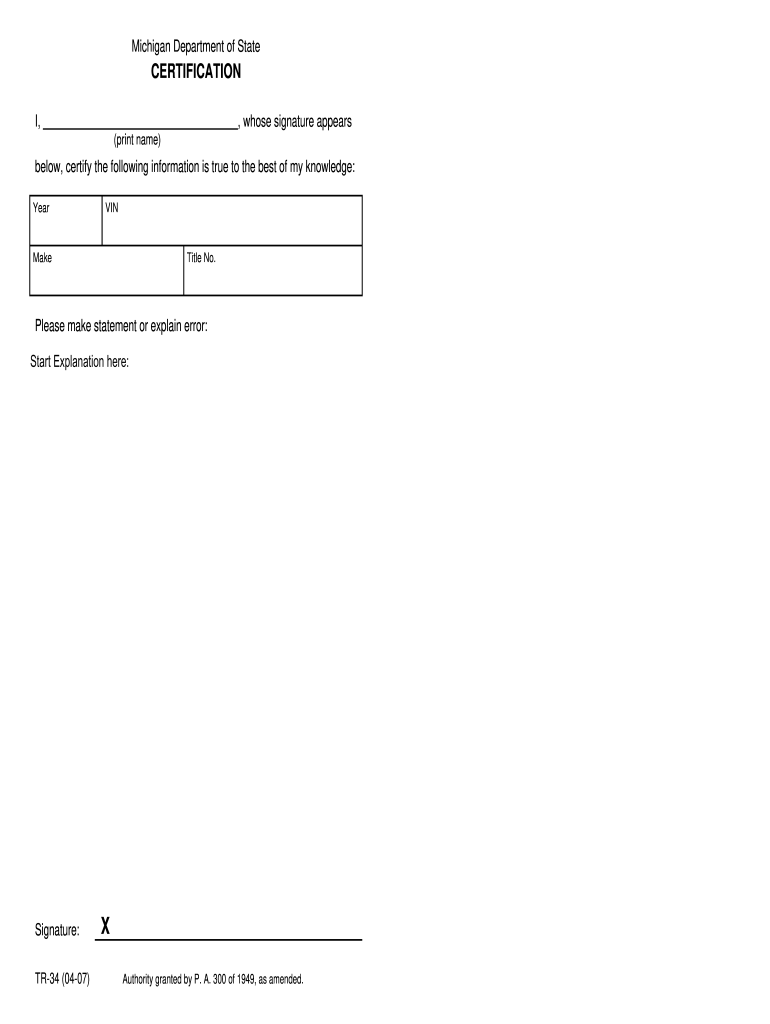
State of Michigan Form Tr 34 2020


What is the State Of Michigan Form Tr 34
The State of Michigan Form TR-34 is a specific document used primarily for property tax assessment purposes. This form is essential for taxpayers in Michigan who need to report changes in property ownership or assess property values. It serves as a formal request to the local assessor’s office, providing necessary information that helps determine the taxable value of real estate. Understanding the purpose of this form is crucial for ensuring compliance with state tax regulations.
How to use the State Of Michigan Form Tr 34
Using the State of Michigan Form TR-34 involves a straightforward process. First, you need to gather all relevant information regarding the property, including its location, current ownership details, and any changes that have occurred since the last assessment. Once you have this information, fill out the form accurately, ensuring that all sections are completed. After completing the form, submit it to your local assessor's office for processing. It is advisable to keep a copy for your records, as this can be useful for future reference or in case of any disputes.
Steps to complete the State Of Michigan Form Tr 34
Completing the State of Michigan Form TR-34 requires careful attention to detail. Follow these steps to ensure accuracy:
- Gather necessary documents, including previous tax assessments and property deeds.
- Fill in the property identification information, such as the parcel number and property address.
- Provide details about the current owner and any changes in ownership.
- Include any relevant information regarding property improvements or alterations.
- Review the completed form for accuracy and completeness.
- Submit the form to the appropriate local assessor's office by the specified deadline.
Legal use of the State Of Michigan Form Tr 34
The legal use of the State of Michigan Form TR-34 is governed by state tax laws. This form must be filled out correctly to ensure that property assessments are accurate and compliant with Michigan's tax regulations. Failure to submit this form or providing incorrect information can lead to penalties, including fines or adjustments in property tax assessments. It is important to adhere to all legal requirements when using this form to avoid complications with local tax authorities.
Key elements of the State Of Michigan Form Tr 34
Several key elements are essential when filling out the State of Michigan Form TR-34. These include:
- Property Identification: Accurate parcel number and property address.
- Owner Information: Current owner's name and contact details.
- Changes in Ownership: Details of any transfers or changes in property ownership.
- Property Improvements: Information regarding any renovations or modifications made to the property.
- Signature: The form must be signed by the current owner or an authorized representative.
Form Submission Methods
The State of Michigan Form TR-34 can be submitted through various methods to accommodate different preferences. Taxpayers may choose to submit the form:
- Online: Some local jurisdictions may allow electronic submissions through their websites.
- Mail: The completed form can be mailed directly to the local assessor's office.
- In-Person: Taxpayers can also deliver the form in person to ensure immediate processing.
Quick guide on how to complete state of michigan form tr 34 2007
Complete State Of Michigan Form Tr 34 seamlessly on any device
Digital document management has become increasingly favored by businesses and individuals alike. It offers an excellent eco-friendly substitute to conventional printed and signed documents, as you can access the necessary form and securely keep it online. airSlate SignNow equips you with all the tools required to create, modify, and eSign your documents swiftly without interruptions. Manage State Of Michigan Form Tr 34 on any device using airSlate SignNow Android or iOS applications and streamline any document-related task now.
The easiest way to modify and eSign State Of Michigan Form Tr 34 stress-free
- Obtain State Of Michigan Form Tr 34 and click Get Form to begin.
- Utilize the tools we offer to fill out your document.
- Emphasize important sections of the documents or redact sensitive information with tools specifically provided by airSlate SignNow for that purpose.
- Create your signature using the Sign feature, which takes just seconds and carries the same legal validity as a conventional ink signature.
- Review the information and click on the Done button to save your modifications.
- Select your preferred method to share your form, via email, text message (SMS), or invitation link, or download it to your computer.
Eliminate concerns about lost or misplaced documents, tedious form searches, or mistakes that necessitate reprinting new document copies. airSlate SignNow meets all your document management needs in just a few clicks from any device of your choice. Modify and eSign State Of Michigan Form Tr 34 and ensure exceptional communication at any stage of the form preparation process with airSlate SignNow.
Create this form in 5 minutes or less
Find and fill out the correct state of michigan form tr 34 2007
Create this form in 5 minutes!
How to create an eSignature for the state of michigan form tr 34 2007
The way to generate an electronic signature for your PDF in the online mode
The way to generate an electronic signature for your PDF in Chrome
The way to generate an electronic signature for putting it on PDFs in Gmail
How to create an electronic signature from your smart phone
The best way to make an electronic signature for a PDF on iOS devices
How to create an electronic signature for a PDF file on Android OS
People also ask
-
What is the State Of Michigan Form Tr 34?
The State Of Michigan Form Tr 34 is a property transfer affidavit that must be completed when property ownership changes. This form helps ensure that property assessments are accurate and up-to-date. Using airSlate SignNow, you can easily fill out and eSign the State Of Michigan Form Tr 34 online for a hassle-free experience.
-
How can I eSign the State Of Michigan Form Tr 34 using airSlate SignNow?
eSigning the State Of Michigan Form Tr 34 with airSlate SignNow is simple and straightforward. After uploading the form to the platform, you can add your signature electronically and send it securely to other parties. This eliminates the need for physical paperwork and speeds up the transfer process.
-
What are the benefits of using airSlate SignNow for the State Of Michigan Form Tr 34?
Using airSlate SignNow for the State Of Michigan Form Tr 34 offers numerous benefits, including time savings and increased efficiency. The platform allows for real-time collaboration and tracking, ensuring that all parties are informed of the document's status. Additionally, it provides a secure environment for document management.
-
Is there a cost associated with using airSlate SignNow for the State Of Michigan Form Tr 34?
Yes, there is a cost associated with using airSlate SignNow, but it is designed to be a cost-effective solution for businesses. Subscription plans vary based on features and usage, making it adaptable for different needs. This investment enables you to efficiently manage and sign the State Of Michigan Form Tr 34 and other documents.
-
Can I integrate airSlate SignNow with other software for handling the State Of Michigan Form Tr 34?
Absolutely! airSlate SignNow offers integrations with various software applications, allowing for seamless workflows when managing the State Of Michigan Form Tr 34. Whether you are using CRM systems or cloud storage solutions, our integrations streamline document handling and storage.
-
Is it easy to use airSlate SignNow for first-time users filling out the State Of Michigan Form Tr 34?
Yes, airSlate SignNow is designed with user-friendliness in mind, making it accessible for first-time users. The intuitive interface guides you through the process of completing the State Of Michigan Form Tr 34 and adding your eSignature. A range of helpful resources is also available to assist you at every step.
-
What happens if I need to make changes to the State Of Michigan Form Tr 34 after it's been signed?
If you need to make changes to the State Of Michigan Form Tr 34 after it has been signed, you can easily do so with airSlate SignNow. The platform allows you to void or edit documents as needed, ensuring that all parties can stay up to date. Once changes are made, you can resend for eSignature efficiently.
Get more for State Of Michigan Form Tr 34
- Sss online form
- Www moroccoconsulate com visa new form pdf
- William v macgill form
- Dekalb county raffle license form
- Maternity pre admission questionnaire mountsinai form
- Liability waiver for setting customer provided stones and materials form
- Ssa covid 19 video hearing agreement form
- Care 106 notice of order for care act report form
Find out other State Of Michigan Form Tr 34
- How To Electronic signature New Jersey Education Permission Slip
- Can I Electronic signature New York Education Medical History
- Electronic signature Oklahoma Finance & Tax Accounting Quitclaim Deed Later
- How To Electronic signature Oklahoma Finance & Tax Accounting Operating Agreement
- Electronic signature Arizona Healthcare / Medical NDA Mobile
- How To Electronic signature Arizona Healthcare / Medical Warranty Deed
- Electronic signature Oregon Finance & Tax Accounting Lease Agreement Online
- Electronic signature Delaware Healthcare / Medical Limited Power Of Attorney Free
- Electronic signature Finance & Tax Accounting Word South Carolina Later
- How Do I Electronic signature Illinois Healthcare / Medical Purchase Order Template
- Electronic signature Louisiana Healthcare / Medical Quitclaim Deed Online
- Electronic signature Louisiana Healthcare / Medical Quitclaim Deed Computer
- How Do I Electronic signature Louisiana Healthcare / Medical Limited Power Of Attorney
- Electronic signature Maine Healthcare / Medical Letter Of Intent Fast
- How To Electronic signature Mississippi Healthcare / Medical Month To Month Lease
- Electronic signature Nebraska Healthcare / Medical RFP Secure
- Electronic signature Nevada Healthcare / Medical Emergency Contact Form Later
- Electronic signature New Hampshire Healthcare / Medical Credit Memo Easy
- Electronic signature New Hampshire Healthcare / Medical Lease Agreement Form Free
- Electronic signature North Dakota Healthcare / Medical Notice To Quit Secure