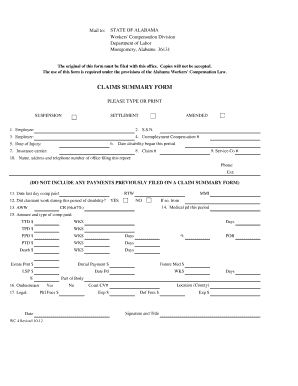
Alabama Summary Form


What is the Alabama Summary Form
The Alabama Summary Form is a crucial document used in the context of labor claims, specifically designed to summarize key information related to workers' compensation claims in Alabama. This form serves as an official record that outlines the details of an employee's claim, including the nature of the injury, the medical treatment received, and any compensation awarded. Understanding the purpose and components of the Alabama Summary Form is essential for both employees and employers to ensure compliance with state regulations and to facilitate the claims process effectively.
Steps to complete the Alabama Summary Form
Completing the Alabama Summary Form involves several important steps to ensure accuracy and compliance. First, gather all necessary information related to the labor claim, including personal details of the injured employee, specifics about the incident, and medical documentation. Next, carefully fill out each section of the form, ensuring that all fields are completed accurately. It is crucial to review the form for any errors or omissions before submission. Finally, submit the completed form to the appropriate authority, which may include the employer's insurance provider or the Alabama Workers' Compensation Division, depending on the specific circumstances of the claim.
Key elements of the Alabama Summary Form
The Alabama Summary Form contains several key elements that are vital for a comprehensive labor claim summary. These include:
- Employee Information: Name, address, and contact details of the injured worker.
- Incident Details: Date, time, and location of the injury, as well as a description of how it occurred.
- Medical Treatment: Information regarding the medical care received, including names of healthcare providers and treatment dates.
- Compensation Information: Details about any compensation awarded, including wage loss benefits and medical expenses.
Each of these elements plays a critical role in ensuring that the labor claim is processed efficiently and accurately.
Legal use of the Alabama Summary Form
The Alabama Summary Form is legally recognized as an essential component of the workers' compensation process in Alabama. To be considered valid, the form must be completed in accordance with state laws and regulations. This includes providing accurate information and ensuring that all necessary signatures are obtained. Failure to adhere to these legal requirements may result in delays or denials of claims. Therefore, it is important for both employees and employers to understand the legal implications of the form and to use it appropriately in the claims process.
Form Submission Methods (Online / Mail / In-Person)
Submitting the Alabama Summary Form can be done through various methods, depending on the preferences of the parties involved. The form can typically be submitted online through the Alabama Workers' Compensation Division's website, which offers a convenient option for electronic filing. Alternatively, the form can be mailed directly to the appropriate office, ensuring that it is sent via a secure method to track its delivery. In some cases, in-person submission may be possible, allowing for direct interaction with claims representatives. Each method has its benefits, and users should choose the one that best suits their needs.
Filing Deadlines / Important Dates
Understanding filing deadlines and important dates is critical when dealing with the Alabama Summary Form. Typically, claims must be filed within a specific timeframe following the injury, often within two years from the date of the accident. Additionally, there may be deadlines for submitting supporting documentation and other related forms. Staying informed about these deadlines helps ensure that claims are processed timely and can prevent potential complications or loss of benefits. It is advisable for claimants to maintain a calendar of important dates related to their claims.
Quick guide on how to complete alabama summary form
Complete Alabama Summary Form effortlessly on any gadget
Online document management has become increasingly favored by businesses and individuals. It offers an ideal eco-friendly alternative to traditional printed and signed documents, allowing you to access the correct form and securely save it online. airSlate SignNow equips you with all the resources necessary to create, modify, and electronically sign your papers swiftly without delays. Manage Alabama Summary Form on any gadget using airSlate SignNow Android or iOS applications and streamline any document-related procedure today.
How to modify and eSign Alabama Summary Form with ease
- Find Alabama Summary Form and then click Get Form to begin.
- Utilize the tools we offer to complete your document.
- Emphasize pertinent sections of your documents or redact sensitive information with tools that airSlate SignNow provides specifically for that purpose.
- Create your eSignature with the Sign tool, which takes seconds and holds the same legal validity as a conventional wet ink signature.
- Review all the information and then click on the Done button to save your changes.
- Choose how you want to send your form, via email, text message (SMS), or invite link, or download it to your computer.
Say goodbye to lost or misplaced files, tedious form searching, or mistakes that necessitate printing new document copies. airSlate SignNow meets all your needs in document management in just a few clicks from a device of your choosing. Edit and eSign Alabama Summary Form and guarantee excellent communication at any stage of your form preparation process with airSlate SignNow.
Create this form in 5 minutes or less
Create this form in 5 minutes!
How to create an eSignature for the alabama summary form
How to make an eSignature for a PDF online
How to make an eSignature for a PDF in Google Chrome
The way to create an eSignature for signing PDFs in Gmail
The way to create an eSignature straight from your smartphone
The best way to make an eSignature for a PDF on iOS
The way to create an eSignature for a PDF document on Android
People also ask
-
What is a labor claims summary?
A labor claims summary is a comprehensive report that highlights essential data related to labor claims, helping businesses understand their workforce's labor conditions. This summary facilitates better management of claims and supports strategic decision-making.
-
How can airSlate SignNow assist with managing labor claims summary?
airSlate SignNow streamlines the process of documenting and eSigning labor claims summaries, making it easier for businesses to manage their labor-related documentation efficiently. With our user-friendly platform, you can create, send, and store these summaries securely.
-
What are the pricing options for airSlate SignNow's services?
airSlate SignNow offers flexible pricing plans designed to meet various business needs, all while ensuring cost-effectiveness. Our plans include essential features for managing labor claims summaries, with options for additional functionality as needed.
-
Does airSlate SignNow integrate with other software for labor claims summary management?
Yes, airSlate SignNow offers integrations with popular software tools that businesses use for labor management. This ensures that your labor claims summary and other related documents can be easily accessed and managed within your existing workflows.
-
What are the benefits of using airSlate SignNow for labor claims summary management?
Using airSlate SignNow for labor claims summaries offers numerous benefits, including increased efficiency, improved accuracy, and enhanced compliance. Our platform's robust features help businesses track and organize their labor claims more effectively.
-
Can airSlate SignNow help with compliance regarding labor claims?
Absolutely, airSlate SignNow provides tools that assist businesses in maintaining compliance with regulations related to labor claims. Our automated processes help ensure that all labor claims summaries are properly documented and eSigned.
-
Is training provided for using airSlate SignNow for labor claims summary?
Yes, airSlate SignNow offers comprehensive training and support resources to help users effectively utilize the platform for labor claims summary management. This support ensures that businesses can maximize the benefits of our solution quickly.
Get more for Alabama Summary Form
- Car club application form
- Texas dept of family form 7293 and protective services
- Request for substitute teacher form
- Order form and statement of medical necessity
- Confidentiality agreement parents kids choice childcare form
- State life insurance form download
- Immigroup order form this page
- About form 1125 a cost of goods sold
Find out other Alabama Summary Form
- How Can I eSign North Carolina Non-Profit Document
- How To eSign Vermont Non-Profit Presentation
- How Do I eSign Hawaii Orthodontists PDF
- How Can I eSign Colorado Plumbing PDF
- Can I eSign Hawaii Plumbing PDF
- How Do I eSign Hawaii Plumbing Form
- Can I eSign Hawaii Plumbing Form
- How To eSign Hawaii Plumbing Word
- Help Me With eSign Hawaii Plumbing Document
- How To eSign Hawaii Plumbing Presentation
- How To eSign Maryland Plumbing Document
- How Do I eSign Mississippi Plumbing Word
- Can I eSign New Jersey Plumbing Form
- How Can I eSign Wisconsin Plumbing PPT
- Can I eSign Colorado Real Estate Form
- How To eSign Florida Real Estate Form
- Can I eSign Hawaii Real Estate Word
- How Do I eSign Hawaii Real Estate Word
- How To eSign Hawaii Real Estate Document
- How Do I eSign Hawaii Real Estate Presentation