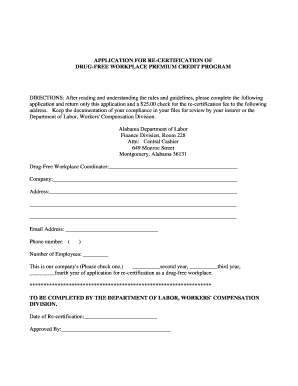
Alabama Re Certification Form


What is the Alabama Re Certification
The Alabama Re Certification is a formal process that allows individuals to maintain their certification status in various professional fields, particularly in education and workplace safety. This certification is essential for teachers and professionals who need to demonstrate their ongoing competence and adherence to state standards. The process ensures that individuals are up-to-date with the latest regulations and practices relevant to their profession.
How to obtain the Alabama Re Certification
To obtain the Alabama Re Certification, applicants must follow a series of steps that include completing required training or coursework, submitting necessary documentation, and paying any applicable fees. It is important to check with the relevant state department for specific requirements, as these can vary depending on the field of certification. Gathering all required documents in advance can streamline the application process.
Steps to complete the Alabama Re Certification
Completing the Alabama Re Certification involves several key steps:
- Review the eligibility criteria to ensure you meet all requirements.
- Complete any necessary training or continuing education courses.
- Gather required documents, such as proof of completed coursework and identification.
- Submit your application along with any fees to the appropriate state department.
- Await confirmation of your certification status and ensure you keep records of all submissions.
Legal use of the Alabama Re Certification
The legal use of the Alabama Re Certification is crucial for maintaining professional standards within the state. This certification serves as proof that individuals have met the necessary requirements set forth by state regulations. It is important to ensure that all documentation is completed accurately and submitted on time to avoid any legal complications or penalties associated with non-compliance.
Key elements of the Alabama Re Certification
Key elements of the Alabama Re Certification include:
- Completion of required continuing education courses.
- Submission of a valid application form.
- Payment of certification fees.
- Adherence to state-specific guidelines and deadlines.
Eligibility Criteria
Eligibility for the Alabama Re Certification typically includes holding an active certification in the relevant field, completion of required professional development hours, and compliance with any state-specific regulations. It is essential to verify your eligibility before beginning the application process to ensure a smooth certification experience.
Quick guide on how to complete alabama re certification
Complete Alabama Re Certification with ease on any device
Digital document management has become increasingly popular among businesses and individuals. It offers an excellent environmentally friendly alternative to traditional printed and signed paperwork, as you can access the necessary form and securely store it online. airSlate SignNow equips you with all the tools needed to create, edit, and eSign your documents promptly without any hold-ups. Manage Alabama Re Certification on any device using airSlate SignNow's Android or iOS applications and simplify any document-centric process today.
How to edit and eSign Alabama Re Certification effortlessly
- Locate Alabama Re Certification and click on Get Form to begin.
- Utilize the tools we provide to fill out your form.
- Emphasize important sections of the documents or redact sensitive information with tools that airSlate SignNow provides specifically for that purpose.
- Generate your signature using the Sign tool, which takes only seconds and holds the same legal validity as a traditional wet ink signature.
- Review the details and click on the Done button to save your changes.
- Choose your preferred method to send your form, via email, SMS, or invite link, or download it to your computer.
Put an end to lost or mislaid documents, tedious form searches, or mistakes that require new printed copies. airSlate SignNow meets your document management needs in just a few clicks from any device you choose. Edit and eSign Alabama Re Certification and ensure exceptional communication at every stage of your form preparation with airSlate SignNow.
Create this form in 5 minutes or less
Create this form in 5 minutes!
How to create an eSignature for the alabama re certification
How to make an eSignature for your PDF online
How to make an eSignature for your PDF in Google Chrome
The way to generate an electronic signature for signing PDFs in Gmail
The way to create an electronic signature from your smartphone
The best way to make an electronic signature for a PDF on iOS
The way to create an electronic signature for a PDF file on Android
People also ask
-
What is an al re certification pdf and how is it used?
An al re certification pdf is a document that certifies compliance with specific regulations in the field of aviation. It is typically used by businesses to prove that their operations meet standard requirements. With airSlate SignNow, you can easily create and send an al re certification pdf for electronic signatures, streamlining your compliance process.
-
How can airSlate SignNow help with managing al re certification pdf documents?
airSlate SignNow offers an intuitive platform for managing al re certification pdf documents. Users can upload, edit, and share these PDFs for eSignature in a secure environment. This ensures that your certification process is efficient and compliant with industry standards.
-
Are there any costs associated with sending al re certification pdfs using airSlate SignNow?
Yes, while airSlate SignNow offers various pricing plans, sending al re certification pdf documents can be very cost-effective. Monthly and yearly subscriptions provide different levels of features and document management capabilities. Consider checking our pricing page to find a plan that suits your needs best.
-
What features make airSlate SignNow ideal for handling al re certification pdfs?
airSlate SignNow includes features such as document templates, customizable workflows, and bulk sending that enhance the management of al re certification pdfs. Additionally, real-time tracking and notifications keep you updated on the status of your documents. These tools make it simpler to ensure your certifications are signed promptly and securely.
-
Can I integrate airSlate SignNow with other software for al re certification pdf management?
Absolutely! airSlate SignNow supports integrations with a variety of software applications, allowing you to streamline your workflow involving al re certification pdfs. Whether you're using CRM tools, cloud storage services, or project management software, our integration capabilities enhance your operational efficiency.
-
What are the benefits of using airSlate SignNow for al re certification pdf documents?
Using airSlate SignNow for al re certification pdf documents provides numerous benefits, including increased efficiency and reduced turnaround time for signatures. It also enhances security by allowing only authorized users to access sensitive information. Plus, the platform aids in creating a reliable digital audit trail for compliance purposes.
-
How does airSlate SignNow ensure the security of al re certification pdfs?
airSlate SignNow ensures the security of your al re certification pdf documents through encryption and secure storage solutions. Our platform complies with industry-recognized security standards, providing peace of mind that your sensitive information is protected during the entire document workflow process.
Get more for Alabama Re Certification
Find out other Alabama Re Certification
- Electronic signature Legal Document Colorado Online
- Electronic signature Washington High Tech Contract Computer
- Can I Electronic signature Wisconsin High Tech Memorandum Of Understanding
- How Do I Electronic signature Wisconsin High Tech Operating Agreement
- How Can I Electronic signature Wisconsin High Tech Operating Agreement
- Electronic signature Delaware Legal Stock Certificate Later
- Electronic signature Legal PDF Georgia Online
- Electronic signature Georgia Legal Last Will And Testament Safe
- Can I Electronic signature Florida Legal Warranty Deed
- Electronic signature Georgia Legal Memorandum Of Understanding Simple
- Electronic signature Legal PDF Hawaii Online
- Electronic signature Legal Document Idaho Online
- How Can I Electronic signature Idaho Legal Rental Lease Agreement
- How Do I Electronic signature Alabama Non-Profit Profit And Loss Statement
- Electronic signature Alabama Non-Profit Lease Termination Letter Easy
- How Can I Electronic signature Arizona Life Sciences Resignation Letter
- Electronic signature Legal PDF Illinois Online
- How Can I Electronic signature Colorado Non-Profit Promissory Note Template
- Electronic signature Indiana Legal Contract Fast
- Electronic signature Indiana Legal Rental Application Online