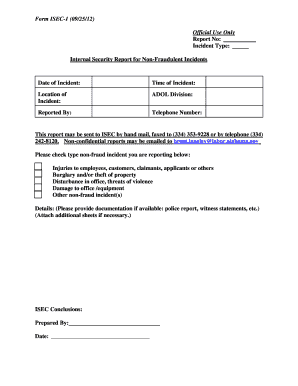
Internal Security Fraudulent Form


Understanding the Internal Security Fraudulent Form
The Internal Security Fraudulent Form is designed to report incidents of internal fraud within an organization. This form serves as a crucial tool for businesses to document and address fraudulent activities that may compromise their operations. By providing a structured way to report such incidents, the form helps organizations maintain integrity and transparency in their internal processes.
Steps to Complete the Internal Security Fraudulent Form
Completing the Internal Security Fraudulent Form involves several key steps to ensure accuracy and compliance. Start by gathering all relevant information regarding the fraudulent incident, including dates, involved parties, and specific details of the occurrence. Next, fill out the form accurately, ensuring that all sections are completed. It is essential to review the information for any errors before submission. Finally, submit the form according to your organization's guidelines, whether online, by mail, or in person.
Legal Use of the Internal Security Fraudulent Form
The Internal Security Fraudulent Form must be used in accordance with applicable laws and regulations. This includes adhering to privacy laws and internal policies regarding reporting procedures. Proper use of the form can help protect the organization from legal repercussions and ensure that any fraudulent activities are addressed appropriately. It is advisable to consult with legal counsel if there are uncertainties regarding the form's use or implications.
Key Elements of the Internal Security Fraudulent Form
Several key elements must be included in the Internal Security Fraudulent Form to ensure its effectiveness. These elements typically include:
- Date of the incident: When the fraudulent activity occurred.
- Details of the incident: A comprehensive description of the fraudulent activity.
- Involved parties: Names and roles of individuals or departments implicated.
- Evidence: Any supporting documentation or evidence related to the incident.
- Reporting individual: Information about the person submitting the form, including their position and contact details.
Obtaining the Internal Security Fraudulent Form
Organizations can obtain the Internal Security Fraudulent Form through various channels. Typically, the form is available on the company’s internal website or human resources portal. In some cases, it may also be provided directly by the compliance or legal department. If the form is not readily accessible, employees should reach out to their supervisor or the relevant department to request a copy.
Examples of Using the Internal Security Fraudulent Form
There are numerous scenarios in which the Internal Security Fraudulent Form may be utilized. For instance, if an employee suspects that sensitive company information has been misappropriated by a colleague, they can use the form to report the incident. Another example includes reporting discrepancies in financial records that suggest internal theft. These examples highlight the form's role in fostering a secure and accountable workplace environment.
Quick guide on how to complete internal security fraudulent form
Prepare Internal Security Fraudulent Form effortlessly on any device
Digital document management has become increasingly popular with companies and individuals alike. It serves as an ideal eco-friendly alternative to conventional printed and signed documents, as you can easily locate the necessary form and securely store it online. airSlate SignNow provides all the resources you need to create, modify, and electronically sign your documents swiftly and without delays. Manage Internal Security Fraudulent Form on any platform using airSlate SignNow's Android or iOS applications and simplify any document-related process today.
How to modify and eSign Internal Security Fraudulent Form seamlessly
- Locate Internal Security Fraudulent Form and then click Get Form to begin.
- Utilize the tools provided to complete your form.
- Emphasize relevant sections of your documents or conceal sensitive information with tools specifically designed for that purpose by airSlate SignNow.
- Generate your signature using the Sign tool, which takes mere seconds and holds the same legal validity as a conventional wet ink signature.
- Review the details and then click the Done button to save your modifications.
- Select your preferred method of delivering your form, whether by email, text message (SMS), invite link, or download it to your computer.
Eliminate concerns about lost or misplaced files, cumbersome form searching, or errors that necessitate creating new document copies. airSlate SignNow caters to all your document management needs in just a few clicks from any device of your choice. Modify and eSign Internal Security Fraudulent Form and ensure excellent communication at any stage of your form preparation process with airSlate SignNow.
Create this form in 5 minutes or less
Create this form in 5 minutes!
How to create an eSignature for the internal security fraudulent form
The best way to create an electronic signature for a PDF online
The best way to create an electronic signature for a PDF in Google Chrome
How to create an eSignature for signing PDFs in Gmail
The way to generate an eSignature right from your smartphone
The way to create an eSignature for a PDF on iOS
The way to generate an eSignature for a PDF on Android
People also ask
-
What measures does airSlate SignNow take to ensure internal security?
airSlate SignNow implements robust internal security protocols, including data encryption both at rest and in transit. We regularly conduct security audits and adhere to industry best practices, ensuring that your sensitive documents remain protected from unauthorized access.
-
How does airSlate SignNow handle user data with respect to internal security?
User data is treated with the utmost care at airSlate SignNow. We utilize advanced security features, including access controls and data anonymization, to ensure that personal information is securely managed and compliant with regulations, enhancing internal security.
-
What is the pricing structure for airSlate SignNow, and does it cover internal security features?
airSlate SignNow offers a tiered pricing model that includes various plans to suit different business needs. All our plans incorporate key internal security features, ensuring that your organization can securely manage documents within its chosen budget.
-
Can airSlate SignNow integrate with other software while maintaining internal security?
Yes, airSlate SignNow supports integrations with various software applications without compromising internal security. Using secure API connections, we ensure that data is transferred safely between systems, maintaining the integrity and confidentiality of your information.
-
What are the benefits of using airSlate SignNow for internal security?
Using airSlate SignNow enhances internal security by providing a secure platform for document signing and sharing. It reduces the risk of data bsignNowes through features like user authentication, audit trails, and document secure access, creating a trustworthy environment for your business.
-
Is training available for ensuring internal security in airSlate SignNow's usage?
Absolutely! airSlate SignNow provides comprehensive training resources that cover internal security best practices. This training is designed to help users understand how to utilize the platform securely, protecting sensitive information while maximizing efficiency.
-
How can businesses ensure compliance with regulations using airSlate SignNow's internal security?
airSlate SignNow is designed to help businesses meet various regulatory requirements, including HIPAA and GDPR, through its internal security features. By utilizing secure document management and retention practices, businesses can ensure compliance while maintaining the integrity of their data.
Get more for Internal Security Fraudulent Form
Find out other Internal Security Fraudulent Form
- How To eSignature Connecticut Legal LLC Operating Agreement
- eSignature Connecticut Legal Residential Lease Agreement Mobile
- eSignature West Virginia High Tech Lease Agreement Template Myself
- How To eSignature Delaware Legal Residential Lease Agreement
- eSignature Florida Legal Letter Of Intent Easy
- Can I eSignature Wyoming High Tech Residential Lease Agreement
- eSignature Connecticut Lawers Promissory Note Template Safe
- eSignature Hawaii Legal Separation Agreement Now
- How To eSignature Indiana Legal Lease Agreement
- eSignature Kansas Legal Separation Agreement Online
- eSignature Georgia Lawers Cease And Desist Letter Now
- eSignature Maryland Legal Quitclaim Deed Free
- eSignature Maryland Legal Lease Agreement Template Simple
- eSignature North Carolina Legal Cease And Desist Letter Safe
- How Can I eSignature Ohio Legal Stock Certificate
- How To eSignature Pennsylvania Legal Cease And Desist Letter
- eSignature Oregon Legal Lease Agreement Template Later
- Can I eSignature Oregon Legal Limited Power Of Attorney
- eSignature South Dakota Legal Limited Power Of Attorney Now
- eSignature Texas Legal Affidavit Of Heirship Easy