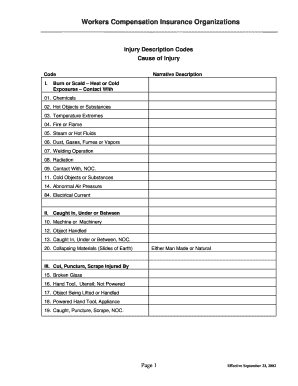
Noc Injury Workers Form


What is the noc injury workers form
The noc injury workers form is a crucial document used to report workplace injuries. This form is essential for employees who have sustained injuries while performing their job duties. It serves as a formal record that initiates the process for workers' compensation claims. The information collected on this form helps employers and insurance companies assess the validity of the claim and determine the appropriate compensation. Understanding the specifics of this form is vital for both employees and employers to ensure compliance with legal requirements and to facilitate a smooth claims process.
How to use the noc injury workers form
Using the noc injury workers form involves several steps that ensure accurate reporting of the incident. First, the injured employee should fill out the form with detailed information about the injury, including the date, time, and location of the incident. It is also important to describe the nature of the injury and how it occurred. Once completed, the form should be submitted to the employer's human resources department or the designated workers' compensation representative. This submission should occur as soon as possible to meet any reporting deadlines and to expedite the claims process.
Key elements of the noc injury workers form
Several key elements must be included in the noc injury workers form to ensure it is comprehensive and effective. These elements typically include:
- Employee Information: Name, contact details, and job title of the injured worker.
- Incident Details: Date, time, and location of the injury, along with a description of how the injury occurred.
- Injury Description: Specific details about the injury, including affected body parts and severity.
- Witness Information: Names and contact details of any witnesses to the incident.
- Employer Information: Name and contact details of the employer or supervisor handling the claim.
Including all these elements accurately can significantly impact the processing of the workers' compensation claim.
Steps to complete the noc injury workers form
Completing the noc injury workers form involves a systematic approach to ensure all necessary information is captured. Follow these steps:
- Gather Information: Collect all relevant details regarding the injury, including medical reports if available.
- Fill Out the Form: Accurately enter personal information, incident details, and injury descriptions.
- Review the Form: Double-check all entries for accuracy and completeness.
- Submit the Form: Provide the completed form to the appropriate department within your organization.
- Follow Up: Confirm receipt of the form and inquire about the next steps in the claims process.
Legal use of the noc injury workers form
The noc injury workers form is legally binding and must be completed in accordance with state and federal regulations. Its legal significance lies in its role in initiating workers' compensation claims, which provide financial support to employees injured on the job. Accurate and timely submission of this form is essential to protect the rights of the injured worker and ensure compliance with legal obligations. Employers are required to maintain records of these forms for auditing and compliance purposes, which further emphasizes the importance of proper documentation.
Eligibility criteria for the noc injury workers form
Eligibility for using the noc injury workers form typically depends on the nature of the employment and the circumstances surrounding the injury. Generally, the following criteria apply:
- Employment Status: The injured individual must be an employee of the organization at the time of the injury.
- Work-Related Injury: The injury must have occurred during the performance of job duties or while engaged in work-related activities.
- Timely Reporting: The injury must be reported within the time frame specified by state laws or company policies.
Meeting these criteria is essential for the successful processing of the workers' compensation claim associated with the noc injury workers form.
Quick guide on how to complete noc injury workers form
Complete Noc Injury Workers Form effortlessly on any device
Managing documents online has become increasingly popular among businesses and individuals. It offers an ideal environmentally friendly alternative to conventional printed and signed documents, as you can easily locate the right form and securely store it online. airSlate SignNow provides all the necessary tools to create, modify, and eSign your documents quickly without delays. Handle Noc Injury Workers Form on any device with airSlate SignNow's Android or iOS applications and streamline any document-related process today.
The easiest way to modify and eSign Noc Injury Workers Form with minimal effort
- Locate Noc Injury Workers Form and click Get Form to begin.
- Utilize the tools available to complete your form.
- Emphasize important sections of your documents or redact sensitive information with tools that airSlate SignNow provides specifically for these tasks.
- Generate your eSignature using the Sign tool, which takes mere seconds and carries the same legal validity as a traditional ink signature.
- Review all the information and then click the Done button to save your changes.
- Choose your preferred method of delivering your form, via email, SMS, or invite link, or download it to your computer.
Eliminate the hassle of lost or misplaced documents, tedious form searches, or errors that require printing new document copies. airSlate SignNow fulfills your document management needs in just a few clicks from any device of your choice. Edit and eSign Noc Injury Workers Form and guarantee outstanding communication at every stage of your form preparation with airSlate SignNow.
Create this form in 5 minutes or less
Create this form in 5 minutes!
How to create an eSignature for the noc injury workers form
The best way to create an electronic signature for your PDF in the online mode
The best way to create an electronic signature for your PDF in Chrome
How to generate an electronic signature for putting it on PDFs in Gmail
The way to generate an eSignature straight from your smart phone
The way to create an electronic signature for a PDF on iOS devices
The way to generate an eSignature for a PDF document on Android OS
People also ask
-
What is noc workers comp and why do I need it?
Noc workers comp is a specific classification for workers' compensation insurance that covers employees working in non-hazardous jobs. It's important for protecting your business from liability costs related to workplace injuries. By having noc workers comp, you ensure compliance with labor laws while safeguarding your company's finances.
-
How does airSlate SignNow integrate with noc workers comp documentation?
AirSlate SignNow allows you to easily create, send, and electronically sign noc workers comp documentation. Our platform streamlines the process, ensuring that all requisite forms are securely handled. This integration helps businesses maintain compliance and save time when managing workers’ comp-related paperwork.
-
What are the benefits of using airSlate SignNow for noc workers comp?
Using airSlate SignNow for noc workers comp helps simplify the payroll process, ensures timely filing of paperwork, and provides legal protection for your business. Our user-friendly interface makes it easy to manage documents while enhancing your team's productivity. Overall, it’s a cost-effective solution for securing noc workers comp documentation.
-
Is there a free trial available for airSlate SignNow?
Yes, airSlate SignNow offers a free trial that allows you to explore our features, including those tailored for noc workers comp documentation. This trial will help you understand how our solution can fit your business needs without any initial investment. Sign up today to see how we can simplify your noc workers comp processes.
-
What pricing plans does airSlate SignNow offer for noc workers comp?
AirSlate SignNow offers several pricing plans to cater to different business sizes and needs, including specific options for managing noc workers comp documentation efficiently. Our flexible pricing ensures that you can find an affordable plan tailored for your business’s workers’ compensation needs. Check our website for detailed pricing information and choose the best fit for you.
-
Can I customize documents related to noc workers comp on airSlate SignNow?
Absolutely! AirSlate SignNow allows you to customize your noc workers comp documents according to your business requirements. You can add your branding, adjust fields, and include specific clauses to ensure that your documents meet regulatory expectations and your company's policies.
-
What types of businesses benefit from noc workers comp insurance?
Businesses across various industries, especially those with employees in office or non-hazardous roles, can benefit from noc workers comp insurance. It provides coverage that protects against potential litigation from workplace injuries, making it essential for sustainable business operations. If you employ workers who don't engage in high-risk tasks, noc workers comp might be ideal for you.
Get more for Noc Injury Workers Form
- Living will wv form
- Working student agreement and policy policy agreement form
- Standard authorization form
- Form m 4p
- Cesc new connection application form download pdf
- How and when to apply for education maintenance form
- Zoning administrator determination application 24155669 form
- Faqscommissioner of revenue form
Find out other Noc Injury Workers Form
- Electronic signature Utah Outsourcing Services Contract Online
- How To Electronic signature Wisconsin Debit Memo
- Electronic signature Delaware Junior Employment Offer Letter Later
- Electronic signature Texas Time Off Policy Later
- Electronic signature Texas Time Off Policy Free
- eSignature Delaware Time Off Policy Online
- Help Me With Electronic signature Indiana Direct Deposit Enrollment Form
- Electronic signature Iowa Overtime Authorization Form Online
- Electronic signature Illinois Employee Appraisal Form Simple
- Electronic signature West Virginia Business Ethics and Conduct Disclosure Statement Free
- Electronic signature Alabama Disclosure Notice Simple
- Electronic signature Massachusetts Disclosure Notice Free
- Electronic signature Delaware Drug Testing Consent Agreement Easy
- Electronic signature North Dakota Disclosure Notice Simple
- Electronic signature California Car Lease Agreement Template Free
- How Can I Electronic signature Florida Car Lease Agreement Template
- Electronic signature Kentucky Car Lease Agreement Template Myself
- Electronic signature Texas Car Lease Agreement Template Easy
- Electronic signature New Mexico Articles of Incorporation Template Free
- Electronic signature New Mexico Articles of Incorporation Template Easy