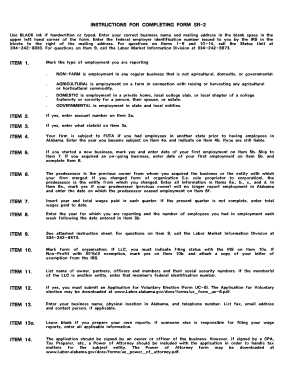
Alabama Form Sr 2


What is the Alabama Form SR-2
The Alabama Form SR-2 is a crucial document used for reporting unemployment insurance taxes in the state of Alabama. This form is specifically designed for employers to report wages paid to employees and calculate the corresponding unemployment tax liability. Completing the SR-2 accurately is essential for maintaining compliance with state regulations and ensuring that unemployment benefits are funded appropriately. The form captures vital information such as the employer's identification details, employee wages, and any adjustments that may need to be reported.
Steps to Complete the Alabama Form SR-2
Completing the Alabama Form SR-2 involves several important steps to ensure accuracy and compliance. Here is a structured approach:
- Gather Required Information: Collect all necessary details, including the employer's identification number, employee names, and total wages paid during the reporting period.
- Fill Out the Form: Enter the gathered information into the appropriate sections of the SR-2. Be mindful of accuracy, as errors can lead to penalties.
- Review for Accuracy: Double-check all entries for correctness. Ensure that all calculations are accurate and that no information is omitted.
- Submit the Form: Once completed, submit the SR-2 form through the designated method, whether online, by mail, or in person, depending on your preference.
How to Obtain the Alabama Form SR-2
The Alabama Form SR-2 can be obtained through several channels. Employers can download the form directly from the Alabama Department of Labor's website. Additionally, physical copies may be available at local Department of Labor offices. It is advisable to ensure that you are using the most current version of the form to avoid any compliance issues.
Legal Use of the Alabama Form SR-2
The Alabama Form SR-2 serves a legal purpose in the context of unemployment insurance. It is required by law for employers to report wages and taxes accurately. Failure to submit this form can result in penalties, including fines and increased tax rates. Employers must ensure that they adhere to the guidelines set forth by the Alabama Department of Labor to maintain compliance with state laws.
Key Elements of the Alabama Form SR-2
Several key elements must be included in the Alabama Form SR-2 to ensure it is complete and compliant:
- Employer Identification Number: This unique number identifies the employer within the state system.
- Employee Information: Names and Social Security numbers of all employees must be accurately reported.
- Total Wages: The total amount of wages paid to employees during the reporting period must be clearly stated.
- Tax Calculations: Accurate calculations of the unemployment insurance tax owed based on reported wages.
Form Submission Methods
Employers have multiple options for submitting the Alabama Form SR-2. The form can be filed electronically through the Alabama Department of Labor's online portal, which offers a convenient and efficient way to submit documentation. Alternatively, employers may choose to mail the completed form to the appropriate office or deliver it in person. Each submission method has its own guidelines, so it is important to follow the instructions provided by the state.
Quick guide on how to complete alabama form sr 2
Effortlessly Prepare Alabama Form Sr 2 on Any Gadget
Digital document management has become increasingly favored among businesses and individuals. It offers an ideal environmentally friendly alternative to conventional printed and signed documents, allowing you to access the required form and store it securely online. airSlate SignNow equips you with all the tools necessary to create, modify, and electronically sign your documents promptly without any holdups. Handle Alabama Form Sr 2 on any gadget with airSlate SignNow's Android or iOS applications and enhance your document-centric tasks today.
An Effortless Method to Modify and eSign Alabama Form Sr 2
- Locate Alabama Form Sr 2 and click Get Form to initiate the process.
- Utilize the tools we provide to fill out your form.
- Emphasize pertinent sections of the files or obscure sensitive details with tools that airSlate SignNow specifically provides for that task.
- Create your eSignature using the Sign feature, which takes mere seconds and carries the same legal authority as a conventional wet ink signature.
- Review the details and click the Done button to finalize your modifications.
- Choose how you wish to share your form, whether by email, text message (SMS), invitation link, or downloading it to your computer.
Eliminate concerns over lost or misplaced files, tedious form searches, or errors that necessitate printing additional document copies. airSlate SignNow fulfills all your document management needs in just a few clicks, from any device you prefer. Modify and eSign Alabama Form Sr 2 to guarantee outstanding communication at any point in the form preparation journey with airSlate SignNow.
Create this form in 5 minutes or less
Create this form in 5 minutes!
How to create an eSignature for the alabama form sr 2
The best way to create an eSignature for your PDF document online
The best way to create an eSignature for your PDF document in Google Chrome
The best way to make an electronic signature for signing PDFs in Gmail
The way to make an eSignature from your smart phone
The way to generate an electronic signature for a PDF document on iOS
The way to make an eSignature for a PDF file on Android OS
People also ask
-
What are the key features of airSlate SignNow related to 'instructions sr2'?
AirSlate SignNow offers a variety of features that simplify the signing process, including customizable templates, automated workflows, and real-time tracking. The 'instructions sr2' functionality enhances document management and signing efficiency, ensuring that users can easily navigate the signing process.
-
How can I find 'instructions sr2' for using airSlate SignNow?
You can find 'instructions sr2' by visiting our Help Center or accessing the resources available in your airSlate SignNow account. We provide detailed guides and tutorials that walk you through each step of the signing process, ensuring you can utilize our features effectively.
-
Is there a free trial available for airSlate SignNow 'instructions sr2'?
Yes, airSlate SignNow offers a free trial that allows you to explore our features, including 'instructions sr2,' at no cost. This gives you the opportunity to test the platform's capabilities and see how it can meet your document signing needs before committing to a paid plan.
-
What integrations does airSlate SignNow support for 'instructions sr2'?
AirSlate SignNow supports a wide range of integrations, allowing you to connect with various third-party applications. You can easily implement 'instructions sr2' into your existing workflows by integrating with apps like Salesforce, Google Drive, and Dropbox for enhanced productivity.
-
How does airSlate SignNow improve efficiency with 'instructions sr2'?
By providing streamlined workflows and automated document routing, airSlate SignNow signNowly boosts efficiency. The 'instructions sr2' feature enables users to quickly complete document transactions, reducing time spent on manual processes and accelerating workflow.
-
What are the pricing options for airSlate SignNow regarding 'instructions sr2'?
AirSlate SignNow offers flexible pricing plans tailored to suit different business needs. With options starting at affordable rates, you can access 'instructions sr2' as part of our comprehensive service package, ensuring great value for the features you receive.
-
Can I customize templates when following 'instructions sr2' in airSlate SignNow?
Absolutely! AirSlate SignNow allows you to customize templates to fit your specific requirements while using 'instructions sr2.' This customization feature enables you to create a more personalized experience for both senders and signers, ensuring smooth and efficient document management.
Get more for Alabama Form Sr 2
Find out other Alabama Form Sr 2
- eSignature California Plumbing Profit And Loss Statement Easy
- How To eSignature California Plumbing Business Letter Template
- eSignature Kansas Plumbing Lease Agreement Template Myself
- eSignature Louisiana Plumbing Rental Application Secure
- eSignature Maine Plumbing Business Plan Template Simple
- Can I eSignature Massachusetts Plumbing Business Plan Template
- eSignature Mississippi Plumbing Emergency Contact Form Later
- eSignature Plumbing Form Nebraska Free
- How Do I eSignature Alaska Real Estate Last Will And Testament
- Can I eSignature Alaska Real Estate Rental Lease Agreement
- eSignature New Jersey Plumbing Business Plan Template Fast
- Can I eSignature California Real Estate Contract
- eSignature Oklahoma Plumbing Rental Application Secure
- How Can I eSignature Connecticut Real Estate Quitclaim Deed
- eSignature Pennsylvania Plumbing Business Plan Template Safe
- eSignature Florida Real Estate Quitclaim Deed Online
- eSignature Arizona Sports Moving Checklist Now
- eSignature South Dakota Plumbing Emergency Contact Form Mobile
- eSignature South Dakota Plumbing Emergency Contact Form Safe
- Can I eSignature South Dakota Plumbing Emergency Contact Form